react-native中的动画
先看效果

这个一个渐渐显示的动画,代码如下
import React from 'react';
import { Animated, Text, View } from 'react-native';
class FadeInView extends React.Component {
//定义状态
state = {
fadeAnim: new Animated.Value(0), // Initial value for opacity: 0
}
componentDidMount() {
Animated.timing( // Animate over time
this.state.fadeAnim, // The animated value to drive
{
toValue: 1, // Animate to opacity: 1 (opaque)
duration: 10000, // Make it take a while
}
).start(); // Starts the animation
}
render() {
let { fadeAnim } = this.state;
return (
<Animated.View // Special animatable View
style={{
...this.props.style,
opacity: fadeAnim, // Bind opacity to animated value
}}
>
{this.props.children}
</Animated.View>
);
}
}
// You can then use your `FadeInView` in place of a `View` in your components:
export default class App extends React.Component {
render() {
return (
<View style={{flex: 1, alignItems: 'center', justifyContent: 'center'}}>
<FadeInView style={{width: 250, height: 50, backgroundColor: 'powderblue'}}>
<Text style={{fontSize: 28, textAlign: 'center', margin: 10}}>Fading in</Text>
</FadeInView>
</View>
)
}
}
第二个demo
点击图形变大
先看效果
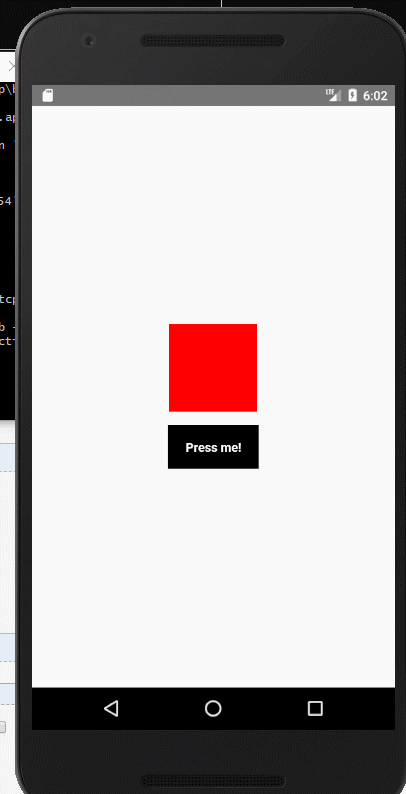
再看代码如下
import React from 'react';
import {
NativeModules,
LayoutAnimation,
Text,
TouchableOpacity,
StyleSheet,
View,
} from 'react-native';
const { UIManager } = NativeModules;
UIManager.setLayoutAnimationEnabledExperimental &&
UIManager.setLayoutAnimationEnabledExperimental(true);
export default class App extends React.Component {
state = {
w: 100,
h: 100,
};
_onPress = () => {
// Animate the update
LayoutAnimation.spring();
this.setState({w: this.state.w + 15, h: this.state.h + 15})
}
render() {
return (
<View style={styles.container}>
<View style={[styles.box, {width: this.state.w, height: this.state.h}]} />
<TouchableOpacity onPress={this._onPress}>
<View style={styles.button}>
<Text style={styles.buttonText}>Press me!</Text>
</View>
</TouchableOpacity>
</View>
);
}
}
const styles = StyleSheet.create({
container: {
flex: 1,
alignItems: 'center',
justifyContent: 'center',
},
box: {
width: 200,
height: 200,
backgroundColor: 'red',
},
button: {
backgroundColor: 'black',
paddingHorizontal: 20,
paddingVertical: 15,
marginTop: 15,
},
buttonText: {
color: '#fff',
fontWeight: 'bold',
},
});
react-native中的动画的更多相关文章
- React Native中加载指示器组件ActivityIndicator使用方法
这里讲一下React Native中的一个组件——ActivityIndicator,这是一个加载指示器,俗称菊花,很常见的,效果如下所示: 可以看到图中有两个加载指示器,一大一小,这是尺寸不是我设置 ...
- 在 React Native 中使用 Redux 架构
前言 Redux 架构是 Flux 架构的一个变形,相对于 Flux,Redux 的复杂性相对较低,而且最为巧妙的是 React 应用可以看成由一个根组件连接着许多大大小小的组件的应用,Redux 也 ...
- React Native 中 CSS 的使用
首先声明,此文原作者为黎 跃春 React Native中CSS 内联样式 对象样式 使用Stylesheet.Create 样式拼接 导出样式对象 下面的代码是index.ios.js中的代码: / ...
- react native中的欢迎页(解决首加载白屏)
参照网页: http://blog.csdn.net/fengyuzhengfan/article/details/52712829 首先是在原生中写一些方法,然后通过react native中js去 ...
- React Native中的网络请求fetch和简单封装
React Native中的网络请求fetch使用方法最为简单,但却可以实现大多数的网络请求,需要了解更多的可以访问: https://segmentfault.com/a/1190000003810 ...
- [转] 「指尖上的魔法」 - 谈谈 React Native 中的手势
http://gold.xitu.io/entry/55fa202960b28497519db23f React-Native是一款由Facebook开发并开源的框架,主要卖点是使用JavaScrip ...
- [转] 在React Native中使用ART
http://bbs.reactnative.cn/topic/306/%E5%9C%A8react-native%E4%B8%AD%E4%BD%BF%E7%94%A8art 前半个月捣腾了一下Rea ...
- react native中使用echarts
开发平台:mac pro node版本:v8.11.2 npm版本:6.4.1 react-native版本:0.57.8 native-echarts版本:^0.5.0 目标平台:android端收 ...
- react native中一次错误排查 Error:Error: Duplicate resources
最近一直在使用react native中,遇到了很多的坑,同时也学习到了一些移动端的开发经验. 今天在做一个打包的测试时,遇到了一个问题,打包过程中报错“Error:Error: Duplicate ...
- 在React Native中,使用fetch网络请求 实现get 和 post
//在React Native中,使用fetch实现网络请求 /* fetch 是一个封装程度更高的网络API, 使用了Promise * Promise 是异步编程的一种解决方案 * Promise ...
随机推荐
- 关于js的书写
<li> <label>工号:</label> <input id="uidarr" type='text' onclick=" ...
- linux安装php7.2.7
1.下载php 官网下载:#wget http://cn2.php.net/get/php-7.2.7.tar.gz/from/a/mirror.(ps:应该是这么下载的,但是我下载的都是一个mirr ...
- python之路--内置函数, 匿名函数
一 . 内置函数 什么是内置函数? 就是python给你提供的. 拿来直接⽤的函数, 比如print., input等等. 字符串类型代码的执⾏ eval() 执⾏字符串类型的代码. 并返回最终结果( ...
- linux不同终端的操作是如何在messages日志中区分的
今天在定位一个问题时,查看message日志,需要知道message日志中的记录分别是哪个Xterm终端操作的.比较了半天才发现原来日志中可以通过pts来进行区分.如下所示: --12T15:::|n ...
- html5 表單屬性
新的 form 属性: autocomplete novalidate 新的 input 属性: autocomplete autofocus form form overrides (formact ...
- mvc学习过程碰到问题
Fluent API配置 单例模式+Autofac 批量注入
- SharePoint 2016 installation error The program can not start because api-ms-win-crt-runtime-l1-1-0.dll is missing
In this post we will discuss how we can resolve the issue The program can not start because api-ms-w ...
- ubuntu系统安装mysql(deb-bundle包)
由于某些原因,又要在ubuntu系统中安装mysql了,之前曾经安装过好多次.都没记下来 以前一直动用源码包来安装,基于两个原因:1.一直用Python写代码.2.想使用文件来安装,而不是通过api ...
- HTML5-canvas-基础篇
<canvas>新元素 <canvas> 元素用于图形的绘制,通过脚本 (通常是JavaScript)来完成. <canvas> 标签只是图形容器,您必须使用脚本来 ...
- kubernetes 利用label标签来绑定到特定node运行pod
利用label标签来绑定到特定node运行pod: 不如将有大量I/O的pod部署到配置了ssd的node上或者需要使用GPU的pod部署到某些安装了GPU的节点上 查看节点的标签: kubectl ...
