音视频入门-05-RGB-TO-BMP使用开源库
RGB-TO-BMP 回顾
将 RGB 数据转成 BMP 图片:
- 了解 BMP 文件格式
- 准备 BMP 文件头信息
- 准备 BMP 信息头
- BMP 存储 RGB 的顺序是 B-G-R
- BitmapInfoHeader 中的 biHeight 字段,biHeight 为正,位图自底向顶扫描,biHeight 为负,位图自顶向底扫描。
- BMP 图像四字节对齐
实际开发过程,通常会使用第三方开源库来简化开发,屏蔽一些底层的复杂度,节省大量编写代码的时间。
使用开源库的方式
libbmp (C 库)
#include <stdio.h>
#include "libbmp/libbmp.h"
// 彩虹的七种颜色
u_int32_t rainbowColors[] = {
0XFF0000, // 红
0XFFA500, // 橙
0XFFFF00, // 黄
0X00FF00, // 绿
0X007FFF, // 青
0X0000FF, // 蓝
0X8B00FF // 紫
};
int main() {
int width = 711, height = 711;
bmp_img img;
bmp_img_init_df (&img, width, height);
for (int i = 0; i < width; ++i) {
// 当前颜色
u_int32_t currentColor = rainbowColors[0];
if(i < 100) {
currentColor = rainbowColors[0];
} else if(i < 200) {
currentColor = rainbowColors[1];
} else if(i < 300) {
currentColor = rainbowColors[2];
} else if(i < 400) {
currentColor = rainbowColors[3];
} else if(i < 500) {
currentColor = rainbowColors[4];
} else if(i < 600) {
currentColor = rainbowColors[5];
} else if(i < 700) {
currentColor = rainbowColors[6];
}
// 当前颜色 R 分量
u_int8_t R = (currentColor & 0xFF0000) >> 16;
// 当前颜色 G 分量
u_int8_t G = (currentColor & 0x00FF00) >> 8;
// 当前颜色 B 分量
u_int8_t B = currentColor & 0x0000FF;
for (int j = 0; j < height; ++j) {
bmp_pixel_init (&img.img_pixels[i][j], R, G, B);
}
}
bmp_img_write (&img, "/Users/staff/Desktop/test-libbmp.bmp");
bmp_img_free (&img);
return 0;
}
google libbmp(C 库)
#include <stdio.h>
#include "google/libbmp/src/bmpfile.h"
// 彩虹的七种颜色
u_int32_t rainbowColors[] = {
0XFF0000, // 红
0XFFA500, // 橙
0XFFFF00, // 黄
0X00FF00, // 绿
0X007FFF, // 青
0X0000FF, // 蓝
0X8B00FF // 紫
};
int main(int argc, char **argv) {
int width = 711, height = 711;
bmpfile_t *bmp;
if ((bmp = bmp_create(width, height, 24)) == NULL) {
return -1;
}
for (int i = 0; i < width; ++i) {
// 当前颜色
u_int32_t currentColor = rainbowColors[0];
if(i < 100) {
currentColor = rainbowColors[0];
} else if(i < 200) {
currentColor = rainbowColors[1];
} else if(i < 300) {
currentColor = rainbowColors[2];
} else if(i < 400) {
currentColor = rainbowColors[3];
} else if(i < 500) {
currentColor = rainbowColors[4];
} else if(i < 600) {
currentColor = rainbowColors[5];
} else if(i < 700) {
currentColor = rainbowColors[6];
}
// 当前颜色 R 分量
u_int8_t R = (currentColor & 0xFF0000) >> 16;
// 当前颜色 G 分量
u_int8_t G = (currentColor & 0x00FF00) >> 8;
// 当前颜色 B 分量
u_int8_t B = currentColor & 0x0000FF;
rgb_pixel_t pixel = {B, G, R, 0};
for (int j = 0; j < height; ++j) {
bmp_set_pixel(bmp, j, i, pixel);
}
}
bmp_save(bmp, "/Users/staff/Desktop/test-google-libbmp.bmp");
bmp_destroy(bmp);
return 0;
}
bmp(C 库)
#include <stdio.h>
#include "bmp/bmp.h"
// 彩虹的七种颜色
u_int32_t rainbowColors[] = {
0XFF0000, // 红
0XFFA500, // 橙
0XFFFF00, // 黄
0X00FF00, // 绿
0X007FFF, // 青
0X0000FF, // 蓝
0X8B00FF // 紫
};
int main() {
int width = 711, height = 711;
char bmp[BMP_SIZE(width, height)];
bmp_init(bmp, width, height);
for (int i = 0; i < width; ++i) {
// 当前颜色
u_int32_t currentColor = rainbowColors[0];
if(i < 100) {
currentColor = rainbowColors[0];
} else if(i < 200) {
currentColor = rainbowColors[1];
} else if(i < 300) {
currentColor = rainbowColors[2];
} else if(i < 400) {
currentColor = rainbowColors[3];
} else if(i < 500) {
currentColor = rainbowColors[4];
} else if(i < 600) {
currentColor = rainbowColors[5];
} else if(i < 700) {
currentColor = rainbowColors[6];
}
for (int j = 0; j < height; ++j) {
bmp_set(bmp, j, i, currentColor);
}
}
FILE *f = fopen("/Users/hubin/Desktop/test-bmp.bmp", "wb");
fwrite(bmp, sizeof(bmp), 1, f);
fclose(f);
return 0;
}
qdbmp(C 库)
#include <stdio.h>
#include "qdbmp/qdbmp.h"
// 彩虹的七种颜色
u_int32_t rainbowColors[] = {
0XFF0000, // 红
0XFFA500, // 橙
0XFFFF00, // 黄
0X00FF00, // 绿
0X007FFF, // 青
0X0000FF, // 蓝
0X8B00FF // 紫
};
int main() {
int width = 711, height = 711;
BMP* bmp = BMP_Create(width, height, 24);
for (int i = 0; i < width; ++i) {
// 当前颜色
u_int32_t currentColor = rainbowColors[0];
if(i < 100) {
currentColor = rainbowColors[0];
} else if(i < 200) {
currentColor = rainbowColors[1];
} else if(i < 300) {
currentColor = rainbowColors[2];
} else if(i < 400) {
currentColor = rainbowColors[3];
} else if(i < 500) {
currentColor = rainbowColors[4];
} else if(i < 600) {
currentColor = rainbowColors[5];
} else if(i < 700) {
currentColor = rainbowColors[6];
}
// 当前颜色 R 分量
u_int8_t R = (currentColor & 0xFF0000) >> 16;
// 当前颜色 G 分量
u_int8_t G = (currentColor & 0x00FF00) >> 8;
// 当前颜色 B 分量
u_int8_t B = currentColor & 0x0000FF;
for (int j = 0; j < height; ++j) {
BMP_SetPixelRGB(bmp, j, i, R, G, B);
}
}
/* Save result */
BMP_WriteFile( bmp, "/Users/hubin/Desktop/test-qdbmp.bmp");
BMP_CHECK_ERROR( stderr, -2 );
/* Free all memory allocated for the image */
BMP_Free( bmp );
return 0;
}
easybmp(C++ 库)
#include "EasyBMP/EasyBMP.h"
using namespace std;
// 彩虹的七种颜色
u_int32_t rainbowColors[] = {
0XFF0000, // 红
0XFFA500, // 橙
0XFFFF00, // 黄
0X00FF00, // 绿
0X007FFF, // 青
0X0000FF, // 蓝
0X8B00FF // 紫
};
int main( int argc, char* argv[]) {
int width = 711, height = 711;
int bitDepth = 24;
BMP bmp;
bmp.SetSize(width, height);
bmp.SetBitDepth(bitDepth);
for (int i = 0; i < width; ++i) {
// 当前颜色
u_int32_t currentColor = rainbowColors[0];
if(i < 100) {
currentColor = rainbowColors[0];
} else if(i < 200) {
currentColor = rainbowColors[1];
} else if(i < 300) {
currentColor = rainbowColors[2];
} else if(i < 400) {
currentColor = rainbowColors[3];
} else if(i < 500) {
currentColor = rainbowColors[4];
} else if(i < 600) {
currentColor = rainbowColors[5];
} else if(i < 700) {
currentColor = rainbowColors[6];
}
// 当前颜色 R 分量
u_int8_t R = (currentColor & 0xFF0000) >> 16;
// 当前颜色 G 分量
u_int8_t G = (currentColor & 0x00FF00) >> 8;
// 当前颜色 B 分量
u_int8_t B = currentColor & 0x0000FF;
RGBApixel pixel;
pixel.Red = R;
pixel.Green = G;
pixel.Blue = B;
pixel.Alpha = 0;
for (int j = 0; j < height; ++j) {
bmp.SetPixel(j, i, pixel);
}
}
bmp.WriteToFile("/Users/hubin/Desktop/test-easybmp.bmp");
return 0;
}
bitmap(C++ 库)
#include "bitmap/bitmap_image.hpp"
using namespace std;
// 彩虹的七种颜色
u_int32_t rainbowColors[] = {
0XFF0000, // 红
0XFFA500, // 橙
0XFFFF00, // 黄
0X00FF00, // 绿
0X007FFF, // 青
0X0000FF, // 蓝
0X8B00FF // 紫
};
int main() {
int width = 711, height = 711;
bitmap_image image(width, height);
image.clear();
for (int i = 0; i < width; ++i) {
// 当前颜色
u_int32_t currentColor = rainbowColors[0];
if(i < 100) {
currentColor = rainbowColors[0];
} else if(i < 200) {
currentColor = rainbowColors[1];
} else if(i < 300) {
currentColor = rainbowColors[2];
} else if(i < 400) {
currentColor = rainbowColors[3];
} else if(i < 500) {
currentColor = rainbowColors[4];
} else if(i < 600) {
currentColor = rainbowColors[5];
} else if(i < 700) {
currentColor = rainbowColors[6];
}
// 当前颜色 R 分量
u_int8_t R = (currentColor & 0xFF0000) >> 16;
// 当前颜色 G 分量
u_int8_t G = (currentColor & 0x00FF00) >> 8;
// 当前颜色 B 分量
u_int8_t B = currentColor & 0x0000FF;
for (int j = 0; j < height; ++j) {
image.set_pixel(j, i, R, G, B);
}
}
image.save_image("/Users/hubin/Desktop/test-bitmap.bmp");
return 0;
}
查看开源库的效果
六个开源库都可以大大减少我们的工作量!
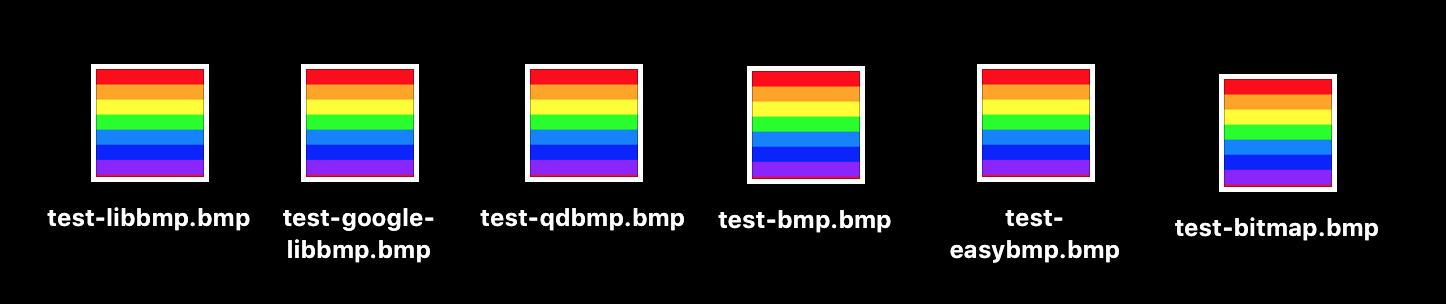
代码:
参考资料:
内容有误?联系作者:

音视频入门-05-RGB-TO-BMP使用开源库的更多相关文章
- 音视频入门-09-RGB&YUV互转-使用开源库
* 音视频入门文章目录 * 介绍开源库 使用第三方开源库来简化开发,屏蔽一些底层的复杂度,节省大量编写代码的时间. libyuv: Google 开源的实现各种 YUV 与 RGB 之间相互转换.旋转 ...
- 音视频入门-03-RGB转成BMP图片
* 音视频入门文章目录 * BMP 文件格式解析 BMP 文件由文件头.位图信息头.颜色信息和图形数据四部分组成. 位图文件头(14个字节) 位图信息头(40个字节) 颜色信息 图形数据 文件头与信息 ...
- 音视频入门-01-认识RGB
* 音视频入门文章目录 * RGB 简介 RGB 色彩模式是工业界的一种颜色标准,是通过对红(R).绿(G).蓝(B)三个颜色通道的变化以及它们相互之间的叠加来得到各式各样的颜色的,RGB 即是代表红 ...
- 音视频入门-11-PNG文件格式详解
* 音视频入门文章目录 * PNG 文件格式解析 PNG 图像格式文件由一个 8 字节的 PNG 文件署名域和 3 个以上的后续数据块(IHDR.IDAT.IEND)组成. PNG 文件包括 8 字节 ...
- 音视频入门-10-使用libyuv对YUV数据进行缩放、旋转、镜像、裁剪、混合
* 音视频入门文章目录 * libyuv libyuv 是 Google 开源的实现各种 YUV 与 RGB 之间相互转换.旋转.缩放等的库.它是跨平台的,可在 Windows.Linux.Mac.A ...
- 音视频入门-08-RGB&YUV
* 音视频入门文章目录 * YUV & RGB 相互转换公式 YCbCr 的 Y 与 YUV 中的 Y 含义一致,Cb 和 Cr 与 UV 同样都指色彩,Cb 指蓝色色度,Cr 指红色色度,在 ...
- 音视频入门-04-BMP图像四字节对齐的问题
* 音视频入门文章目录 * BMP 图像四字节对齐 表示 BMP 位图中像素的位元是以行为单位对齐存储的,每一行的大小都向上取整为4字节(32 位 DWORD)的倍数.如果图像的高度大于 1,多个经过 ...
- 音视频入门-20-BMP、PNG、JPG、GIF静态图生成GIF动态图
* 音视频入门文章目录 * 静态图 -> 动态图 前面 [18-手动生成一张GIF图片] 和 [19-使用giflib处理GIF图片] 生成的 GIF 每一帧都是一个颜色,平时用到的 GIF 每 ...
- 音视频入门-12-手动生成一张PNG图片
* 音视频入门文章目录 * 预热 上一篇 [PNG文件格式详解]详细介绍了 PNG 文件的格式. PNG 图像格式文件由一个 8 字节的 PNG 文件署名域和 3 个以上的后续数据块(IHDR.IDA ...
随机推荐
- gdbhooks 栈信息
https://devguide.python.org/gdb/ https://sourceware.org/gdb/current/onlinedocs/gdb/Python.html#Pytho ...
- centos7.6下编译安装zabbix4.0.10长期支持版
一.安装数据库,这里使用的是percona-server5..24版本 配置如下 [root@zabbix4_clone:~]# cat /etc/my.cnf # Example MySQL con ...
- 【转载】 导入GoogleClusterData到MySQL
原文地址: https://www.cnblogs.com/instant7/p/4159022.html ---------------------------------------------- ...
- ISO/IEC 9899:2011 条款6.7.8——类型定义
6.7.8 类型定义 语法 1.typedef-name: identifier 约束 2.一个typedef名指定了一个可变修改的类型,然后它应该具有语句块作用域. 语义 3.在一个声明中,该声明的 ...
- 算法习题---5-2Ducci序列(UVa1594)
一:题目 对于一个n元组(a1, a2, …, an),可以对于每个数求出它和下一个数的差的绝对值,得到一个新的n元组(|a1-a2|, |a2-a3|, …, |an-a1|).重复这个过程,得到的 ...
- 【Redis】CacheCloud介绍及快速开始
CacheCloud是做什么的 CacheCloud提供一个Redis云管理平台:实现多种类型(Redis Standalone.Redis Sentinel.Redis Cluster)自动部署.解 ...
- 原生JavaScript常用本地浏览器存储方法二(cookie)
JavsScript Cookie概述 cookie是浏览器提供的一种机制,它将document对象的cookie属性提供给JavaScript.可以由JavaScript对其进行控制,而并不是Jav ...
- [CareerCup] 9.8 Represent N Cents 组成N分钱
9.8 Given an infinite number of quarters (25 cents), dimes (10 cents), nickels (5 cents) and pennies ...
- LeetCode:按序打印【1114】
LeetCode:按序打印[1114] 题目描述 我们提供了一个类: 1 2 3 4 5 public class Foo { public void one() { print("on ...
- JavaScript:学习笔记(10)——XMLHttpRequest对象
JavaScript:学习笔记(10)——XMLHttpRequest对象 XHR对象 使用XMLHttpRequest (XHR)对象可以与服务器交互.您可以从URL获取数据,而无需让整个的页面刷新 ...
