Git Learning Part III - working remotely (Github)
help document of Github : https://help.github.com/
1 upload
1.1 new update
Initialize a repository
Create a repositoy and name it while selecting "with a README" option.
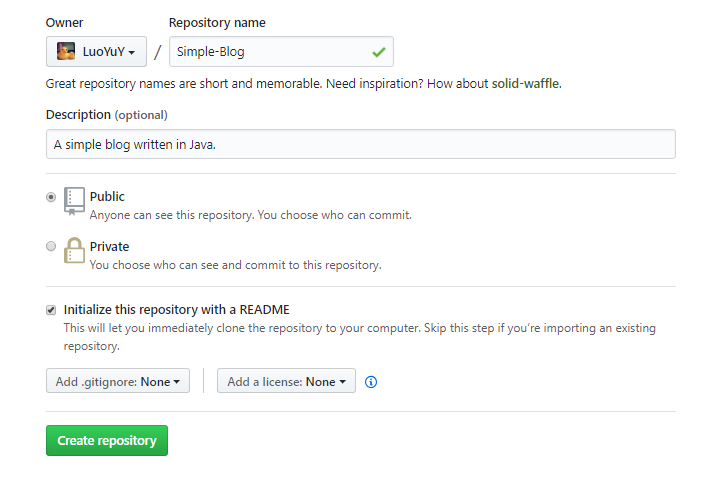
tips:
1.push a new branch to the remote : $ git push -u origin <branch name>
2.add your remote: $ git remote add origin <URL>
3.check your remote: $git remote -v
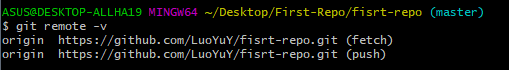
4.change your remote: $ git remote set-url origin <URL>
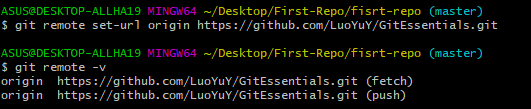
1.2 upload directly
Type $ git push after checking the remote to upload your repo directly.
1.3 upload modification
Edit the file and use $ git push to update modifications to remotes.
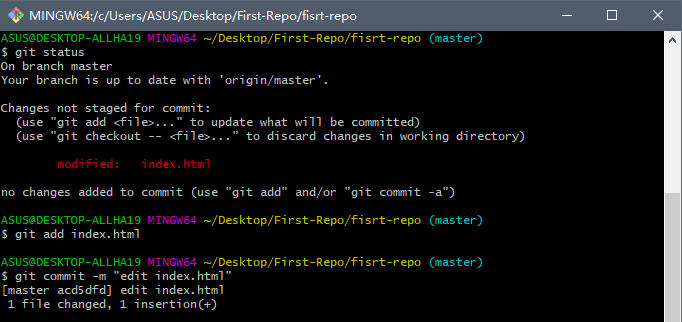
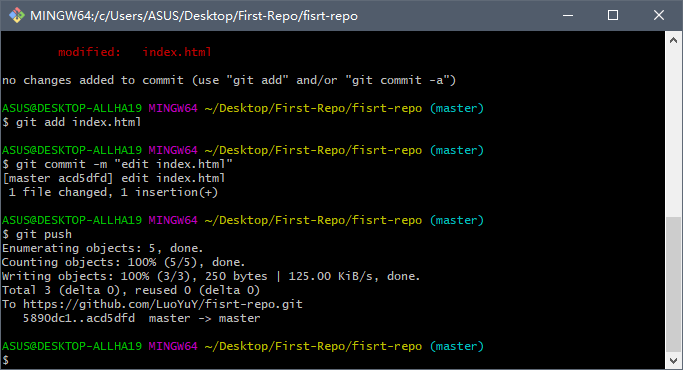
check Github:
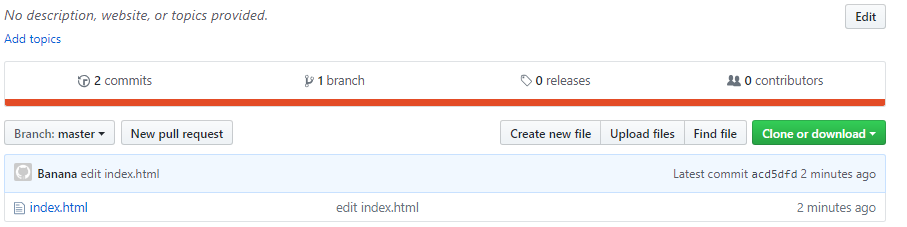
2 download
2.1 download your repo
Copy the URL of the repository to clone. Simply click on the clipboard button on the right side.
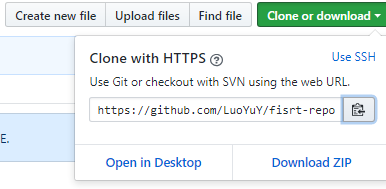
Go to the local root folder and open a Bash Shell within it.
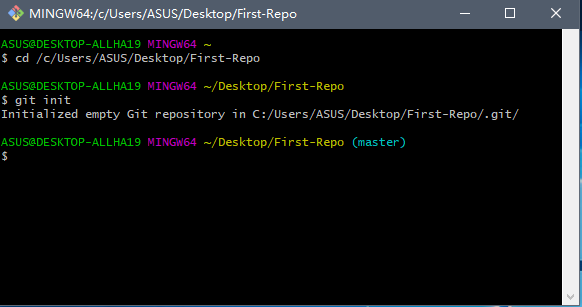
Type $ git clone https://github.com/LuoYuY/fisrt-repo.git

Check the folder.Git had created a new first-repo folder that contains the downloaded copy of our repository.
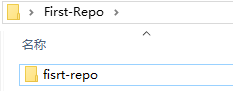
2.2 download others' work
Find the repo you want and click on the fork button. Then clone it in your Github.
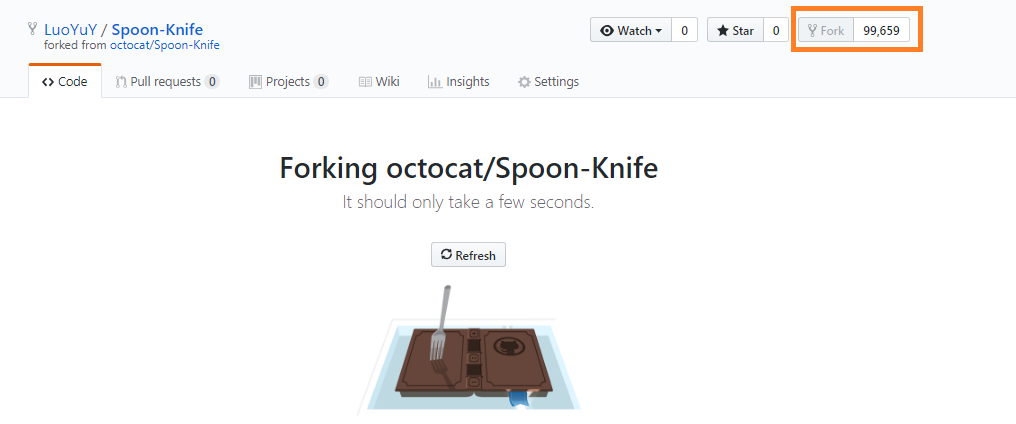
Git Learning Part III - working remotely (Github)的更多相关文章
- git上传项目代码到github
参考: git学习——上传项目代码到github github上传时出现error: src refspec master does not match any解决办法 git 上传本地文件到gith ...
- git 上传本地文件到github
git 上传本地文件到github 1 git config --global user.name "Your Real Name" 2 git config --global u ...
- git将本地项目添加到github远程仓库
1.首先准备好你的github 账号密码,注册就不说了.. 2.由于本地Git仓库和GitHub仓库之间的传输是通过SSH加密的,所以要在本地生成一个私钥和一个密钥 命令: $ ssh-keygen ...
- 使用Git上传项目代码到github
github是一个基于Git的代码托管平台,付费用户可以建私人仓库,我们一般的免费用户只能使用公共仓库,也就是代码要公开.这对于一般人来说公共仓库就已经足够了. 注册账户以及创建仓库 要想使用gi ...
- 【重要】使用Git命令行上传到GitHub上
[本人GitHub账号:] 用户名:chenhongshuang 密码:shuangshuang6300 邮箱:2452420371@qq.com 进入GitHub账号后 1·新建项目文件名称例dem ...
- 分布式版本库——Windows下Git的环境部署以及在GitHub上开源自己的项目
分布式版本库--Windows下Git的环境部署以及在GitHub上开源自己的项目 这几天着实忙的焦头烂额,可惜不是搞技术,今天周日,难得闲下来,写篇大家都想学习的Git教程,其实廖雪峰老师的网站已经 ...
- 使用git将项目上传到github
使用git将项目上传到github(最简单方法) 首先你需要一个github账号,所有还没有的话先去注册吧! https://github.com/ 我们使用git需要先安装git工具,这里给出下 ...
- git上传本地项目到github,方法2
第一步:去github上创建自己的Repository,创建页面如下图所示: 填写相应信息后点击create即可 Repository name: 仓库名称 Description(可选): 仓库描述 ...
- git下载、安装、连接github
0.下载git 官网下载速度慢,下载不下来阿里云下载地址:https://npm.taobao.org/mirrors/git-for-windows/ 1.安装git linux:在命令行直接输入: ...
随机推荐
- C# 共享页调用css
@RenderSection("Styles", required: false) @section Styles{ }
- 【转载】InputStreamReader和OutputStreamWriter 的区别和用法
一.InputStreamReader 用于将一个字节流中的字节解码成字符 , 用法如下: @Test public void Test19() throws Exception { InputStr ...
- elasticsearch重建索引
1.重建索引 一个field的设置是不能被修改的,如果要修改一个Field,那么应该重新按照新的mapping,建立一个index,然后将数据批量查询出来,重新用bulk api写入index中 批量 ...
- html第九节课
正则表达式和marquee 1.表单验证<form></form> (1).非空验证(去空格) (2).对比验证(跟一个值对比) (3).范围验证(根据一个范围进行判断) (4 ...
- SDWC2017游记
果然我还是那么弱啊.——$Mingqi_H.$ Day -1 下午五点半回家.然而并没有什么事情可做.依旧是下载$Magical\,Mirai$,找一个黄油存起来. emmm...本来是打算去开发区那 ...
- HTML学习笔记之基本介绍
超文本标记语言 (Hyper Text Markup Language,HTML)不是一种编程语言,而是一种标记语言,用一套标记标签描述网页 HTML 标记标签又被称为 HTML 标签(HTML Ta ...
- Vue CLI 3.x 简单体验
文档 中文文档 补充于02月10日 vue脚手架的3.x版本已经在开发中,现在还处于alpha版本.我们来看看有哪些变化. 使用 npm install -g @vue/cli 命名方式已经改为npm ...
- vue全局使用axios的方法
在vue项目开发中,我们使用axios的二次封装,很多人一开始使用axios的方式,会当成vue-resoure的使用方式来用,即在主入口文件引入import VueResource from 'vu ...
- C#学习笔记_03_运算符
03_运算符 算数运算符 + - * / % ++ -- 赋值运算符 = += -= *= /= %= 关系运算符 > < >= <= == != 逻辑运算符 &:逻辑 ...
- 调用的方法里接收一个List<>类型的参数,里面是自定义的EC类, 我要通过反射构建这List对象
public static object CreateGeneric(Type generic, Type innerType, params object[] args) ...
