NHibernate系列文章十六:使用程序集管理NHibernate项目(附程序下载)
摘要
在实际的项目中,经常是将NHibernate的实体关系映射类做成独立的工程(assembly dll),只对外提供Session调用的接口。这个程序集作为数据访问层,可以被上面的多个工程(ASP.Net、Windows Form、Windows Serviice等)调用。
这篇文章介绍如何设计NHibernate数据访问层的工程,以及如何架构数据访问层和上面的应用层的关系。
本文章的所有代码可以到第一个NHibernate程序下载。
步骤:
1)为了后面文章的程序演示方便,删除Customer表,新建主键类型是int类型,主键生成方法是IDENTITY的Customer表。
CREATE TABLE [dbo].[Customer](
[Id] [int] IDENTITY(1,1) NOT NULL,
[FirstName] [nvarchar](10) NOT NULL,
[LastName] [nvarchar](10) NOT NULL,
[Points] [int] NULL,
[HasGoldStatus] [bit] NULL,
[MemberSince] [date] NULL,
[CreditRating] [nchar](20) NULL,
[AverageRating] [decimal](18, 4) NULL,
[Street] [nvarchar](100) NULL,
[City] [nvarchar](100) NULL,
[Province] [nvarchar](100) NULL,
[Country] [nvarchar](100) NULL,
CONSTRAINT [PK_Customer] PRIMARY KEY CLUSTERED
(
[Id] ASC
)WITH (PAD_INDEX = OFF, STATISTICS_NORECOMPUTE = OFF, IGNORE_DUP_KEY = OFF, ALLOW_ROW_LOCKS = ON, ALLOW_PAGE_LOCKS = ON) ON [PRIMARY]
) ON [PRIMARY]
2)添加Class Library:NHibernateDemoAPP.XML.Entities。删除Class1.cs文件。
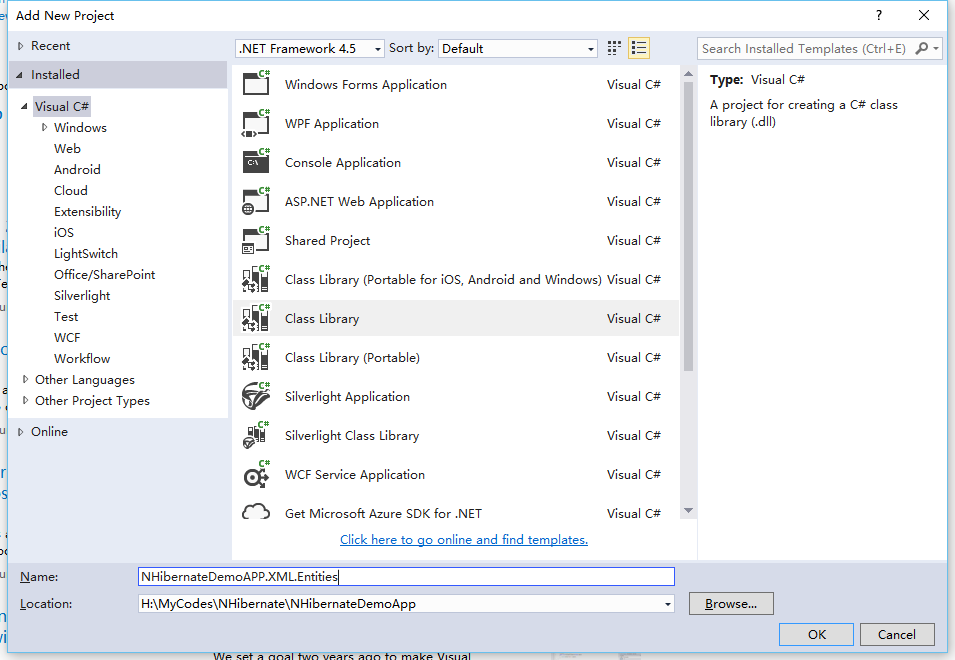
这里使用XML映射,因此这里用NHibernateDemoAPP.XML.Entities作为工程名。实际项目的工程名称应该没有"XML"。
3)在NHibernateDemoAPP.XML.Entities工程里添加文件夹Domain和hbm。也可以创建名称为Mapping的文件夹,替代这里的hbm文件夹,看个人喜好。
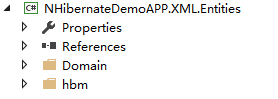
4)将NHibernateDemoApp工程的文件Address.cs、Customer.cs移动到Domain文件夹。将文件Customer.hbm.xml移动到hbm文件夹。在NHibernateDemoApp工程里删除文件Address.cs、Customer.cs和Customer.hbm.xml。
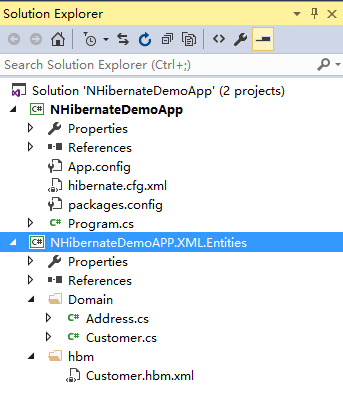
5)修改NHibernateDemoApp工程的文件hibernate.hbm.xml。修改mapping节点的assembly属性。
<?xml version="1.0" encoding="utf-8" ?>
<hibernate-configuration xmlns="urn:nhibernate-configuration-2.2">
<session-factory>
<property name="connection.connection_string_name">default</property>
<property name="connection.driver_class">NHibernate.Driver.SqlClientDriver</property>
<property name="dialect">NHibernate.Dialect.MsSql2008Dialect</property>
<mapping assembly="NHibernateDemoAPP.XML.Entities"/>
</session-factory>
</hibernate-configuration>
6)修改Customer.cs的namespace。将Id属性改成int。
using System; namespace NHibernateDemoAPP.XML.Entities.Domain
{
public class Customer
{
public virtual int Id { get; set; }
public virtual string FirstName { get; set; }
public virtual string LastName { get; set; }
public virtual double AverageRating { get; set; }
public virtual int Points { get; set; }
public virtual bool HasGoldStatus { get; set; }
public virtual DateTime MemberSince { get; set; }
public virtual CustomerCreditRating CreditRating { get; set; }
public virtual Address Address { get; set; }
} public enum CustomerCreditRating
{
Excellent, VeryVeryGood, VeryGood, Good, Neutral, Poor, Terrible
}
}
7)修改Customer.hbm.xml文件。修改根节点hibernate-mapping的assembly属性和namespace属性。
<?xml version="1.0" encoding="utf-8" ?>
<hibernate-mapping xmlns="urn:nhibernate-mapping-2.2" assembly="NHibernateDemoAPP.XML.Entities" namespace="NHibernateDemoAPP.XML.Entities.Domain">
<class name="Customer" table="Customer">
<id name="Id">
<generator class="native"/>
</id>
<property name="FirstName" not-null="true"/>
<property name="LastName" not-null ="true"/>
<property name="AverageRating"/>
<property name="Points"/>
<property name="HasGoldStatus"/>
<property name="MemberSince"/>
<property name="CreditRating" type="CustomerCreditRating"/>
<component name="Address">
<property name="Street"/>
<property name="City"/>
<property name="Province"/>
<property name="Country"/>
</component>
</class>
</hibernate-mapping>
8)为工程NHibernateDemoApp添加工程NHibernateDemoAPP.XML.Entities的引用。

9)修改Program.cs文件。
using NHibernate;
using NHibernate.Cfg;
using NHibernateDemoAPP.XML.Entities.Domain;
using System;
using System.Collections.Generic; namespace NHibernateDemoApp
{
class Program
{
private static ISessionFactory _sessionFactory; private static ISession _session; public static ISessionFactory SessionFactory
{
get
{
if (_sessionFactory == null)
{
var cfg = new Configuration();
cfg.Configure();
_sessionFactory = cfg.BuildSessionFactory();
}
return _sessionFactory;
}
} public static ISession Session
{
get
{
if (_session == null)
{
_session = SessionFactory.OpenSession();
}
return _session;
}
} static void Main(string[] args)
{
HibernatingRhinos.Profiler.Appender.NHibernate.NHibernateProfiler.Initialize(); using (var session = SessionFactory.OpenSession())
{
var customer = CreateCustomer();
object custoemrId = session.Save(customer);
session.Flush(); customer = session.Get<Customer>(custoemrId);
Console.WriteLine(customer.LastName);
} Console.WriteLine("Completed");
Console.ReadLine();
} private static Customer CreateCustomer()
{
var customer = new Customer
{
FirstName = "Daniel",
LastName = "Tang",
Points = ,
HasGoldStatus = true,
MemberSince = new DateTime(, , ),
CreditRating = CustomerCreditRating.Good,
AverageRating = 42.42424242,
Address = new Address
{
Street = "123 Somewhere Avenue",
City = "Nowhere",
Province = "Alberta",
Country = "Canada"
}
}; return customer;
} private static void UpdateInTransaction(Customer customer)
{
using (var transaction = Session.BeginTransaction())
{
try
{
Session.Update(customer);
transaction.Commit();
}
catch (HibernateException e)
{
transaction.Rollback();
throw e;
}
}
} private static IList<Customer> GetAll()
{
using (var session = SessionFactory.OpenSession())
{
IList<Customer> list = session.CreateCriteria<Customer>().List<Customer>();
return list;
}
} private static Customer GetById(Guid id)
{
using (var session = SessionFactory.OpenSession())
{
Customer customer = session.Get<Customer>(id);
return customer;
}
} private static Customer LoadById(Guid id)
{
using (var session = SessionFactory.OpenSession())
{
Customer customer = session.Load<Customer>(id);
return customer;
}
} private static int Insert(Customer customer)
{
using (var session = SessionFactory.OpenSession())
{
var identifier = session.Save(customer);
session.Flush();
return Convert.ToInt32(identifier);
}
} private static void Update(Customer customer)
{
using (var session = SessionFactory.OpenSession())
{
session.SaveOrUpdate(customer);
session.Flush();
}
} private static void Delete(int id)
{
using (var session = SessionFactory.OpenSession())
{
var customer = session.Get<Customer>(id);
session.Delete(customer);
session.Flush();
}
}
}
}
9)执行程序,将一条Customer对象插入到数据库记录中。
下一篇文章介绍如何在应用层(ASP.Net MVC, ASP.Net Web, Windows Form, Windows Service)中管理SessionFactory对象和Session对象。
NHibernate系列文章十六:使用程序集管理NHibernate项目(附程序下载)的更多相关文章
- NHibernate系列文章十:NHibernate对象二级缓存下
摘要 上一节对NHibernate二级缓存做了简单介绍,NHibernate二级缓存是由SessionFactory管理的,所有Session共享.这一节介绍二级缓存其他两个方面:二级缓存查询和二级缓 ...
- NHibernate系列文章十九:NHibernate关系之多对多关系(附程序下载)
摘要 NHibernate的多对多关系映射由many-to-many定义. 从这里下载本文的代码NHibernate Demo 1.修改数据库 添加Product表 添加ProductOrder表 数 ...
- NHibernate系列文章十五:NHibernate组件
摘要 前面文章介绍了NHibernate对简单.net数据类型的映射对照表.NHibernate也可以映射复杂数据类型,这里介绍通过组件映射NHibernate值对象. 1. NHibernate引用 ...
- NHibernate系列文章十八:NHibernate关系之一对多(附程序下载)
摘要 这篇文章介绍NHibernate最实用的内容:关系映射. NHibernate的关系映射方式有三种: Set:无序对象集合,集合中每一个元素不能重复. List:有序对象集合,集合中的元素可以重 ...
- NHibernate系列文章十二:Load/Get方法
摘要 NHibernate提供两个方法按主键值查找对象:Load/Get. 1. Load/Get方法的区别 Load: Load方法可以对查询进行优化. Load方法实际得到一proxy对象,并不立 ...
- NHibernate系列文章十四:NHibernate事务
摘要 NHibernate实现事务机制非常简单,调用ISession.BeginTransaction()开启一个事务对象ITransaction,使用ITransaction.Commit()提交事 ...
- Web 前端开发人员和设计师必读精华文章【系列二十六】
<Web 前端开发精华文章推荐>2014年第5期(总第26期)和大家见面了.梦想天空博客关注 前端开发 技术,分享各类能够提升网站用户体验的优秀 jQuery 插件,展示前沿的 HTML5 ...
- NHibernate系列文章目录
第一章:NHibernate基础 NHibernate介绍 第一个NHibernate工程 简单的增删改查询 运行时监控 NHibernate配置 数据类型映射 Get/Load方法 NHiberna ...
- linux基础-第十六单元 yum管理RPM包
第十六单元 yum管理RPM包 yum的功能 本地yum配置 光盘挂载和镜像挂载 本地yum配置 网络yum配置 网络yum配置 Yum命令的使用 使用yum安装软件 使用yum删除软件 安装组件 删 ...
随机推荐
- C++复习-练习-1
上周做多媒体技术的作业,JPEG编码问题:FDCT.量化.逆量化和IDCT,只是简单套公式,但还是感觉自己C++好渣...太久没做,手生了,可怕可怕. 所以复习了下文件操作和..基础操作.这里贴一些当 ...
- Nodejs连接mysql
1.首先需要安装nodejs 的mysql包 npm install mysql 2.编写nodejs与mysql交互的代码 var mysql = require('mysql'); var TES ...
- Turing Tree_线段树&树状数组
Problem Description After inventing Turing Tree, 3xian always felt boring when solving problems abou ...
- Jquery和Javascript 实际项目中写法基础-闭包 (2)
一.什么是闭包? 概念性的我就不去百度了,感兴趣的可以自己去搜下,我自己的理解,闭包就是一个封装的包,相当于类的概念,把乱七八糟的的东西封装到一起,然后统一使用一个对象来调用,实现代码部分对外开放,部 ...
- JSP EL表达式 与输入有关的内置对象
与输入有关的隐含对象有两个param和paramValues,用来取得用户的请求参数.在使用EL之前可以使用如下代码取得用户的请求参数: request.getParameter(String nam ...
- P,NP,NPC,NPC-HARD
P: 能在多项式时间内解决的问题 NP: 不能在多项式时间内解决或不确定能不能在多项式时间内解决,但能在多项式时间验证的问题 NPC: NP完全问题,所有NP问题在多项式时间内都能约化(Reducib ...
- word转pdf字体格式变乱的问题
完成word转pdf的功能之后,本地测试没问题,然后发布到服务器上,就遇到了字体变乱的问题,如下: 由于我本地发布后导出没有出现同样情况,而服务器和本地的最大区别在于字体库,于是,把服务器上关于需要用 ...
- Bean
1. Bean配置项 1.1. ID 在整个IOC容器中Bean的唯一标识 1.2. Class 具体要实例化的类 1.3. Scope 范围,作用域 1.4. Constructor argumen ...
- JavaScript中的document.cookie的使用
转:http://blog.csdn.net/liuyong0818/article/details/4807473 我们已经知道,在 document 对象中有一个 cookie 属性.但是 Coo ...
- [原创]cocos2d-x研习录-第一阶 背景介绍 之 cocos2d-x特点
上一节了解Cocos2D家族史,本节关注Cocos2D家庭的一个重要分支Cocos2D-x.Cocos2D-x是Cocos2D的C++移植版本,它的最大特性是跨平台,使开发者编写一套C++代码 ...
