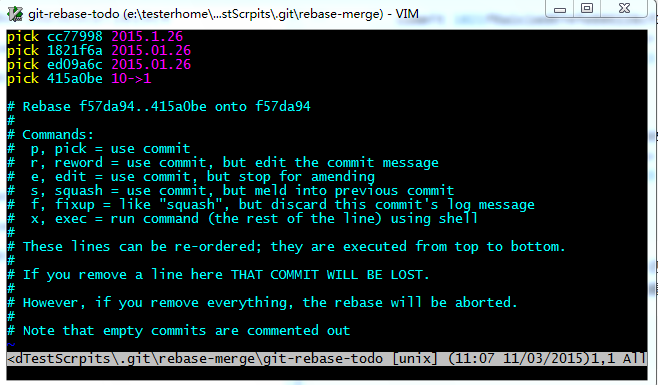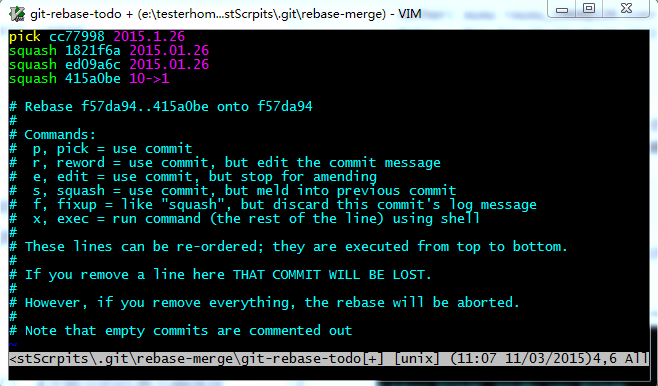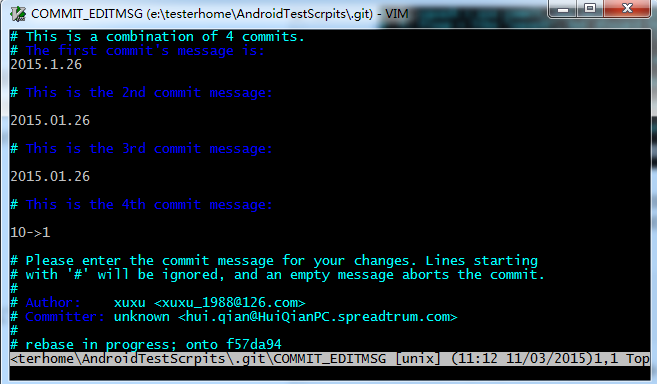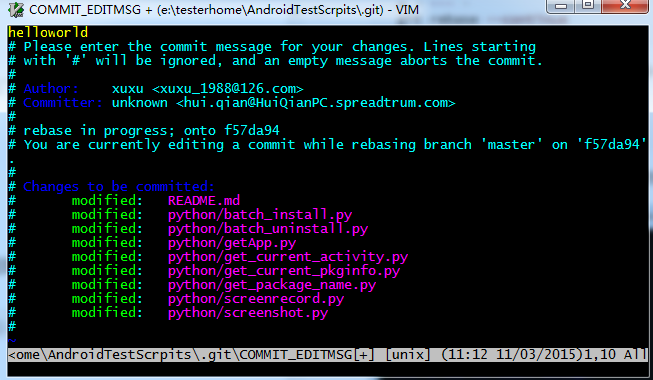git中利用rebase来压缩多次提交 ----- 原文:https://blog.csdn.net/itfootball/article/details/44154121
之前我们用git merge –squash来将分支中多次提交合并到master后,只保留一次提交历史。但是有些提交到github远程仓库中的commit信息如何合并呢?
使用下面的命令,最后一个数字4代表压缩最后四次提交。
git rebase -i HEAD~4该命令执行后,会弹出vim的编辑窗口,4次提交的信息会倒序排列,最上面的是第四次提交,最下面的是最近一次提交。
我们需要修改第2-4行的第一个单词pick为squash,这个意义为将最后三次的提交压缩到倒数第四次的提交,效果就是我们在pick所在的提交就已经做了4次动作,但是看起来就是一次而已:
然后我们保存退出,git会一个一个压缩提交历史,如果有冲突,需要修改,修改的时候要注意,保留最新的历史,不然我们的修改就丢弃了。修改以后要记得敲下面的命令:
git add .
git rebase --continue如果你想放弃这次压缩的话,执行以下命令:
git rebase --abort如果所有冲突都已经解决了,会出现如下的编辑窗口:
这个时候我们需要修改一下合并后的commit的描述信息,我们将其描述为helloworld吧:
保存退出后会看到我们完整的信息:
$ git rebase -i HEAD~4
[detached HEAD 9097684] helloworld
Author: xuxu <xuxu_1988@126.com>
Committer: unknown <hui.qian@HuiQianPC.spreadtrum.com>
Your name and email address were configured automatically based
on your username and hostname. Please check that they are accurate.
You can suppress this message by setting them explicitly:
git config --global user.name "Your Name"
git config --global user.email you@example.com
After doing this, you may fix the identity used for this commit with:
git commit --amend --reset-author
9 files changed, 25 insertions(+), 11 deletions(-)
Successfully rebased and updated refs/heads/master.
同步到远程仓库
那么这个时候我们的github上的信息又是如何呢?
github上的提交历史还是之前的,如何更新我们压缩后的历史记录呢?
我们采用git push 试试:
To https://github.com/DoctorQ/AndroidTestScrpits.git
! [rejected] master -> master (non-fast-forward)
error: failed to push some refs to 'https://github.com/DoctorQ/AndroidTestScrpit
s.git'
hint: Updates were rejected because the tip of your current branch is behind
hint: its remote counterpart. Integrate the remote changes (e.g.
hint: 'git pull ...') before pushing again.
hint: See the 'Note about fast-forwards' in 'git push --help' for details.被拒绝了,因为我们合并的历史记录已经在远程仓库之前了,你无法覆盖它。那怎么办?如果你确定你的合并过程都是正确无误的,那么就可以强制push:
$ git push -f
warning: push.default is unset; its implicit value is changing in
Git 2.0 from 'matching' to 'simple'. To squelch this message
and maintain the current behavior after the default changes, use:
git config --global push.default matching
To squelch this message and adopt the new behavior now, use:
git config --global push.default simple
When push.default is set to 'matching', git will push local branches
to the remote branches that already exist with the same name.
In Git 2.0, Git will default to the more conservative 'simple'
behavior, which only pushes the current branch to the corresponding
remote branch that 'git pull' uses to update the current branch.
See 'git help config' and search for 'push.default' for further information.
(the 'simple' mode was introduced in Git 1.7.11. Use the similar mode
'current' instead of 'simple' if you sometimes use older versions of Git)
Counting objects: 1, done.
Writing objects: 100% (1/1), 232 bytes | 0 bytes/s, done.
Total 1 (delta 0), reused 0 (delta 0)
To https://github.com/DoctorQ/AndroidTestScrpits.git
+ 415a0be...9097684 master -> master (forced update)
git中利用rebase来压缩多次提交 ----- 原文:https://blog.csdn.net/itfootball/article/details/44154121的更多相关文章
- js中index()的四种经典用法(转https://blog.csdn.net/superit401/article/details/51726826)
<!doctype html><html lang="en"> <head> <meta charset="UTF-8" ...
- 数组中&a与&a[0]的区别 转载自http://blog.csdn.net/FX677588/article/details/74857473
在探讨这个问题之前,我们首先来看一道笔试题,如下: [摘自牛客网]下列代码的结果是:(正确答案是 C) main() { int a[5]={1,2,3,4,5}; int *ptr=(int *)( ...
- 虚拟机中的CentOS7如何上网?---https://blog.csdn.net/nothing2017/article/details/61420767
虚拟机中的CentOS7如何上网?https://blog.csdn.net/nothing2017/article/details/61420767
- 向txt文件中写入内容(覆盖重写与在末尾续写+FileOutputStream与FileWriter)(转发:https://blog.csdn.net/bestcxx/article/details/51381460)
!!!! 读取txt文件中的内容 import java.io.BufferedReader; import java.io.File; import java.io.FileReader; /** ...
- OpenGL学习脚印: uniform blocks在着色器中的使用 转自https://blog.csdn.net/wangdingqiaoit/article/details/52717963
写在前面 目前,我们在着色器中要传递多个uniform变量时,总是使用多个uniform,然后在主程序中设置这些变量的值:同时如果要在多个shader之间共享变量,例如投影矩阵projection和视 ...
- 比较C++中的4种类型转换方式(转自http://blog.csdn.net/hrbeuwhw/article/details/7884797)
C++的四种cast操作符的区别 Q:什么是C风格转换?什么是static_cast, dynamic_cast 以及 reinterpret_cast?区别是什么?为什么要注意? A:转换的含义是通 ...
- 如何简单地理解Python中的if __name__ == '__main__'(https://blog.csdn.net/yjk13703623757/article/details/77918633)
1. 摘要 通俗的理解__name__ == '__main__':假如你叫小明.py,在朋友眼中,你是小明(__name__ == '小明'):在你自己眼中,你是你自己(__name__ == '_ ...
- golang中defer的详解 转自https://blog.csdn.net/skh2015java/article/details/77081250
Go里的defer很有用,尤其在很多执行模块化操作时,初始化时给各个需要执行的模块传入参数,但是这些参数有些事在模块执行过程中才赋值的. 这时候有了defer就不会把代码写的很凌乱. Go的defer ...
- Android 利用cursor来进行排序(转至http://blog.csdn.net/yangzongquan/article/details/6547860)
主要思路是:override move系列的方法,让cursor以自己想要的顺序来移动,从而达到对cursor排序的目的.比如数组A0里有 4(0),3(1),1(2),2(3),括号内为位置,排序后 ...
随机推荐
- JavaScript—面向对象开发详解和垃圾回收
面向对象的概述 ECMAScript 有两种开发模式:1.函数式(过程化),2.面向对象(OOP). 面向对象的语言有一个标志,那就是类的概念,而通过类可以创建任意多个具有相同属性和方法的对象.但是, ...
- Linux 常用指令整理
1. 查看端口占用情况 netstat -tunlp 2.压缩文件 文件夹 tar -cf 文件名.tar 文件夹 gzip 文件名.tar 文件 tar 文件名 文件1 文件2 ... gzip t ...
- python之三元表达式、列表推导式、生成器表达式、递归、匿名函数、内置函数
一 三元表达式.列表推导式.生成器表达式 一 三元表达式 name=input('姓名>>: ') res='SB' if name == 'alex' else 'NB' print(r ...
- Linux-基础学习(二)-基本部署
开始今日份整理 1. 系统优化部分 1.1 Linux防火墙安全相关(重要) 1.1.1 SELinux功能 SELinux(Security-Enhanced Linux) 是美国国家安全局(NSA ...
- H5页面长按导致app崩溃问题解决
每天学习一点点 编程PDF电子书.视频教程免费下载:http://www.shitanlife.com/code 最近用H5页面做了个安卓的项目,但是在H5页面中长按文字内容,会导致APP崩溃掉... ...
- Java的get、post请求
URLConnection package com.shuzf.http; import java.io.BufferedReader; import java.io.IOException; imp ...
- Java内存模型知识点小结---《深入理解Java内存模型》(程晓明)读书总结
一.Java内存模型介绍 内存模型的作用范围: 在Java中,所有实例域.静态域和数组元素存放在堆内存中,线程之间共享,下文称之为“共享变量”.局部变量.方法参数.异常处理器等不会在线程之间共享,不存 ...
- python使用http、https代理
在国内利用Python从Internet上爬取数据时,有些网站或API接口被限速或屏蔽,这时使用代理可以加速爬取过程,减少请求失败,Python程序使用代理的方法主要有以下几种: (1)如果是在代码中 ...
- 初识:java虚拟机的内存划分
什么是内存? 内存是计算机中的重要原件,临时存储区域,作用是运行程序.我们编写的程序是存放在硬盘中的,在硬盘中的程序是不会运行的,必须放进内存中才能运行,运行完毕后会清空内存.Java虚拟机要运行程序 ...
- Kubernetes一键部署利器:kubeadm
要真正发挥容器技术的实力,你就不能仅仅局限于对 Linux 容器本身的钻研和使用. 这些知识更适合作为你的技术储备,以便在需要的时候可以帮你更快的定位问题,并解决问题. 而更深入的学习容器技术的关键在 ...