springboot整合ueditor 前后端分离
1.下载ueditor,百度搜索ueditor,下载

前端用的是Jsp版,导入文件如下
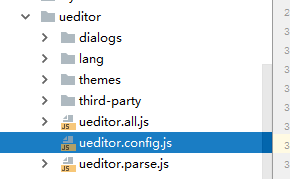
由于要修改部分源码,所以后端用的源码版,导入文件如下
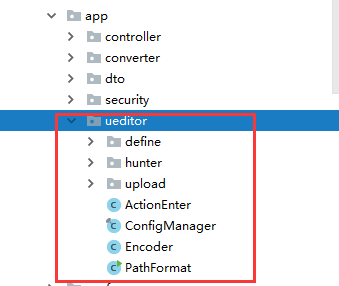
2.配置路径,用来找到json文件
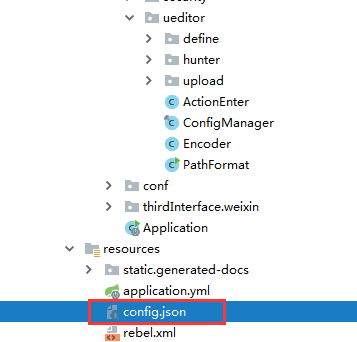
配置前端ueditor.config.js,用来找到Controller
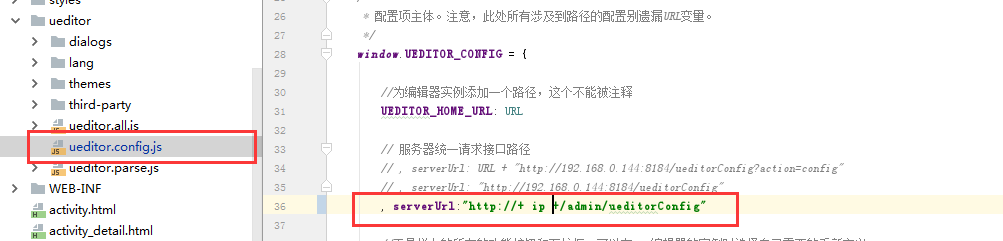
新建 UeditorController,指定路径rootPath 用来找到config.json文件
@RestController
public class UeditorController {
@RequestMapping("/ueditorConfig")
public void getUEditorConfig(HttpServletResponse response,HttpServletRequest request){
String rootPath = "此处配置项目中config.json文件路径";
try {
String exec = new ActionEnter(request, rootPath).exec();
PrintWriter writer = response.getWriter();
writer.write(exec);
writer.flush();
writer.close();
} catch (IOException | JSONException e) {
e.printStackTrace();
}
}
}
3.配置上传路径

4.修改BinaryUploader源码(https://blog.csdn.net/qq_33745799/article/details/70031641)
package com.baidu.ueditor.upload; import com.baidu.ueditor.PathFormat;
import com.baidu.ueditor.define.AppInfo;
import com.baidu.ueditor.define.BaseState;
import com.baidu.ueditor.define.FileType;
import com.baidu.ueditor.define.State;
import org.apache.commons.fileupload.servlet.ServletFileUpload;
import org.springframework.web.multipart.MultipartFile;
import org.springframework.web.multipart.MultipartHttpServletRequest; import javax.servlet.http.HttpServletRequest;
import java.io.IOException;
import java.io.InputStream;
import java.util.Arrays;
import java.util.List;
import java.util.Map; public class BinaryUploader { public static final State save(HttpServletRequest request,
Map<String, Object> conf) {
// FileItemStream fileStream = null;
// boolean isAjaxUpload = request.getHeader( "X_Requested_With" ) != null; if (!ServletFileUpload.isMultipartContent(request)) {
return new BaseState(false, AppInfo.NOT_MULTIPART_CONTENT);
} // ServletFileUpload upload = new ServletFileUpload(
// new DiskFileItemFactory());
//
// if ( isAjaxUpload ) {
// upload.setHeaderEncoding( "UTF-8" );
// } try {
// FileItemIterator iterator = upload.getItemIterator(request);
//
// while (iterator.hasNext()) {
// fileStream = iterator.next();
//
// if (!fileStream.isFormField())
// break;
// fileStream = null;
// }
//
// if (fileStream == null) {
// return new BaseState(false, AppInfo.NOTFOUND_UPLOAD_DATA);
// }
MultipartHttpServletRequest multipartRequest = (MultipartHttpServletRequest) request;
MultipartFile multipartFile = multipartRequest.getFile(conf.get("fieldName").toString());
if(multipartFile==null){
return new BaseState(false, AppInfo.NOTFOUND_UPLOAD_DATA);
} String savePath = (String) conf.get("savePath");
//String originFileName = fileStream.getName();
String originFileName = multipartFile.getOriginalFilename();
String suffix = FileType.getSuffixByFilename(originFileName); originFileName = originFileName.substring(0,
originFileName.length() - suffix.length());
savePath = savePath + suffix; long maxSize = ((Long) conf.get("maxSize")).longValue(); if (!validType(suffix, (String[]) conf.get("allowFiles"))) {
return new BaseState(false, AppInfo.NOT_ALLOW_FILE_TYPE);
} savePath = PathFormat.parse(savePath, originFileName); String physicalPath = (String) conf.get("rootPath") + savePath; //InputStream is = fileStream.openStream();
InputStream is = multipartFile.getInputStream();
State storageState = StorageManager.saveFileByInputStream(is,
physicalPath, maxSize);
is.close(); if (storageState.isSuccess()) {
storageState.putInfo("url", PathFormat.format(savePath));
storageState.putInfo("type", suffix);
storageState.putInfo("original", originFileName + suffix);
} return storageState;
// } catch (FileUploadException e) {
// return new BaseState(false, AppInfo.PARSE_REQUEST_ERROR);
} catch (IOException e) {
}
return new BaseState(false, AppInfo.IO_ERROR);
} private static boolean validType(String type, String[] allowTypes) {
List<String> list = Arrays.asList(allowTypes); return list.contains(type);
}
}
springboot整合ueditor 前后端分离的更多相关文章
- Ueditor 前后端分离实现文件上传到独立服务器
关于Ueditor 前后端分离实现文件上传到独立服务器,在网上搜索确实遇到大坑,不过还好遇到了 虚若影 最终实现了,在此感谢!虚若影的原文博客网址:http://www.cnblogs.com/hpn ...
- springboot2.0整合springsecurity前后端分离进行自定义权限控制
在阅读本文之前可以先看看springsecurity的基本执行流程,下面我展示一些核心配置文件,后面给出完整的整合代码到git上面,有兴趣的小伙伴可以下载进行研究 使用maven工程构建项目,首先需要 ...
- springboot+vue的前后端分离与合并方案
pringboot和vue结合的方案网络上的主要有以下两种: 1. [不推荐]在html中直接使用script标签引入vue和一些常用的组件,这种方式和以前传统的开发是一样的,只是可以很爽的使用vue ...
- shiro,基于springboot,基于前后端分离,从登录认证到鉴权,从入门到放弃
这个demo是基于springboot项目的. 名词介绍: ShiroShiro 主要分为 安全认证 和 接口授权 两个部分,其中的核心组件为 Subject. SecurityManager. Re ...
- SpringBoot 和Vue前后端分离入门教程(附源码)
作者:梁小生0101 juejin.im/post/5c622fb5e51d457f9f2c2381 推荐阅读(点击即可跳转阅读) 1. SpringBoot内容聚合 2. 面试题内容聚合 3. 设计 ...
- springboot集成shiro 前后端分离
前后端分离情况下 首先考虑是否跨域,如果没有跨域是可以使用shiro原生的session+cookie,无需特别处理. 如果涉及到跨域则需要考虑cookie问题(本质上也是重写shiro获取JESSI ...
- springboot集成shiro 前后端分离 统一处理shiro异常
在前后端分离的情况下,shiro一些权限异常处理会返回401之类的结果,这种结果不好统一管理.我们希望的结果是统一管理,所有情况都受我们控制 就算权限验证失败,我们也希望返回200,并且返回我们定义的 ...
- 一套基于SpringBoot+Vue+Shiro 前后端分离 开发的代码生成器
一.前言 最近花了一个月时间完成了一套基于Spring Boot+Vue+Shiro前后端分离的代码生成器,目前项目代码已基本完成 止步传统CRUD,进阶代码优化: 该项目可根据数据库字段动态生成 c ...
- Spring Boot Security JWT 整合实现前后端分离认证示例
前面两章节我们介绍了 Spring Boot Security 快速入门 和 Spring Boot JWT 快速入门,本章节使用 JWT 和 Spring Boot Security 构件一个前后端 ...
随机推荐
- ACM:日历本
题目描述 我们经常需要使用日历,所以需要一个能生成日历的程序. 先要求你写一个程序,只需要输入年份,就能生成正确的日历. 输入 输入包含多组测试数据.每组输入一个整数Y(1800<=Y<= ...
- Codeforces 799 D. Field expansion
题目链接:http://codeforces.com/contest/799/problem/D 因为${a_i>=2}$那么一个数字至多操作${log_{2}^{max(a,b)/min(h, ...
- python基础之虚拟环境--常用指令
虚拟环境的介绍和应用就不在这里赘述了,做个快捷的记录 这是官方给出来的解释了https://docs.python.org/zh-cn/3.7/tutorial/venv.html 还看到有的人,还安 ...
- week 10--了解原型设计的工具
了解原型设计的工具 随着原型应用的普及,越来越多的产品会采用原型设计来表述.完善整体需求,这样做自然有其原因.首先原型的制作成本和演示成本都比较低,除非比较复杂或者保真度要求比较高的原型,在描述一个功 ...
- [python]Git
Git 修改默认编辑器 git config –global core.editor vim 提交发生变化得文件 # 提交新文件(new)和被修改(modified)文件,不包括被删除(deleted ...
- google搜索引擎爬虫爬网站原理
google搜索引擎爬虫爬网站原理 一.总结 一句话总结:从几个大站开始,然后开始爬,根据页面中的link,不断爬 从几个大站开始,然后开始爬,根据页面中的link,不断加深爬 1.搜索引擎和数据库检 ...
- Jmeter转换成中文模式
本片文章转至:https://blog.csdn.net/him2014/article/details/79603887 下载安装好Jmeter后默认的是英文,对于我这种学渣来说简直就是受到了100 ...
- vue部署的路径问题
本人在开始学习vue的过程中,虽然比较容易上手,还是碰到了很多坑,比如我今天要说的VUE的部署问题.我在部署vue的过程中发现自己在开发环境中,页面什么都可以跑起来,但是npm dev build后发 ...
- linux 一键安装lnmp环境
①,登陆后运行:screen -S lnmp ②.如果提示screen: command not found 命令不存在可以执行: yum install wget ③. 执行命令:wget ...
- Sql中如何将数据表的两个字段的值如何互换?
今天遇到一个数据表的两个列数据要互换,在网上找到并记录下. 直接用Sql就可以搞定,语法如下 --将数据表中两个列数据互换的语法-- update tabName set field1=field2, ...
