HTML+Javascript制作拼图小游戏详解(一)
本文章将分享一个来自前端菜鸟突发奇想的拼图游戏制作方法以及实现过程。
话不多说,先上图。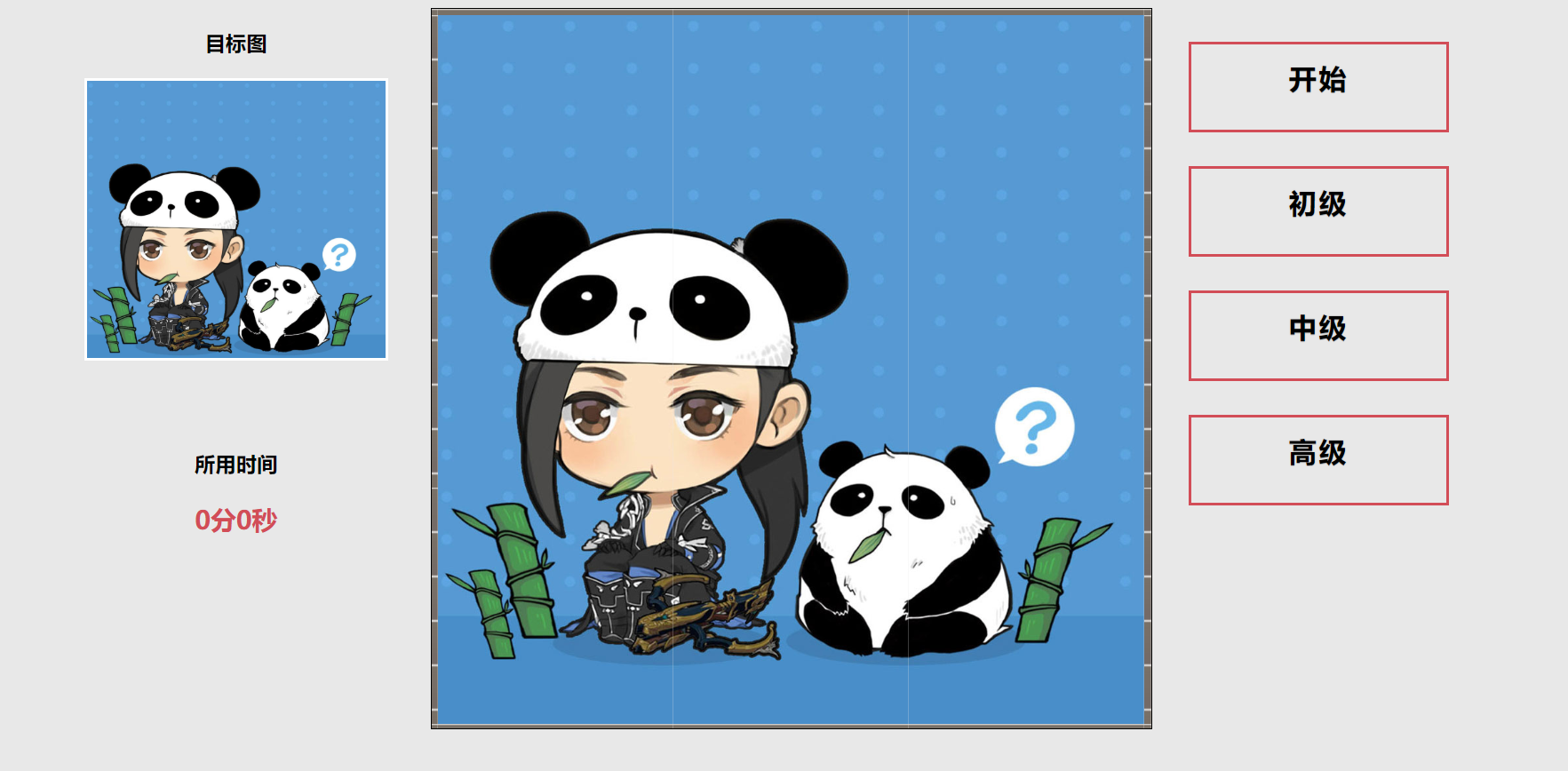
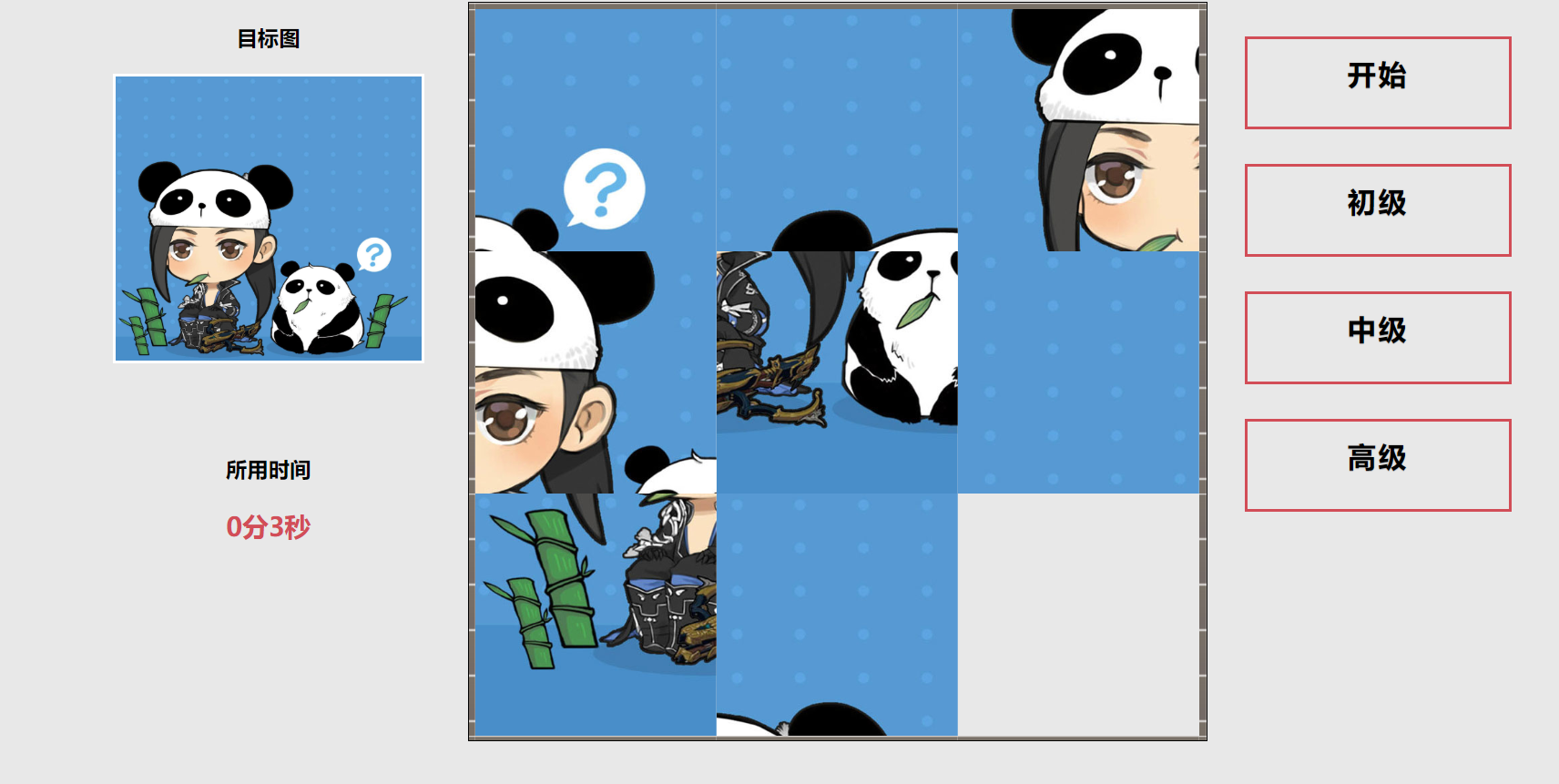
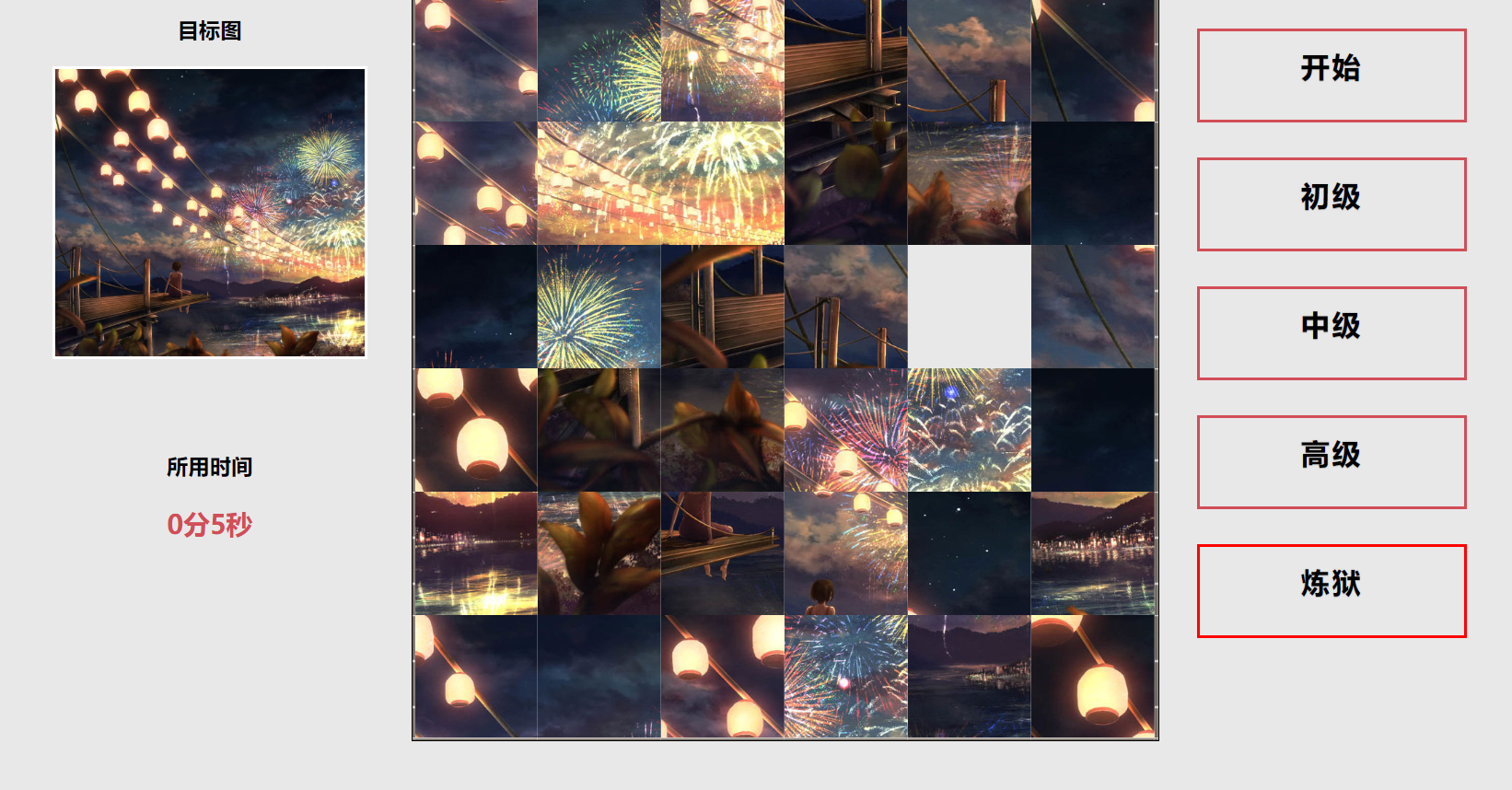
首先我们需要写好网页的基本布局(此处涉及简单的HTML和CSS知识)。
网页一共分为三个区域,左侧时间显示区,中间主要游戏区和右侧按钮菜单区。
通过三个DIV设置其style为float:left使三个div同行显示。
<div class="main">
<div class="left">
<!-- 左侧区域 -->
</div>
<div class="center">
<!-- 中间区域 -->
</div>
<div class="right">
<!-- 右侧区域 -->
</div>
</div>
然后我们分别在三个div中添加不同的内容。
由于本篇文章主要讲js的设计思路,html不做过多介绍。
详情代码如下
<!DOCTYPE html>
<html lang="en">
<head>
<meta charset="UTF-8">
<title>拼图游戏——初级</title>
<link rel="stylesheet" href="css/button.css">
<script src="js/jquery.js"></script>
<script src="js/level1.js"></script>
</head>
<body>
<div class="main">
<!-- 左侧div内容 -->
<div class="left">
<h3>目标图</h3>
<div class="pic" id="mainpic"></div>
<br><br>
<h3>所用时间</h3>
<p id="timer">0分0秒</p>
</div>
<!-- 中间div内容 -->
<div class="center">
<table class="picbox" cellspacing="0" cellpadding="1">
<tbody id="picbox">
</tbody>
</table>
</div>
<!-- 右侧div内容 -->
<div class="right">
<a href="javascript:startgame()" class="btn btn-sm animated-button victoria-one">开始</a>
<a href="level1.html" class="btn btn-sm animated-button victoria-two">初级</a>
<a href="level2.html" class="btn btn-sm animated-button victoria-three">中级</a>
<a href="level3.html" class="btn btn-sm animated-button victoria-four">高级</a>
</div>
</div>
<!-- 胜利时需要弹出的界面 start -->
<div class="wingame">
<h2>恭喜你完成拼图!</h2>
<div class="pic pic2"></div>
<p>完成耗时:<b id="timer2">0分0秒</b></p>
</div>
<!-- 胜利时需要弹出的界面 end -->
</body>
</html>
好吧,还是给大家讲解一下html页面构成,
左侧通过id="mainpic"显示当前所要完成的拼图。id="timer"是一个计时器通过setTimeout()递归来实现计时。
中间区域时一个表格,通过给表格赋予不同的背景图来使表格组成一张大的图片,再通过背景图的替换实现挪移效果。
具体代码稍后我们会详细讲到。
至于为什么没有tr和td。我们通过js动态生成,用参数的形式,这样就可以很轻松的实现四阶五阶等更复杂的拼图。
右侧为几个按钮,具体用来实现不同页面的跳转和游戏的开始。
body
{
background-color: #E8E8E8;
}
.main
{
margin:0 auto;
width: 1250px;
height: 720px;
}
.left
{
width: 300px;
height: 700px;
float: left;;
}
.center
{
width: 700px;
height: 700px;
float: left;
}
.right
{
width: 250px;
height: 700px;
color: red;
float: right; }
.picbox
{
margin: 0 auto;
border: 1px solid black;
width: 650px;
height: 650px;
}
.picbpx td
{
padding: 0;
}
.border_bg
{
background-image:url(../img/border_bg.jpg);
width: 100px;
height: 100px;
background-repeat: repeat;
}
.left h3
{
text-align: center;;
}
#timer
{
color: #D24D57;
text-align: center;
font-size:23px;
font-weight: bold;
}
.pic
{
margin: 20px auto;
background-size: cover;
width: 270px;
height: 250px;
border: 2px solid #FFF;
}
.wingame
{
display: none;
width: 600px;
height: 300px;
background-color: rgba(80,100,120,0.5);
position: fixed;
top:25vh;
left: 32vw;
}
.pic2
{
width: 150px;
height: 150px;
}
.pic2:hover
{
cursor:pointer;
}
.wingame h2
{
text-align: center;
}
.wingame p
{
font-size: 20px;
text-align: center;
}
.wingame p b
{
color: rgb(200,60,60);
}
小弟奉上css部分代码。
PS:博主菜鸟一个大神勿喷,不过接受教育批评。
欢迎大家留言讨论更好的方法。
勿喷,勿喷,勿喷。
链接: https://pan.baidu.com/s/1nVfFD6zviIQmY3xRYeiD7Q 提取码: ci4g
HTML+Javascript制作拼图小游戏详解(一)的更多相关文章
- HTML+Javascript制作拼图小游戏详解(终)
上次我们已经讲解了制作的原理,并且展示了主要代码. 这次我将完整的代码给大家,仅供参考. HTML部分如下: <!DOCTYPE html> <html lang="en& ...
- HTML+Javascript制作拼图小游戏详解(二)
上一篇我们说了网页的基本布局.接下来将为大家带来具体的实现方法. 拼图通表格来实现,做一个方形的表格,改变其大小使之如图所示. 试想一下如果我们将一张图片剪成6张分别放入对应位置,然后再把它打乱,这样 ...
- JavaScript版拼图小游戏
慕课网上准备开个新的jQuery教程,花了3天空闲时间写了一个Javascript版的拼图小游戏,作为新教程配套的分析案例 拼图游戏网上有不少的实现案例了,但是此源码是我自己的实现,所以不做太多的比较 ...
- java贪吃蛇小游戏详解
https://blog.csdn.net/u011622021/article/details/81162083
- 壁球小游戏详解(附有源码.cpp)
1.在python中安装pygame 2.将下列源码复制过去,运行. #引用 import pygame, sys #初始化 pygame.init() size = width, height = ...
- 教你用Python自制拼图小游戏,一起来制作吧
摘要: 本文主要为大家详细介绍了python实现拼图小游戏,文中还有示例代码介绍,感兴趣的小伙伴们可以参考一下. 开发工具 Python版本:3.6.4 相关模块: pygame模块: 以及一些Pyt ...
- javascript中=、==、===区别详解
javascript中=.==.===区别详解今天在项目开发过中发现在一个小问题.在判断n==""结果当n=0时 n==""结果也返回了true.虽然是个小问题 ...
- 使用NGUI实现拖拽功能(拼图小游戏)
上一次用UGUI实现了拼图小游戏,这次,我们来用NGUI来实现 实现原理 NGUI中提供了拖拽的基类UIDragDropItem,所以我们要做的就是在要拖拽的图片上加一个继承于该类的脚本,并实现其中的 ...
- jQuery拼图小游戏
jQuery拼图小游戏 最后样式 核心代码部分 <script type="text/javascript" > $(function () { $("td& ...
随机推荐
- 移动文件读/写指针----lseek
头文件:#include<sys/types.h>.#include<unistd.h> 函数原型:off_t lseek(int fildes,off_t offset,in ...
- 【Linux】Memcached安装
Memcached概念 Memcached是一个高性能的分布式内存对象缓存系统,用于动态Web应用以减轻数据库负载. MemCache的工作流程如下:先检查客户端的请求数据是否在memcached中, ...
- 25. Green Living 绿色生活
25. Green Living 绿色生活 ①We all know that humans are damaging the environment,but what can we do about ...
- 分享一个以前写的基于C#语言操作数据库的小框架
一:前言 这个是以前写的操作MySQL数据库的小型框架,如果是中小型项目用起来也是很不错的,里面提供Filter.ModelPart.Relationship等机制实现操作数据库时的SQL语句的拼接和 ...
- java thrift返回List异常
对于下段代码: public List<String> hmget(String key, List<String> fields) throws org.apache.thr ...
- 如何使用masonry设计复合型cell[转]
前言 其实早在@sunnyxx同学发布UIView-FDCollapsibleConstraints的时候 我就说要写一下怎么用代码来稍微麻烦的实现复用的问题 但是一直各种没时间(主要是我的办法太复杂 ...
- (dp)Tickets --HDU --1260
链接: http://acm.hdu.edu.cn/showproblem.php?pid=1260 http://acm.hust.edu.cn/vjudge/contest/view.action ...
- ibatIs中的isNotNull、isEqual、isEmpty
isNull判断property字段是否是null,用isEmpty更方便,包含了null和空字符串 例子一:isEqual相当于equals,数字用得多些,一般都是判断状态值<isEqual ...
- go 编译问题
golang的编译使用命令 go build , go install;除非仅写一个main函数,否则还是准备好目录结构:GOPATH=工程根目录:其下应创建src,pkg,bin目录,bin目录中用 ...
- 第1章 敏捷思维—“互联网+”知识工作者必备的DNA
1.1 强化敏捷思维,落实“十三五”双创战略 史蒂夫·布兰克观察美国创业环境,提出创新生态四个方面:动机.管理工具.文化.基础建设,开创LLP创新创业模式. 1.2 现代敏捷管理发展趋势 1.敏捷 ...
