VUE2.0 饿了吗视频学习笔记(二):新版本添加路由和显示Header
webpack.dev.conf.js中添加两段代码
'use strict'
const utils = require('./utils')
const webpack = require('webpack')
const config = require('../config')
const merge = require('webpack-merge')
const path = require('path')
const baseWebpackConfig = require('./webpack.base.conf')
const CopyWebpackPlugin = require('copy-webpack-plugin')
const HtmlWebpackPlugin = require('html-webpack-plugin')
const FriendlyErrorsPlugin = require('friendly-errors-webpack-plugin')
const portfinder = require('portfinder')
//首先
const express = require('express')
const app = express()
var appData = require('../data.json')
var seller = appData.seller
var goods = appData.goods
var ratings = appData.ratings
var apiRoutes = express.Router()
app.use('/api', apiRoutes)
const HOST = process.env.HOST
const PORT = process.env.PORT && Number(process.env.PORT) const devWebpackConfig = merge(baseWebpackConfig, {
module: {
rules: utils.styleLoaders({ sourceMap: config.dev.cssSourceMap, usePostCSS: true })
},
// cheap-module-eval-source-map is faster for development
devtool: config.dev.devtool, // these devServer options should be customized in /config/index.js
devServer: {
clientLogLevel: 'warning',
historyApiFallback: {
rewrites: [
{ from: /.*/, to: path.posix.join(config.dev.assetsPublicPath, 'index.html') },
],
},
hot: true,
contentBase: false, // since we use CopyWebpackPlugin.
compress: true,
host: HOST || config.dev.host,
port: PORT || config.dev.port,
open: config.dev.autoOpenBrowser,
overlay: config.dev.errorOverlay
? { warnings: false, errors: true }
: false,
publicPath: config.dev.assetsPublicPath,
proxy: config.dev.proxyTable,
quiet: true, // necessary for FriendlyErrorsPlugin
watchOptions: {
poll: config.dev.poll,
},
before(app) {
app.get('/api/seller', (req, res) => {
res.json({
// 这里是你的json内容
errno: 0,
data: seller
})
}),
app.get('/api/goods', (req, res) => {
res.json({
// 这里是你的json内容
errno: 0,
data: goods
})
}),
app.get('/api/ratings', (req, res) => {
res.json({
// 这里是你的json内容
errno: 0,
data: ratings
})
})
}
},
plugins: [
new webpack.DefinePlugin({
'process.env': require('../config/dev.env')
}),
new webpack.HotModuleReplacementPlugin(),
new webpack.NamedModulesPlugin(), // HMR shows correct file names in console on update.
new webpack.NoEmitOnErrorsPlugin(),
// https://github.com/ampedandwired/html-webpack-plugin
new HtmlWebpackPlugin({
filename: 'index.html',
template: 'index.html',
inject: true
}),
// copy custom static assets
new CopyWebpackPlugin([
{
from: path.resolve(__dirname, '../static'),
to: config.dev.assetsSubDirectory,
ignore: ['.*']
}
])
]
}) module.exports = new Promise((resolve, reject) => {
portfinder.basePort = process.env.PORT || config.dev.port
portfinder.getPort((err, port) => {
if (err) {
reject(err)
} else {
// publish the new Port, necessary for e2e tests
process.env.PORT = port
// add port to devServer config
devWebpackConfig.devServer.port = port // Add FriendlyErrorsPlugin
devWebpackConfig.plugins.push(new FriendlyErrorsPlugin({
compilationSuccessInfo: {
messages: [`Your application is running here: http://${devWebpackConfig.devServer.host}:${port}`],
},
onErrors: config.dev.notifyOnErrors
? utils.createNotifierCallback()
: undefined
})) resolve(devWebpackConfig)
}
})
})
添加Header.vue
<template>
<div class="header">
我是header
</div>
</template> <script>
export default {
name: 'header.vue'
}
</script> <style scoped> </style>
App.vue
<template>
<div id="app">
<v-header></v-header>
<div class="tab">
I am tab
</div>
<img src="./assets/logo.png">
<router-view/>
</div>
</template> <script>
import VHeader from './components/header/header.vue'
export default {
components: {
VHeader
}
} </script> <style>
#app {
font-family: 'Avenir', Helvetica, Arial, sans-serif;
-webkit-font-smoothing: antialiased;
-moz-osx-font-smoothing: grayscale;
text-align: center;
color: #2c3e50;
margin-top: 60px;
}
</style>
VHeader是系统推荐的写法。
运行结果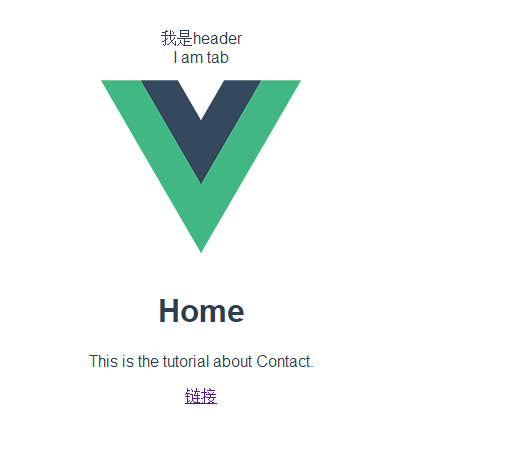
VUE2.0 饿了吗视频学习笔记(二):新版本添加路由和显示Header的更多相关文章
- VUE2.0 饿了吗视频学习笔记(四):颜色、跳转、设置、vue-resource
https://gitee.com/1981633/vue_study.git 源码下载地址,随笔记动态更新中 1.设置选中项颜色 <template> <div id=" ...
- VUE2.0 饿了吗视频学习笔记(七-终):compute,循环,flex,display:table
一.star组件使用到了computed属性 computed相当于属性的一个实时计算,当对象的某个值改变的时候,会进行实时计算. computed: { starType() { return 's ...
- VUE2.0 饿了吗视频学习笔记(六):定位问题、文字显示、模糊背景图片、点击事件
一.定位问题按照视频写代码时,发现元素“5个“”定位不对,如下图 正常位置为 还以为是哪里写错了,仔细研究了下,需要在父div上加relative. position:relative/absolut ...
- VUE2.0 饿了吗视频学习笔记(一):VUE示例data.json
https://gitee.com/1981633/vue_study.git 源码下载地址,随笔记动态更新中有的同学找不到data.json,以下是data.json内容 { "selle ...
- VUE2.0 饿了吗视频学习笔记(五):父子对象传递、显示图片
一.父子组件之间对象传递 1.app.Vue中的v-header 中加入 v-bind:seller="seller" template> <div id=" ...
- VUE2.0 饿了吗视频学习笔记(三):VUE2.0取消了v-link
https://gitee.com/1981633/vue_study.git 源码下载地址,随笔记动态更新中 写法如下 <div class="tab-item"> ...
- vue2.0 饿了么项目学习总结
最近在GitHub上发现一个基于vue2.0的饿了么项目.本着互联网的分享精神,现在将我自己所理解的,所总结的经验分享给大家.本篇文字我将从学习的角度向大家分享. 在学习本项目之前我已经将vue2.0 ...
- Asp.net core 2.0.1 Razor 的使用学习笔记(五)
按说这里应该写关于Role角色类的笔记,但是我还没时间实验这块,所以等以后我搞定了再来分享.现在先写其他部分. Asp.net core 2.0.1 Razor 的使用学习笔记——建立模型 按照微软官 ...
- Asp.net core 2.0.1 Razor 的使用学习笔记(六)
Asp.net core 2.0.1 Razor 的使用学习笔记——基本页面的建立 VS这版(vs版本:15.5.6 .net版本:4.7.02558)的Razor页面自动生成就是坑爹货,它自动生成 ...
随机推荐
- Linux初学笔记---关于进程管理等
菜鸟初学: 1. 查看进程用的命令: ps 具体用法 ps -A ro ps -e 显示所有进程 ps -u root 显示root 用户的进程 ps -u root -N 显示非root用户的进程 ...
- free命令详解
free的命令详解 free命令可以显示当前系统未使用的和已使用的内存数目,还可以显示被内核使用的内存缓冲区. 语法 free [选项] 选项 -b 以Byte为单位显示内存的使用情况 -k 以K ...
- 理解 Delphi 的类(十) - 深入方法[18] - 在接口区声明的方法都相当于提前声明了
//要点18: 如果函数在接口区定义了, 就无需用 forward 提前声明了 unit Unit1; interface uses Windows, Messages, SysUtils, Va ...
- js對象
js聲明一個數據,即使沒有賦值,也是創建了一個對象: js的所有數據都是對象,對象裡面有屬性也有方法,屬性方法是對象中的成員: 訪問對象的屬性:objectname.屬性名 訪問對象的方法:objec ...
- python之pygal:掷一个骰子统计次数并以直方图形式显示
源码如下: # pygal包:生成可缩放的矢量图形文件,可自适应不同尺寸的屏幕显示 # 安装:python -m pip intall pygal-2.4.0-py2.py3-none-any.whl ...
- AtCoder WTF 2019 C2. Triangular Lamps Hard
题目链接 感觉这样的题真的称得上是鬼斧神工啊,\(\text{OI}\)中能多一些这样的题目就太好了. 题意: 有一个二维的三角坐标系,大概如图所示(图是从atcoder里偷下来的): 坐标系上的每个 ...
- 如何注册CUBA Studio
拿着注册码不会注册,我也是醉了 运行Cuba Studio,然后在浏览器中打开,不要新建项目,这时右上角有一个英文[Register]和一个单选开关.如下: 这个英文不是这个单选开关的说明,它是一个超 ...
- 自学Python2.10-跳出循环(break、continue)
自学Python之路 自学Python2.10-跳出循环(break.continue) 1.跳出循环break, 跳出同层的循环 break语句可以跳出for和while的循环体. 如果你从for或 ...
- 沉迷Link-Cut tree无法自拔之:[BZOJ2049]洞穴勘探(蒟蒻的LCT板子)
来自蒟蒻 \(Hero \_of \_Someone\) 的 \(LCT\) 学习笔记 最近学了一波 \(LCT\) , 于是怒刷 \(LCT\) 合集...... $ $ 学的时候借鉴了 Clove ...
- HGOI 20190303 题解
/* 记一串数字真难. 5435 今天比赛又是hjcAK的一天. 今天开题顺序是312,在搞T1之前搞了T3 昨天某谷月赛真是毒瘤. 但是讲评的同学不错,起码T4看懂了... 构造最优状态然后DP的思 ...
