Django项目:CMDB(服务器硬件资产自动采集系统)--05--05CMDB采集硬件数据的插件

#__init__.py
# ————————05CMDB采集硬件数据的插件————————
from config import settings
import importlib
# ————————05CMDB采集硬件数据的插件———————— # ————————01CMDB获取服务器基本信息————————
from src.plugins.basic import BasicPlugin def get_server_info(hostname=None):
"""
获取服务器基本信息
:param hostname: agent模式时,hostname为空;salt或ssh模式时,hostname表示要连接的远程服务器
:return:
"""
response = BasicPlugin(hostname).execute()#获取基本信息
"""
class BaseResponse(object):
def __init__(self):
self.status = True
self.message = None
self.data = None
self.error = None
"""
# ————————05CMDB采集硬件数据的插件————————
if not response.status:#获取基本信息出错
return response
# 如果基本信息获取完没有出错,就去获取其他硬件信息
for k, v in settings.PLUGINS_DICT.items(): # 采集硬件数据的插件
#k是名字 V是路径 #'cpu': 'src.plugins.cpu.CpuPlugin',
module_path, cls_name = v.rsplit('.', 1) #rsplit() 方法通过指定分隔符对字符串进行分割并返回一个列表
cls = getattr(importlib.import_module(module_path), cls_name)#反射 #动态导入
obj = cls(hostname).execute()# 去执行 .py文件
response.data[k] = obj #在字典前 添加 执行 .py文件 的名字
# ————————05CMDB采集硬件数据的插件———————— return response if __name__ == '__main__':
ret = get_server_info()
# ————————01CMDB获取服务器基本信息————————
#__init__.py
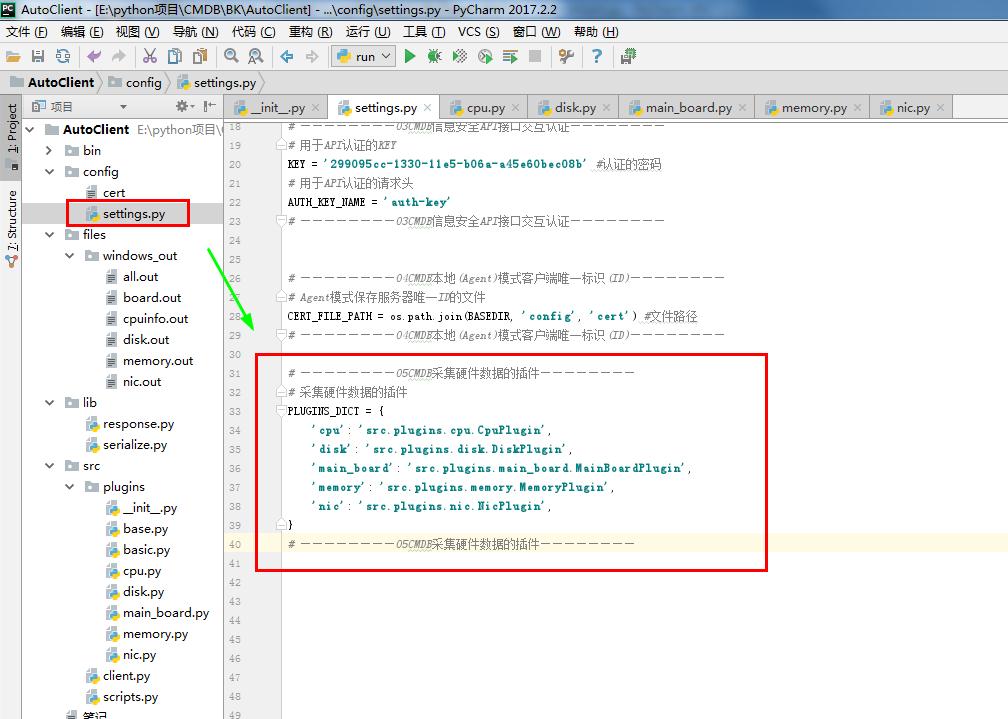
#settings.py
# ————————01CMDB获取服务器基本信息————————
import os BASEDIR = os.path.dirname(os.path.dirname(os.path.abspath(__file__)))##当前路径 # 采集资产的方式,选项有:agent(默认), salt, ssh
MODE = 'agent' # ————————01CMDB获取服务器基本信息———————— # ————————02CMDB将服务器基本信息提交到API接口————————
# 资产信息API
ASSET_API = "http://127.0.0.1:8000/api/asset"
# ————————02CMDB将服务器基本信息提交到API接口———————— # ————————03CMDB信息安全API接口交互认证————————
# 用于API认证的KEY
KEY = '299095cc-1330-11e5-b06a-a45e60bec08b' #认证的密码
# 用于API认证的请求头
AUTH_KEY_NAME = 'auth-key'
# ————————03CMDB信息安全API接口交互认证———————— # ————————04CMDB本地(Agent)模式客户端唯一标识(ID)————————
# Agent模式保存服务器唯一ID的文件
CERT_FILE_PATH = os.path.join(BASEDIR, 'config', 'cert') #文件路径
# ————————04CMDB本地(Agent)模式客户端唯一标识(ID)———————— # ————————05CMDB采集硬件数据的插件————————
# 采集硬件数据的插件
PLUGINS_DICT = {
'cpu': 'src.plugins.cpu.CpuPlugin',
'disk': 'src.plugins.disk.DiskPlugin',
'main_board': 'src.plugins.main_board.MainBoardPlugin',
'memory': 'src.plugins.memory.MemoryPlugin',
'nic': 'src.plugins.nic.NicPlugin',
}
# ————————05CMDB采集硬件数据的插件————————
#settings.py
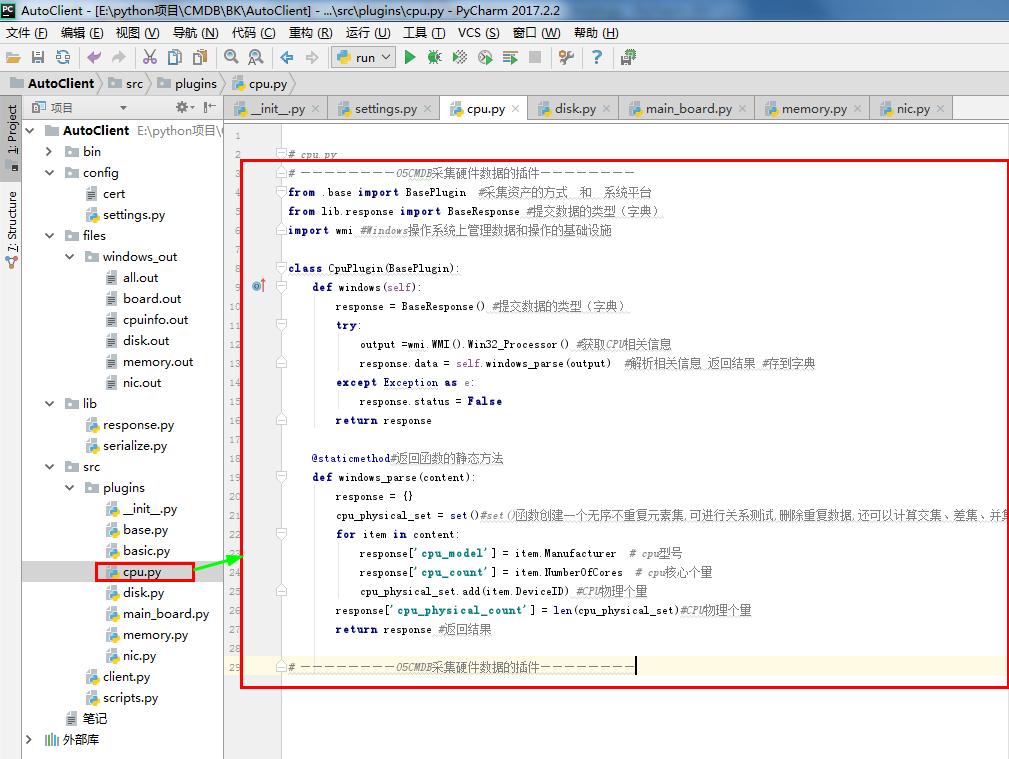
# cpu.py
# ————————05CMDB采集硬件数据的插件————————
from .base import BasePlugin #采集资产的方式 和 系统平台
from lib.response import BaseResponse #提交数据的类型(字典)
import wmi #Windows操作系统上管理数据和操作的基础设施 class CpuPlugin(BasePlugin):
def windows(self):
response = BaseResponse() #提交数据的类型(字典)
try:
output =wmi.WMI().Win32_Processor() #获取CPU相关信息
response.data = self.windows_parse(output) #解析相关信息 返回结果 #存到字典
except Exception as e:
response.status = False
return response @staticmethod#返回函数的静态方法
def windows_parse(content):
response = {}
cpu_physical_set = set()#set()函数创建一个无序不重复元素集,可进行关系测试,删除重复数据,还可以计算交集、差集、并集等。
for item in content:
response['cpu_model'] = item.Manufacturer # cpu型号
response['cpu_count'] = item.NumberOfCores # cpu核心个量
cpu_physical_set.add(item.DeviceID) #CPU物理个量
response['cpu_physical_count'] = len(cpu_physical_set)#CPU物理个量
return response #返回结果 # ————————05CMDB采集硬件数据的插件————————
# cpu.py

# disk.py
# ————————05CMDB采集硬件数据的插件————————
from .base import BasePlugin #采集资产的方式 和 系统平台
from lib.response import BaseResponse #提交数据的类型(字典)
import wmi #Windows操作系统上管理数据和操作的基础设施 class DiskPlugin(BasePlugin):
def windows(self):
response = BaseResponse() #提交数据的类型(字典)
try:
output =wmi.WMI().Win32_DiskDrive() #获取磁盘相关信息
response.data = self.windows_parse(output) #解析相关信息 返回结果 #存到字典
except Exception as e:
response.status = False
return response @staticmethod#返回函数的静态方法
def windows_parse(content):
response = {}
for item in content:
item_dict = {}
item_dict['slot'] = item.Index #插槽位
item_dict['pd_type'] = item.InterfaceType #磁盘型号
item_dict['capacity'] = round(int(item.Size) / (1024**3)) # 磁盘容量
item_dict['model'] = item.Model #磁盘类型
response[item_dict['slot']] = item_dict #分割存每个 磁盘信息
return response #返回结果 # ————————05CMDB采集硬件数据的插件————————
# disk.py
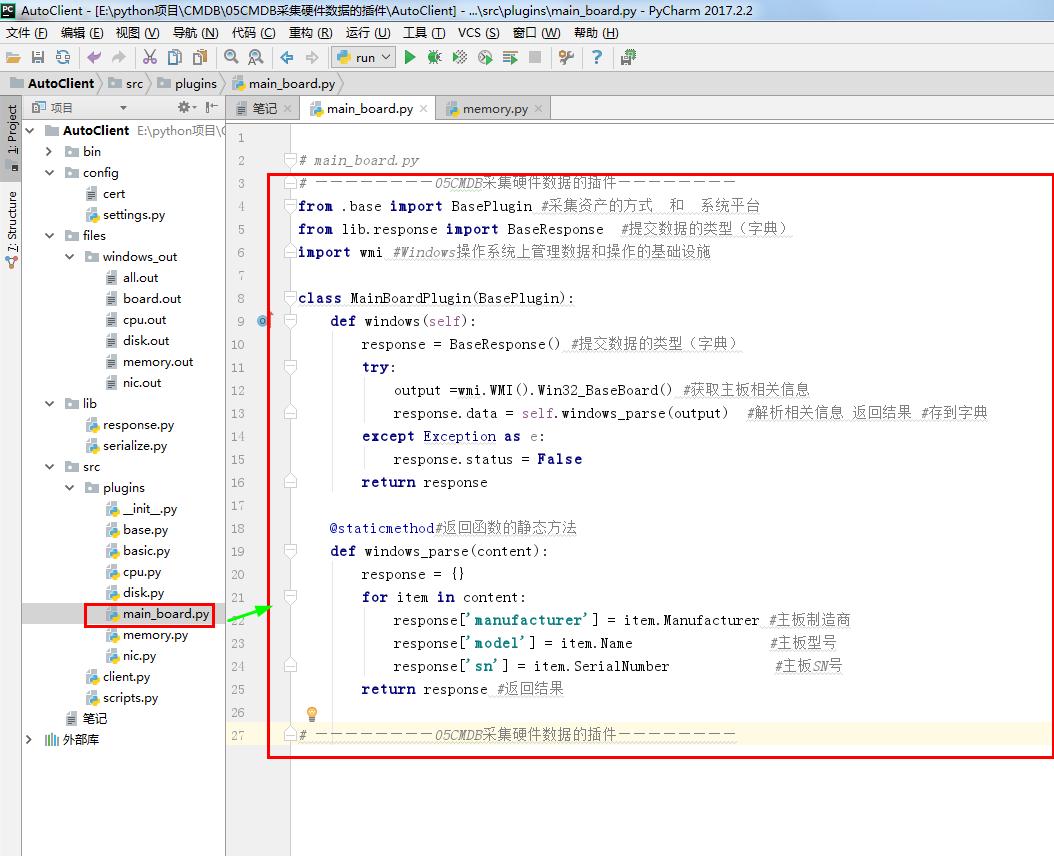
# main_board.py
# ————————05CMDB采集硬件数据的插件————————
from .base import BasePlugin #采集资产的方式 和 系统平台
from lib.response import BaseResponse #提交数据的类型(字典)
import wmi #Windows操作系统上管理数据和操作的基础设施 class MainBoardPlugin(BasePlugin):
def windows(self):
response = BaseResponse() #提交数据的类型(字典)
try:
output =wmi.WMI().Win32_BaseBoard() #获取主板相关信息
response.data = self.windows_parse(output) #解析相关信息 返回结果 #存到字典
except Exception as e:
response.status = False
return response @staticmethod#返回函数的静态方法
def windows_parse(content):
response = {}
for item in content:
response['manufacturer'] = item.Manufacturer #主板制造商
response['model'] = item.Name #主板型号
response['sn'] = item.SerialNumber #主板SN号
return response #返回结果 # ————————05CMDB采集硬件数据的插件————————
# main_board.py
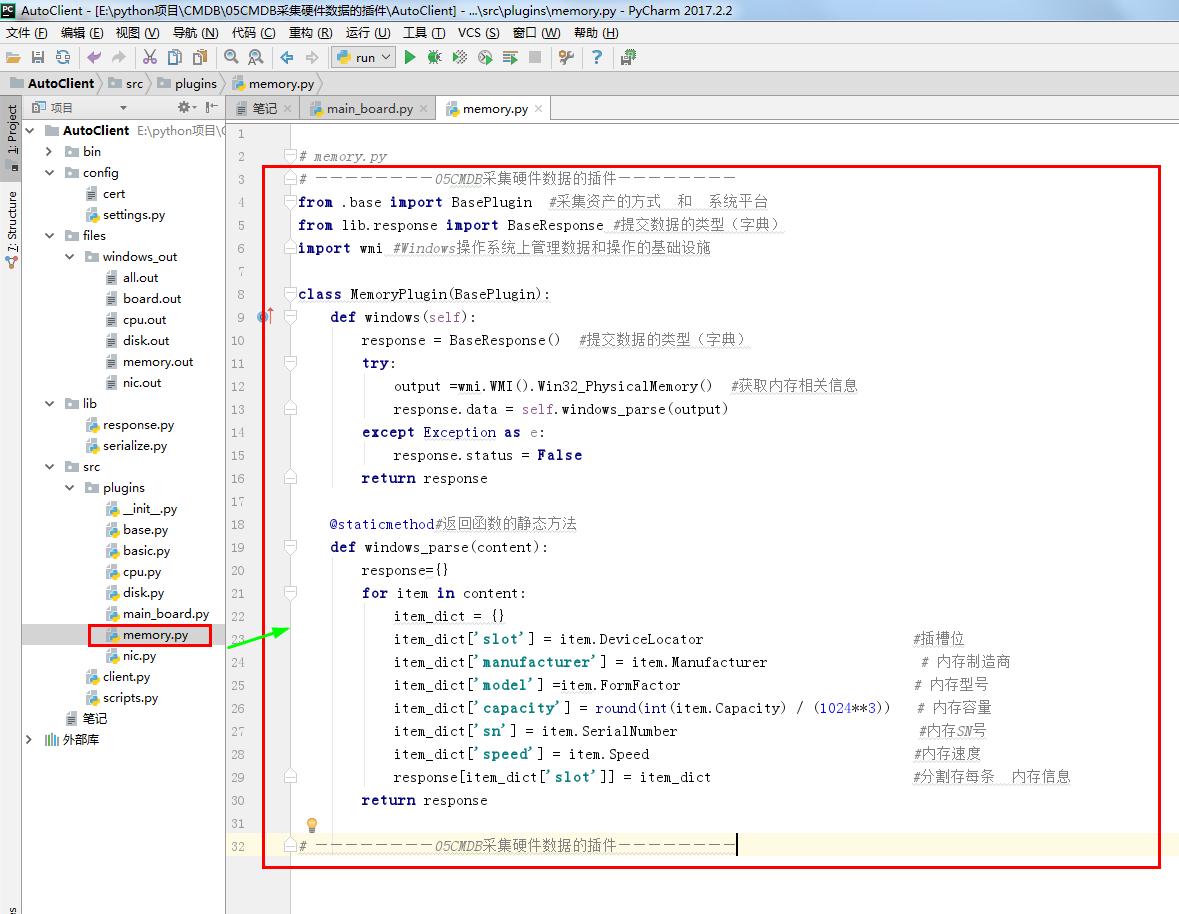
# memory.py
# ————————05CMDB采集硬件数据的插件————————
from .base import BasePlugin #采集资产的方式 和 系统平台
from lib.response import BaseResponse #提交数据的类型(字典)
import wmi #Windows操作系统上管理数据和操作的基础设施 class MemoryPlugin(BasePlugin):
def windows(self):
response = BaseResponse() #提交数据的类型(字典)
try:
output =wmi.WMI().Win32_PhysicalMemory() #获取内存相关信息
response.data = self.windows_parse(output)
except Exception as e:
response.status = False
return response @staticmethod#返回函数的静态方法
def windows_parse(content):
response={}
for item in content:
item_dict = {}
item_dict['slot'] = item.DeviceLocator #插槽位
item_dict['manufacturer'] = item.Manufacturer # 内存制造商
item_dict['model'] =item.FormFactor # 内存型号
item_dict['capacity'] = round(int(item.Capacity) / (1024**3)) # 内存容量
item_dict['sn'] = item.SerialNumber #内存SN号
item_dict['speed'] = item.Speed #内存速度
response[item_dict['slot']] = item_dict #分割存每条 内存信息
return response # ————————05CMDB采集硬件数据的插件————————
# memory.py
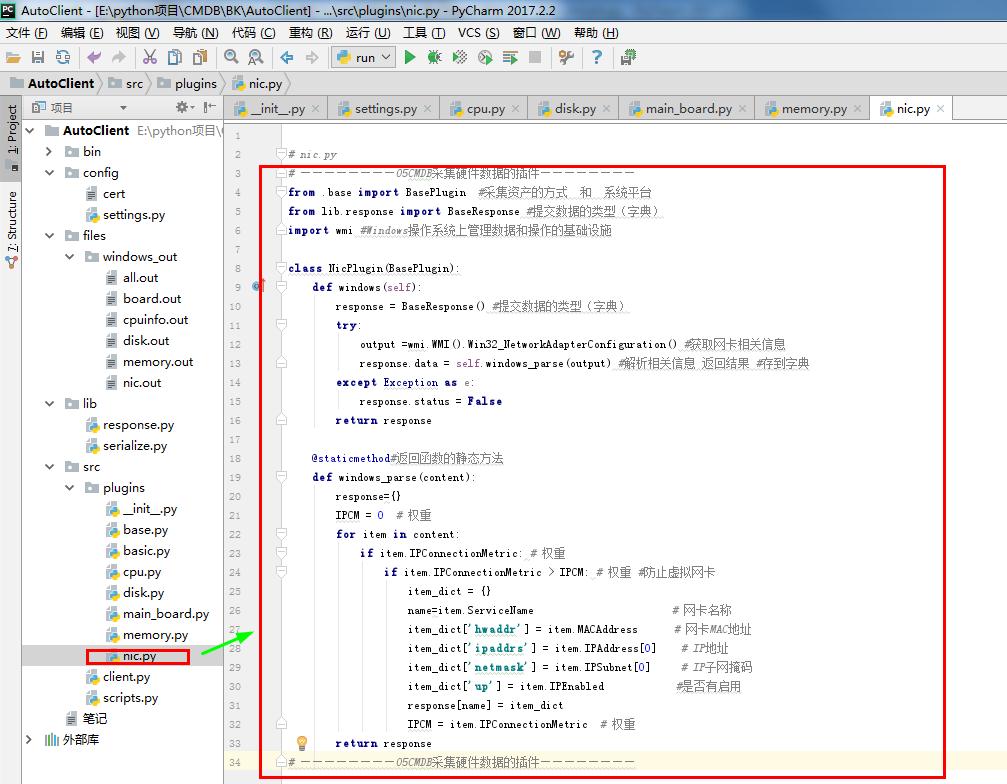
# nic.py
# ————————05CMDB采集硬件数据的插件————————
from .base import BasePlugin #采集资产的方式 和 系统平台
from lib.response import BaseResponse #提交数据的类型(字典)
import wmi #Windows操作系统上管理数据和操作的基础设施 class NicPlugin(BasePlugin):
def windows(self):
response = BaseResponse() #提交数据的类型(字典)
try:
output =wmi.WMI().Win32_NetworkAdapterConfiguration() #获取网卡相关信息
response.data = self.windows_parse(output) #解析相关信息 返回结果 #存到字典
except Exception as e:
response.status = False
return response @staticmethod#返回函数的静态方法
def windows_parse(content):
response={}
IPCM = 0 # 权重
for item in content:
if item.IPConnectionMetric: # 权重
if item.IPConnectionMetric > IPCM: # 权重 #防止虚拟网卡
item_dict = {}
name=item.ServiceName # 网卡名称
item_dict['hwaddr'] = item.MACAddress # 网卡MAC地址
item_dict['ipaddrs'] = item.IPAddress[0] # IP地址
item_dict['netmask'] = item.IPSubnet[0] # IP子网掩码
item_dict['up'] = item.IPEnabled #是否有启用
response[name] = item_dict
IPCM = item.IPConnectionMetric # 权重
return response
# ————————05CMDB采集硬件数据的插件————————
# nic.py
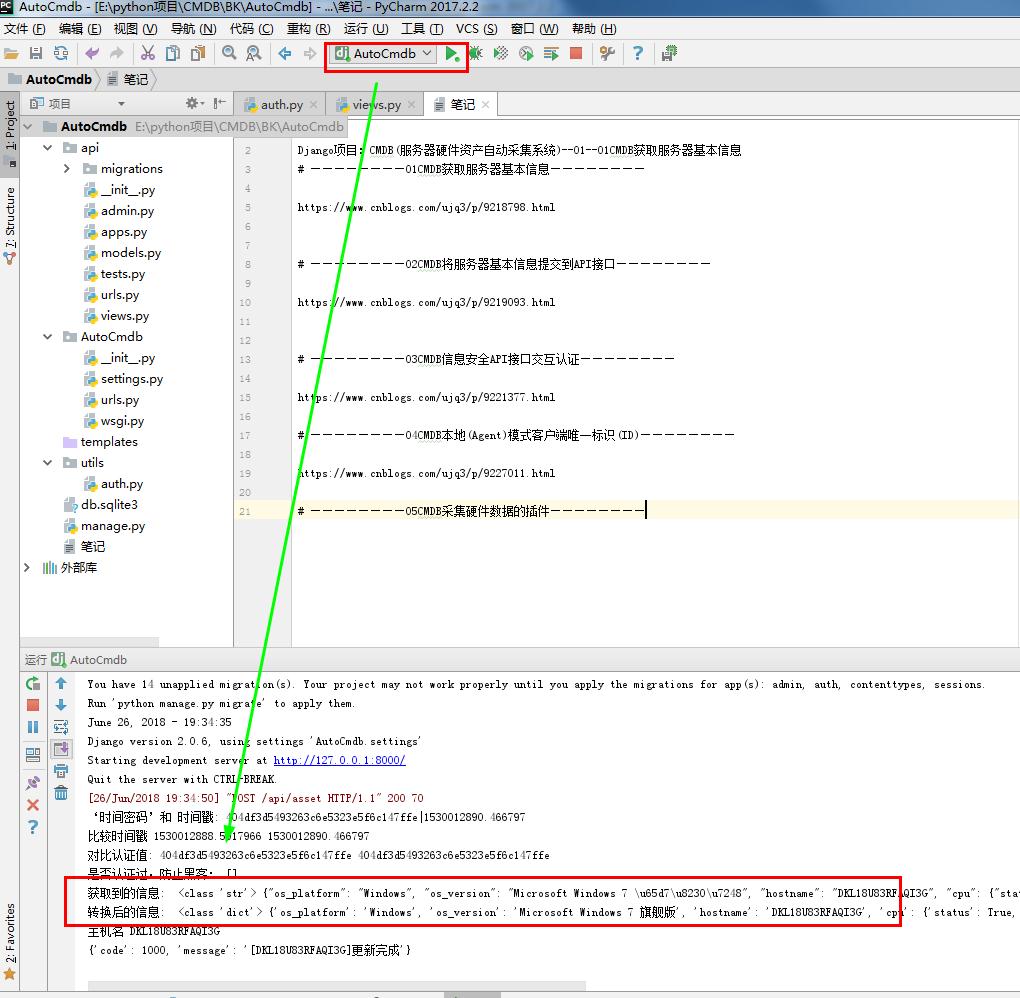
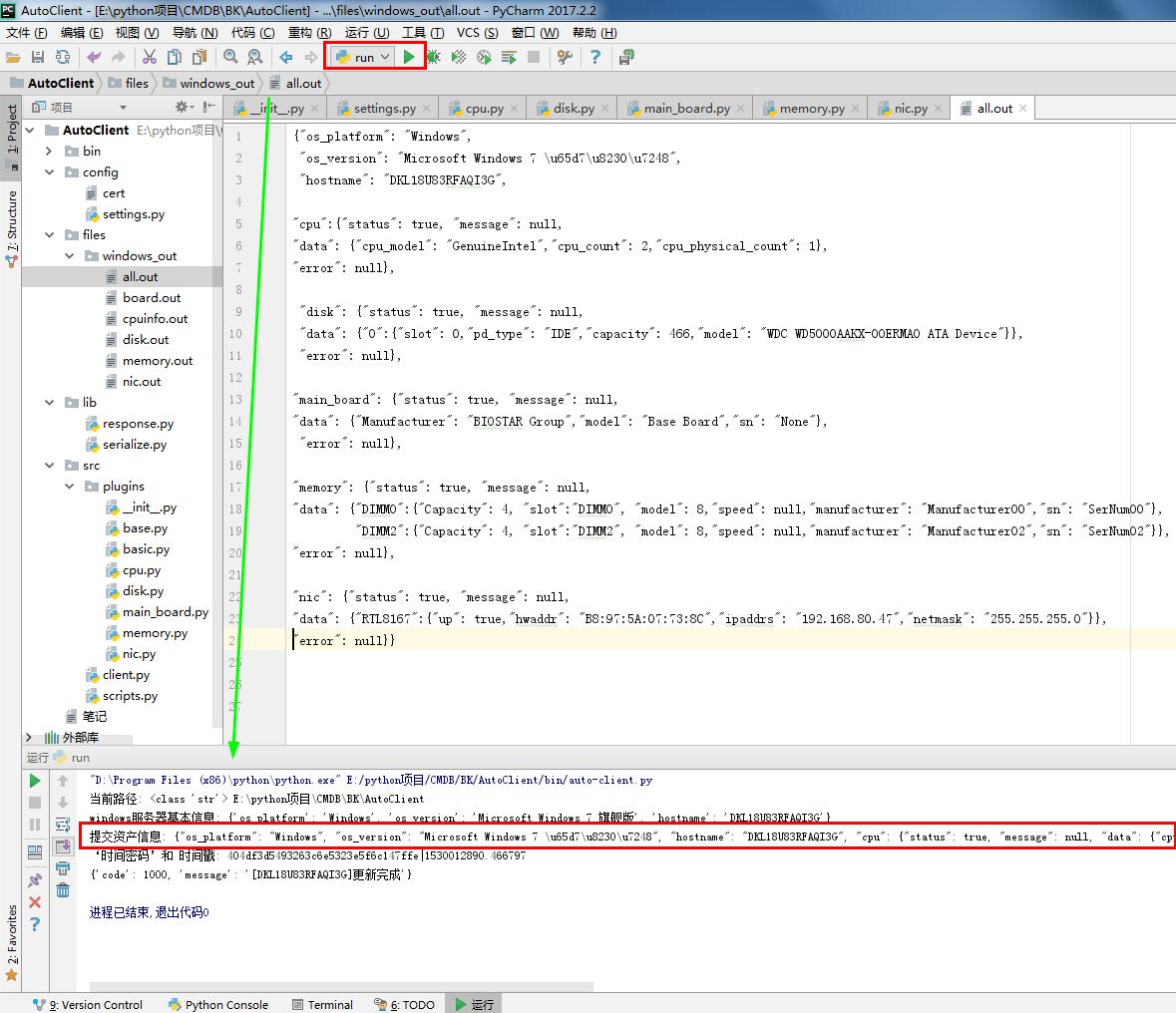
{"os_platform": "Windows",
"os_version": "Microsoft Windows 7 \u65d7\u8230\u7248",
"hostname": "DKL18U83RFAQI3G",
"cpu":{"status": true, "message": null,
"data": {"cpu_model": "GenuineIntel","cpu_count": 2,"cpu_physical_count": 1},
"error": null},
"disk": {"status": true, "message": null,
"data": {"":{"slot": 0,"pd_type": "IDE","capacity": 466,"model": "WDC WD5000AAKX-00ERMA0 ATA Device"}},
"error": null},
"main_board": {"status": true, "message": null,
"data": {"Manufacturer": "BIOSTAR Group","model": "Base Board","sn": "None"},
"error": null},
"memory": {"status": true, "message": null,
"data": {"DIMM0":{"Capacity": 4, "slot":"DIMM0", "model": 8,"speed": null,"manufacturer": "Manufacturer00","sn": "SerNum00"},
"DIMM2":{"Capacity": 4, "slot":"DIMM2", "model": 8,"speed": null,"manufacturer": "Manufacturer02","sn": "SerNum02"}},
"error": null},
"nic": {"status": true, "message": null,
"data": {"RTL8167":{"up": true,"hwaddr": "B8:97:5A:07:73:8C","ipaddrs": "192.168.80.47","netmask": "255.255.255.0"}},
"error": null}}
all.out
instance of Win32_BaseBoard
{
Caption = "Base Board";
CreationClassName = "Win32_BaseBoard";
Description = "Base Board";
HostingBoard = TRUE;
HotSwappable = FALSE;
Manufacturer = "BIOSTAR Group";
Name = "Base Board";
PoweredOn = TRUE;
Product = "G41D3+";
Removable = FALSE;
Replaceable = TRUE;
RequiresDaughterBoard = FALSE;
SerialNumber = "None";
Status = "OK";
Tag = "Base Board";
Version = "6.0";
}; instance of Win32_BaseBoard
{
Caption = "基板";
ConfigOptions = {};
CreationClassName = "Win32_BaseBoard";
Description = "基板";
HostingBoard = TRUE;
HotSwappable = FALSE;
Manufacturer = "Dell Inc. ";
Name = "基板";
PoweredOn = TRUE;
Product = "03C38H";
Removable = FALSE;
Replaceable = TRUE;
RequiresDaughterBoard = FALSE;
SerialNumber = ". .CN486432A91479.";
Status = "OK";
Tag = "Base Board";
Version = " ";
};
board.out
nstance of Win32_Processor
{
AddressWidth = 64;
Architecture = 9;
Availability = 3;
Caption = "Intel64 Family 6 Model 23 Stepping 10";
CpuStatus = 1;
CreationClassName = "Win32_Processor";
CurrentClockSpeed = 2715;
CurrentVoltage = 13;
DataWidth = 64;
Description = "Intel64 Family 6 Model 23 Stepping 10";
DeviceID = "CPU0";
ExtClock = 200;
Family = 11;
L2CacheSize = 1024;
L3CacheSize = 0;
L3CacheSpeed = 0;
Level = 6;
LoadPercentage = 0;
Manufacturer = "GenuineIntel";
MaxClockSpeed = 2715;
Name = "Intel(R) Celeron(R) CPU E3500 @ 2.70GHz";
NumberOfCores = 2;
NumberOfLogicalProcessors = 2;
PowerManagementSupported = FALSE;
ProcessorId = "BFEBFBFF0001067A";
ProcessorType = 3;
Revision = 5898;
Role = "CPU";
SocketDesignation = "CPU 1";
Status = "OK";
StatusInfo = 3;
SystemCreationClassName = "Win32_ComputerSystem";
SystemName = "DKL18U83RFAQI3G";
UpgradeMethod = 1;
Version = "";
};
cpu.out
instance of Win32_DiskDrive
{
BytesPerSector = 512;
Capabilities = {3, 4, 10};
CapabilityDescriptions = {"Random Access", "Supports Writing", "SMART Notification"};
Caption = "Colorful SL200 128GB";
ConfigManagerErrorCode = 0;
ConfigManagerUserConfig = FALSE;
CreationClassName = "Win32_DiskDrive";
Description = "磁盘驱动器";
DeviceID = "\\\\.\\PHYSICALDRIVE0";
FirmwareRevision = "";
Index = 0;
InterfaceType = "IDE";
Manufacturer = "(标准磁盘驱动器)";
MediaLoaded = TRUE;
MediaType = "Fixed hard disk media";
Model = "Colorful SL200 128GB";
Name = "\\\\.\\PHYSICALDRIVE0";
Partitions = 3;
PNPDeviceID = "SCSI\\DISK&VEN_&PROD_COLORFUL_SL200_1\\4&112D75BA&0&000000";
SCSIBus = 0;
SCSILogicalUnit = 0;
SCSIPort = 0;
SCSITargetId = 0;
SectorsPerTrack = 63;
SerialNumber = "AA000000000000000431";
Size = "";
Status = "OK";
SystemCreationClassName = "Win32_ComputerSystem";
SystemName = "XY";
TotalCylinders = "";
TotalHeads = 255;
TotalSectors = "";
TotalTracks = "";
TracksPerCylinder = 255;
}; instance of Win32_DiskDrive
{
BytesPerSector = 512;
Capabilities = {3, 4, 10};
CapabilityDescriptions = {"Random Access", "Supports Writing", "SMART Notification"};
Caption = "TOSHIBA MQ01ABF050";
ConfigManagerErrorCode = 0;
ConfigManagerUserConfig = FALSE;
CreationClassName = "Win32_DiskDrive";
Description = "磁盘驱动器";
DeviceID = "\\\\.\\PHYSICALDRIVE1";
FirmwareRevision = "AM001J";
Index = 1;
InterfaceType = "IDE";
Manufacturer = "(标准磁盘驱动器)";
MediaLoaded = TRUE;
MediaType = "Fixed hard disk media";
Model = "TOSHIBA MQ01ABF050";
Name = "\\\\.\\PHYSICALDRIVE1";
Partitions = 3;
PNPDeviceID = "SCSI\\DISK&VEN_TOSHIBA&PROD_MQ01ABF050\\4&112D75BA&0&010000";
SCSIBus = 1;
SCSILogicalUnit = 0;
SCSIPort = 0;
SCSITargetId = 0;
SectorsPerTrack = 63;
SerialNumber = " Z5CKCTNMT";
Signature = 3014350181;
Size = "";
Status = "OK";
SystemCreationClassName = "Win32_ComputerSystem";
SystemName = "XY";
TotalCylinders = "";
TotalHeads = 255;
TotalSectors = "";
TotalTracks = "";
TracksPerCylinder = 255;
};
disk.out
instance of Win32_PhysicalMemory
{
BankLabel = "BANK0";
Capacity = "";
Caption = "Physical Memory";
CreationClassName = "Win32_PhysicalMemory";
DataWidth = 64;
Description = "Physical Memory";
DeviceLocator = "DIMM0";
FormFactor = 8;
InterleaveDataDepth = 1;
InterleavePosition = 0;
Manufacturer = "Manufacturer00";
MemoryType = 17;
Name = "Physical Memory";
PartNumber = "ModulePartNumber00";
PositionInRow = 1;
SerialNumber = "SerNum00";
Tag = "Physical Memory 0";
TotalWidth = 64;
TypeDetail = 128;
}; instance of Win32_PhysicalMemory
{
BankLabel = "BANK2";
Capacity = "";
Caption = "Physical Memory";
CreationClassName = "Win32_PhysicalMemory";
DataWidth = 64;
Description = "Physical Memory";
DeviceLocator = "DIMM2";
FormFactor = 8;
InterleaveDataDepth = 1;
InterleavePosition = 0;
Manufacturer = "Manufacturer02";
MemoryType = 17;
Name = "Physical Memory";
PartNumber = "ModulePartNumber02";
PositionInRow = 1;
SerialNumber = "SerNum02";
Tag = "Physical Memory 2";
TotalWidth = 64;
TypeDetail = 128;
}; instance of Win32_PhysicalMemory
{
Attributes = 0;
BankLabel = "BANK 2";
Capacity = "";
Caption = "物理内存";
ConfiguredClockSpeed = 1600;
CreationClassName = "Win32_PhysicalMemory";
DataWidth = 64;
Description = "物理内存";
DeviceLocator = "ChannelB-DIMM0";
FormFactor = 12;
Manufacturer = "830B";
MemoryType = 24;
Name = "物理内存";
PartNumber = "NT4GC64B8HG0NS-DI ";
SerialNumber = "AA6E1B6E";
SMBIOSMemoryType = 24;
Speed = 1600;
Tag = "Physical Memory 1";
TotalWidth = 64;
TypeDetail = 128;
};
memory.out
instance of Win32_NetworkAdapterConfiguration
{
Caption = "[00000000] WAN Miniport (SSTP)";
Description = "WAN Miniport (SSTP)";
DHCPEnabled = FALSE;
Index = 0;
InterfaceIndex = 2;
IPEnabled = FALSE;
ServiceName = "RasSstp";
SettingID = "{71F897D7-EB7C-4D8D-89DB-AC80D9DD2270}";
}; instance of Win32_NetworkAdapterConfiguration
{
Caption = "[00000001] WAN Miniport (IKEv2)";
Description = "WAN Miniport (IKEv2)";
DHCPEnabled = FALSE;
Index = 1;
InterfaceIndex = 10;
IPEnabled = FALSE;
ServiceName = "RasAgileVpn";
SettingID = "{29898C9D-B0A4-4FEF-BDB6-57A562022CEE}";
}; instance of Win32_NetworkAdapterConfiguration
{
Caption = "[00000002] WAN Miniport (L2TP)";
Description = "WAN Miniport (L2TP)";
DHCPEnabled = FALSE;
Index = 2;
InterfaceIndex = 3;
IPEnabled = FALSE;
ServiceName = "Rasl2tp";
SettingID = "{E43D242B-9EAB-4626-A952-46649FBB939A}";
}; instance of Win32_NetworkAdapterConfiguration
{
Caption = "[00000003] WAN Miniport (PPTP)";
Description = "WAN Miniport (PPTP)";
DHCPEnabled = FALSE;
Index = 3;
InterfaceIndex = 4;
IPEnabled = FALSE;
ServiceName = "PptpMiniport";
SettingID = "{DF4A9D2C-8742-4EB1-8703-D395C4183F33}";
}; instance of Win32_NetworkAdapterConfiguration
{
Caption = "[00000004] WAN Miniport (PPPOE)";
Description = "WAN Miniport (PPPOE)";
DHCPEnabled = FALSE;
Index = 4;
InterfaceIndex = 5;
IPEnabled = FALSE;
ServiceName = "RasPppoe";
SettingID = "{8E301A52-AFFA-4F49-B9CA-C79096A1A056}";
}; instance of Win32_NetworkAdapterConfiguration
{
Caption = "[00000005] WAN Miniport (IPv6)";
Description = "WAN Miniport (IPv6)";
DHCPEnabled = FALSE;
Index = 5;
InterfaceIndex = 6;
IPEnabled = FALSE;
ServiceName = "NdisWan";
SettingID = "{9A399D81-2EAD-4F23-BCDD-637FC13DCD51}";
}; instance of Win32_NetworkAdapterConfiguration
{
Caption = "[00000006] WAN Miniport (Network Monitor)";
Description = "WAN Miniport (Network Monitor)";
DHCPEnabled = FALSE;
Index = 6;
InterfaceIndex = 7;
IPEnabled = FALSE;
ServiceName = "NdisWan";
SettingID = "{5BF54C7E-91DA-457D-80BF-333677D7E316}";
}; instance of Win32_NetworkAdapterConfiguration
{
Caption = "[00000007] Realtek PCIe FE Family Controller";
DatabasePath = "%SystemRoot%\\System32\\drivers\\etc";
DefaultIPGateway = {"192.168.80.1"};
DefaultTTL = 64;
Description = "Realtek PCIe FE Family Controller";
DHCPEnabled = TRUE;
DHCPLeaseExpires = "20180622195709.000000+480";
DHCPLeaseObtained = "20180622175709.000000+480";
DHCPServer = "192.168.80.1";
DNSDomainSuffixSearchOrder = {};
DNSEnabledForWINSResolution = FALSE;
DNSHostName = "DKL18U83RFAQI3G";
DNSServerSearchOrder = {"192.168.80.1", "218.85.157.99"};
DomainDNSRegistrationEnabled = FALSE;
FullDNSRegistrationEnabled = TRUE;
GatewayCostMetric = {0};
Index = 7;
InterfaceIndex = 11;
IPAddress = {"192.168.80.54", "fe80::c912:33b9:df1d:90b7"};
IPConnectionMetric = 20;
IPEnabled = TRUE;
IPFilterSecurityEnabled = FALSE;
IPSecPermitIPProtocols = {};
IPSecPermitTCPPorts = {};
IPSecPermitUDPPorts = {};
IPSubnet = {"255.255.255.0", ""};
MACAddress = "B8:97:5A:07:73:8C";
PMTUBHDetectEnabled = TRUE;
PMTUDiscoveryEnabled = TRUE;
ServiceName = "RTL8167";
SettingID = "{57DC49CC-DC9F-4583-A411-F4837D4E5310}";
TcpipNetbiosOptions = 0;
WINSEnableLMHostsLookup = TRUE;
WINSScopeID = "";
}; instance of Win32_NetworkAdapterConfiguration
{
Caption = "[00000008] WAN Miniport (IP)";
Description = "WAN Miniport (IP)";
DHCPEnabled = FALSE;
Index = 8;
InterfaceIndex = 8;
IPEnabled = FALSE;
ServiceName = "NdisWan";
SettingID = "{2CAA64ED-BAA3-4473-B637-DEC65A14C8AA}";
}; instance of Win32_NetworkAdapterConfiguration
{
Caption = "[00000009] Microsoft ISATAP Adapter";
Description = "Microsoft ISATAP Adapter";
DHCPEnabled = FALSE;
Index = 9;
InterfaceIndex = 12;
IPEnabled = FALSE;
ServiceName = "tunnel";
SettingID = "{409C2A87-0D21-4979-AC19-BD58EBDDC442}";
}; instance of Win32_NetworkAdapterConfiguration
{
Caption = "[00000010] RAS Async Adapter";
Description = "RAS Async Adapter";
DHCPEnabled = FALSE;
Index = 10;
InterfaceIndex = 9;
IPEnabled = FALSE;
ServiceName = "AsyncMac";
SettingID = "{78032B7E-4968-42D3-9F37-287EA86C0AAA}";
}; instance of Win32_NetworkAdapterConfiguration
{
Caption = "[00000011] Microsoft 6to4 Adapter";
Description = "Microsoft 6to4 Adapter";
DHCPEnabled = FALSE;
Index = 11;
InterfaceIndex = 13;
IPEnabled = FALSE;
ServiceName = "tunnel";
SettingID = "{4A3D2A58-3B35-4FAE-BE66-14F485520E20}";
}; instance of Win32_NetworkAdapterConfiguration
{
Caption = "[00000013] Microsoft ISATAP Adapter";
Description = "Microsoft ISATAP Adapter";
DHCPEnabled = FALSE;
Index = 13;
InterfaceIndex = 14;
IPEnabled = FALSE;
ServiceName = "tunnel";
SettingID = "{DE650C82-C0E5-4561-9048-F05B56D0C30C}";
}; instance of Win32_NetworkAdapterConfiguration
{
Caption = "[00000015] Microsoft ISATAP Adapter";
Description = "Microsoft ISATAP Adapter";
DHCPEnabled = FALSE;
Index = 15;
InterfaceIndex = 15;
IPEnabled = FALSE;
ServiceName = "tunnel";
SettingID = "{5196115C-0551-4B1C-AA16-D30B64FFB538}";
}; instance of Win32_NetworkAdapterConfiguration
{
Caption = "[00000016] VirtualBox Host-Only Ethernet Adapter";
DatabasePath = "%SystemRoot%\\System32\\drivers\\etc";
DefaultTTL = 64;
Description = "VirtualBox Host-Only Ethernet Adapter";
DHCPEnabled = FALSE;
DNSDomainSuffixSearchOrder = {};
DNSEnabledForWINSResolution = FALSE;
DNSHostName = "DKL18U83RFAQI3G";
DomainDNSRegistrationEnabled = FALSE;
FullDNSRegistrationEnabled = TRUE;
Index = 16;
InterfaceIndex = 16;
IPAddress = {"192.168.137.1", "fe80::8104:5b2a:19de:41e7"};
IPConnectionMetric = 10;
IPEnabled = TRUE;
IPFilterSecurityEnabled = FALSE;
IPSecPermitIPProtocols = {};
IPSecPermitTCPPorts = {};
IPSecPermitUDPPorts = {};
IPSubnet = {"255.255.255.0", ""};
MACAddress = "0A:00:27:00:00:10";
PMTUBHDetectEnabled = TRUE;
PMTUDiscoveryEnabled = TRUE;
ServiceName = "VBoxNetAdp";
SettingID = "{DF5268F5-C995-4010-984D-F9EA4C3889BE}";
TcpipNetbiosOptions = 0;
WINSEnableLMHostsLookup = TRUE;
WINSScopeID = "";
}; instance of Win32_NetworkAdapterConfiguration
{
Caption = "[00000017] Microsoft ISATAP Adapter";
Description = "Microsoft ISATAP Adapter";
DHCPEnabled = FALSE;
Index = 17;
InterfaceIndex = 17;
IPEnabled = FALSE;
ServiceName = "tunnel";
SettingID = "{C21107AF-5813-4D7B-A4C1-3C16CA00FA2C}";
};
nic.out
Django项目:CMDB(服务器硬件资产自动采集系统)--05--05CMDB采集硬件数据的插件的更多相关文章
- Django项目:CMDB(服务器硬件资产自动采集系统)--12--08CMDB采集硬件数据日志记录
#settings.py # ————————01CMDB获取服务器基本信息———————— import os BASEDIR = os.path.dirname(os.path.dirname(o ...
- Django项目:CMDB(服务器硬件资产自动采集系统)--11--07CMDB文件模式测试采集硬件数据
#settings.py # ————————01CMDB获取服务器基本信息———————— import os BASEDIR = os.path.dirname(os.path.dirname(o ...
- Django项目:CMDB(服务器硬件资产自动采集系统)--06--06CMDB测试Linux系统采集硬件数据的命令01
#base.py # ————————01CMDB获取服务器基本信息———————— from config import settings #配置文件 class BasePlugin(object ...
- Django项目:CMDB(服务器硬件资产自动采集系统)--07--06CMDB测试Linux系统采集硬件数据的命令02
#settings.py """ Django settings for AutoCmdb project. Generated by 'django-admin sta ...
- Django项目:CMDB(服务器硬件资产自动采集系统)--10--06CMDB测试Linux系统采集硬件数据的命令05
cd /py/AutoClient/bin python3 auto-client.py /usr/local/python3/bin/pip install requests python3 aut ...
- Django项目:CMDB(服务器硬件资产自动采集系统)--03--03CMDB信息安全API接口交互认证
#settings.py """ Django settings for AutoCmdb project. Generated by 'django-admin sta ...
- Django项目:CMDB(服务器硬件资产自动采集系统)--02--02CMDB将服务器基本信息提交到API接口
AutoCmdb # urls.py """AutoCmdb URL Configuration The `urlpatterns` list routes URLs t ...
- Django项目:CMDB(服务器硬件资产自动采集系统)--04--04CMDB本地(Agent)模式客户端唯一标识(ID)
# client.py # ————————01CMDB获取服务器基本信息———————— from src import plugins #__init__.py from lib.serializ ...
- Django项目:CMDB(服务器硬件资产自动采集系统)--01--01CMDB获取服务器基本信息
AutoClient #settings.py # ————————01CMDB获取服务器基本信息———————— import os BASEDIR = os.path.dirname(os.pat ...
随机推荐
- 数据库实例性能调优利器:Performance Insights
Performance Insights是什么 阿里云RDS Performance Insights是RDS CloudDBA产品一项专注于用户数据库实例性能调优.负载监控和关联分析的利器,以简单直 ...
- 大数据之hadoop集群安全模式
集群安全模式1.概述(1)NameNode启动 NameNode启动时,首先将镜像文件(Fsimage)载入内存,并执行编辑日志(Edits)中的各项操作.-旦在内存中成功建立文件系统元数据的影像,则 ...
- Ubuntu-WPS无法输入中文
WPS无法输入中文 原因:环境变量未正确设置 $ vi /usr/bin/wps,添加以下内容: #!/bin/bash export XMODIFIERS="@im=fcitx" ...
- myeclipse CTRL+1功能
有时候,在myeclipse或者eclipse中自动编译代码有错误,我们把鼠标放在错误一行能够自动显示出问题原因,但是有时显示问题让人有些匪夷所思,不知所云何物. 此时可以使用<ctrl> ...
- 二分查找总结及部分Lintcode题目分析 1
进行二分查找课程回顾与总结,包括以下几个方面,二分法的模板总结和解题思路.应用. 二分法模板总结classical binary search: 1. 必须要做的排除极端情况,也就是数组(用A表示)不 ...
- F - GCD - Extreme (II) UVA - 11426
Given the value of N, you will have to find the value of G. The definition of G is given below:
- Caused by: java.lang.NoSuchMethodError: org.hibernate.engine.spi.SessionFactoryImplementor.getProperties()Ljava/util/Properties;
报错信息 Error starting ApplicationContext. To display the auto-configuration report re-run your applica ...
- java生成验证码并可刷新
手心创建一个简单的页面来显示所创建的验证码 <body> <form action="loginName.mvc" method="post" ...
- BCD Code ZOJ - 3494 AC自动机+数位DP
题意: 问A到B之间的所有整数,转换成BCD Code后, 有多少个不包含属于给定病毒串集合的子串,A,B <=10^200,病毒串总长度<= 2000. BCD码这个在数字电路课上讲了, ...
- scrapy运行的整个流程
Spiders: 负责处理所有的response,从这里面分析提取数据,获取Item字段所需要的数据,并将需要跟进的URL提交给引擎,再次进入到Scheduler调度器中 Engine: 框架的核心, ...
