笔记56 Mybatis快速入门(七)
相关概念介绍(二)
6.一级缓存
<1>在一个session里查询相同id的数据
package mybatis.annotation; import java.io.IOException;
import java.io.InputStream; import org.apache.ibatis.session.SqlSession;
import org.apache.ibatis.session.SqlSessionFactory;
import org.apache.ibatis.session.SqlSessionFactoryBuilder; import mybatis.pojo.Category; public class testL1Cache { public static void main(String[] args) throws IOException {
// TODO Auto-generated method stub
String resource = "mybatis-config.xml";
InputStream inputStream = org.apache.ibatis.io.Resources.getResourceAsStream(resource);
SqlSessionFactory sqlSessionFactory = new SqlSessionFactoryBuilder().build(inputStream);
SqlSession session = sqlSessionFactory.openSession(); Category category = session.selectOne("getCategory", 1);
System.out.println(category); Category category2 = session.selectOne("getCategory", 1);
System.out.println(category2);
session.commit();
session.close();
} }
第一次会去数据库中取数据,但是第二次就不会访问数据库了,直接从session中获取。

<2>在不同的session里查询相同id的数据
SqlSession session2 = sqlSessionFactory.openSession();
Category category3 = session2.selectOne("getCategory", 1);
System.out.println(category3);
session2.commit();
session2.close();
再打开一个session,获取同样的数据,可以看到需要执行sql语句,说明一级缓存是在session里面的。
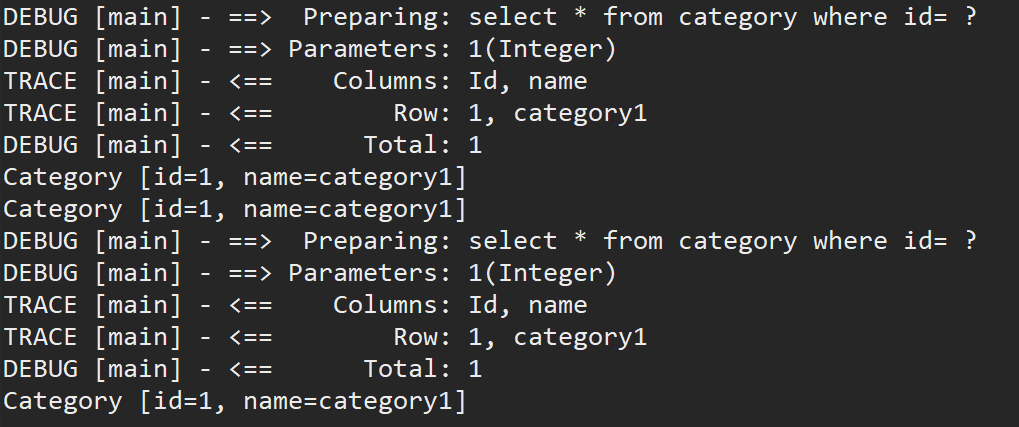
7.二级缓存
只有一级缓存是,当在不同的session中获取相同数据时,会重复执行sql语句,通过配置二级缓存可以解决这一问题。
<1>启动二级缓存
<settings>
<!-- 打开延迟加载的开关 -->
<setting name="lazyLoadingEnabled" value="true"/>
<!-- 将积极加载改为消息加载,即按需加载 -->
<setting name="aggressiveLazyLoading" value="false"/>
<!-- 开启二级缓存 -->
<setting name="cacheEnabled" value="true"/>
</settings>
<2>在Category.xml中增加<cache>
<cache></cache>
<3>序列化Category
package mybatis.pojo; import java.io.Serializable;
import java.util.List; public class Category implements Serializable {
/**
*
*/
private static final long serialVersionUID = 1L;
private int id;
private String name;
private List<Product> products; public int getId() {
return id;
} public void setId(int id) {
this.id = id;
} public String getName() {
return name;
} public void setName(String name) {
this.name = name;
} public List<Product> getProducts() {
return products;
} public void setProducts(List<Product> products) {
this.products = products;
} public String toString() {
return "Category [id=" + id + ", name=" + name + "]";
}
}
<4>执行相同的操作,在不同的session中查询相同的数据,只需执行一次sql语句,其余的都从缓存中读取。
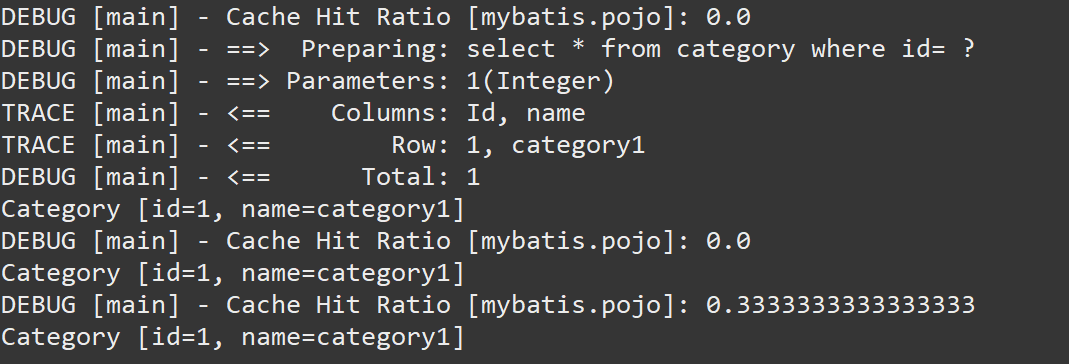
8.c3p0连接池(mybatis整合C3P0数据库连接池)
<1>首先导入c3p0的jar包:c3p0-0.9.1.2.jar
<2>新建类C3P0DataSourceFactory
Mybatis使用C3P0,需要自己写个类继承UnpooledDataSourceFactory,然后指定dataSource为ComboPooledDataSource。
这个ComboPooledDataSource就是c3p0的数据源。
package mybatis.c3p0;
import org.apache.ibatis.datasource.unpooled.UnpooledDataSourceFactory;
import com.mchange.v2.c3p0.ComboPooledDataSource;
public class C3P0DataSourceFactory extends UnpooledDataSourceFactory {
public C3P0DataSourceFactory() {
this.dataSource = new ComboPooledDataSource();
}
}
<3>配置mybatis-config.xml,即修改数据源。
<dataSource type="mybatis.c3p0.C3P0DataSourceFactory">
<property name="driverClass" value="com.mysql.jdbc.Driver" />
<property name="jdbcUrl" value="jdbc:mysql://localhost:3306/test2?useUnicode=true&characterEncoding=UTF-8&autoReconnect=true&failOverReadOnly=false"/>
<property name="user" value="root" />
<property name="password" value="123456" />
<!-- 连接池初始化大小为3 -->
<property name="initialPoolSize" value="3"/>
<!-- 连接池最大为10 -->
<property name="maxPoolSize" value="10"/>
<!-- 连接池最小为3 -->
<property name="minPoolSize" value="3"/>
<!-- 连接池在无空闲连接可用时一次性最多创建的新数据库连接数 -->
<property name="acquireIncrement" value="5"/>
<!-- 连接的最大空闲时间,如果超过这个时间(秒),某个数据库连接还没有被使用,则会断开掉这个连接。如果为0,则永远不会断开连接,即回收此连接 -->
<property name="maxIdleTime" value="30"/> <!-- 最大的Statement数量 -->
<property name="maxStatements" value="500"/>
<!-- 每个连接启动的最大Statement数量 -->
<property name="maxStatementsPerConnection" value="50"/>
<!-- 同时运行的线程数 -->
<property name="numHelperThreads" value="5"/>
</dataSource>
<4>作为数据库连接池,无法在小规模访问里看到其效果,需要高并发才能体现出其效果,这里的测试代码只能表示正常运行,无法体现其优越性。运行测试类成功即可。
9.逆向工程
Mybatis Generator是一个用于Mybatis逆向工程的工具。 前面的例子都是先有pojo, mapper, xml, 然后再创建表。用逆向工程的方式,首先保证数据库里有表,然后通过Mybatis Generator生成pojo, mapper和xml。 可以节约时间,提高开发效率,降低出错机率。如下图所示:其中阴影部分的文件都是自动生成的。
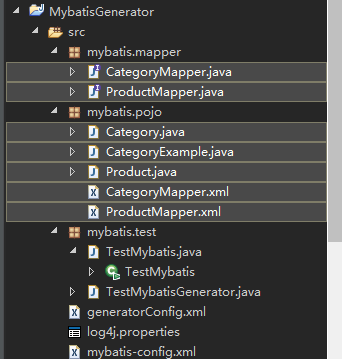
<1>导入jar包:mybatis-generator-core-1.3.5.jar
<2>配置文件
在src目录下创建generatorConfig.xml
<?xml version="1.0" encoding="UTF-8"?>
<!DOCTYPE generatorConfiguration
PUBLIC "-//mybatis.org//DTD MyBatis Generator Configuration 1.0//EN"
"http://mybatis.org/dtd/mybatis-generator-config_1_0.dtd">
<generatorConfiguration>
<!--数据库驱动 -->
<!-- 如果IDE(eclipse或者idea) 项目里导入了jar包,那么就不需要配置了jar包的绝对路径了 <classPathEntry
location="e:/project/mybatis/lib/mysql-connector-java-5.0.8-bin.jar"/> -->
<context id="DB2Tables" targetRuntime="MyBatis3">
<commentGenerator>
<property name="suppressDate" value="true" />
<property name="suppressAllComments" value="false" />
</commentGenerator>
<!--数据库链接地址账号密码 -->
<jdbcConnection driverClass="com.mysql.jdbc.Driver"
connectionURL="jdbc:mysql://localhost/test2" userId="root" password="123456">
</jdbcConnection>
<javaTypeResolver>
<property name="forceBigDecimals" value="false" />
</javaTypeResolver>
<!--生成Model类存放位置 -->
<javaModelGenerator targetPackage="mybatis.pojo"
targetProject="src">
<property name="enableSubPackages" value="true" />
<property name="trimStrings" value="true" />
</javaModelGenerator>
<!--生成映射文件存放位置 -->
<sqlMapGenerator targetPackage="mybatis.pojo"
targetProject="src">
<property name="enableSubPackages" value="true" />
</sqlMapGenerator>
<!--生成Dao类存放位置 --> <javaClientGenerator type="XMLMAPPER"
targetPackage="mybatis.mapper" targetProject="src">
<property name="enableSubPackages" value="true" />
</javaClientGenerator>
<!--生成对应表及类名 -->
<table tableName="category" domainObjectName="Category"
enableCountByExample="false" enableUpdateByExample="false"
enableDeleteByExample="false" enableSelectByExample="true"
selectByExampleQueryId="false">
<property name="my.isgen.usekeys" value="true" />
<generatedKey column="id" sqlStatement="JDBC" />
</table>
<table tableName="product" domainObjectName="Product"
enableCountByExample="false" enableUpdateByExample="false"
enableDeleteByExample="false" enableSelectByExample="false"
selectByExampleQueryId="false">
<property name="my.isgen.usekeys" value="true" />
<generatedKey column="id" sqlStatement="JDBC" />
</table>
</context>
</generatorConfiguration>
这个配置文件有如下作用
1. 指定 mysql-jdbcjar 包的位置,如果项目中已经导入则不需要指定
2. 设置数据库链接账号密码
3. 指定pojo,mapper,xml分别生成的包名
4. 指定表名以及表名对应的类名
4.1 使用自增长键:
<property name="my.isgen.usekeys" value="true" />
<generatedKey column="id" sqlStatement="JDBC" />
<3>TestMybatisGenerator.java
运行成功之后,就会在对应位置生成pojo,xml,和mapper
package mybatis.test; import java.io.IOException;
import java.io.InputStream;
import java.sql.SQLException;
import java.util.ArrayList;
import java.util.List; import org.mybatis.generator.api.MyBatisGenerator;
import org.mybatis.generator.config.Configuration;
import org.mybatis.generator.config.xml.ConfigurationParser;
import org.mybatis.generator.exception.InvalidConfigurationException;
import org.mybatis.generator.exception.XMLParserException;
import org.mybatis.generator.internal.DefaultShellCallback; public class TestMybatisGenerator { public static void main(String[] args)
throws IOException, XMLParserException, InvalidConfigurationException, SQLException, InterruptedException {
// TODO Auto-generated method stub
List<String> warnings = new ArrayList<String>();
boolean overwrite = true;
InputStream is = TestMybatisGenerator.class.getClassLoader().getResource("generatorConfig.xml").openStream();
ConfigurationParser cp = new ConfigurationParser(warnings);
Configuration config = cp.parseConfiguration(is);
is.close();
DefaultShellCallback callback = new DefaultShellCallback(overwrite);
MyBatisGenerator myBatisGenerator = new MyBatisGenerator(config, callback, warnings);
myBatisGenerator.generate(null);
System.out.println("生成代码成功,刷新项目,查看文件,然后执行TestMybatis.java");
} }
<4>配置文件mybatis-config.xml中添加新生成的CategoryMapper.xml映射。
<?xml version="1.0" encoding="UTF-8" ?>
<!DOCTYPE configuration
PUBLIC "-//mybatis.org//DTD Config 3.0//EN"
"http://mybatis.org/dtd/mybatis-3-config.dtd">
<configuration>
<settings>
<!-- 打开延迟加载的开关 -->
<setting name="lazyLoadingEnabled" value="true"/>
<!-- 将积极加载改为消息加载,即按需加载 -->
<setting name="aggressiveLazyLoading" value="false"/>
<!-- 开启二级缓存 -->
<setting name="cacheEnabled" value="true"/>
</settings>
<typeAliases>
<package name="mybatis.pojo" />
</typeAliases>
<plugins>
<plugin interceptor="com.github.pagehelper.PageInterceptor"></plugin>
</plugins>
<environments default="development">
<environment id="development">
<transactionManager type="JDBC" />
<dataSource type="POOLED">
<property name="driver" value="com.mysql.jdbc.Driver" />
<property name="url"
value="jdbc:mysql://localhost:3306/test2?characterEncoding=UTF-8&allowMultiQueries=true" />
<property name="username" value="root" />
<property name="password" value="123456" />
</dataSource>
</environment>
</environments>
<mappers>
<mapper resource="mybatis/pojo/CategoryMapper.xml" />
</mappers>
</configuration>
<5>TestMybatis
运行TestMybatis,执行自动生成的mapper,借助CategoryExample 进行模糊查询名称里出现了9的分类。
package mybatis.test; import java.io.IOException;
import java.io.InputStream;
import java.util.List; import org.apache.ibatis.io.Resources;
import org.apache.ibatis.session.SqlSession;
import org.apache.ibatis.session.SqlSessionFactory;
import org.apache.ibatis.session.SqlSessionFactoryBuilder; import mybatis.mapper.CategoryMapper;
import mybatis.pojo.Category;
import mybatis.pojo.CategoryExample; public class TestMybatis { public static void main(String[] args) throws IOException {
// TODO Auto-generated method stub
System.out.println("先运行TestMybatisGenerator创建mapper,pojo,xml 等文件,然后取消import里被注释的,以及接下来的注释,并执行代码"); //
String resource = "mybatis-config.xml";
InputStream inputStream = Resources.getResourceAsStream(resource);
SqlSessionFactory sqlSessionFactory = new SqlSessionFactoryBuilder().build(inputStream);
SqlSession session = sqlSessionFactory.openSession(); CategoryExample example = new CategoryExample();
example.createCriteria().andNameLike("%9%");
CategoryMapper mapper = session.getMapper(CategoryMapper.class);
List<Category> cs = mapper.selectByExample(example); for (Category c : cs) {
System.out.println(c.getName());
} } }
Mybatis入门相关代码:https://github.com/lyj8330328/Mybatis
笔记56 Mybatis快速入门(七)的更多相关文章
- MyBatis学习笔记(一)——MyBatis快速入门
转自孤傲苍狼的博客:http://www.cnblogs.com/xdp-gacl/p/4261895.html 一.Mybatis介绍 MyBatis是一个支持普通SQL查询,存储过程和高级映射的优 ...
- 笔记50 Mybatis快速入门(一)
一.Mybatis简介 MyBatis 是一款优秀的持久层框架,它支持定制化 SQL.存储过程以及高级映射.MyBatis 避免了几乎所有的 JDBC 代码和手动设置参数以及获取结果集.MyBatis ...
- mybatis快速入门(七)-spring-mybatis整合
今天写写spring-mybatis整合吧,先写个原始dao类的整合,下一节在写个动态代理的整合,我就不写太详细了,因为前面的章节基本上都有了,我直接就一口气都写出来需要那些文件然后在直接贴代码,首先 ...
- 笔记55 Mybatis快速入门(六)
相关概念介绍(一) 1.日志 有时候需要打印日志,知道mybatis执行了什么样的SQL语句,以便进行调试.这时,就需要开启日志,而mybatis自身是没有带日志的,使用的都是第三方日志,这里介绍如何 ...
- 笔记54 Mybatis快速入门(五)
Mybatis中注解的使用 1.XML方式的CRUD 新增加接口CategoryMapper ,并在接口中声明的方法上,加上注解对比配置文件Category.xml,其实就是把SQL语句从XML挪到了 ...
- 笔记53 Mybatis快速入门(四)
动态SQL 1.if 假设需要对Product执行两条sql语句,一个是查询所有,一个是根据名称模糊查询.那么按照现在的方式,必须提供两条sql语句:listProduct和listProductBy ...
- 笔记52 Mybatis快速入门(三)
一.更多查询 1.模糊查询 修改Category.xml,提供listCategoryByName查询语句select * from category where name like concat(' ...
- 笔记51 Mybatis快速入门(二)
Mybatis的CRUD 1.修改配置文件Category.xml,提供CRUD对应的sql语句. <?xml version="1.0" encoding="UT ...
- MyBatis学习总结(一)——MyBatis快速入门
一.Mybatis介绍 MyBatis是一个支持普通SQL查询,存储过程和高级映射的优秀持久层框架.MyBatis消除了几乎所有的JDBC代码和参数的手工设置以及对结果集的检索封装.MyBatis可以 ...
随机推荐
- shell脚本命令行参数里的空白符
看一个小脚本 #!/bin/bash #demonstarting the shift command count= while [ -n "$1" ] ; do echo &qu ...
- C#中的元组对象Tuple
原文:C#中的元组对象Tuple 一.什么是元组 元组就是一些对象的集合,在我们编程时,比如一个人的信息,我们常常创建一个Person类去描述一个人,传统的做法如下: public class Per ...
- C# FTP操作代码实现
C# FTP 实现方式,废话不多说,直接上代码 public class FtpClient { #region 构造函数 /// <summary> /// 创建FTP工具 /// & ...
- python之命名元组的好处
collections.namedtuple() 命名元组的一个主要用途是将你的代码从下标操作中解脱出来举例使用 # 使用 from collections import namedtuple Sub ...
- Go 语言变量、常量
变量 第一种,指定变量类型,声明后若不赋值,使用默认值. var v_name v_type v_name = value 第二种,根据值自行判定变量类型. var v_name = value 第三 ...
- Vue.js文档学习
Vue细碎小点 生命周期钩子:created().mounted().updated().destroyed() 不要在选项属性或回调上使用箭头函数,比如 created: () => cons ...
- Java web 应用自启动 shell脚本自动重启
之前公司的内部管理系统jenkins自动构建代码有时候会失效,导致服务停掉. 于是乎就搞了一个自动启动脚本. oa.jar就是监测的服务 startup.sh 的内容是运行jar包的命令 java - ...
- 手机作为蓝牙音频源连接到Linux时,如何通过音量键调节传入的音量大小
背景一: 我们知道,把手机作为音频源通过蓝牙连接到电脑,就可以把手机的声音转移到电脑上. 背景二: 我喜欢带着耳机用我的Linux本刷youtube,也喜欢用我的iPhone听音乐.为了同时做这两件事 ...
- python 对redis 键值对的操作
我们可以将Redis中的Hashes类型看成具有String Key和String Value的键值对容器.类似python中的dict,javascript的jaon,java 的map,每一个Ha ...
- redis集群扩容(添加新节点)
一.创建节点(接上文) 1.在H1服务器/root/soft目录下创建7002目录 2.将7001目录的配置文件redis.conf拷贝到7002,并修改配置文件的端口 3.进入 redis-5.0. ...
