Windows配置本地Hadoop运行环境
很多人喜欢用Windows本地开发Hadoop程序,这里是一个在Windows下配置Hadoop的教程。
首先去官网下载hadoop,这里需要下载一个工具winutils,这个工具是编译hadoop用的,下载完之后解压hadoop文件,然后把winutils.exe放到hadoop文件的bin目录下面
然后在hadoop/etc/hadoop下修改以下文件:
core-site.xml:
<?xml version="1.0" encoding="UTF-8"?>
<?xml-stylesheet type="text/xsl" href="configuration.xsl"?>
<!--
Licensed under the Apache License, Version 2.0 (the "License");
you may not use this file except in compliance with the License.
You may obtain a copy of the License at http://www.apache.org/licenses/LICENSE-2.0 Unless required by applicable law or agreed to in writing, software
distributed under the License is distributed on an "AS IS" BASIS,
WITHOUT WARRANTIES OR CONDITIONS OF ANY KIND, either express or implied.
See the License for the specific language governing permissions and
limitations under the License. See accompanying LICENSE file.
--> <!-- Put site-specific property overrides in this file. --> <configuration>
<property>
<name>fs.defaultFS</name>
<value>hdfs://localhost:9000/</value>
</property>
<property>
<name>io.native.lib.available</name>
<value>false</value>
</property>
<property>
<name>hadoop.native.lib</name>
<value>false</value>
</property>
<property>
<name>io.compression.codecs</name>
<value>org.apache.hadoop.io.compress.GzipCodec,
org.apache.hadoop.io.compress.DefaultCodec,
com.hadoop.compression.lzo.LzoCodec,
com.hadoop.compression.lzo.LzopCodec,
org.apache.hadoop.io.compress.BZip2Codec,
org.apache.hadoop.io.compress.SnappyCodec
</value>
</property>
<property>
<name>io.compression.codec.lzo.class</name>
<value>com.hadoop.compression.lzo.LzoCodec</value>
</property> </configuration>
hdfs-site.xml:
<?xml version="1.0" encoding="UTF-8"?>
<?xml-stylesheet type="text/xsl" href="configuration.xsl"?>
<!--
Licensed under the Apache License, Version 2.0 (the "License");
you may not use this file except in compliance with the License.
You may obtain a copy of the License at http://www.apache.org/licenses/LICENSE-2.0 Unless required by applicable law or agreed to in writing, software
distributed under the License is distributed on an "AS IS" BASIS,
WITHOUT WARRANTIES OR CONDITIONS OF ANY KIND, either express or implied.
See the License for the specific language governing permissions and
limitations under the License. See accompanying LICENSE file.
--> <!-- Put site-specific property overrides in this file. --> <configuration>
<property>
<name>dfs.replication</name>
<value>1</value>
</property>
<property>
<name>dfs.namenode.name.dir</name>
<value>file:///D:/Hadoop/namenode</value>
</property>
<property>
<name>dfs.datanode.data.dir</name>
<value>file:///D:/Hadoop/datanode</value>
</property>
</configuration>
mapred-site.xml:
<?xml version="1.0"?>
<?xml-stylesheet type="text/xsl" href="configuration.xsl"?>
<!--
Licensed under the Apache License, Version 2.0 (the "License");
you may not use this file except in compliance with the License.
You may obtain a copy of the License at http://www.apache.org/licenses/LICENSE-2.0 Unless required by applicable law or agreed to in writing, software
distributed under the License is distributed on an "AS IS" BASIS,
WITHOUT WARRANTIES OR CONDITIONS OF ANY KIND, either express or implied.
See the License for the specific language governing permissions and
limitations under the License. See accompanying LICENSE file.
--> <!-- Put site-specific property overrides in this file. --> <configuration>
<property>
<name>mapreduce.framework.name</name>
<value>yarn</value>
</property>
<property>
<name>mapred.compress.map.output</name>
<value>true</value>
</property>
<property>
<name>mapred.map.output.compression.codec</name>
<value>com.hadoop.compression.lzo.LzoCodec</value>
</property>
<property>
<name>mapred.child.env</name>
<value>LD_LIBRARY_PATH=</value>
<name>mapreduce.framework.name</name>
<value>yarn</value>
</property>
<property>
<name>mapred.compress.map.output</name>
<value>true</value>
</property>
<property>
<name>mapred.map.output.compression.codec</name>
<value>com.hadoop.compression.lzo.LzoCodec</value>
</property>
<property>
<name>mapred.child.env</name>
<value>LD_LIBRARY_PATH=D:\hadoop-2.7.3-win64\lib</value>
</property>
</configuration>
然后cmd到hadoop的bin目录下执行:
hdfs namenode -format
然后在sbin目录下执行:
start-all.cmd
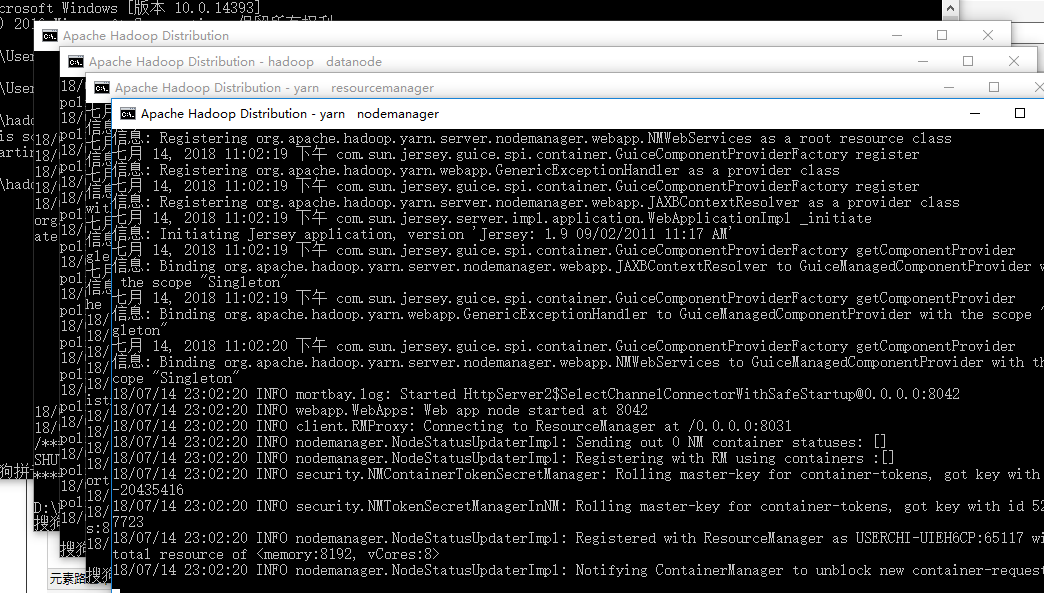
然后浏览器打开http://localhost:8088:

执行hadoop命令:hadoop fs -ls /
空的,新建一个文件夹:hadoop fs -mkdir /data
然后查看:hadoop fs -ls /
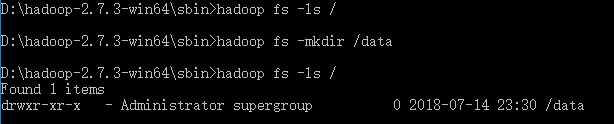
这样就hadoop的本地伪分布式环境就配置好了。
Windows配置本地Hadoop运行环境的更多相关文章
- Hadoop运行环境搭建
Hadoop运行环境搭建 更改为阿里的Centos7的yum源 #下载wget yum -y install wget #echo 下载阿里云的yum源配置 Centos-7.repo wget - ...
- Mac配置本地hadoop
Mac配置本地hadoop 这学期要学习大数据,于是在自己的mac上配置了hadoop环境.由于Mac是OSX系统,所以配置方法跟Linux类似 一.下载hadoop 从官网下载压缩包. $ll to ...
- 配置perl-cgi的运行环境,由于Active Perl安装在d:\perl
Apache 1.3.22 for Win32+PHP 4.0.6+Active Perl 5.006001+Zend Optimizer v1.1.0+mod_gzip 1.3.19.1a+MySQ ...
- macOS 使用Miniconda配置本地数据运算环境
目前,做数据分析工作,基本人手Numpy,pandas,scikit-learn.而这些计算程序包都是基于python平台的,所以搞数据的都得先装个python环境...(当然,你用R或Julia请忽 ...
- Windows上搭建Flume运行环境
1.如果没有安装过Java环境,则需首先安装JDK. 可参考<Windows上搭建Kafka运行环境>中的搭建环境安装JDK部分 2.官方下载Flume(当前为apache-flume-1 ...
- (转)Windows上搭建Kafka运行环境
转自:<Windows上搭建Kafka运行环境> 完整解决方案请参考: Setting Up and Running Apache Kafka on Windows OS 在环境搭建过 ...
- [转]Windows上搭建Kafka运行环境
[转]http://www.cnblogs.com/alvingofast/p/kafka_deployment_on_windows.html Windows上搭建Kafka运行环境 完整解决方 ...
- vsCode怎么为一个前端项目配置ts的运行环境
vsCode为一个前端项目配置ts的运行环境,ts文件保存的时候自动编译成js文件: 假设此前端项目名称为Web:文件结构如图 1. 在根目录中新建一个“.vscode”文件夹,里面建一个“tasks ...
- wampserver - windows服务器下php运行环境配置
之前一直在通过windows server IIS跑php程序,直到后来,发现了她 “wampserver", 一个法国的windows+apache+php+mysql部署包. 感觉挺好用 ...
随机推荐
- 用navicate 连接本地数据库提示用户名/口令无效
1.在用navicate连接本地的oracle数据库时,试了oracle几个默认的用户名和密码,但是当我输入时,却提示用户名/口令无效.所以按照网上的办法,cmd,输入了以下命令,修改了几个用户的用户 ...
- mini-batch是什么 以及dataloader的作用
mini-batch是什么 以及dataloader的作用 待办 我们在训练神经网络时,使用的是mini-batch(一次输入多张图片),所以我们在使用一个叫DataLoader的工具为我们将5000 ...
- Uncaught TypeError: Cannot read property 'addEventListener' of null
<script type="text/javascript"> var body1=document.getElementById('#body') </scri ...
- 问题 D: 家庭问题
问题 D: 家庭问题 时间限制: 1 Sec 内存限制: 128 MB[命题人:admin] 题目描述 有n个人,编号为1,2,……n,另外还知道存在K个关系.一个关系的表达为二元组(α,β)形式, ...
- softmax-Fork
softmax和分类模型 内容包含: softmax回归的基本概念 如何获取Fashion-MNIST数据集和读取数据 softmax回归模型的从零开始实现,实现一个对Fashion-MNIST训练集 ...
- (c#)删除最外层的括号
题目 解
- 爬虫入门 requests库
写在最前的具体资料: https://2.python-requests.org//zh_CN/latest/user/quickstart.html https://www.liaoxuefeng. ...
- python 常用包之xml文件处理
1,处理xml的包 from xml.etree import ElementTree as ET 2,如何写出xml文件 xml文件和html中的元素很像,有父级子集之说, root = ET.El ...
- python正则匹配次数,贪婪和非贪婪
贪婪模式 {m,n}表示匹配子串的次数>=m and <=n,再此分为内匹配次数尽可能的多 贪婪模式 {,n}表示 >=0 and <=n 贪婪模式 {m,} 表示> ...
- IntelliJ IDEA 2017.3尚硅谷-----显示行号和方法分隔符
