EF--封装三层架构IOC
- 为什么分层?
不分层封装的话,下面的代码就是上端直接依赖于下端,也就是UI层直接依赖于数据访问层,分层一定要依赖抽象,满足依赖倒置原则,所以我们要封装,要分层
下面这张图和传统的三层略有不同,不同之处在于,UI层不直接依赖于业务逻辑层,而是UI层依赖于业务逻辑抽象层IBLL,业务逻辑层不直接依赖于数据访问层,而是业务逻辑层依赖于数据访问抽象层IDAL
{
SchoolDBEntities dbContext = new SchoolDBEntities();
dbContext.Set<Student>().Where(s=>s.Student_ID == "");
}
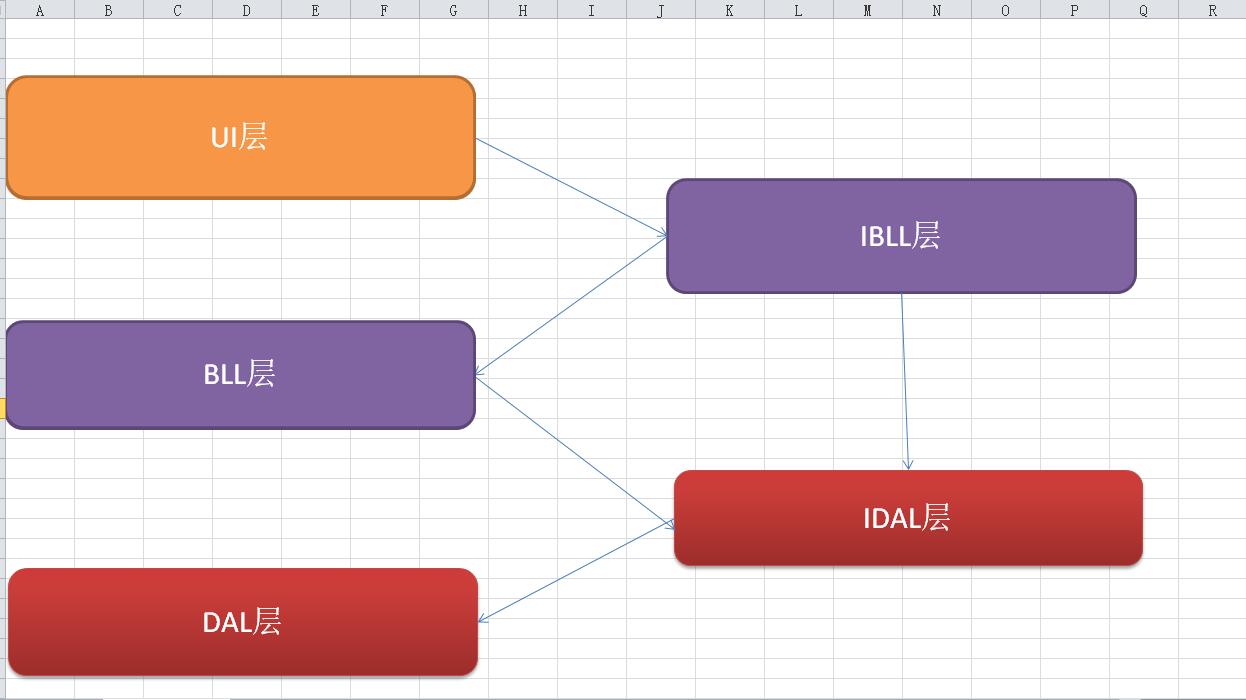
- 封装分层
1、David.General.EF.Bussiness.Interface(IBLL--业务逻辑抽象层)
继承IDisposable的目的是为了可以使用using,是为了释放Context
IBaseService相当于上图的IBLL(业务逻辑抽象层),DAL已经不存在了,因为EF已经取代了DAL层
namespace David.General.EF.Bussiness.Interface
{
public interface IBaseService : IDisposable//可以使用using,是为了释放Context
{
#region Query
/// <summary>
/// 根据id主键查询实体
/// </summary>
/// <param name="id"></param>
/// <returns></returns>
T Find<T>(object id) where T : class; /// <summary>
/// 提供对单表的查询
/// 不推荐对外直接开放
///IQueryable支持表达式目录树
/// </summary>
/// <returns>IQueryable类型集合</returns>
[Obsolete("尽量避免使用,using 带表达式目录树的 代替")]
IQueryable<T> Set<T>() where T : class; /// <summary>
/// 查询,传入表达式目录树
/// </summary>
/// <typeparam name="T"></typeparam>
/// <param name="funcWhere">表达式目录树</param>
/// <returns>IQueryable类型集合</returns>
IQueryable<T> Query<T>(Expression<Func<T, bool>> funcWhere) where T : class; /// <summary>
/// 分页查询
/// </summary>
/// <typeparam name="T"></typeparam>
/// <typeparam name="S"></typeparam>
/// <param name="funcWhere"></param>
/// <param name="pageSize"></param>
/// <param name="pageIndex"></param>
/// <param name="funcOrderby"></param>
/// <param name="isAsc"></param>
/// <returns></returns>
PageResult<T> QueryPage<T, S>(Expression<Func<T, bool>> funcWhere, int pageSize, int pageIndex, Expression<Func<T, S>> funcOrderby, bool isAsc = true) where T : class;
#endregion #region Add
/// <summary>
/// 新增数据
/// </summary>
/// <param name="t"></param>
/// <returns>返回带主键的实体</returns>
T Insert<T>(T t) where T : class; /// <summary>
/// 新增数据
/// 多条sql 一个连接,事务插入
/// </summary>
/// <param name="tList"></param>
IEnumerable<T> Insert<T>(IEnumerable<T> tList) where T : class;
#endregion #region Update
/// <summary>
/// 更新数据
/// </summary>
/// <param name="t"></param>
void Update<T>(T t) where T : class; /// <summary>
/// 更新数据
/// </summary>
/// <param name="tList"></param>
void Update<T>(IEnumerable<T> tList) where T : class;
#endregion #region Delete
/// <summary>
/// 根据主键删除数据
/// </summary>
/// <param name="t"></param>
void Delete<T>(int Id) where T : class; /// <su+mary>
/// 删除数据
/// </summary>
/// <param name="t"></param>
void Delete<T>(T t) where T : class; /// <summary>
/// 删除数据
/// </summary>
/// <param name="tList"></param>
void Delete<T>(IEnumerable<T> tList) where T : class;
#endregion #region Other
/// <summary>
/// 立即保存全部修改
/// 把增/删的savechange给放到这里,是为了保证事务的
/// </summary>
void Commit(); /// <summary>
/// 执行sql 返回集合
/// </summary>
/// <param name="sql"></param>
/// <param name="parameters"></param>
/// <returns></returns>
IQueryable<T> ExcuteQuery<T>(string sql, SqlParameter[] parameters) where T : class; /// <summary>
/// 执行sql,无返回
/// </summary>
/// <param name="sql"></param>
/// <param name="parameters"></param>
void Excute<T>(string sql, SqlParameter[] parameters) where T : class;
#endregion
}
} public class PageResult<T>
{
public int TotalCount { get; set; }
public int PageIndex { get; set; }
public int PageSize { get; set; }
public List<T> DataList { get; set; }
}
2、David.General.EF.Bussiness.Service(业务逻辑实现层)
namespace David.General.EF.Bussiness.Service
{
public class BaseService : IBaseService
{
#region Identity
/// <summary>
/// protected--保证只有子类可以看得见
/// { get; private set; }--保证只有子类可以获取,子类不能修改,只有自己可以修改
/// </summary>
protected DbContext Context { get; private set; } /// <summary>
/// 构造函数注入
/// 一个请求一个,不能全局一个,应该一个实例一个
/// </summary>
/// <param name="context"></param>
public BaseService(DbContext context)
{
this.Context = context;
}
#endregion Identity #region Query
/// <summary>
/// 通过Id得到实体
/// </summary>
/// <typeparam name="T"></typeparam>
/// <param name="id"></param>
/// <returns></returns>
public T Find<T>(object id) where T : class
{
return this.Context.Set<T>().Find(id);
} /// <summary>
/// 不应该暴露给上端使用者,尽量少用
/// </summary>
/// <typeparam name="T"></typeparam>
/// <returns></returns>
[Obsolete("尽量避免使用,using 带表达式目录树的代替")]
public IQueryable<T> Set<T>() where T : class
{
return this.Context.Set<T>();
} /// <summary>
/// 这才是合理的做法,上端给条件,这里查询
/// </summary>
/// <typeparam name="T"></typeparam>
/// <param name="funcWhere"></param>
/// <returns></returns>
public IQueryable<T> Query<T>(Expression<Func<T, bool>> funcWhere) where T : class
{
return this.Context.Set<T>().Where<T>(funcWhere);
} /// <summary>
/// 分页查询
/// </summary>
/// <typeparam name="T"></typeparam>
/// <typeparam name="S"></typeparam>
/// <param name="funcWhere">查询条件表达式目录树</param>
/// <param name="pageSize">页大小</param>
/// <param name="pageIndex">页索引</param>
/// <param name="funcOrderby">按什么字段排序</param>
/// <param name="isAsc">升序还是降序</param>
/// <returns></returns>
public PageResult<T> QueryPage<T, S>(Expression<Func<T, bool>> funcWhere, int pageSize, int pageIndex, Expression<Func<T, S>> funcOrderby, bool isAsc = true) where T : class
{
var list = this.Set<T>();
if (funcWhere != null)
{
list = list.Where<T>(funcWhere);
}
if (isAsc)
{
list = list.OrderBy(funcOrderby);
}
else
{
list = list.OrderByDescending(funcOrderby);
}
PageResult<T> result = new PageResult<T>()
{
DataList = list.Skip((pageIndex - ) * pageSize).Take(pageSize).ToList(),
PageIndex = pageIndex,
PageSize = pageSize,
TotalCount = this.Context.Set<T>().Count(funcWhere)
};
return result;
}
#endregion #region Insert
/// <summary>
/// 插入
/// </summary>
/// <typeparam name="T"></typeparam>
/// <param name="t"></param>
/// <returns></returns>
public T Insert<T>(T t) where T : class
{
this.Context.Set<T>().Add(t);
return t;
} /// <summary>
/// 插入集合
/// </summary>
/// <typeparam name="T"></typeparam>
/// <param name="tList"></param>
/// <returns></returns>
public IEnumerable<T> Insert<T>(IEnumerable<T> tList) where T : class
{
this.Context.Set<T>().AddRange(tList);
return tList;
}
#endregion #region Update
/// <summary>
/// 是没有实现查询,直接更新的,需要Attach和State
///
/// 如果是已经在context,只能再封装一个(在具体的service)
/// </summary>
/// <typeparam name="T"></typeparam>
/// <param name="t"></param>
public void Update<T>(T t) where T : class
{
if (t == null) throw new Exception("t is null"); this.Context.Set<T>().Attach(t);//将数据附加到上下文,支持实体修改和新实体,重置为UnChanged
this.Context.Entry<T>(t).State = EntityState.Modified;//全字段更新
} /// <summary>
/// 集合修改
/// </summary>
/// <typeparam name="T"></typeparam>
/// <param name="tList"></param>
public void Update<T>(IEnumerable<T> tList) where T : class
{
foreach (var t in tList)
{
this.Context.Set<T>().Attach(t);
this.Context.Entry<T>(t).State = EntityState.Modified;
}
} /// <summary>
/// 更新数据,指定更新哪些列,哪怕有些列值发生了变化,没有指定列也不能修改
/// </summary>
/// <typeparam name="T"></typeparam>
/// <param name="t"></param>
public void UpdateSpecifyFiled<T>(T t, List<string> filedList) where T : class
{
this.Context.Set<T>().Attach(t);//将数据附加到上下文
foreach(var filed in filedList)
{
this.Context.Entry<T>(t).Property(filed).IsModified = true;//指定某字段被改过
}
}
#endregion #region Delete
/// <summary>
/// 先附加 再删除
/// </summary>
/// <typeparam name="T"></typeparam>
/// <param name="t"></param>
public void Delete<T>(T t) where T : class
{
if (t == null) throw new Exception("t is null");
this.Context.Set<T>().Attach(t);
this.Context.Set<T>().Remove(t);
} /// <summary>
/// 还可以增加非即时commit版本的,
/// 做成protected
/// </summary>
/// <typeparam name="T"></typeparam>
/// <param name="Id"></param>
public void Delete<T>(int Id) where T : class
{
T t = this.Find<T>(Id);//也可以附加
if (t == null) throw new Exception("t is null");
this.Context.Set<T>().Remove(t);
} /// <summary>
/// 删除集合
/// </summary>
/// <typeparam name="T"></typeparam>
/// <param name="tList"></param>
public void Delete<T>(IEnumerable<T> tList) where T : class
{
foreach (var t in tList)
{
this.Context.Set<T>().Attach(t);
}
this.Context.Set<T>().RemoveRange(tList);
}
#endregion #region Other
/// <summary>
/// 一次性提交
/// </summary>
public void Commit()
{
this.Context.SaveChanges();
} /// <summary>
/// sql语句查询
/// </summary>
/// <typeparam name="T"></typeparam>
/// <param name="sql"></param>
/// <param name="parameters"></param>
/// <returns></returns>
public IQueryable<T> ExcuteQuery<T>(string sql, SqlParameter[] parameters) where T : class
{
return this.Context.Database.SqlQuery<T>(sql, parameters).AsQueryable();
} /// <summary>
/// 执行sql语句
/// </summary>
/// <typeparam name="T"></typeparam>
/// <param name="sql"></param>
/// <param name="parameters"></param>
public void Excute<T>(string sql, SqlParameter[] parameters) where T : class
{
DbContextTransaction trans = null;
try
{
trans = this.Context.Database.BeginTransaction();
this.Context.Database.ExecuteSqlCommand(sql, parameters);
trans.Commit();
}
catch (Exception ex)
{
if (trans != null)
trans.Rollback();
throw ex;
}
} public virtual void Dispose()
{
if (this.Context != null)
{
this.Context.Dispose();
}
}
#endregion
}
}
- 整合Unity,实现IOC,依赖注入解决问题
虽然封装完了,但是还是带来了2个问题,问题如下代码所示,所以我们需要解决下面两个问题
问题1:通过封装,完成了通过Service来完成对数据库的访问,但是右边 new StudentService()是细节,不满足依赖倒置原则,应该面向抽象编程
问题2:构造new StudentService()的时候需要一个Context,不能每次都SchoolDBEntities dbContext = new SchoolDBEntities();
{
SchoolDBEntities dbContext = new SchoolDBEntities();
using (IStudentService iStudentService = new StudentService(dbContext))
{
Student student = iStudentService.Find<Student>("");
Student student1 = new Student();
student1.Student_ID = "";
student1.Student_Name = "Student1";
iStudentService.Insert(student1);
iStudentService.Commit();
}
}
1、Nuget引入Unity相关dll
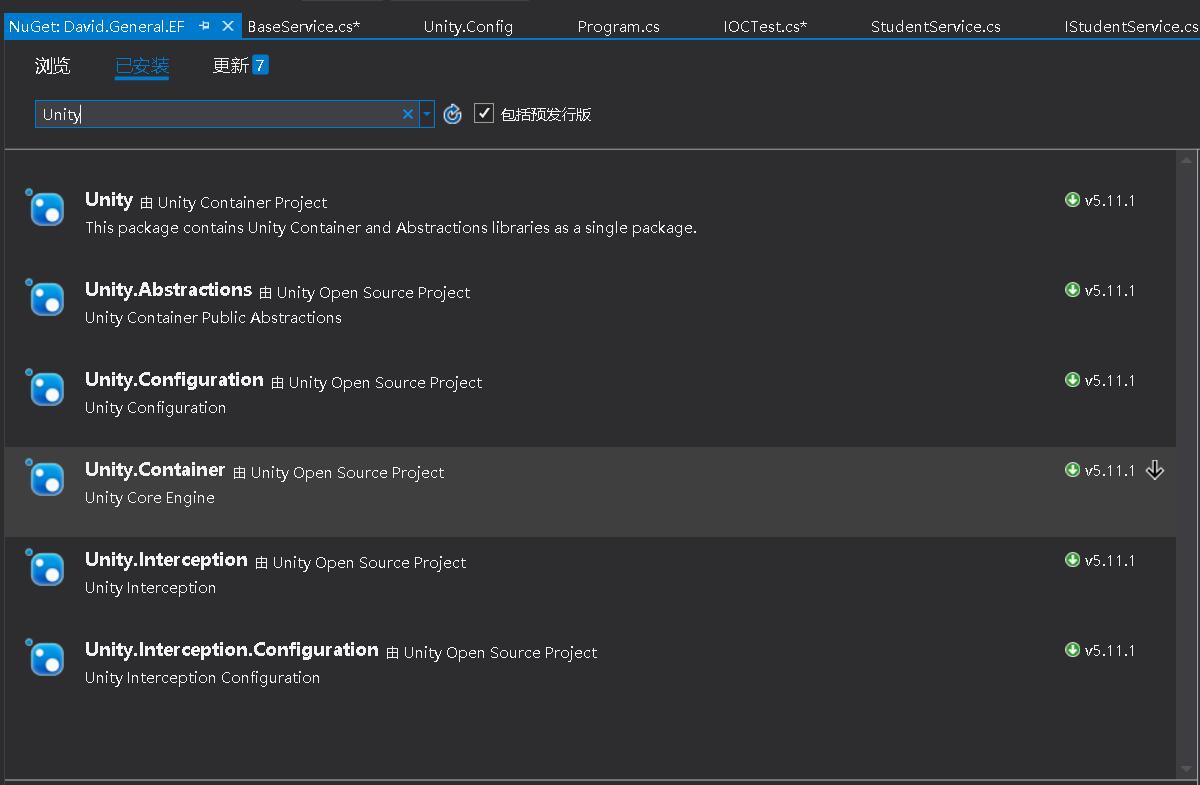
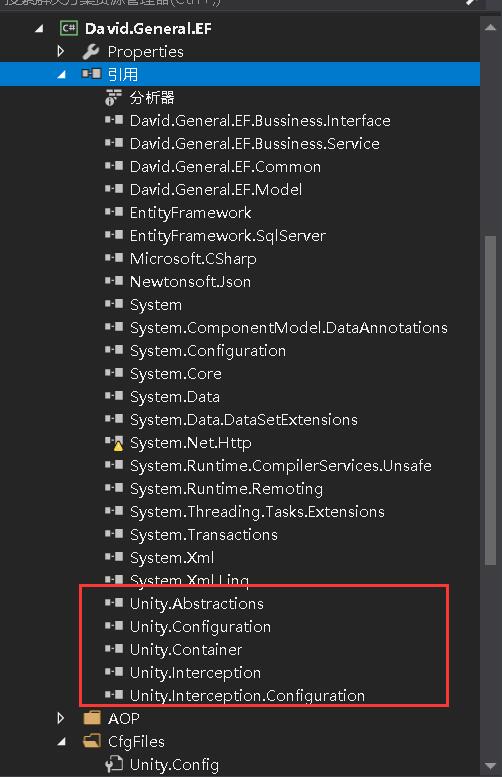
2、配置Unity.Config
.2.1、给BaseService注入DbContext
<register type="System.Data.Entity.DbContext, EntityFramework" mapTo="David.General.EF.Model.SchoolDBEntities,David.General.EF.Model"/>
type中逗号前是完整类型名称,也就是命名空间System.Data.Entity+类名DbContext,逗号后是dll名称EntityFramework
mapTo中逗号前是完整类型名称,也就是命名空间David.General.EF.Model+类名SchoolDBEntities,逗号后是dll名称David.General.EF.Model
2.2、给IStudentService注入StudentService
<register type="David.General.EF.Bussiness.Interface.IStudentService,David.General.EF.Bussiness.Interface" mapTo="David.General.EF.Bussiness.Service.StudentService, David.General.EF.Bussiness.Service">
type中逗号前是完整类型名称,也就是命名空间David.General.EF.Bussiness.Interface+接口名IStudentService,逗号后是dll名称David.General.EF.Bussiness.Interface
mapTo中逗号前是完整类型名称,也就是命名空间David.General.EF.Bussiness.Service+类名StudentService,逗号后是dll名称David.General.EF.Bussiness.Service
<configuration>
<configSections>
<section name="unity" type="Microsoft.Practices.Unity.Configuration.UnityConfigurationSection, Unity.Configuration"/>
</configSections>
<unity>
<sectionExtension type="Microsoft.Practices.Unity.InterceptionExtension.Configuration.InterceptionConfigurationExtension, Unity.Interception.Configuration"/>
<containers>
<container name="MyContainer">
<extension type="Interception"/>
<register type="System.Data.Entity.DbContext, EntityFramework" mapTo="David.General.EF.Model.SchoolDBEntities,David.General.EF.Model"/>
<register type="David.General.EF.Bussiness.Interface.IStudentService,David.General.EF.Bussiness.Interface" mapTo="David.General.EF.Bussiness.Service.StudentService, David.General.EF.Bussiness.Service">
</register>
</container>
</containers>
</unity>
</configuration>
3、调用服务
如下调用代码和截图所示
首先:我们构建学生服务的时候,没有出现细节StudentService
其次:在构建学生服务的时候,没有显式的去传入DbContext,StudentService继承BaseService,StudentService的构造函数的参数DbContext是来源于BaseService,而BaseService依赖的DbContext是通过构造函数注入进来的
{
//UnityConfig配置只用初始化一次,所以我们把读取UnityConfig配置封装一下
//使用单例模式,l利用静态构造函数只初始化1次的特点,达到配置只初始化1次
Unity.IUnityContainer container = ContainerFactory.GetContainer();
//IOC:去掉细节依赖,降低耦合,增强扩展性
using (IStudentService iStudentService = container.Resolve<IStudentService>())
{
Student student = iStudentService.Find<Student>("");
//测试指定更新
Student oldStudent = new Student()
{
Student_ID = "",
Student_Name = "猪猪",
Student_Sex = "男"
};
List<string> filedList = new List<string>();
filedList.Add("Student_Name");
iStudentService.UpdateSpecifyFiled<Student>(oldStudent, filedList);
iStudentService.Commit();
}
}
namespace David.General.EF.Bussiness.Service
{
public class StudentService : BaseService,IStudentService
{
public StudentService(DbContext context) : base(context)
{
} /// <summary>
/// 记录学生打架
/// </summary>
/// <param name="student"></param>
public void RecordStudentFight(Student student)
{
base.Insert(student);
this.Commit();
}
}
}
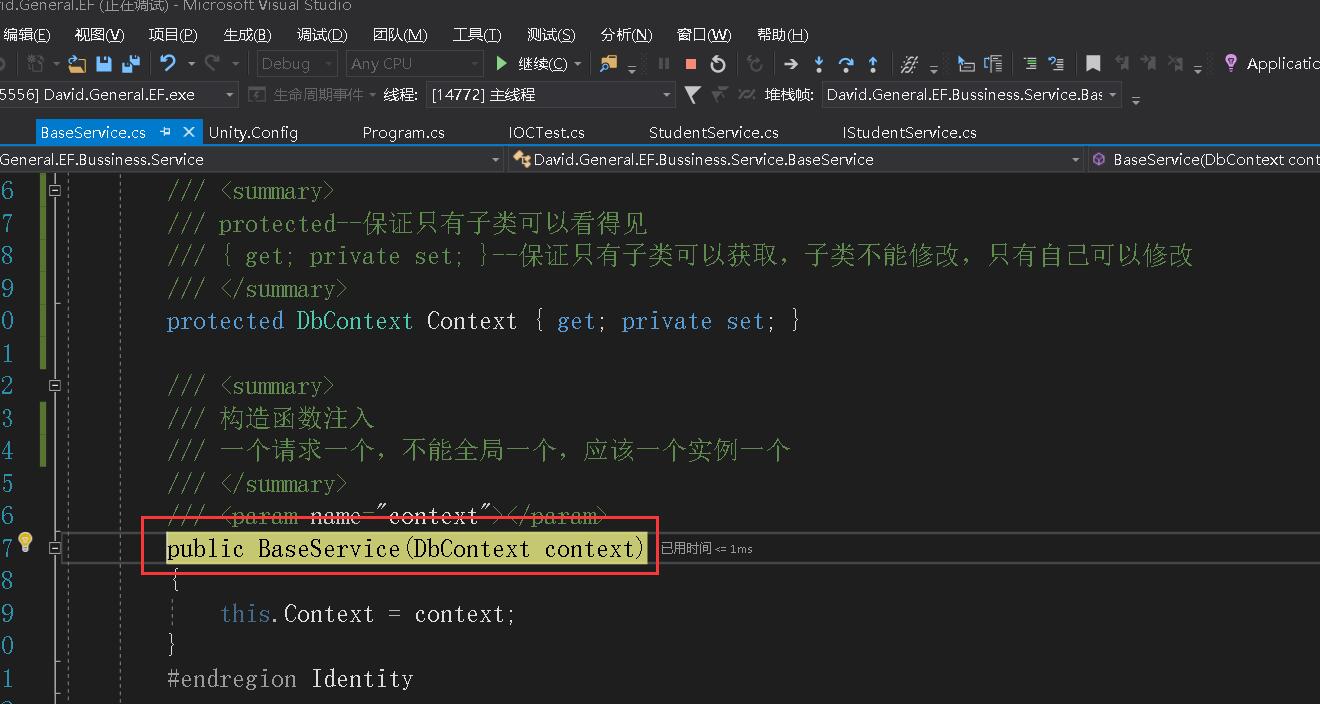

EF--封装三层架构IOC的更多相关文章
- 转载——Asp.Net MVC+EF+三层架构的完整搭建过程
转载http://www.cnblogs.com/zzqvq/p/5816091.html Asp.Net MVC+EF+三层架构的完整搭建过程 架构图: 使用的数据库: 一张公司的员工信息表,测试数 ...
- 基于EF+WCF的通用三层架构及解析
分享基于EF+WCF的通用三层架构及解析 本项目结合EF 4.3及WCF实现了经典三层架构,各层面向接口,WCF实现SOA,Repository封装调用,在此基础上实现了WCFContext,动态服务 ...
- 分享基于EF+WCF的通用三层架构及解析
本项目结合EF 4.3及WCF实现了经典三层架构,各层面向接口,WCF实现SOA,Repository封装调用,在此基础上实现了WCFContext,动态服务调用及一个分页的实例. 1. 项目架构图: ...
- MVC项目实践,在三层架构下实现SportsStore-01,EF Code First建模、DAL层等
SportsStore是<精通ASP.NET MVC3框架(第三版)>中演示的MVC项目,在该项目中涵盖了MVC的众多方面,包括:使用DI容器.URL优化.导航.分页.购物车.订单.产品管 ...
- 三层架构搭建(asp.net mvc + ef)
第一次写博客,想了半天先从简单的三层架构开始吧,希望能帮助到你! 简单介绍一下三层架构, 三层架构从上到下分:表现层(UI),业务逻辑层(BLL),数据访问层(DAL)再加上数据模型(Model),用 ...
- 关于对javaUtils封装和三层架构的笔记
1.什么是三层架构: 三层架构(3-tier architecture) 通常意义上的三层架构就是将整个业务应用划分为:界面层(User Interface layer).业务逻辑层(Business ...
- 服务器文档下载zip格式 SQL Server SQL分页查询 C#过滤html标签 EF 延时加载与死锁 在JS方法中返回多个值的三种方法(转载) IEnumerable,ICollection,IList接口问题 不吹不擂,你想要的Python面试都在这里了【315+道题】 基于mvc三层架构和ajax技术实现最简单的文件上传 事件管理
服务器文档下载zip格式 刚好这次项目中遇到了这个东西,就来弄一下,挺简单的,但是前台调用的时候弄错了,浪费了大半天的时间,本人也是菜鸟一枚.开始吧.(MVC的) @using Rattan.Co ...
- java:Session(概述,三层架构实例(实现接口封装JDBC),Session实现简单购物车实例)
1.Session概述: Session:在计算机中,尤其是在网络应用中,称为“会话控制”.Session 对象存储特定用户会话所需的属性及配置信息.这样,当用户在应用程序的 Web 页之间跳转时,存 ...
- .NETCore+EF+MySql+Autofac简单三层架构
前言 其实就是一个简单依赖注入的三层架构.记录一下,大佬们就不用看下去了.重点在最后面,可以直接拖到底去看. 正文 1.贴代码 1.整体的一个结构.大佬们应该一眼就看明白了. 2.MySqlConte ...
随机推荐
- 「 神器 」资源管理神器Clover,风一样的效率
开开心心地上班,这时你得打开我的电脑,点进D盘,打开某个项目;然后还得打开XX文档,还有- 最后的最后,你的桌面便成了这个样子 每天你都得天打开多个文件夹,切换时找文件找的晕头转向而烦恼. 每天层层深 ...
- spring动态修改bean
spring动态修改bean @RequestMapping("ok") public Object test2(){ ApplicationContext application ...
- 关于selenium自动化元素定位问题解决的几种方法
遇到了元素定位问题和定位到后无法执行点击操作等,闲话少说,直奔主题: 1.元素定位不到一般有如下3种情况,大家如果遇到了可以对号入座哈 a.查找的元素不在当前窗口中 解决方法:使用driver.swi ...
- springIOC源码接口分析(十一):ConfigurableApplicationContext
一 实现接口 关系图: ConfigurableApplicationContext接口实现了三个接口,ApplicationContext, Lifecycle, Closeable, Applic ...
- spring源码系列(二):IOC接口设计分析
这里主要对springIOC接口体系进行简单的概述和分析,具体每个接口详细分析在下面目录: 参考内容: <Spring技术内幕:深入解析 Spring架构与设计原理> 和 <Spri ...
- Android教程2020 - RecyclerView显示多种item
Android教程2020 - 系列总览 本文链接 前面我们已经用RecyclerView显示一些数据.也知道如何获取滑动的距离. 前面我们的列表中显示的都是同类数据.如果要在一个列表中显示不同类别的 ...
- K8s下部署Istio
一.环境准备 1.1环境信息 主机名 IP地址 用途 zhengzw-k8s-master 10.10.100.7 K8s Master zhengzw-k8s-node-1 10.10.100.15 ...
- oracle和mysql区别
1.本质的区别.oracle是对象关系数据库管理系统,简称ordbms.mysql是开源关系数据库关系系统,简称rdbms.Oracle是收费的.mysql是开源.免费的. 2.数据库安全性.myql ...
- 变量引用的错误:UnboundLocalError: local variable 'range' referenced before assignment
class Battery(): """一次模拟电瓶汽车的简单尝试""" def __init__(self,battery_size = ...
- 前端:CSS第四章第一节
块级元素一行只有一个,比如P标签 CSS层叠样式表,意思就是样式是可以叠加的,比如下面的代码 <style> .ok{ color: aqua; } .blue{ color: #5283 ...
