Spring Cloud Config(二):基于Git搭建配置中心
1、简述
本文选用Git作为配置仓库,新建两个环境的配置文件夹,dev 和 test,文件夹中分别存放 Config Client 端的配置文件,目录结构如下:
├ ─ ─ dev
└ ─ ─ config-client-dev.properties
├ ─ ─ test
└ ─ ─ config-client-test.properties
2、Config Server 搭建
2.1、Maven依赖
Config Server 是一个基于Spring Boot的web应用,我们首先需要做的就是在pom中引入Spring Cloud Config Server的依赖。
<dependency>
<groupId>org.springframework.cloud</groupId>
<artifactId>spring-cloud-config-server</artifactId>
</dependency>
2.2、Config Server配置
# 配置中心名称
spring.application.name=lkf-config-git
# 配置中心端口号
server.port=1000
# 配置git仓库地址
spring.cloud.config.server.git.uri=https://github.com/liukaifeng/lkf-cloud
# 配置文件查找路径
spring.cloud.config.server.git.search-paths=config-repo/dev
# 配置中心api前缀
spring.cloud.config.server.prefix=lkf
2.3、启用Config Server
最后就是启用Config Server,只需要加上@EnableConfigServer即可
@SpringBootApplication
@EnableConfigServer
public class GitConfigApplication {
public static void main(String[] args) {
SpringApplication.run(GitConfigApplication.class, args);
}
}
配置后完成后启动应用,Config Server就开始工作了,访问地址:
http://localhost:1000/lkf/config-client/dev 看到了刚刚配置文件中的配置信息,到此配置中心服务端搭建完成。
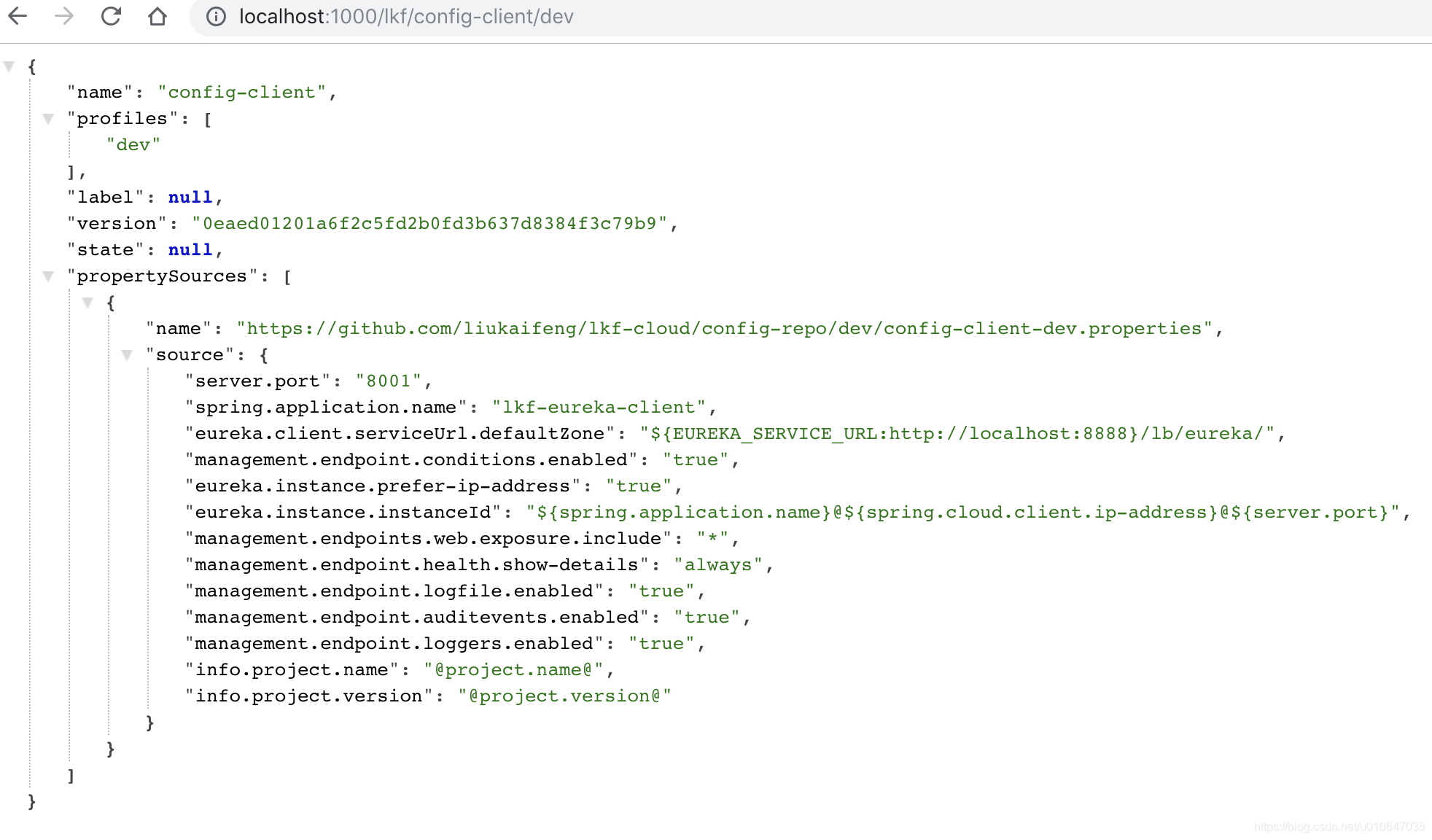
3、Config Client 使用
3.1、Maven依赖
Config Client 是一个基于Spring Boot的web应用,我们首先需要做的就是在pom中引入Spring Cloud Config Client的依赖。
<dependency>
<groupId>org.springframework.cloud</groupId>
<artifactId>spring-cloud-starter-config</artifactId>
</dependency>
3.2、Config Client配置
我们需要做一些配置使Config Client知道Config Server的地址,以及应用自身配置的信息,如:应用名字,环境,配置的版本等信息,以下是配置:
#配置环境
spring.cloud.config.profile=dev
#配置中心地址
spring.cloud.config.uri=http://localhost:1000/lkf
#配置文件名称
spring.cloud.config.name=config-client
配置完成后,启动应用,Config Client就会自动从Config Server获取配置,并注册到注册中心,访问注册中心地址:http://localhost:8888/
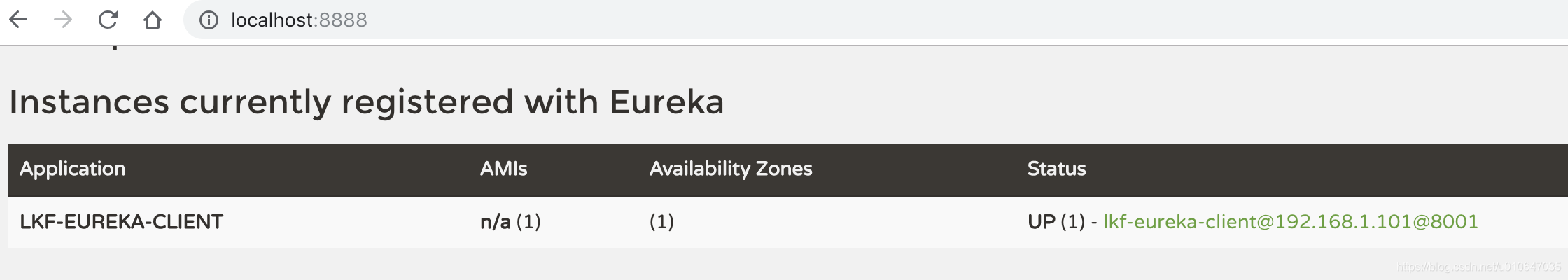
至此,Config Client 已成功从配置中心拉取并解析成功配置并注册到了注册中心。另外在应用启动日志中也可以看到拉取配置信息的日志:
Fetching config from server at : http://localhost:1000/lkf
2018-11-03 22:48:47.951 [main] DEBUG org.springframework.web.client.RestTemplate - Created GET request for "http://localhost:1000/lkf/config-client/dev"
2018-11-03 22:48:48.015 [main] DEBUG org.springframework.web.client.RestTemplate - Setting request Accept header to [application/json, application/*+json]
2018-11-03 22:48:49.130 [main] DEBUG org.springframework.web.client.RestTemplate - GET request for "http://localhost:1000/lkf/config-client/dev" resulted in 200 (null)
2018-11-03 22:48:49.132 [main] DEBUG org.springframework.web.client.RestTemplate - Reading [class org.springframework.cloud.config.environment.Environment] as "application/json;charset=UTF-8" using [org.springframework.http.converter.json.MappingJackson2HttpMessageConverter@273842a6]
2018-11-03 22:48:49.150 [main] INFO o.s.c.c.client.ConfigServicePropertySourceLocator - Located environment: name=config-client, profiles=[dev], label=null, version=0eaed01201a6f2c5fd2b0fd3b637d8384f3c79b9, state=null
2018-11-03 22:48:49.150 [main] DEBUG o.s.c.c.client.ConfigServicePropertySourceLocator - Environment config-client has 1 property sources with 13 properties.
2018-11-03 22:48:49.150 [main] INFO o.s.c.b.c.PropertySourceBootstrapConfiguration - Located property source: CompositePropertySource {name='configService', propertySources=[MapPropertySource@466319810 {name='configClient', properties={config.client.version=0eaed01201a6f2c5fd2b0fd3b637d8384f3c79b9}}, MapPropertySource@219812012 {name='https://github.com/liukaifeng/lkf-cloud/config-repo/dev/config-client-dev.properties', properties={server.port=8001, spring.application.name=lkf-eureka-client, eureka.client.serviceUrl.defaultZone=${EUREKA_SERVICE_URL:http://localhost:8888}/lb/eureka/, management.endpoint.conditions.enabled=true, eureka.instance.prefer-ip-address=true, eureka.instance.instanceId=${spring.application.name}@${spring.cloud.client.ip-address}@${server.port}, management.endpoints.web.exposure.include=*, management.endpoint.health.show-details=always, management.endpoint.logfile.enabled=true, management.endpoint.auditevents.enabled=true, management.endpoint.loggers.enabled=true, info.project.name=@project.name@, info.project.version=@project.version@}}]}
2018-11-03 22:48:49.150 [main] DEBUG o.s.core.env.PropertySourcesPropertyResolver - Could not find key 'logging.config:' in any property source
Spring Cloud Config(二):基于Git搭建配置中心的更多相关文章
- Spring Cloud Config、Apollo、Nacos配置中心选型及对比
Spring Cloud Config.Apollo.Nacos配置中心选型及对比 1.Nacos 1.1 Nacos主要提供以下四大功能 2.Spring Cloud Config 3.Apollo ...
- Spring Cloud Config 使用Bus的动态配置中心
server端配置 POM文件 <dependency> <groupId>org.springframework.boot</groupId> <artif ...
- Spring cloud config client获取不到配置中心的配置
Spring cloud client在配置的时候,配置文件要用 bootstrap.properties 贴几个说明的链接.但是觉得说的依然不够详细,得空详查. 链接1 链接2 链接3 原文地址:h ...
- Spring Cloud Config(三):基于JDBC搭建配置中心
1.简介 本文主要内容是基于jdbc搭建配置中心,使应用从配置中心读取配置信息并成功注册到注册中心,关于配置信息表结构仅供参考,大家可以根据具体需要进行扩展. 2.Config Server 搭建 2 ...
- 9.Spring Cloud Config统一管理微服务配置
Spring Cloud Config统一管理微服务配置 9.1. 为什么要统一管理微服务配置 9.2. Spring Cloud Config简介 Spring Cloud Config为分布式系统 ...
- 一起来学Spring Cloud | 第七章:分布式配置中心(Spring Cloud Config)
上一章节,我们讲解了服务网关zuul,本章节我们从git和本地两种存储配置信息的方式来讲解springcloud的分布式配置中心-Spring Cloud Config. 一.Spring Cloud ...
- Spring Cloud学习笔记【九】配置中心Spring Cloud Config
Spring Cloud Config 是 Spring Cloud 团队创建的一个全新项目,用来为分布式系统中的基础设施和微服务应用提供集中化的外部配置支持,它分为服务端与客户端两个部分.其中服务端 ...
- spring boot 2.0.3+spring cloud (Finchley)6、配置中心Spring Cloud Config
https://www.cnblogs.com/cralor/p/9239976.html Spring Cloud Config 是用来为分布式系统中的基础设施和微服务应用提供集中化的外部配置支持, ...
- Spring Cloud系列(六):配置中心
在使用Spring Boot的时候,我们往往会在application.properties配置文件中写一些值,供应用使用,这样做的好处是可以在代码中引用这些值,当这些值需要作出修改的时候,可以直接修 ...
随机推荐
- [jquery]ajax最最常用的七个属性
1.url 类型:String 默认值: 当前页地址.发送请求的地址. 2.data 类型:String 发送到服务器的数据.将自动转换为请求字符串格式.GET 请求中将附加在 URL 后.查看 pr ...
- (二十五)JSP九大内置对象(转)
--转载自孤傲苍狼博客 一.JSP运行原理 每个JSP 页面在第一次被访问时,WEB容器都会把请求交给JSP引擎(即一个Java程序)去处理.JSP引擎先将JSP翻译成一个_jspServlet(实质 ...
- 根据xsd文件生成对应的C#类,然后创建对应的xml文件
首先用xsd文件生产对应的C#类,这个VS已经自带此工单,方法如下: 1. 打开交叉命令行工具 2. 输入如下指令 xsd d:\123.xsd /c /language:C# /outputdir: ...
- React/数据流
“Props” 当 React 元素为用户自定义组件时,它会将 JSX 所接收的属性(attributes)转换为单个对象传递给组件,这个对象被称之为 “props”. props的只读性 组件无论是 ...
- nodejs入门API之path模块
Path模块在各个系统上的差异 Path模块API解析 一.Path模块在各个系统上的差异 path模块提供用于处理文件路径和目录路径的使用工具. let path = require('path') ...
- 1.NIO概述
/*Java NIO 简介*/ java NIO (New IO)是从 java1.4版本开始引入的一个新的IO API,可以替代标准的 java IO API (jdk1.7又对其进行了改进, 称为 ...
- python中yield的用法详解-转载
原文链接:https://blog.csdn.net/mieleizhi0522/article/details/82142856 ,今天在写python爬虫的时候,循环的时候用到了yield,于是搜 ...
- Java之IO学习
知其然也要知其所以然,最近对IO流莫名的感觉时候充充电了,所以上网拜读了大神的文章.在学习过程中我找到了一篇很系统很详细的文章贴出来. 声明一下这是转载的文章 原文:https://www.cnbl ...
- python读取图像后变换通道顺序
直接通过python矩阵操作变换,简单高效 org_img = cv2.imread('cat.jpg') img = org_img[:, :, ::-1] 其中,[::-1] 表示顺序相反操作 , ...
- Microsoft 中间语言
