查看TensorFlow的版本以及安装路径
查看TensorFlow的版本以及安装路径
进入到Python环境
import tensorflow as tf
tf.__version__ # 查看版本
tf.__path__ # 查看安装路径
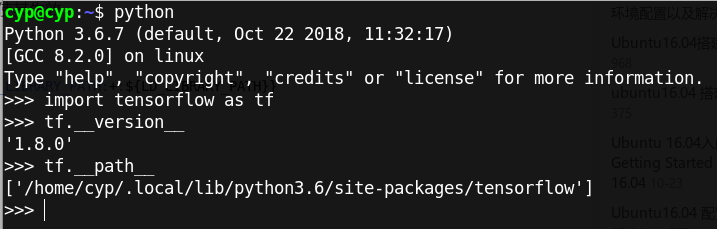
查看TensorFlow版本的另一种方法
sudo pip3 show tensorflow-gpu # GPU版
sudo pip3 show tensorflow # 非GPU版
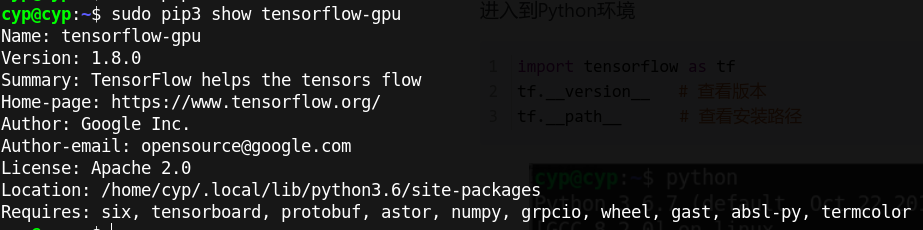
查看TensorFlow版本的另一种方法
$ python
Python 3.6.7 (default, Oct 22 2018, 11:32:17)
[GCC 8.2.0] on linux
Type "help", "copyright", "credits" or "license" for more information.
>>> from tensorflow.python.client import device_lib
>>> device_lib.list_local_devices()
输出
2019-05-18 21:36:53.492143: I tensorflow/core/platform/cpu_feature_guard.cc:140] Your CPU supports instructions that this TensorFlow binary was not compiled to use: AVX2 FMA
2019-05-18 21:36:53.606863: I tensorflow/stream_executor/cuda/cuda_gpu_executor.cc:898] successful NUMA node read from SysFS had negative value (-1), but there must be at least one NUMA node, so returning NUMA node zero
2019-05-18 21:36:53.607366: I tensorflow/core/common_runtime/gpu/gpu_device.cc:1356] Found device 0 with properties:
name: GeForce MX150 major: 6 minor: 1 memoryClockRate(GHz): 1.341
pciBusID: 0000:01:00.0
totalMemory: 1.96GiB freeMemory: 1.27GiB
2019-05-18 21:36:53.607382: I tensorflow/core/common_runtime/gpu/gpu_device.cc:1435] Adding visible gpu devices: 0
2019-05-18 21:36:53.826350: I tensorflow/core/common_runtime/gpu/gpu_device.cc:923] Device interconnect StreamExecutor with strength 1 edge matrix:
2019-05-18 21:36:53.826381: I tensorflow/core/common_runtime/gpu/gpu_device.cc:929] 0
2019-05-18 21:36:53.826388: I tensorflow/core/common_runtime/gpu/gpu_device.cc:942] 0: N
2019-05-18 21:36:53.826499: I tensorflow/core/common_runtime/gpu/gpu_device.cc:1053] Created TensorFlow device (/device:GPU:0 with 1017 MB memory) -> physical GPU (device: 0, name: GeForce MX150, pci bus id: 0000:01:00.0, compute capability: 6.1)
[name: "/device:CPU:0"
device_type: "CPU"
memory_limit: 268435456
locality {
}
incarnation: 1057080042639158477
, name: "/device:GPU:0"
device_type: "GPU"
memory_limit: 1067384832
locality {
bus_id: 1
links {
}
}
incarnation: 9801033547599324942
physical_device_desc: "device: 0, name: GeForce MX150, pci bus id: 0000:01:00.0, compute capability: 6.1"
]
另一种方法
查看tensorflow-gpu的版本:
pip list
查看TensorFlow的版本以及安装路径的更多相关文章
- linux rpm问题:怎样查看rpm安装包的安装路径
x rpm问题:怎样查看rpm安装包的安装路径 2010-07-12 21:19:15 标签:rpm linux 路径 休闲 职场 rpm -qpl xxxxxx.rpm 1.如何安装rpm软件包 ...
- Linux中查看某 个软件的安装路径
本人qq群也有许多的技术文档,希望可以为你提供一些帮助(非技术的勿加). QQ群: 281442983 (点击链接加入群:http://jq.qq.com/?_wv=1027&k=29Lo ...
- 查看已安装tensorflow版本以及安装路径
查看版本: import tensorflow as tf tf.__version__ 查看安装路径: tf.__path__
- pip 查看软件包 可用版本并安装; pip 查看 numpy 可用版本并安装
最近需要安装 numpy 的旧版本,发现不知道如何查看可以安装旧版本,解决方法在此进行记录: 然后找到你对应的版本进行安装就可以了: 保持更新,更多精彩内容,请关注 cnblogs.com/xuyao ...
- linux下查看和设置软件的安装路径
1:你可以通过whereis 软件名来查找系统里的文件位置 比如你想查找eclipse文件,那么就: [root@localhost ~]# whereis eclipse 会显示: eclipse: ...
- 查看python和NumPy版本和安装路径
记录查看Python和NumPy版本以及路径的几条命令 # 查看Python版本及路径 python -V python -c "import sys;print(sys.executabl ...
- TensorFlow GPU版本的安装与调试
笔者采用python3.6.7+TensorFlow1.12.0+CUDA10.0+CUDNN7.3.1构建环境 PC端配置为GTX 1050+Intel i7 7700HQ 4核心8线程@2.8GH ...
- linux下如何查看一个服务所在的安装路径?
当接手一个不是自己维护的linux服务器,我们常常会想要看看该服务器上是否安装了某个服务,这个服务安装的路径在哪? redis 是开发过程中常常会用到的一个服务,我这里就以这个服务为例,进行说明. 1 ...
- arcgis python 获得arcgis的版本和安装路径
import arcpy # Use the dictionary iteritems to iterate through # the key/value pairs from GetInstall ...
随机推荐
- python代码中判断版本
在python代码中判断python版本: if sys.version_info < (3, 0): lib.make_flows.argtypes = [c_char_p, c_char_p ...
- 部署kubernetes-prometheus和用kubespray部署kubernetes后修改kubelet的
1.kubespray的配置文件 /opt/kubespray/inventory/mycluster/group_vars/all/all.yml# kube_read_only_port: 102 ...
- 【转帖】NAT类型及转换原理深入剖析
NAT类型及转换原理深入剖析 http://www.m6000.cn/other/459.html 2018年8月4日16:40:14发表评论 297 views 大家都知道.NAT是位于内.外网之 ...
- [转帖]注解机制(Annotation,区别于comment)
[19/04/16-星期二] 注解机制(Annotation,区别于comment(传统意义上的注释)) 一.概念 作用: ——不是程序本身,可以对程序作出解释.(这一点和注释没什么区别) ——可 ...
- [转帖]mysql8.0忘记密码如何操作?
mysql8.0忘记密码如何操作? https://www.cnblogs.com/gspsuccess/p/11245314.html mark 一下 上次竟然不知道怎么弄. 很不幸,刚安装了MYS ...
- IDEA连接 Oracle数据库
package com.zxx.util;import org.apache.commons.dbutils.DbUtils;import java.sql.Connection;import jav ...
- Vue学习之vue-cli脚手架下载安装及配置
Vue学习之vue-cli脚手架下载安装及配置:https://www.cnblogs.com/clschao/articles/10650862.html 1. 先下载node.js,下载地址:ht ...
- vue 模拟测试数据构建
等价=====================================
- Postgresql在Windows下的解压安装
1.将下载的压缩包解压,我是解压在D:\postgreSQL\pgsql中. 2.设置环境变量如下: set PGHOME=D:\postgreSQL\pgsql set PGDATA=%PGH ...
- mybatis 延迟加载学习
一.什么是延迟加载 resultMap可实现高级映射(使用association.collection实现一对一及一对多映射),association.collection具备延迟加载功能. 需求: ...
