记录一次使用iisnode部署node项目遇到的坑!
前言:最近因为项目原因,需要在IIS下部署node项目,在此之前,曾经部署过类似的项目,因此在这次部署还算比较顺利,只是在其中遇到了几个比较坑的问题,所以这次使用博客记录下来,如有园友遇到过类似问题,希望对你有所帮助。
一、前期准备
1、node.js(下载地址:https://nodejs.org/en/),根据自己的需要安装对应版本
2、iisnode(下载地址:https://github.com/tjanczuk/iisnode)
3、IIS的URL Rewrite模块(下载地址:https://www.iis.net/downloads/microsoft/url-rewrite)
依次安装好以上软件,记录下node.js的安装路径(例如我的安装路径是:C:\software\nodejs),在后续中会用到。
如果需要测试iisnode是否安装成功,可以用
%programfiles%\iisnode\setupsamples.bat
执行后:

来安装iisnode自带的一个例子,安装完成后,访问:http://localhost/node,如果网页不能编译出现以下错误的解决办法:
The iisnode module is unable to start the node.exe process. Make sure the node.exe executable is available at the location specified in the system.webServer/iisnode/@nodeProcessCommandLine element of web.config. By default node.exe is expected in one of the directories listed in the PATH environment variable
在要打开在页面所在文件夹下的web.config中添加以下内容:
nodeProcessCommandLine=""%programfiles%\nodejs\node.exe"" interceptor=""%programfiles%\iisnode\interceptor.js"" />,注意配置文件里只允许有一个 iisnode 属性设置
如图
二、部署项目
在IIS下新建一个站点(此过程不在赘述),然后在项目下打开控制台,安装项目需要依赖的包,执行:
npm install
安装完成后会在项目中新增一个文件夹:
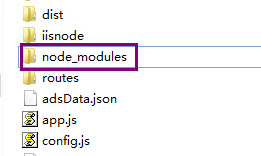
然后编辑web.config:
<configuration>
<system.webServer>
<!-- bin/www 是Express示例默认的启动程序 -->
<handlers>
<add name="iisnode" path="bin/www" verb="*" modules="iisnode" />
</handlers>
<rewrite>
<rules>
<rule name="myapp">
<match url="/*" />
<action type="Rewrite" url="bin/www" />
</rule>
</rules>
</rewrite>
</system.webServer>
</configuration>
此时在浏览器中打开地址http://localhost/myapp/,将出现404错误,原因是bin目录是默认输出目录,默认不允许模块调用
HTTP 错误 404.8 - Not Found 请求筛选模块被配置为拒绝包含 hiddenSegment 节的 URL 中的路径。
解决办法:
在你的项目根目录下,新建一个index.js的文件,然后将bin/www里面的代码剪切过来,同时可以删除bin文件夹了,并且再次修改你的web.config文件,将入口程序改成index.js:
<configuration>
<system.webServer> <!-- indicates that the hello.js file is a node.js application
to be handled by the iisnode module --> <handlers>
<add name="iisnode" path="index.js" verb="*" modules="iisnode" resourceType="Unspecified" requireAccess="Script" preCondition="bitness64" />
</handlers> <rewrite>
<rules>
<rule name="all">
<match url="/*" />
<action type="Rewrite" url="index.js" />
</rule>
</rules>
</rewrite> <iisnode
node_env="%node_env%"
nodeProcessCountPerApplication="1"
maxConcurrentRequestsPerProcess="1024"
maxNamedPipeConnectionRetry="100"
namedPipeConnectionRetryDelay="250"
maxNamedPipeConnectionPoolSize="512"
maxNamedPipePooledConnectionAge="30000"
asyncCompletionThreadCount="0"
initialRequestBufferSize="4096"
maxRequestBufferSize="65536"
watchedFiles="*.js;node_modules\*;routes\*.js;views\*.jade"
uncFileChangesPollingInterval="5000"
gracefulShutdownTimeout="60000"
loggingEnabled="true"
logDirectory="iisnode"
debuggingEnabled="true"
debugHeaderEnabled="false"
debuggerPortRange="5058-6058"
debuggerPathSegment="debug"
maxLogFileSizeInKB="128"
maxTotalLogFileSizeInKB="1024"
maxLogFiles="20"
devErrorsEnabled="true"
flushResponse="false"
enableXFF="false"
configOverrides="iisnode.yml"
nodeProcessCommandLine="C:\software\nodejs\node.exe"
promoteServerVars="REMOTE_ADDR" /> <defaultDocument>
<files>
<add value="index.js" />
</files>
</defaultDocument> <!-- One more setting that can be modified is the path to the node.exe executable and the interceptor: <iisnode
nodeProcessCommandLine=""%programfiles%\nodejs\node.exe""
interceptor=""%programfiles%\iisnode\interceptor.js"" /> --> </system.webServer>
</configuration>
此时你就可以运行你的项目了,如果在运行的时候输出如下错误:
iisnode encountered an error when processing the request.
请检查你的index.js文件的require路径是否正确:
var app = require('./app');
var debug = require('debug')('myapp:server');
var http = require('http');
正常情况下,此时你的项目就可以正常运行了,但是!!!还没完!!,最坑人的地方来了,你的项目可能会一直报一下错误:
iisnode encountered an error when processing the request. HRESULT: 0x2
HTTP status: 500
HTTP reason: Internal Server Error
You are receiving this HTTP 200 response because system.webServer/iisnode/@devErrorsEnabled configuration setting is 'true'. In addition to the log of stdout and stderr of the node.exe process, consider using debugging and ETW traces to further diagnose the problem. The node.exe process has not written any information to stderr or iisnode was unable to capture this information. Frequent reason is that the iisnode module is unable to create a log file to capture stdout and stderr output from node.exe. Please check that the identity of the IIS application pool running the node.js application has read and write access permissions to the directory on the server where the node.js application is located. Alternatively you can disable logging by setting system.webServer/iisnode/@loggingEnabled element of web.config to 'false'.
找了很久错误,始终以为是哪个环节安装好,或者依赖包没有安装正确,始终没有解决,在快绝望的时候,终于在stackoverflow上找到了一位外国网友记录这个错误解决办法:
地址:https://stackoverflow.com/questions/24028537/iisnode-encountered-an-error-when-processing-the-request/24038377

老铁们!看到这个解决办法我也是想哭了,还有这个??于是修改了项目的user权限,问题就迎刃而解了。

三、总结
永远不要忽略细节!!!
记录一次使用iisnode部署node项目遇到的坑!的更多相关文章
- 在阿里云创建子域名,配置nginx,使用pm2部署node项目到ubuntu服务器
配置域名 在阿里云找到主域名 进入主域名之后,右上角添加解析,添加子域名, 记录类型选择cname,主机记录填写子域名的名称,记录值为主域名,至此阿里云已经配置好了. 检查nginx安装 首先检查服务 ...
- 在Linux服务器上部署node项目(git部署,forever持续运行,配置SSL证书)
一.环境部署 1.下载安装包: wget https://nodejs.org/dist/v9.9.0/node-v9.9.0-linux-x64.tar.xz 2.解压并进入目录: xz -d no ...
- CentOS 7 部署 node 项目
CentOS 7 部署 node 项目 安装 node 环境 方法一:使用 wget 的方式下载压缩包进行解压 淘宝node镜像地址,进入地址选择自己想要安装的版本 wget https://npm. ...
- 宝塔linux部署node项目
1.安装宝塔linux之后,按需配置,我的是nginx,不是apq的. 2.下载pm2管理器 3.添加站点,将node项目从localhost打包到到站点,node_modules这个无需打包,这个依 ...
- weblogic中部署SSH项目遇到的坑
总结将SSH项目部署到weblogic遇到的坑.项目中是SSH,另外还用到了webservice.quartz等框架.在tomcat部署是可以的,现在总结部署到weblogic遇到的坑. 在这里说一下 ...
- 使用pm2自动化部署node项目
1.pm2简介 pm2(process manager)是一个进程管理工具,维护一个进程列表,可以用它来管理你的node进程,负责所有正在运行的进程,并查看node进程的状态,也支持性能监控,负载均衡 ...
- Docker搭建部署Node项目
前段时间做了个node全栈项目,服务端技术栈是 nginx + koa + postgresql.其中在centos上搭建环境和部署都挺费周折,部署测试服务器,接着上线的时候又部署生产环境服务器.这中 ...
- jenkins部署node项目
docker run -d --name jenkins -p 8081:8080 -v /home/jenkins_home:/home/jenkins_home jenkins
- 那些在BAE上部署node.js碰到的坑
在BAE上使用node.js半年多了,其中碰到了不少因为BAE云环境限制碰到的坑 写下来大家碰到了,也不用那么麻烦的去看好几天代码了,直接对症下药 官方公布的坑有: BAE是使用package.jso ...
随机推荐
- 20199301《Linux内核原理与分析》第十一周作业
Linux Capability探索实验 一.实验描述 本实验中,将感受到linux capability功能在访问控制上的优势,掌握使用Capability达到遵守最小权限原则的目的,并分析linu ...
- 在windows系统和kali中通过sqlmap注入
第1章 在windows系统中通过sqlmap注入 1.1 环境搭建 Sqlmap是目前功能最强大,使用最为广泛的注入类工具,是一个开源软件,被集成于kaliLinux, 由于sqlmap是基于Pyt ...
- 用wpjam插件的朋友记得勾选移除工具栏
今天ytkah在调试页面的时候发现网页一直出现32px高度的空白,非常奇怪,样式如下,全盘查找了关键词也没找到对应的样式文件,后面想到wpjam插件好像有个屏蔽选项,到那边设置一下说不定可以 < ...
- wordpress自定义菜单高级属性设置
我们在创建wordpress自定义菜单时,右上角有一个screen option,点击展开可以选择显示菜单的高级属性,包括:链接目标Link Target.标题属性Title Attribute.CS ...
- httpclient post请求中文乱码解决办法
在使用httpclient发送post请求的时候,接收端中文乱码问题解决. 正文: 我们都知道,一般情况下使用post请求是不会出现中文乱码的.可是在使用httpclient发送post请求报文含中文 ...
- ora-00054资源正忙,但指定以nowait方式
select l.session_id,o.owner,o.object_name from v$locked_object l,dba_objects o where l.object_id=o.o ...
- janusgraph-图数据库的学习(1)
图数据库的简介-来源百度百科 1.简介 图形数据库是NoSQL数据库的一种类型,它应用图形理论存储实体之间的关系信息.图形数据库是一种非关系型数据库,它应用图形理论存储实体之间的关系信息.最常见例子就 ...
- JPA注解开发
JPA注解开发 jpa是sun公司的一个ORM规范,只有接口和注解,没有具体实现. jpa是EJB3中的. 单表常用注解 书写注解,并配置 @Entity @Table(name = "c_ ...
- 多条件查询----补发周一内容(六级让我忽略了JAVA)
周一测试多条件查询 要求仿照知网高级查询页面重构期中考试多条件查询功能,可以根据志愿者姓名.性别.民族.政治面目.服务类别.注册时间六种条件实现模糊查询,输出结果以列表形式显示,显示姓名.性别,民族. ...
- git log filter(六)
显示前10条提交记录: root@vmuer-VirtualBox:/media/vmuer/share/cmake-uart-server# git log -10 commit b056dacb0 ...
