.net core vue+wangEditor (双向绑定) 上传图片和视频功能
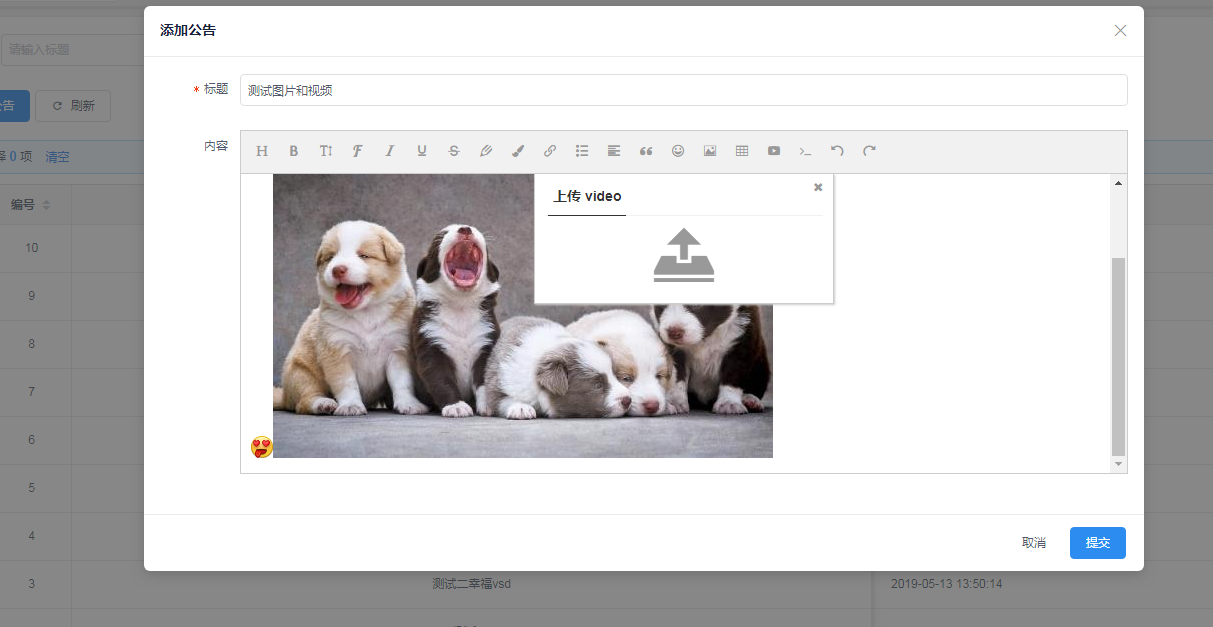
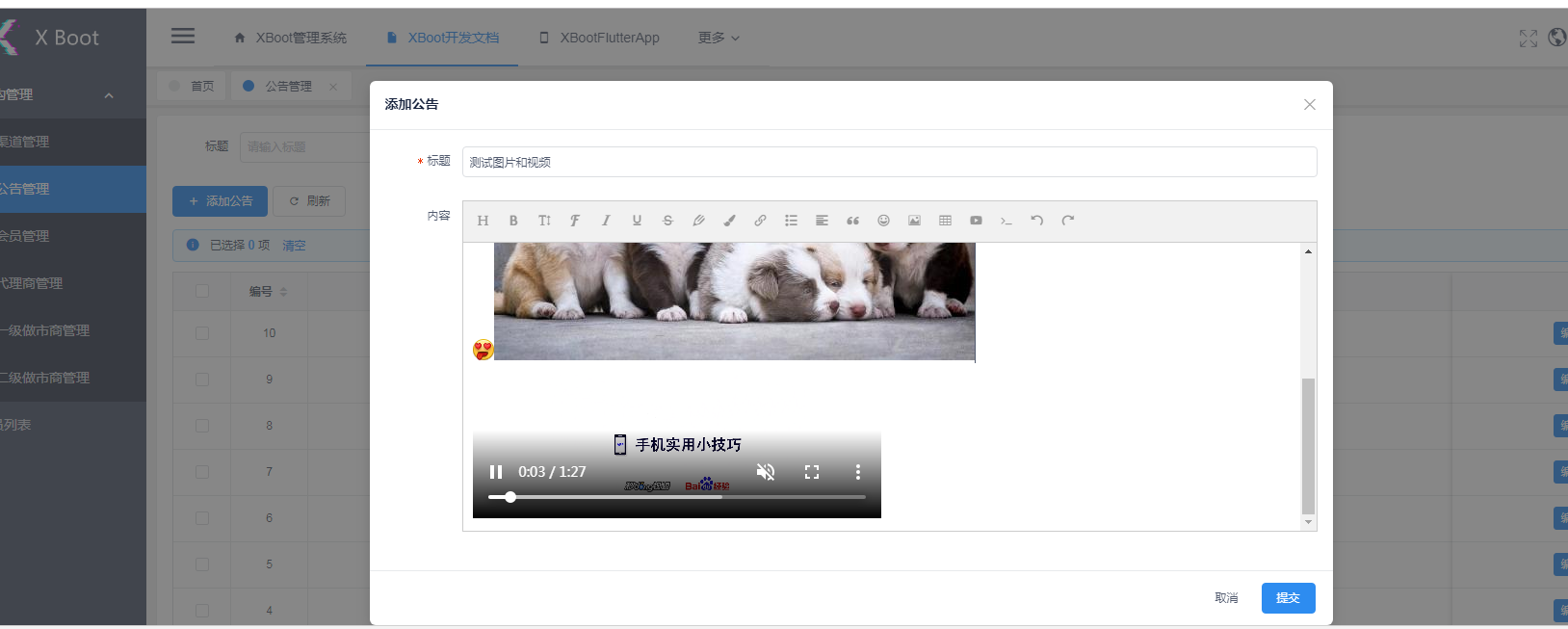
最终效果,是这样的,现在开始记录怎么做:
开始 npm 安装 wangEditor
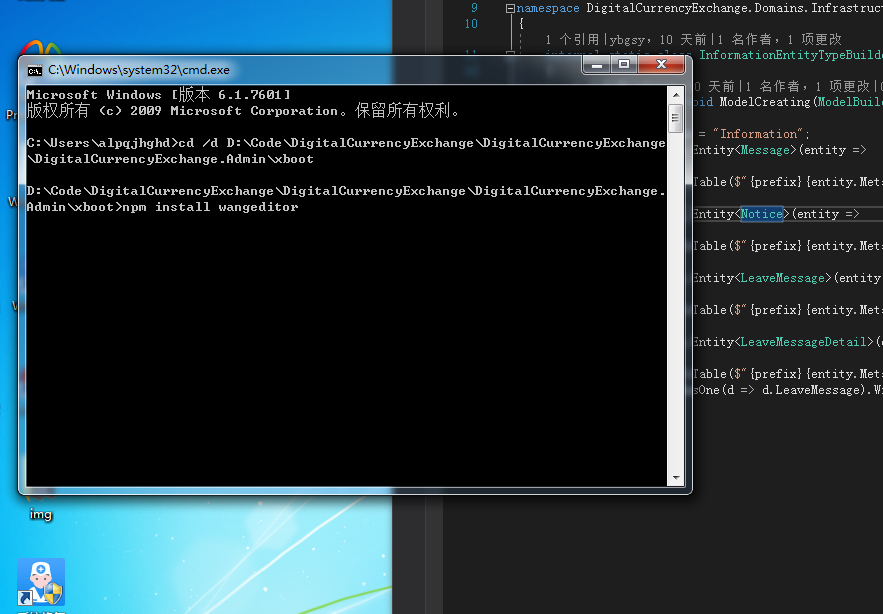
安装好后,
因为要用vue 双向绑定 ,所以 我就把wangwangEditor 做成了一个封装组件,先看一下目录 :
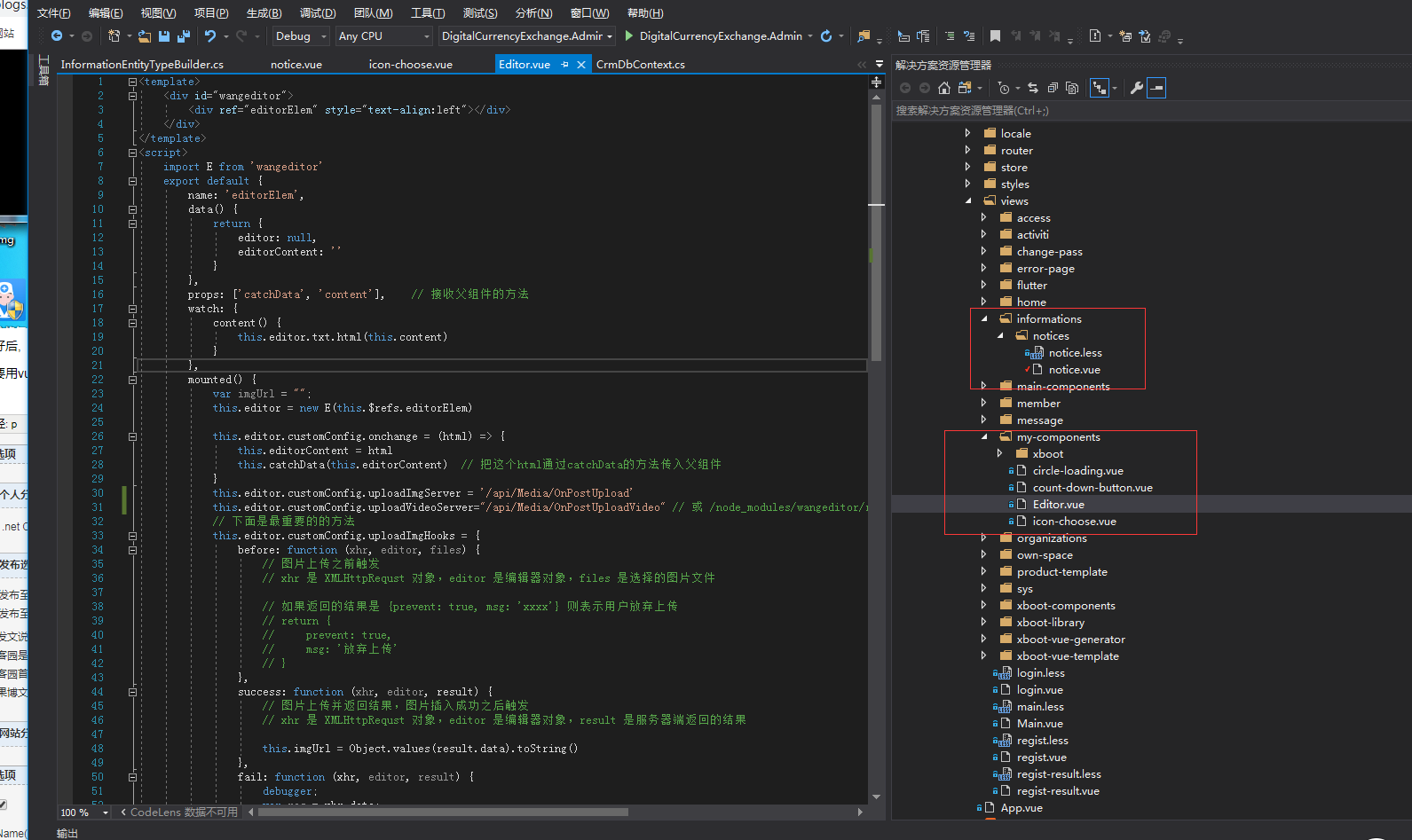
我是把wangEditor写在了my-components这个项目下,新建一个 vue组件,代码如下:
<template>
<div id="wangeditor">
<div ref="editorElem" style="text-align:left"></div>
</div>
</template>
<script>
import E from 'wangeditor'
export default {
name: 'editorElem',
data() {
return {
editor: null,
editorContent: ''
}
},
props: ['catchData', 'content'], // 接收父组件的方法
watch: {
content() {
this.editor.txt.html(this.content)
}
},
mounted() {
var imgUrl = "";
this.editor = new E(this.$refs.editorElem) this.editor.customConfig.onchange = (html) => {
this.editorContent = html
this.catchData(this.editorContent) // 把这个html通过catchData的方法传入父组件
}
this.editor.customConfig.uploadImgServer = '/api/Media/OnPostUpload'
this.editor.customConfig.uploadVideoServer="/api/Media/OnPostUploadVideo" // 或 /node_modules/wangeditor/release/wangEditor.js 里直接写上传视频接口
// 下面是最重要的的方法
this.editor.customConfig.uploadImgHooks = {
before: function (xhr, editor, files) {
// 图片上传之前触发
// xhr 是 XMLHttpRequst 对象,editor 是编辑器对象,files 是选择的图片文件 // 如果返回的结果是 {prevent: true, msg: 'xxxx'} 则表示用户放弃上传
// return {
// prevent: true,
// msg: '放弃上传'
// }
},
success: function (xhr, editor, result) {
// 图片上传并返回结果,图片插入成功之后触发
// xhr 是 XMLHttpRequst 对象,editor 是编辑器对象,result 是服务器端返回的结果 this.imgUrl = Object.values(result.data).toString()
},
fail: function (xhr, editor, result) {
debugger;
var res = xhr.data;
// 图片上传并返回结果,但图片插入错误时触发
// xhr 是 XMLHttpRequst 对象,editor 是编辑器对象,result 是服务器端返回的结果
},
error: function (xhr, editor) {
debugger;
// 图片上传出错时触发
// xhr 是 XMLHttpRequst 对象,editor 是编辑器对象
},
timeout: function (xhr, editor) {
// 图片上传超时时触发
// xhr 是 XMLHttpRequst 对象,editor 是编辑器对象
}, // 如果服务器端返回的不是 {errno:0, data: [...]} 这种格式,可使用该配置
// (但是,服务器端返回的必须是一个 JSON 格式字符串!!!否则会报错)
customInsert: function (insertImg, result, editor) {
// 图片上传并返回结果,自定义插入图片的事件(而不是编辑器自动插入图片!!!)
// insertImg 是插入图片的函数,editor 是编辑器对象,result 是服务器端返回的结果 // 举例:假如上传图片成功后,服务器端返回的是 {url:'....'} 这种格式,即可这样插入图片:
let url = Object.values(result.data) // result.data就是服务器返回的图片名字和链接
JSON.stringify(url) // 在这里转成JSON格式
insertImg(url)
// result 必须是一个 JSON 格式字符串!!!否则报错
},
};
this.editor.customConfig.debug = true;
this.editor.create() // 创建富文本实例
if (!this.content) {
this.editor.txt.html('请编辑内容1')
}
}
}
</script>
然后,再在主页面上,引用 ,和感觉和后端差不多
<template>
<editorElem :catchData="catchData" :content="channelForm.content"></editorElem> (:content 这里就是双向绑定)
</template>
import editorElem from "../../my-components/Editor.vue";
export default {
name: "editor",
components: {
editorElem
}
}
接着,开始改wangEidotr的视频上传代码,原wangEidotr上传视频用的不怎么好,所以我就去网上找了大神的( https://blog.csdn.net/m0_37885651/article/details/83660206 )代码修改了一下,
先找到wangEidotr.js 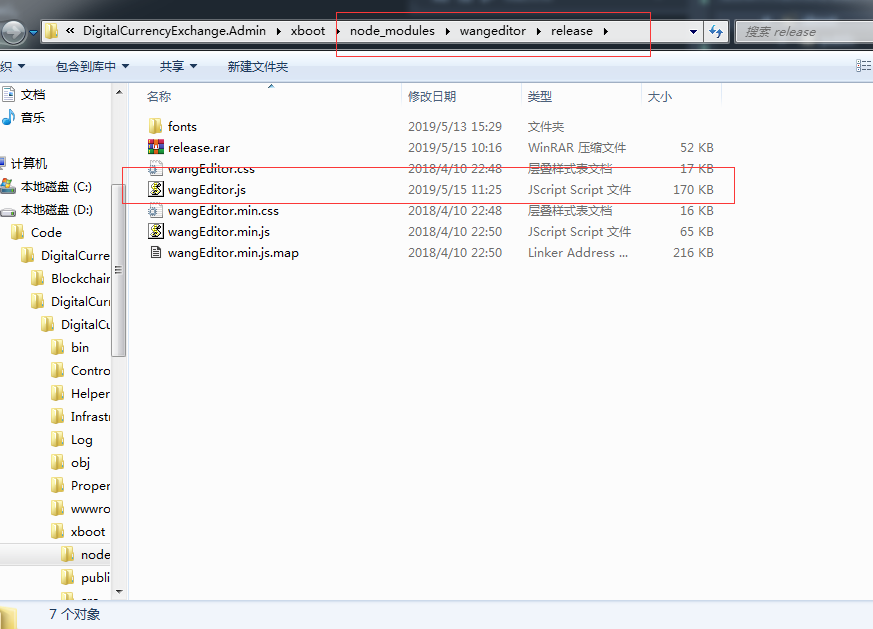
//
/*
menu - video
*/
// 构造函数
function Video(editor) {
this.editor = editor;
this.$elem = $('<div class="w-e-menu"><i class="w-e-icon-play"><i/></div>');
this.type = 'panel'; // 当前是否 active 状态
this._active = false;
} // 原型
Video.prototype = { constructor: Video, onClick: function onClick() {
this._createInsertPanel();
}, _createInsertPanel: function _createInsertPanel() {
var editor = this.editor;
var uploadVideo = editor.uploadVideo;
var config = editor.config; // id
var upTriggerId = getRandom('up-trigger');
var upFileId = getRandom('up-file'); // tabs 的配置
var tabsConfig = [{
title: '上传 video',
tpl: '<div class="w-e-up-img-container">\n ' +
'<div id="' + upTriggerId + '" class="w-e-up-btn">\n ' +
'<i class="w-e-icon-upload2"></i>\n </div>\n ' +
'<div style="display:none;">\n <input id="' + upFileId + '" type="file" multiple="multiple" accept="audio/mp4, video/mp4"/>\n ' +
'</div>\n </div>',
events: [{
// 触发选择视频
selector: '#' + upTriggerId,
type: 'click',
fn: function fn() {
var $file = $('#' + upFileId);
var fileElem = $file[];
if (fileElem) {
fileElem.click();
} else {
// 返回 true 可关闭 panel
return true;
}
}
}, {
// 选择视频完毕
selector: '#' + upFileId,
type: 'change',
fn: function fn() {
var $file = $('#' + upFileId);
var fileElem = $file[];
if (!fileElem) {
// 返回 true 可关闭 panel
return true;
} // 获取选中的 file 对象列表
var fileList = fileElem.files;
if (fileList.length) {
uploadVideo.uploadVideo(fileList);
} // 返回 true 可关闭 panel
return true;
}
}]
}
]; // tabs end // 判断 tabs 的显示
var tabsConfigResult = [];
tabsConfigResult.push(tabsConfig[]); // 创建 panel 并显示
var panel = new Panel(this, {
width: ,
tabs: tabsConfigResult
});
panel.show(); // 记录属性
this.panel = panel;
}, // 试图改变 active 状态
tryChangeActive: function tryChangeActive(e) {
var editor = this.editor;
var $elem = this.$elem;
if (editor._selectedImg) {
this._active = true;
$elem.addClass('w-e-active');
} else {
this._active = false;
$elem.removeClass('w-e-active');
}
}
}; /*
所有菜单的汇总
*/ // 存储菜单的构造函数
var MenuConstructors = {}; MenuConstructors.video = Video;
// 构造函数
function UploadVideo(editor) {
this.editor = editor;
} // 原型
UploadVideo.prototype = {
constructor: UploadVideo,
// 根据 debug 弹出不同的信息
_alert: function _alert(alertInfo, debugInfo) {
var editor = this.editor;
var debug = editor.config.debug;
// var debug = true;
var customAlert = editor.config.customAlert; if (debug) {
throw new Error('wangEditor: ' + (debugInfo || alertInfo));
} else {
if (customAlert && typeof customAlert === 'function') {
customAlert(alertInfo);
} else {
alert(alertInfo);
}
}
},
//插入视频的方法 需要单独定义
insertLinkVideo:function(link){
var _this3 = this; if (!link) {
return;
}
var editor = this.editor;
var config = editor.config; // 校验格式
var linkVideoCheck = config.linkVideoCheck;
var checkResult = void ;
if (linkVideoCheck && linkVideoCheck === 'function') {
checkResult = linkVideoCheck(link);
if (typeof checkResult === 'string') {
// 校验失败,提示信息
alert(checkResult);
return;
}
} editor.cmd.do('insertHTML', '<video src="' + link + '" style="width:50%;height: 50%;" controls autobuffer autoplay muted/>'); // 验证视频 url 是否有效,无效的话给出提示
var video = document.createElement('video');
video.onload = function () {
var callback = config.linkVideoCallback;
if (callback && typeof callback === 'function') {
callback(link);
} video = null;
};
video.onerror = function () {
video = null;
// 无法成功下载图片
_this2._alert('插入视频错误', 'wangEditor: \u63D2\u5165\u56FE\u7247\u51FA\u9519\uFF0C\u56FE\u7247\u94FE\u63A5\u662F "' + link + '"\uFF0C\u4E0B\u8F7D\u8BE5\u94FE\u63A5\u5931\u8D25');
return;
};
video.onabort = function () {
video = null;
};
video.src = link;
},
// 上传视频
uploadVideo: function uploadVideo(files) {
var _this3 = this; if (!files || !files.length) {
return;
} // ------------------------------ 获取配置信息 ------------------------------
var editor = this.editor;
var config = editor.config;
var uploadVideoServer = "/video/uploadVideo";//上传地址 var maxSize = * * ; //100M
var maxSizeM = maxSize / / ;
var maxLength = ;
var uploadFileName = "file";
var uploadVideoParams = config.uploadVideoParams || {};
var uploadVideoHeaders = {};
var hooks =config.uploadImgHooks || {};
var timeout = * * ; //5 min
var withCredentials = config.withCredentials;
if (withCredentials == null) {
withCredentials = false;
} // ------------------------------ 验证文件信息 ------------------------------
var resultFiles = [];
var errInfo = [];
arrForEach(files, function (file) {
var name = file.name;
var size = file.size; // chrome 低版本 name === undefined
if (!name || !size) {
return;
} if (/\.(mp4)$/i.test(name) === false) {
// 后缀名不合法,不是视频
errInfo.push('\u3010' + name + '\u3011\u4e0d\u662f\u89c6\u9891');
return;
}
if (maxSize < size) {
// 上传视频过大
errInfo.push('\u3010' + name + '\u3011\u5927\u4E8E ' + maxSizeM + 'M');
return;
} // 验证通过的加入结果列表
resultFiles.push(file);
});
// 抛出验证信息
if (errInfo.length) {
this._alert('视频验证未通过: \n' + errInfo.join('\n'));
return;
}
if (resultFiles.length > maxLength) {
this._alert('一次最多上传' + maxLength + '个视频');
return;
} // ------------------------------ 自定义上传 ------------------------------
// 添加视频数据
var formdata = new FormData();
arrForEach(resultFiles, function (file) {
var name = uploadFileName || file.name;
formdata.append(name, file);
}); // ------------------------------ 上传视频 ------------------------------
if (uploadVideoServer && typeof uploadVideoServer === 'string') {
// 添加参数
var uploadVideoServer = uploadVideoServer.split('#');
uploadVideoServer = uploadVideoServer[];
var uploadVideoServerHash = uploadVideoServer[] || '';
objForEach(uploadVideoParams, function (key, val) {
val = encodeURIComponent(val); // 第一,将参数拼接到 url 中
if (uploadVideoParamsWithUrl) {
if (uploadVideoServer.indexOf('?') > ) {
uploadVideoServer += '&';
} else {
uploadVideoServer += '?';
}
uploadVideoServer = uploadVideoServer + key + '=' + val;
} // 第二,将参数添加到 formdata 中
formdata.append(key, val);
});
if (uploadVideoServerHash) {
uploadVideoServer += '#' + uploadVideoServerHash;
} // 定义 xhr
var xhr = new XMLHttpRequest();
xhr.open('POST', uploadVideoServer); // 设置超时
xhr.timeout = timeout;
xhr.ontimeout = function () {
// hook - timeout
if (hooks.timeout && typeof hooks.timeout === 'function') {
hooks.timeout(xhr, editor);
} _this3._alert('上传视频超时');
}; // 监控 progress
if (xhr.upload) {
xhr.upload.onprogress = function (e) {
var percent = void ;
// 进度条
var progressBar = new Progress(editor);
if (e.lengthComputable) {
percent = e.loaded / e.total;
progressBar.show(percent);
}
};
} // 返回数据
xhr.onreadystatechange = function () {
var result = void ;
if (xhr.readyState === ) {
if (xhr.status < || xhr.status >= ) {
// hook - error
if (hooks.error && typeof hooks.error === 'function') {
hooks.error(xhr, editor);
} // xhr 返回状态错误
_this3._alert('上传视频发生错误', '\u4E0A\u4F20\u56FE\u7247\u53D1\u751F\u9519\u8BEF\uFF0C\u670D\u52A1\u5668\u8FD4\u56DE\u72B6\u6001\u662F ' + xhr.status);
return;
} result = xhr.responseText;
if ((typeof result === 'undefined' ? 'undefined' : _typeof(result)) !== 'object') {
try {
console.log(result);
result = JSON.parse(result);
} catch (ex) {
// hook - fail
if (hooks.fail && typeof hooks.fail === 'function') {
hooks.fail(xhr, editor, result);
}
_this3._alert('上传视频失败', '上传视频返回结果错误,返回结果是: ' + result);
return;
}
}
if (!hooks.customInsert && result.errno == '') {
// hook - fail
if (hooks.fail && typeof hooks.fail === 'function') {
hooks.fail(xhr, editor, result);
} // 数据错误
_this3._alert('上传视频失败', '上传视频返回结果错误,返回结果 errno=' + result.errno);
} else {
if (hooks.customInsert && typeof hooks.customInsert === 'function') {
hooks.customInsert(_this3.insertLinkVideo.bind(_this3), result, editor);
} else {
// 将视频插入编辑器
var data = result || [];
// data.forEach(function (link) {
// console.log(link);
//
// });
_this3.insertLinkVideo(data.url);
} // hook - success
if (hooks.success && typeof hooks.success === 'function') {
hooks.success(xhr, editor, result);
}
}
}
}; // hook - before
if (hooks.before && typeof hooks.before === 'function') {
var beforeResult = hooks.before(xhr, editor, resultFiles);
if (beforeResult && (typeof beforeResult === 'undefined' ? 'undefined' : _typeof(beforeResult)) === 'object') {
if (beforeResult.prevent) {
// 如果返回的结果是 {prevent: true, msg: 'xxxx'} 则表示用户放弃上传
this._alert(beforeResult.msg);
return;
}
}
} // 自定义 headers
objForEach(uploadVideoHeaders, function (key, val) {
xhr.setRequestHeader(key, val);
}); // 跨域传 cookie
xhr.withCredentials = withCredentials; // 发送请求
xhr.send(formdata); // 注意,要 return 。不去操作接下来的 base64 显示方式
return;
}
}
};
// 修改原型
Editor.prototype = {
constructor: Editor, // 添加视频上传
_initUploadVideo: function _initUploadVideo() {
this.uploadVideo = new UploadVideo(this);
},
// 创建编辑器
create: function create() { // 添加 视频上传
this._initUploadVideo();
}, };
1,源码里找到Video 的构造函数 还有它的prototype,替换成第一部分。(有版本是一样的,可以不替换)
2,找到UploadImg的构造函数,还有它的prototype,这是上传图片的,相应的 你在这后面 加上第二部分UploadVideo的构造和原型,这是专门写的上传视频的。
3,在Editor原型上加个方法,_initUploadVideo , 然后在 创建编辑器 create 里面执行 this._initUploadVideo() ,加上就可以。
下面是后端代码:
#region 上传图片 OnPostUpload
[HttpPost]
public async Task<IActionResult> OnPostUpload([FromServices]IHostingEnvironment environment)
{
List<string> fileUrl = new List<string>();
var files = Request.Form.Files;
if (string.IsNullOrWhiteSpace(environment.WebRootPath))
{
environment.WebRootPath = Path.Combine(Directory.GetCurrentDirectory(), "wwwroot");
} string webRootPath = environment.WebRootPath;
string filePath = Path.Combine(webRootPath + "\\upload\\images");
if (!Directory.Exists(filePath))
{
Directory.CreateDirectory(filePath);
} foreach (var formFile in files)
{
if (formFile.Length > )
{
var ext = Path.GetExtension(formFile.FileName);
if (!pictureFormatArray.Contains(ext.Split('.')[]))
{
return new JsonResult(TmpUrl.ErrorInfo("图片格式不正确!", null));
}
var fileName = Guid.NewGuid().ToString() + ext;
var path = Path.Combine(webRootPath + "\\upload\\images", fileName);
using (var stream = new FileStream(path, FileMode.CreateNew))
{
await formFile.CopyToAsync(stream);
fileUrl.Add($"/api/Media/ShowNoticeImg?filePath={fileName}");
}
}
} return new JsonResult(TmpUrl.SuccessInfo("ok!", fileUrl));
}
#endregion #region 上传视频 OnPostUploadVideo
[HttpPost]
public async Task<IActionResult> OnPostUploadVideo([FromServices]IHostingEnvironment environment)
{
List<string> fileUrl = new List<string>();
var files = Request.Form.Files;
if (string.IsNullOrWhiteSpace(environment.WebRootPath))
{
environment.WebRootPath = Path.Combine(Directory.GetCurrentDirectory(), "wwwroot");
} string webRootPath = environment.WebRootPath;
string filePath = Path.Combine(webRootPath + "\\upload\\videos");
if (!Directory.Exists(filePath))
{
Directory.CreateDirectory(filePath);
} foreach (var formFile in files)
{
if (formFile.Length > )
{
var ext = Path.GetExtension(formFile.FileName);
if (!videoFormatArray.Contains(ext.Split('.')[]))
{
return new JsonResult(TmpUrl.ErrorInfo("视频格式不正确!", null));
}
var fileName = Guid.NewGuid().ToString() + ext;
var path = Path.Combine(webRootPath + "\\upload\\videos", fileName);
using (var stream = new FileStream(path, FileMode.CreateNew))
{
await formFile.CopyToAsync(stream);
//fileUrl.Add($"/upload/videos/{fileName}");
fileUrl.Add("http://localhost:15429/upload/videos/8e11ae8e-8ecc-4b7c-afac-43601530493f.mp4");
}
}
} return new JsonResult(TmpUrl.SuccessInfo("ok!", fileUrl));
}
#endregion #region 获取图片流 ShowNoticeImg
public IActionResult ShowNoticeImg(string filePath)
{
var contentTypeStr = "image/jpeg";
string webRootPath = Path.Combine(Directory.GetCurrentDirectory(), $"wwwroot\\upload\\images\\{filePath}");
using (var sw = new FileStream(webRootPath, FileMode.Open))
{
var bytes = new byte[sw.Length];
sw.Read(bytes, , bytes.Length);
sw.Close();
return new FileContentResult(bytes, contentTypeStr);
}
}
#endregion
.net core vue+wangEditor (双向绑定) 上传图片和视频功能的更多相关文章
- Vue.js双向绑定的实现原理
Vue.js最核心的功能有两个,一是响应式的数据绑定系统,二是组件系统.本文仅探究几乎所有Vue的开篇介绍都会提到的hello world双向绑定是怎样实现的.先讲涉及的知识点,再参考源码,用尽可能少 ...
- Vue.js双向绑定的实现原理和模板引擎实现原理(##########################################)
Vue.js双向绑定的实现原理 解析 神奇的 Object.defineProperty 这个方法了不起啊..vue.js和avalon.js 都是通过它实现双向绑定的..而且Object.obser ...
- vue的双向绑定原理及实现
前言 使用vue也好有一段时间了,虽然对其双向绑定原理也有了解个大概,但也没好好探究下其原理实现,所以这次特意花了几晚时间查阅资料和阅读相关源码,自己也实现一个简单版vue的双向绑定版本,先上个成果图 ...
- 西安电话面试:谈谈Vue数据双向绑定原理,看看你的回答能打几分
最近我参加了一次来自西安的电话面试(第二轮,技术面),是大厂还是小作坊我在这里按下不表,先来说说这次电面给我留下印象较深的几道面试题,这次先来谈谈Vue的数据双向绑定原理. 情景再现: 当我手机铃声响 ...
- Vue数据双向绑定原理及简单实现
嘿,Goodgirl and GoodBoy,点进来了就看完点个赞再go. Vue这个框架就不简单介绍了,它最大的特性就是数据的双向绑定以及虚拟dom.核心就是用数据来驱动视图层的改变.先看一段代码. ...
- vue数据双向绑定
Vue的双向绑定是通过数据劫持结合发布-订阅者模式实现的,即通过Object.defineProperty监听各个属性的setter,然后通知订阅者属性发生变化,触发相应的回调. 整个过程分为以下几步 ...
- 【学习笔记】剖析MVVM框架,简单实现Vue数据双向绑定
前言: 学习前端也有半年多了,个人的学习欲望还比较强烈,很喜欢那种新知识在自己的演练下一点点实现的过程.最近一直在学vue框架,像网上大佬说的,入门容易深究难.不管是跟着开发文档学还是视频教程,按步骤 ...
- vue数据双向绑定原理
vue的数据双向绑定的小例子: .html <!DOCTYPE html> <html> <head> <meta charset=utf-> < ...
- Vue.js双向绑定原理
Vue.js最核心的功能有两个,一个是响应式的数据绑定系统,另一个是组件系统.本文仅仅探究双向绑定是怎样实现的.先讲涉及的知识点,再用简化的代码实现一个简单的hello world示例. 一.访问器属 ...
随机推荐
- NoSuchMethodError 常见原因及解决方法
相 关 阅 读 导读 『StabilityGuide』是阿里多位阿里技术工程师共同发起的稳定性领域的知识库开源项目,涵盖性能压测.故障演练.JVM.应用容器.服务框架.流量调度.监控.诊断等多个技术领 ...
- linux 本地套接字通信
本地套接字通信 利用本地套接字,也可以进程间通信. 本地套接字和有名管道一样都利用伪文件 管道的文件类型是p 本地套接字的文件类型是s. 当调用bind函数后,就会生成本地套接字对应的伪装文件 srw ...
- Python列表操作与深浅拷贝(5)——数字处理函数、类型判断、列表链表队列栈
python内建数据结构 分类 数值型: int float complex bool 序列对象: 字符串str 列表list 元组tuple 键值对: 集合set 字典dict 数值型 (list ...
- firewalld规则写法
需要注意的是Firewalld中的区域与接口 一个网卡仅能绑定一个区域.比如: eth0-->A区域 但一个区域可以绑定多个网卡.比如: B区域-->eth0.eth1.eth2 可以根据 ...
- 02-MySQL 介绍和安装
MySQL 介绍和安装 1.什么是数据? 数据: 文字.图片.视频...人类认知的数据表现方式 计算机: 二进制.16进制的机器语言 基于数据的重要性和复杂性的不同,我们可能有不同的管理方式. 哪些数 ...
- 使用 HuTool时候,遇到Cannot add merged region A1:C1 to sheet because it overlaps with an existing merged region (A1:C1).
java.lang.IllegalStateException: Cannot add merged region A1:C1 to sheet because it overlaps with an ...
- 跟着 Alex 学python 1.安装
声明 : 文档内容学习于 http://www.cnblogs.com/xiaozhiqi/ 参考文档: http://www.runoob.com/python/python-tutorial.ht ...
- 算法竞赛入门经典 LA 4329(树状数组)
题意: 一排有着不同能力值的人比赛,规定裁判的序号只能在两人之间,而且技能值也只能在两人之间 问题: <算法竞赛入门经典-训练指南>的分析: 上代码: #include<iostre ...
- mysql的创建数据库表及添加数据
C:\Users\ceshi>mysql -u root -pEnter password: ******Welcome to the MySQL monitor. Commands end w ...
- JWT权限设计思维导图
