Introduction to Locking in SQL Server
Locking is a major part of every RDBMS and is important to know about. It is a database functionality which without a multi-user environment could not work. The main problem of locking is that in an essence it's a logical and not physical problem. This means that no amount of hardware will help you in the end. Yes you might cut execution times but this is only a virtual fix. In a heavy multi-user environment any logical problems will appear sooner or later.
Lock modes
All examples are run under the default READ COMMITED isolation level. Taken locks differ between isolation levels, however these examples are just to demonstrate the lock mode with an example. Here's a little explanation of the three columns from sys.dm_tran_locks used in the examples:
| resource_type | This tells us what resource in the database the locks are being taken on. It can be one of these values: DATABASE, FILE, OBJECT, PAGE, KEY, EXTENT, RID, APPLICATION, METADATA, HOBT, ALLOCATION_UNIT. |
| request_mode | This tells us the mode of our lock. |
| resource_description | This shows a brief description of the resource. Usually holds the id of the page, object, file, row, etc. It isn't populated for every type of lock |
The filter on resource_type <> 'DATABASE' just means that we don't want to see general shared locks taken on databases. These are always present. All shown outputs are from the sys.dm_tran_locks dynamic management view. In some examples it is truncated to display only locks relevant for the example. For full output you can run these yourself.
Shared locks (S)
Shared locks are held on data being read under the pessimistic concurrency model. While a shared lock is being held other transactions can read but can't modify locked data. After the locked data has been read the shared lock is released, unless the transaction is being run with the locking hint (READCOMMITTED, READCOMMITTEDLOCK) or under the isolation level equal or more restrictive than Repeatable Read. In the example you can't see the shared locks because they're taken for the duration of the select statement and are already released when we would select data from sys.dm_tran_locks. That is why an addition of WITH (HOLDLOCK) is needed to see the locks.
BEGIN TRAN USE AdventureWorks SELECT * FROM Person.Address WITH (HOLDLOCK)
WHERE AddressId = 2 SELECT resource_type, request_mode, resource_description
FROM sys.dm_tran_locks
WHERE resource_type <> 'DATABASE' ROLLBACK
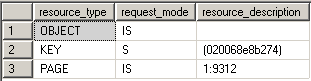
Update locks (U)
Update locks are a mix of shared and exclusive locks. When a DML statement is executed SQL Server has to find the data it wants to modify first, so to avoid lock conversion deadlocks an update lock is used. Only one update lock can be held on the data at one time, similar to an exclusive lock. But the difference here is that the update lock itself can't modify the underlying data. It has to be converted to an exclusive lock before the modification takes place. You can also force an update lock with the UPDLOCK hint:
BEGIN TRAN USE AdventureWorks SELECT * FROM Person.Address WITH (UPDLOCK)
WHERE AddressId < 2 SELECT resource_type, request_mode, resource_description
FROM sys.dm_tran_locks
WHERE resource_type <> 'DATABASE' ROLLBACK
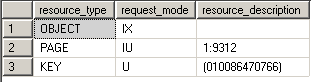
Exclusive locks (X)
Exclusive locks are used to lock data being modified by one transaction thus preventing modifications by other concurrent transactions. You can read data held by exclusive lock only by specifying a NOLOCK hint or using a read uncommitted isolation level. Because DML statements first need to read the data they want to modify you'll always find Exclusive locks accompanied by shared locks on that same data.
BEGIN TRAN USE AdventureWorks UPDATE Person.Address
SET AddressLine2 = 'Test Address 2'
WHERE AddressId = 5 SELECT resource_type, request_mode, resource_description
FROM sys.dm_tran_locks
WHERE resource_type <> 'DATABASE' ROLLBACK
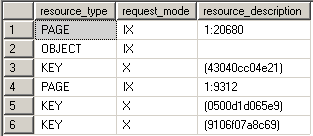
Intent locks (I)
Intent locks are a means in which a transaction notifies other transaction that it is intending to lock the data. Thus the name. Their purpose is to assure proper data modification by preventing other transactions to acquire a lock on the object higher in lock hierarchy. What this means is that before you obtain a lock on the page or the row level an intent lock is set on the table. This prevents other transactions from putting exclusive locks on the table that would try to cancel the row/page lock. In the example we can see the intent exclusive locks being placed on the page and the table where the key is to protect the data from being locked by other transactions.
BEGIN TRAN USE AdventureWorks UPDATE TOP(5) Person.Address
SET AddressLine2 = 'Test Address 2'
WHERE PostalCode = '98011' SELECT resource_type, request_mode, resource_description
FROM sys.dm_tran_locks
WHERE resource_type <> 'DATABASE' ROLLBACK
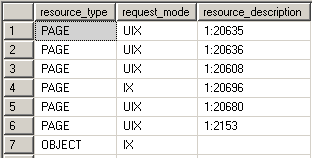
Schema locks (Sch)
There are two types of schema locks:
- Schema stability lock (Sch-S): Used while generating execution plans. These locks don't block access to the object data.
- Schema modification lock (Sch-M): Used while executing a DDL statement. Blocks access to the object data since its structure is being changed.
In the example we can see the Sch-S and Sch-M locks being taken on the system tables and the TestTable plus a lot of other locks on the system tables.
BEGIN TRAN USE AdventureWorks CREATE TABLE TestTable (TestColumn INT) SELECT resource_type, request_mode, resource_description
FROM sys.dm_tran_locks
WHERE resource_type <> 'DATABASE' ROLLBACK
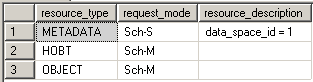
Bulk Update locks (BU)
Bulk Update locks are used by bulk operations when TABLOCK hint is used by the import. This allows for multiple fast concurrent inserts by disallowing data reading to other transactions.
Conversion locks
Conversion locks are locks resulting from converting one type of lock to another. There are 3 types of conversion locks:
- Shared with Intent Exclusive (SIX). A transaction that holds a Shared lock also has some pages/rows locked with an Exclusive lock
- Shared with Intent Update (SIU). A transaction that holds a Shared lock also has some pages/rows locked with an Update lock.
- Update with Intent Exclusive (UIX). A transaction that holds an Update lock also has some pages/rows locked with an Exclusive lock.
In the example you can see the UIX conversion lock being taken on the page:
BEGIN TRAN USE AdventureWorks UPDATE TOP(5) Person.Address
SET AddressLine2 = 'Test Address 2'
WHERE PostalCode = '98011' SELECT resource_type, request_mode, resource_description
FROM sys.dm_tran_locks
WHERE resource_type <> 'DATABASE' ROLLBACK
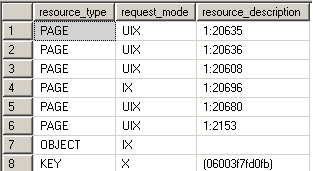
Key - Range locks
Key-range locks protect a range of rows implicitly included in a record set being read by a Transact-SQL statement while using the serializable transaction isolation level. Key-range locking prevents phantom reads. By protecting the ranges of keys between rows, it also prevents phantom insertions or deletions into a record set accessed by a transaction. In the example we can see that there are two types of key-range locks taken:
- RangeX-X - exclusive lock on the interval between the keys and exclusive lock on the last key in the range
- RangeS-U – shared lock on the interval between the keys and update lock on the last key in the range
SET TRANSACTION ISOLATION LEVEL SERIALIZABLE; BEGIN TRAN USE AdventureWorks UPDATE Person.Address
SET AddressLine2 = 'Test Address 2'
WHERE AddressLine1 LIKE '987 %' SELECT resource_type, request_mode, resource_description
FROM sys.dm_tran_locks
WHERE resource_type <> 'DATABASE' ROLLBACK
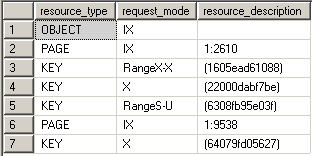
Lock Granularity
Lock granularity consists of TABLE, PAGE and ROW locks. If you have a clustered index on the table then instead of a ROW lock you have a KEY lock. Locking on the lower level increases concurrency, but if a lot of locks are taken consumes more memory and vice versa for the higher levels. So granularity simply means the level at which the SQL Server locks data. Also note that the more restricted isolation level we choose, the higher the locking level to keep data in correct state. You can override the locking level by using ROWLOCK, PAGLOCK or TABLOCK hints but the use of these hints is discouraged since SQL Server know what are the appropriate locks to take for each scenario. If you must use them you should be aware of the concurrency and data consistency issues you might cause.
Spinlocks
Spinlocks are a light-weight lock mechanism that doesn't lock data but it waits for a short period of time for a lock to be free if a lock already exists on the data a transaction is trying to lock. It's a mutual exclusion mechanism to reduce context switching between threads in SQL Server.
Lock Compatibility Matrix
This is taken from http://msdn2.microsoft.com/En-US/library/ms186396.aspx. Also a good resource to have is a Lock Compatibility Matrix which tells you how each lock plays nice with other lock modes. It is one of those things you don't think you need up until the moment you need it.
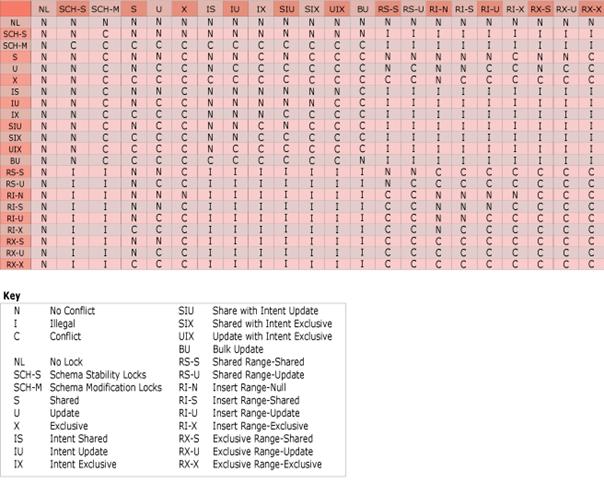
Conclusion
Hopefully this article has shed some light on how SQL Server operates with locks and why is locking of such importance to proper application and database design and operation. Remember that locking problems are of logical and not physical nature so they have to be well thought out. Locking goes hand in hand with transaction isolation levels so be familiar with those too. In the next article I'll show some ways to resolve locking problems.
from:http://www.sqlteam.com/article/introduction-to-locking-in-sql-server
Introduction to Locking in SQL Server的更多相关文章
- SQL Server on Linux: How? Introduction: SQL Server Blog
SQL Server Blog Official News from Microsoft’s Information Platform https://blogs.technet.microsoft. ...
- SQL Server 监控系列(文章索引)
一.前言(Introduction) SQL Server监控在很多时候可以帮助我们了解数据库做了些什么,比如谁谁在什么时候修改了表结构,谁谁在删除了某个对象,当这些事情发生了,老板在后面追着说这是谁 ...
- SQL Server 复制系列(文章索引)
一.本文所涉及的内容(Contents) 本文所涉及的内容(Contents) 前言(Introduction) 复制逻辑结构图(Construction) 系列文章索引(Catalog) 总结&am ...
- Step1:SQL Server 复制介绍
一.本文所涉及的内容(Contents) 本文所涉及的内容(Contents) 前言(Introduction) 复制逻辑结构图(Construction) 系列文章索引(Catalog) 总结&am ...
- SQL Server: Difference Between Locking, Blocking and Dead Locking
Like ever, today’s article of Pinal Dave was interesting and informative. After, our mutual discussi ...
- Quick Introduction to SQL Server Profiler
Introduction to Profiler SQL Server Profiler — or just Profiler — is a tool that can help monitor al ...
- SQL Server Debugging with WinDbg – an Introduction
Klaus Aschenbrenner Klaus Aschenbrenner provides independent SQL Server Consulting Services across E ...
- 《Pro SQL Server Internals, 2nd edition》的CHAPTER 3 Statistics中的Introduction to SQL Server Statistics、Statistics and Execution Plans、Statistics Maintenance(译)
<Pro SQL Server Internals> 作者: Dmitri Korotkevitch 出版社: Apress出版年: 2016-12-29页数: 804定价: USD 59 ...
- SQL Server 2008性能故障排查(一)——概论
原文:SQL Server 2008性能故障排查(一)--概论 备注:本人花了大量下班时间翻译,绝无抄袭,允许转载,但请注明出处.由于篇幅长,无法一篇博文全部说完,同时也没那么快全部翻译完,所以按章节 ...
随机推荐
- python3对数据库的基本操作
其实Python同Java一样,都有对JDBC操作的API. 注意:我的Python版本为3.6.5 Python2.7是应用比较广的,百度博客上很多相关的例子,所以本次不再列出. 只要是用过Java ...
- 修改网卡MAC地址后出现问题:device eth0 does not seem to be present, delaying initialization
修改网卡MAC地址后出现问题:device eth0 does not seem to be present, delaying initialization 1.修改网卡对应的文件,将配置文件中 ...
- ASP.NET如何批量保存动态生成的文本框?
对于OA系统,表单签核功能必不可少.而根据公司的情况,表单自然又五花八门,所以就要求能够让用户自己建立表单并设定表单的流程.填写内容等等.我之前写过一篇文章[地址:pivot的用法(SQL SERVE ...
- Gradle Goodness: Display Available Tasks
To see which tasks are available for our build we can run Gradle with the command-line option -t or ...
- 使用supervior 监控 elasticsearch 进程
elasticsearch引擎在使用中可能会出现后台守护进程挂掉的情况,需要手动启动来恢复正常. 这时则可以引用supervior进程管理工具来监控elasticsearch进程状态,实现进程挂掉自动 ...
- 【js】Redux基本原理和使用
Redux不是说任何的应用都要用到它,如果遇到了react解决不了得问题,可以考虑使用它. 例如: 用户的使用方式复杂不同身份的用户有不同的使用方式(比如普通用户和管理员)多个用户之间可以协作与服务器 ...
- ajax与websocket的区别以及websocket常用使用方式
笔者近期在公司的项目中渐渐的接触了一些比较高级的业务逻辑处理,其中比较有意思的地方就是前端接受后台给与的推送问题. 一般前端与后端的交互主要是使用ajax进行异步操作调用交互,比较有趣的是这种交互方式 ...
- c++类模板分文件编写存在的问题
c++分文件编写的编译机制: 各个文件独立编译,如果在某.cpp文件中出现了函数调用,但是在此.cpp文件并没有对应函数的实现.此时就会在函数调用出生成特定的符号,在之后的链接过程完成函数调用. C+ ...
- iframe 框架 父页面与子界面之间的变量、函数、元素获取
1.获取页面上的iframe 1-1. document.getElementById('iframeId'): 1-2. window.frames[0].window.frames['frameN ...
- 第三月 day03.笔记
函数在调用的时候回形成一个私有作用域,内部变量不会被外面访问,这种保护机制叫做闭包,这就意味着函数调用完了,这个函数形成的栈内存就会被销毁,但有时候我们不希望被销毁. * 函数归属谁和他的调用没有关系 ...
