vim 安装Vundle.vim
1.下载
git clone https://github.com/VundleVim/Vundle.vim.git ~/.vim/bundle/Vundle.vim
2.配置vimrc
set nocompatible " be iMproved, required
filetype off " required
" set the runtime path to include Vundle and initialize
set rtp+=~/.vim/bundle/Vundle.vim
call vundle#begin()
" alternatively, pass a path where Vundle should install plugins
"call vundle#begin('~/some/path/here')
" let Vundle manage Vundle, required
Plugin 'VundleVim/Vundle.vim'
" The following are examples of different formats supported.
" Keep Plugin commands between vundle#begin/end.
" plugin on GitHub repo
Plugin 'tpope/vim-fugitive'
" plugin from http://vim-scripts.org/vim/scripts.html
" Plugin 'L9'
" Git plugin not hosted on GitHub
Plugin 'git://git.wincent.com/command-t.git'
" Install L9 and avoid a Naming conflict if you've already installed a
" different version somewhere else.
" Plugin 'ascenator/L9', {'name': 'newL9'}
" All of your Plugins must be added before the following line
Plugin 'mzlogin/vim-markdown-toc'
call vundle#end() " required
filetype plugin indent on " required
" To ignore plugin indent changes, instead use:
"filetype plugin on
"
" Brief help
" :PluginList - lists configured plugins
" :PluginInstall - installs plugins; append `!` to update or just :PluginUpdate
" :PluginSearch foo - searches for foo; append `!` to refresh local cache
" :PluginClean - confirms removal of unused plugins; append `!` to auto-approve removal
"
" see :h vundle for more details or wiki for FAQ
" Put your non-Plugin stuff after this line
3.重新加载vim,进行安装

4.安装vim-markdown-toc
只需要将
Plugin 'mzlogin/vim-markdown-toc'
放到配置上面
然后执行
:PluginInstall
5.使用vim-markdown-toc
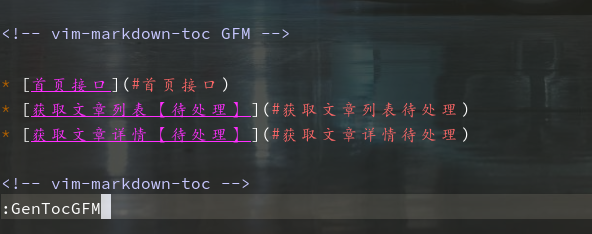
:GenTocGFM
Generate table of contents in GFM link style.
This command is suitable for Markdown files in GitHub repositories, like README.md, and Markdown files for GitBook.
:GenTocRedcarpet
Generate table of contents in Redcarpet link style.
This command is suitable for Jekyll or anywhere else use Redcarpet as its Markdown parser.
:GenTocGitLab
Generate table of contents in GitLab link style.
This command is suitable for GitLab repository and wiki.
:GenTocMarked
Generate table of contents for iamcco/markdown-preview.vim which use Marked markdown parser.
vim 安装Vundle.vim的更多相关文章
- vim 安装vundle 之curl
百度出来的博客文章,配置curl.cmd 的内容win7 x64 好像有误 贴下正确的 @rem Do not use "echo off" to not affect any c ...
- win下gvim或者linux下的vim安装vundle都适用的配置文件 - 在当前目录及其子目录下**, 的所有文件* 中, 搜索当前光标所在的单词
gvim下的普通配置: if v:lang =~ "utf8$" || v:lang =~ "UTF-8$" set fileencodings=utf-8,g ...
- Vim使用Vundle安装代码补全插件(YouCompleteMe)
安装 Vundle 它的使用方法很简单,安装一个插件只需要在 ~/.vimrc 按照规则中添加 Plugin 的名称,某些需要添加路径,之后在 Vim 中使用:PluginInstall既可以自动化安 ...
- vim实战:插件安装(Vundle,NerdTree)
一:插件管理器Vundle 1.简介 Vundle是vim的一个插件管理器, 同时它本身也是vim的一个插件.插件管理器用于方便.快速的安装.删除.Vim更新插件.vim Vundle插件官方地址:h ...
- vim添加Vundle插件
1.git clone https://github.com/VundleVim/Vundle.vim.git ~/.vim/bundle/Vundle.vim 2.vim /etc/vimrc se ...
- Vim安装使用和配置
卸载vim sudo apt-get remove --purge vim (--purge 是完全删除,会连配置文件一起删除) 也可以使用yum等其它方式安装 ,如果提示apt-get命令不存在可以 ...
- MAC vim安装gruvbox主题
gruvbox是一款优秀的vim配色方案,但是却不是vim自带的配色方案,这里记录一下安装过程. gruvbox官网:https://github.com/morhetz/gruvbox gruvbo ...
- Vim 安装 YouCompleteMe
Vim 下的自动补全,最好的工具莫过于 YouCompleteMe,官方文档在这里 http://valloric.github.io/YouCompleteMe/ 安装稍显复杂,以下记录我的过程. ...
- Linux基础(六) Vim之vundle插件
背景 Vim缺乏默认的插件管理器,所有插件的文件都散布在~/.vim下的几个文件夹中,插件的安装与更新与删除都需要自己手动来,既麻烦费事,又可能出现错误. Vundle简介 Vundle 是 Vim ...
随机推荐
- 爬虫实战【3】Python-如何将html转化为pdf(PdfKit)
前言 前面我们对博客园的文章进行了爬取,结果比较令人满意,可以一下子下载某个博主的所有文章了.但是,我们获取的只有文章中的文本内容,并且是没有排版的,看起来也比较费劲... 咋么办的?一个比较好的方法 ...
- 青岛网络赛J-Press the button【暴力】
Press the Button Time Limit: 1 Second Memory Limit: 131072 KB BaoBao and DreamGrid are playing ...
- linux: convmv =-======pkgs.org
convmv 不同系统文件名转化 windows: gbk linux: utf8 wget--url coding. vim ---encoding,termcode, fileencoding, ...
- 云备份厂商Rubrik再获2.61亿美元融资,估值高达33亿美元 转自中国存储网
数据管理初创公司Rubrik在Bain Capital Ventures领导的最新一轮融资中筹集了2.61亿美元,估值为33亿美元. 现有的利益相关者 - Lightspeed Venture Par ...
- D. Babaei and Birthday Cake---cf629D(LIS线段树优化)
题目链接:http://codeforces.com/problemset/problem/629/D 题意就是现有n个蛋糕,蛋糕的形状是圆柱体,每个蛋糕的体积就是圆柱体的体积,每个蛋糕的编号是1-- ...
- COURSES---poj1469 hdu1083(最大匹配)
题目链接:http://poj.org/problem?id=1469 http://acm.hdu.edu.cn/showproblem.php?pid=1083 题意:有n个学生p门课, 每门 ...
- Python开发【Django】:模板语言
排序 1.forloop.counter 表示循环的次数,它从1开始计数,第一次循环设为1 {% for item in todo_list %} <p>{{ forloop.counte ...
- 大规模Docker平台自动化监控之路
本文介绍了通过Monitor,如何实现大规模容器运维平台的自动化监控需求. 尽管Docker技术目前还处于不稳定的发展与标准制定阶段,但这门技术已经呈现了极其火热的增长状态,却已经是不争的实事.到底有 ...
- boost.sha1
#include <boost/uuid/sha1.hpp> #include <iostream> /* @brief SHA1摘要算法:一种很重要的密码学算法,可将任意长度 ...
- js基础面试高频面点1:变量提升
一.什么是变量提升?var变量提升的底层原理是什么? 变量提升的定义:所有变量的声明语句都会被提升到代码头部,这就是变量提升. 原理:引擎在读取js代码的过程中,分为两步,专业来说代码运行是分为预处理 ...
