About the iOS File System
两个维度:
1)是否给用户使用;
2)是否持久存储。
During installation of a new app, the installer creates a number of container directories for the app inside the sandbox directory. Each container directory has a specific role. The bundle container directory holds the app’s bundle, whereas the data container directory holds data for both the app and the user. The data container directory is further divided into a number of subdirectories that the app can use to sort and organize its data.
https://developer.apple.com/library/content/documentation/FileManagement/Conceptual/FileSystemProgrammingGuide/FileSystemOverview/FileSystemOverview.html#//apple_ref/doc/uid/TP40010672-CH2-SW12
About the iOS File System
The iOS file system is geared toward apps running on their own. To keep the system simple, users of iOS devices do not have direct access to the file system and apps are expected to follow this convention.
iOS Standard Directories: Where Files Reside
For security purposes, an iOS app’s interactions with the file system are limited to the directories inside the app’s sandbox directory. During installation of a new app, the installer creates a number of container directories for the app inside the sandbox directory. Each container directory has a specific role. The bundle container directory holds the app’s bundle, whereas the data container directory holds data for both the app and the user. The data container directory is further divided into a number of subdirectories that the app can use to sort and organize its data. The app may also request access to additional container directories—for example, the iCloud container—at runtime.
These container directories constitute the app’s primary view of the file system. Figure 1-1 shows a representation of the sandbox directory for an app.
Figure 1-1 An iOS app operating within its own sandbox directory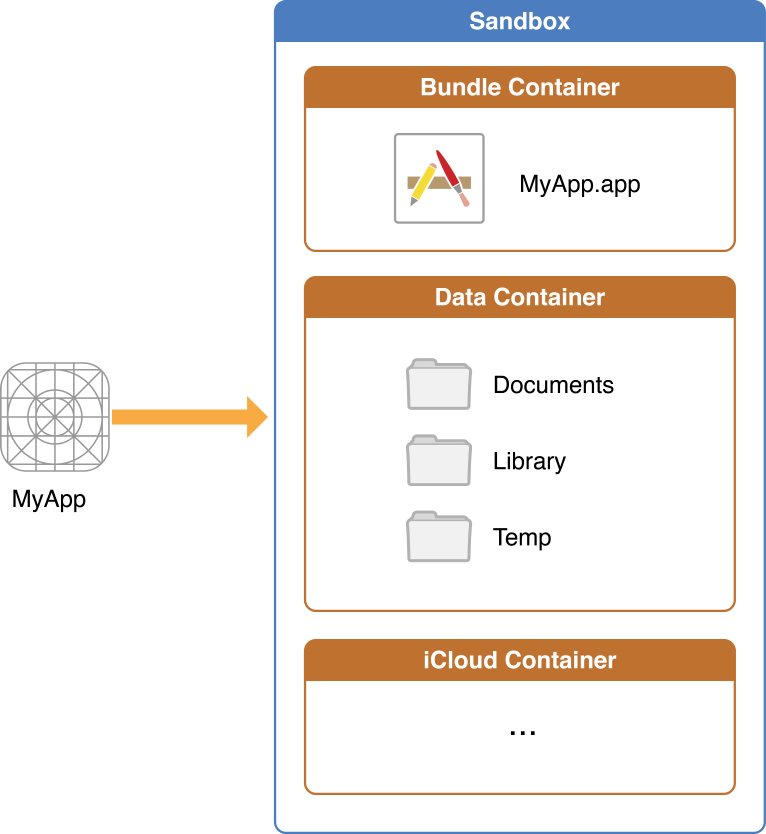
An app is generally prohibited from accessing or creating files outside its container directories. One exception to this rule is when an app uses public system interfaces to access things such as the user’s contacts or music. In those cases, the system frameworks use helper apps to handle any file-related operations needed to read from or modify the appropriate data stores.
Table 1-1 lists some of the more important subdirectories inside the sandbox directory and describes their intended usage. This table also describes any additional access restrictions for each subdirectory and points out whether the directory’s contents are backed up by iTunes and iCloud.
|
Directory |
Description |
|---|---|
|
AppName |
This is the app’s bundle. This directory contains the app and all of its resources. You cannot write to this directory. To prevent tampering, the bundle directory is signed at installation time. Writing to this directory changes the signature and prevents your app from launching. You can, however, gain read-only access to any resources stored in the apps bundle. For more information, see the Resource Programming Guide The contents of this directory are not backed up by iTunes or iCloud. However, iTunes does perform an initial sync of any apps purchased from the App Store. |
|
|
Use this directory to store user-generated content. The contents of this directory can be made available to the user through file sharing; therefore, his directory should only contain files that you may wish to expose to the user. The contents of this directory are backed up by iTunes and iCloud. |
|
|
Use this directory to access files that your app was asked to open by outside entities. Specifically, the Mail program places email attachments associated with your app in this directory. Document interaction controllers may also place files in it. Your app can read and delete files in this directory but cannot create new files or write to existing files. If the user tries to edit a file in this directory, your app must silently move it out of the directory before making any changes. The contents of this directory are backed up by iTunes and iCloud. |
|
|
This is the top-level directory for any files that are not user data files. You typically put files in one of several standard subdirectories. iOS apps commonly use the Use the The contents of the For additional information about the Library directory and its commonly used subdirectories, see The Library Directory Stores App-Specific Files. |
|
|
Use this directory to write temporary files that do not need to persist between launches of your app. Your app should remove files from this directory when they are no longer needed; however, the system may purge this directory when your app is not running. The contents of this directory are not backed up by iTunes or iCloud. |
An iOS app may create additional directories in the Documents, Library, and tmp directories. You might do this to better organize the files in those locations.
For information about how to get references to the preceding directories from your iOS app, see Locating Items in the Standard Directories. For tips on where to put files, see Where You Should Put Your App’s Files.
Where You Should Put Your App’s Files
To prevent the syncing and backup processes on iOS devices from taking a long time, be selective about where you place files. Apps that store large files can slow down the process of backing up to iTunes or iCloud. These apps can also consume a large amount of a user's available storage, which may encourage the user to delete the app or disable backup of that app's data to iCloud. With this in mind, you should store app data according to the following guidelines:
Put user data in
Documents/. User data generally includes any files you might want to expose to the user—anything you might want the user to create, import, delete or edit. For a drawing app, user data includes any graphic files the user might create. For a text editor, it includes the text files. Video and audio apps may even include files that the user has downloaded to watch or listen to later.Put app-created support files in the
Library/Application support/directory. In general, this directory includes files that the app uses to run but that should remain hidden from the user. This directory can also include data files, configuration files, templates and modified versions of resources loaded from the app bundle.Remember that files in
Documents/andApplication Support/are backed up by default. You can exclude files from the backup by calling-[NSURL setResourceValue:forKey:error:]using theNSURLIsExcludedFromBackupKeykey. Any file that can be re-created or downloaded must be excluded from the backup. This is particularly important for large media files. If your application downloads video or audio files, make sure they are not included in the backup.Put temporary data in the
tmp/directory. Temporary data comprises any data that you do not need to persist for an extended period of time. Remember to delete those files when you are done with them so that they do not continue to consume space on the user’s device. The system will periodically purge these files when your app is not running; therefore, you cannot rely on these files persisting after your app terminates.Put data cache files in the
Library/Caches/directory. Cache data can be used for any data that needs to persist longer than temporary data, but not as long as a support file. Generally speaking, the application does not require cache data to operate properly, but it can use cache data to improve performance. Examples of cache data include (but are not limited to) database cache files and transient, downloadable content. Note that the system may delete theCaches/directory to free up disk space, so your app must be able to re-create or download these files as needed.
About the iOS File System的更多相关文章
- File System Programming --- (二)
File System Basics The file systems in OS X and iOS handle the persistent storage of data files, app ...
- File System Programming---(三)
Accessing Files and Directories Before you can open a file, you first have to locate it in the file ...
- File System Programming --- (一)
About Files and Directories The file system is an important part of any operating system. After all, ...
- File System Design Case Studies
SRC=http://www.cs.rutgers.edu/~pxk/416/notes/13-fs-studies.html Paul Krzyzanowski April 24, 2014 Int ...
- Design and Implementation of the Sun Network File System
Introduction The network file system(NFS) is a client/service application that provides shared file ...
- 乌版图 read-only file system
今天在启动虚拟机的时候,运行命令svn up的时候,提示lock,并且read-only file system,这个....我是小白啊,怎么办?前辈在专心写代码,不好打扰,果断找度娘啊 于是乎,折腾 ...
- File system needs to be upgraded. You have version null and I want version 7
安装hbase时候报错: File system needs to be upgraded. You have version null and I want version 7 注: 我安装的hba ...
- Linux系统启动错误 contains a file system with errors, check forced解决方法
/dev/sda1 contains a file system with errors, check forced./dev/sda1: Inodes that were part of a cor ...
- Linux 执行partprobe命令时遇到Unable to open /dev/sr0 read-write (Read-only file system)
在使用fdisk创建分区时,我们会使用partprobe命令可以使kernel重新读取分区信息,从而避免重启系统,但是有时候会遇到下面错误信息"Warning: Unable to open ...
随机推荐
- BZOJ_2443_[Usaco2011 Open]奇数度数 _并查集+树形DP
BZOJ_2443_[Usaco2011 Open]奇数度数 _并查集. Description 奶牛们遭到了进攻!在他们的共和国里,有N(1 <= N <=50,000)个城市,由M(1 ...
- bzoj 4398 福慧双修 —— 二进制分组+多起点最短路
题目:https://www.lydsy.com/JudgeOnline/problem.php?id=4398 按二进制每一位是 0/1 把 1 号点的儿子分成两组,分别作为起点和终点跑多起点最短路 ...
- Java throw与throws
以前虽然知道一些异常的处理,也用过一些,但是对throw和throws区别还是有不太清楚.今天用实例测试一下. 异常处理机制 异常处理是对可能出现的异常进行处理,以防止程序遇到异常时被卡死,处于一直等 ...
- Autolayout UIScrollView
http://www.cocoachina.com/ios/20141011/9871.html Xcode6中如何对scrollview进行自动布局(autolayout) Xcode6中极大的 ...
- 【旧文章搬运】Windows句柄分配算法(二)
原文发表于百度空间,2009-04-04========================================================================== 在创建句柄 ...
- POJ 1737 经典DP
问题:求含有n个点的连通图的个数. 解: 考虑DP,$f(n)$表示n个点,每个点都和点1相连,且n个点互相连通的图的个数. (蓝字非常重要,这个条件有效地避免了重复计算) $g(n)$表示n个点,每 ...
- ORACLE PL/SQL 实例精解之第五章 条件控制:CASE语句
5.1 CASE语句 1. CASE语句具有如下结构 CASE SELECTOR WHEN EXPRESSION 1 THEN STATEMENT 1; WHEN EXPRESSSION 2 THEN ...
- E20180503-hm
in terms of 根据; 用…的话; 就…而言; 以…为单位; in term of 就……而言 argument n. 论据; 争论,争吵; [数] 幅角; 主题,情节; indicate ...
- Swift3.0 UICollectionView 删除,拖动
UICollectionView实现了一下常见的新闻分类. 附有效果图 近期一直在深入学习swift,实现了CollectionView item的头东与删除,用的都是系统的一些函数方法,看起来比较 ...
- Cg(C for Graphic)语言语义词与语义绑定详述 (转)
摘抄“GPU Programming And Cg Language Primer 1rd Edition” 中文名“GPU编程与CG语言之阳春白雪下里巴人” 语义词( Semantic )与语义绑定 ...
