httpd配置文件详解及实例
httpd配置文件详解及实例
作者:尹正杰
版权声明:原创作品,谢绝转载!否则将追究法律责任。
[root@yinzhengjie ~]# cat /etc/redhat-release
CentOS release 6.6 (Final)
[root@yinzhengjie ~]#
[root@yinzhengjie ~]# rpm -q httpd
httpd-2.2.-.el6.centos.x86_64
[root@yinzhengjie ~]#
[root@yinzhengjie ~]# rpm -ql httpd | head
/etc/httpd ------>运行目录;
/etc/httpd/conf ------>主配置目录;
/etc/httpd/conf.d/*.conf ------->扩展配置目录;
/etc/logrotate.d/httpd ------>日志滚动目录;
/usr/sbin/httpd ------>可执行命令目录;
/var/www/html/ ------>文档根目录,所有需要请求的文件都放在该目录下;
/var/www/cgi-bin/ ------>CGI目录;
/etc/httpd/logs ----->日志目录,其实他是一个链接;
/etc/httpd/modules ------>存放各种不同模块的目录,其实它也是一个链接;
/etc/httpd/run ------>保存运行的pid;
/etc/sysconfig/httpd ------->脚本的配置文件;
/etc/init.d/httpd ------->服务启动脚本;
..........
[root@yinzhengjie ~]#
[root@yinzhengjie ~]# cd /etc/httpd/
[root@yinzhengjie httpd]# ll
total 8
drwxr-xr-x. 2 root root 4096 Sep 18 07:34 conf
drwxr-xr-x. 2 root root 4096 Sep 18 07:34 conf.d
lrwxrwxrwx. 1 root root 19 Sep 18 07:34 logs -> ../../var/log/httpd
lrwxrwxrwx. 1 root root 29 Sep 18 07:34 modules -> ../../usr/lib64/httpd/modules
lrwxrwxrwx. 1 root root 19 Sep 18 07:34 run -> ../../var/run/httpd
[root@yinzhengjie httpd]#
[root@yinzhengjie ~]# service httpd configtest
[root@yinzhengjie ~]# httpd -l
Compiled in modules:
core.c --------->核心模块
prefork.c --------->支持的MPM,早httpd2.2版本编译时,有且只能有指定一种MPM。
http_core.c --------->http的核心模块
mod_so.c --------->支持DSO的机制
[root@yinzhengjie ~]#
[root@yinzhengjie ~]# httpd.worker -l
Compiled in modules:
core.c
worker.c --------->你会发现他们只是MPM的类型不同。如果想要启动worker模式可以用该命令。
http_core.c
mod_so.c
[root@yinzhengjie ~]#
[root@yinzhengjie ~]# more /etc/sysconfig/httpd | grep HTTPD=
#HTTPD=/usr/sbin/httpd.worker ------->服务默认是讲worker模式是关闭的。而是用的httpd
[root@yinzhengjie ~]#
[root@yinzhengjie ~]# ps aux | grep httpd | grep -v grep
root 0.0 0.3 ? Ss : : /usr/sbin/httpd
apache 0.0 0.3 ? S : : /usr/sbin/httpd
apache 0.0 0.3 ? S : : /usr/sbin/httpd
apache 0.0 0.3 ? S : : /usr/sbin/httpd
apache 0.0 0.3 ? S : : /usr/sbin/httpd
apache 0.0 0.3 ? S : : /usr/sbin/httpd
apache 0.0 0.3 ? S : : /usr/sbin/httpd
apache 0.0 0.3 ? S : : /usr/sbin/httpd
apache 0.0 0.2 ? S : : /usr/sbin/httpd
[root@yinzhengjie ~]#
[root@yinzhengjie ~]# more /etc/sysconfig/httpd | grep HTTPD=
HTTPD=/usr/sbin/httpd.worker --------------->当然,我们可以手动吧worker功能给打开。
[root@yinzhengjie ~]# service httpd restart
Stopping httpd: [ OK ]
Starting httpd: httpd.worker: Could not reliably determine the server's fully qualified domain name, using 192.168.1.200 for ServerName ------------->这行不用管,原因是你的主机名和IP对应的不一致,该服务会自动进行反解的,只要服务可以正常启动即可。
[ OK ]
[root@yinzhengjie ~]#
[root@yinzhengjie ~]# ps aux | grep httpd | grep -v grep
root 0.0 0.4 ? Ss : : /usr/sbin/httpd.worker
apache 0.6 0.5 ? Sl : : /usr/sbin/httpd.worker
apache 0.0 0.5 ? Sl : : /usr/sbin/httpd.worker
apache 0.4 0.5 ? Sl : : /usr/sbin/httpd.worker
[root@yinzhengjie ~]#
| Match | Allow,Deny result | Deny,Allow result |
| Match Allow only | Request allowed | Request allowed |
| Match Deny only | Request denied | Request denied |
| No match | Default to second directive: Denied | Default to second directive: Allowed |
| Match both Allow & Deny | Final match controls: Denied | Final match controls: Allowed |
[root@yinzhengjie ~]# more /etc/httpd/conf/httpd.conf | grep -v ^# | grep -v ^$ | grep ScriptAlias
ScriptAlias /cgi-bin/ "/var/www/cgi-bin/"
[root@yinzhengjie ~]#
[root@yinzhengjie ~]# more /var/www/cgi-bin/yinzhengjie
#!/bin/bash
#@author :yinzhengjie
#blog:http://www.cnblogs.com/yinzhengjie
#EMAIL:y1053419035@qq.com cat <<EOF
Content-Type:text/html <pre>
<h1>The hostname is `hostname`.</h1>
The time is `date +%F`
<h1>My name is yinzhengjie!</h1>
</pre> EOF
[root@yinzhengjie ~]#
[root@yinzhengjie ~]# chmod +x /var/www/cgi-bin/yinzhengjie
[root@yinzhengjie ~]#
[root@yinzhengjie ~]# ll /var/www/cgi-bin/yinzhengjie
-rwxr-xr-x. root root Oct : /var/www/cgi-bin/yinzhengjie
[root@yinzhengjie ~]#
[root@yinzhengjie ~]# /etc/init.d/iptables stop
iptables: Setting chains to policy ACCEPT: filter [ OK ]
iptables: Flushing firewall rules: [ OK ]
iptables: Unloading modules: [ OK ]
[root@yinzhengjie ~]#
[root@yinzhengjie ~]# service httpd reload
Reloading httpd:
[root@yinzhengjie ~]#
[root@yinzhengjie ~]# ip a | grep brd |grep inet | awk '{print $2}' | awk -F "/" '{print $1}'
192.168.1.115
[root@yinzhengjie ~]#

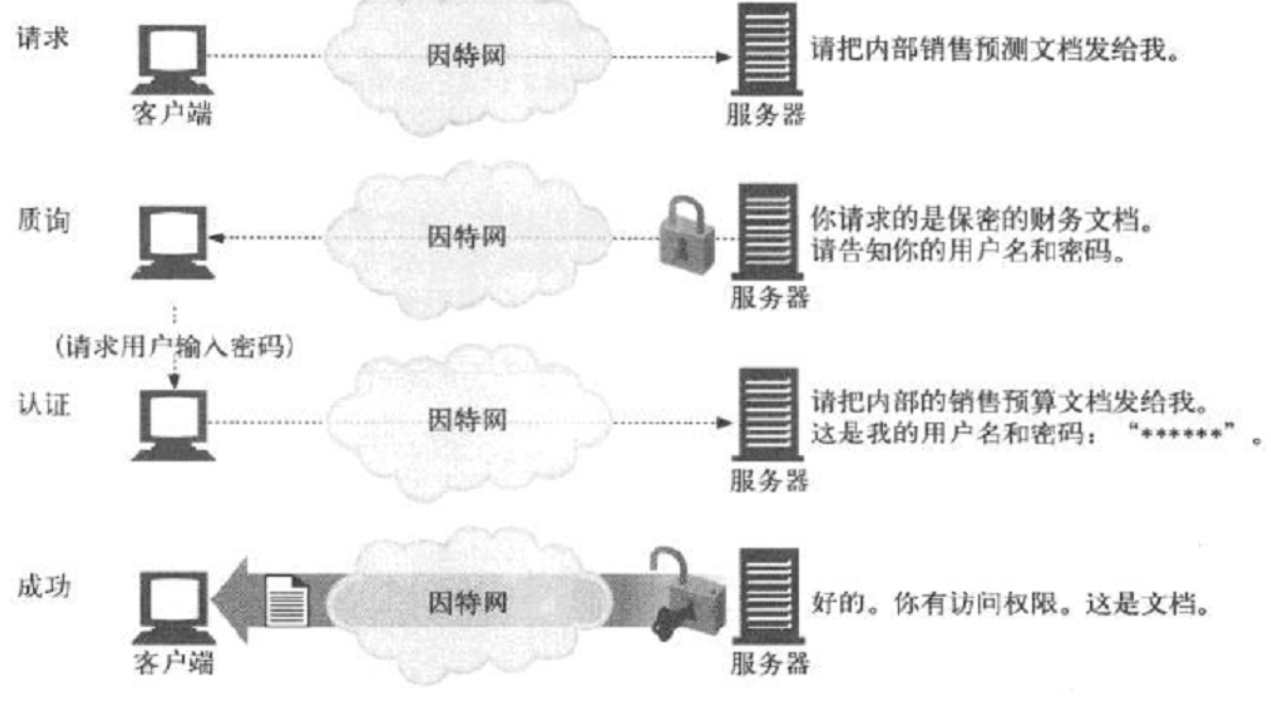
<Directory "/yinzhengjie/www/htdocs/caiwu">
Options None ------>表示所有属性都不启用
AllowOverride AuthConfig ------->表示基于用户的认证,而不再完全基于IP的认证了
AuthType Basic ------>指定认真类型为基本认证
AuthName "Please enter your username and password" ------>该参数给用户一个提示的标题
AuthBasicProvider file -------->指定认真模式为基于文件的,认证方式,其实该行可以不写,默认就是基于文件认真的,而且下面一行以及充分说明认证时基于文件的
AuthUserfile /etc/httpd/conf/.ApachePassword -------->指定存放用户的配置文件
#AuthGroupFile /etc/httpd/conf/.ApacheGroup ------->指定存放组名的配置文件
Require user yinzhengjie -------->表示只允许yingzhengjie这个用户访问,如果你想要“ /etc/httpd/conf/.ApachePassword”这个配置文件的所有用户都有可以访问,就可以改成“Require valid-user”。
#Require valid-user ----------->允许用户配置文件的所有用户都可以访问
#Require group GroupName ------>允许访问的组名
</Directory>
g>.创建用户和密码
[root@yinzhengjie ~]# htpasswd -c -m /etc/httpd/conf/.ApachePassword yinzhengjie #第一次要加“-c”选项,如果第二次创建用户就不需要啦!
New password:
Re-type new password:
Adding password for user yinzhengjie
[root@yinzhengjie ~]#
[root@yinzhengjie ~]# htpasswd -m /etc/httpd/conf/.ApachePassword yzj #这是第二次创建用户,如果加“-m”参数之后,就会将之前的配置给清空掉。
New password:
Re-type new password:
Adding password for user yzj
[root@yinzhengjie ~]#
[root@yinzhengjie ~]# more /etc/httpd/conf/.ApachePassword #查看我们创建的用户名和密码
yinzhengjie:$apr1$t/P8rFq4$PAbZS1icMTxnCvIG8lAS3/
yzj:$apr1$WKxSWG2B$HuYha4pS6z7.SHyv9zNxv0
[root@yinzhengjie ~]#
[root@yinzhengjie ~]# ll /yinzhengjie/www/htdocs/caiwu/index.html
-rw-r--r--. root root Oct : /yinzhengjie/www/htdocs/caiwu/index.html
[root@yinzhengjie ~]#
htpasswd命令:(更多关于htpasswd命令的使用可以参考man帮助。)
-c:创建文件,创建第一个用户时使用;
-m:“密码基于MD5编码存储;

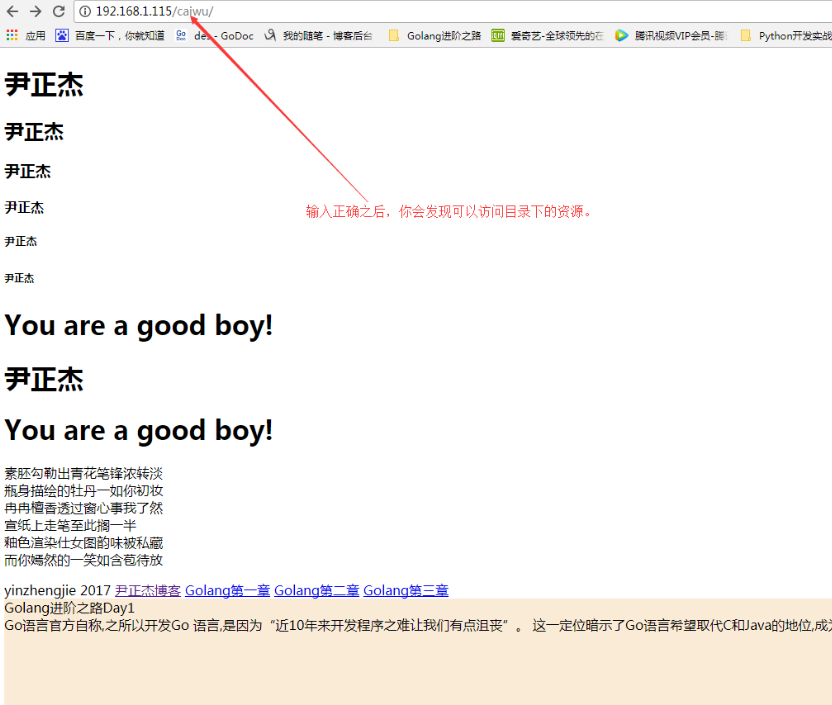
[root@yinzhengjie ~]# ifconfig eth0: 192.168.1.116/ #在web服务器中添加多个IP以便测试
[root@yinzhengjie ~]# ifconfig | grep addr|grep Bcast | awk '{print $2}'|awk -F ":" '{print $2}'
192.168.1.115
192.168.1.116
[root@yinzhengjie ~]#
[root@yinzhengjie ~]# more /etc/httpd/conf/httpd.conf | grep DocumentRoot | grep ^#DocumentRoot
#DocumentRoot "/yinzhengjie/www/htdocs/" ----->需要先关闭中心主机才能配置虚拟主机
[root@yinzhengjie ~]#
[root@yinzhengjie ~]# tail - /etc/httpd/conf/httpd.conf ------>配置虚拟主机格式如下
#ADD by yinzhengjie
<VirtualHost 192.168.1.115:>
ServerName www.yinzhengjie.com
DocumentRoot "/yinzhengjie/www/yinzhengjie.com/htdocs"
</VirtualHost> <VirtualHost 192.168.1.116:> ------->你会发现虚拟主机的IP不一致;
ServerName yinzhengjie.org.cn
DocumentRoot "/yinzhengjie/www/yinzhengjie.org.cn/htdocs"
</VirtualHost> [root@yinzhengjie ~]#
[root@yinzhengjie ~]# mkdir -p /yinzhengjie/www/yinzhengjie.com/htdocs
[root@yinzhengjie ~]# mkdir -p /yinzhengjie/www/yinzhengjie.org.cn/htdocs
[root@yinzhengjie ~]# more /yinzhengjie/www/yinzhengjie.org.cn/htdocs/index.html ---->设置主机的IP
<h1>www.yinzhengjie.org.cn</h1>
[root@yinzhengjie ~]#
[root@yinzhengjie ~]#
[root@yinzhengjie ~]# more /yinzhengjie/www/yinzhengjie.com/htdocs/index.html
<h1>www.yinzhengjie.com</h1>
[root@yinzhengjie ~]#
[root@yinzhengjie ~]# httpd -t ------>测试配置文件的语法格式是否正确
httpd: apr_sockaddr_info_get() failed for yinzhengjie
httpd: Could not reliably determine the server's fully qualified domain name, using 127.0.0.1 for ServerName
Syntax OK ------>诺,这是没问题的,说是语法OK。
[root@yinzhengjie ~]#
[root@yinzhengjie ~]# service httpd reload ------->重新加载服务即可。
Reloading httpd:
[root@yinzhengjie ~]#


[root@yinzhengjie ~]# tail - /etc/httpd/conf/httpd.conf
#ADD by yinzhengjie
<VirtualHost 192.168.1.115:>
ServerName www.yinzhengjie.com
DocumentRoot "/yinzhengjie/www/yinzhengjie.com/htdocs"
</VirtualHost> <VirtualHost 192.168.1.115:> ----->我们发现其和上面的虚拟主机不同之处在于端口,一次一定要监听8080端口哟。
ServerName www.yinzhengjie.gov.cn
DocumentRoot "/yinzhengjie/www/yinzhengjie.gov.cn/htdocs"
</VirtualHost> <VirtualHost 192.168.1.116:>
ServerName www.yinzhengjie.org.cn
DocumentRoot "/yinzhengjie/www/yinzhengjie.org.cn/htdocs"
</VirtualHost> [root@yinzhengjie ~]#
[root@yinzhengjie ~]# more /yinzhengjie/www/yinzhengjie.gov.cn/htdocs/index.html
<h1>www.yinzhengjie.gov.cn</h1>
[root@yinzhengjie ~]#
[root@yinzhengjie ~]# grep Listen /etc/httpd/conf/httpd.conf | grep -v ^#
Listen
Listen ------>注意,一定要启用该端口,不然即使上面的虚拟主机配置正确也无法访问哟
[root@yinzhengjie ~]#
[root@yinzhengjie ~]# service httpd configtest ------->验证语法格式是否正确
httpd: apr_sockaddr_info_get() failed for yinzhengjie
httpd: Could not reliably determine the server's fully qualified domain name, using 127.0.0.1 for ServerName
Syntax OK ------->很显然,语法都是OK的。
[root@yinzhengjie ~]#
[root@yinzhengjie ~]# /etc/init.d/httpd restart ------>重启服务即可
Stopping httpd: [ OK ]
Starting httpd: [ OK ]
[root@yinzhengjie ~]#

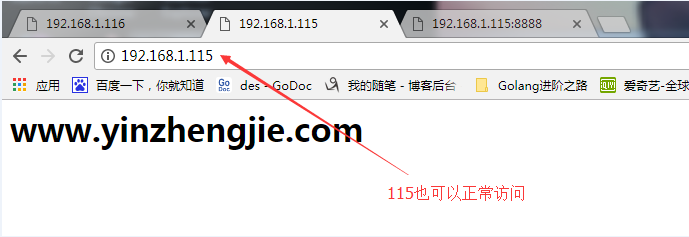

[root@yinzhengjie ~]# grep NameVirtualHost /etc/httpd/conf/httpd.conf | grep -v ^#
NameVirtualHost *: ------>在httpd2.2版本,想要实现FQDN方法,该功能需要开启。httpd2.4则不需要开启该功能啦!
[root@yinzhengjie ~]#
[root@yinzhengjie ~]# tail - /etc/httpd/conf/httpd.conf
#ADD by yinzhengjie
<VirtualHost *:>
ServerName www.yinzhengjie.com
DocumentRoot "/yinzhengjie/www/yinzhengjie.com/htdocs"
</VirtualHost> <VirtualHost *:>
ServerName www.yinzhengjie.gov.cn
DocumentRoot "/yinzhengjie/www/yinzhengjie.gov.cn/htdocs"
</VirtualHost> <VirtualHost *:>
ServerName www.yinzhengjie.org.cn
DocumentRoot "/yinzhengjie/www/yinzhengjie.org.cn/htdocs"
</VirtualHost> [root@yinzhengjie ~]#
[root@yinzhengjie ~]# more /etc/hosts | grep yinzhengjie ----->我打算在本地进行测试,因此需要修改配置文件
192.168.1.105 node1.yinzhengjie.com
192.168.1.110 node2.yinzhengjie.com
192.168.1.115 node3.yinzhengjie.com
192.168.1.200 node4.yinzhengjie.com
192.168.1.115 www.yinzhengjie.com
192.168.1.115 www.yinzhengjie.gov.cn
192.168.1.115 www.yinzhengjie.org.cn
[root@yinzhengjie ~]#
[root@yinzhengjie ~]# yum -y install elinks ----->安装命令行工具
[root@yinzhengjie ~]# elinks -dump www.yinzhengjie.com -----以下是Linux测试结果
www.yinzhengjie.com
[root@yinzhengjie ~]#
[root@yinzhengjie ~]#
[root@yinzhengjie ~]# elinks -dump www.yinzhengjie.gov.cn
www.yinzhengjie.com
[root@yinzhengjie ~]#
[root@yinzhengjie ~]# elinks -dump www.yinzhengjie.org.cn
www.yinzhengjie.com
[root@yinzhengjie ~]#
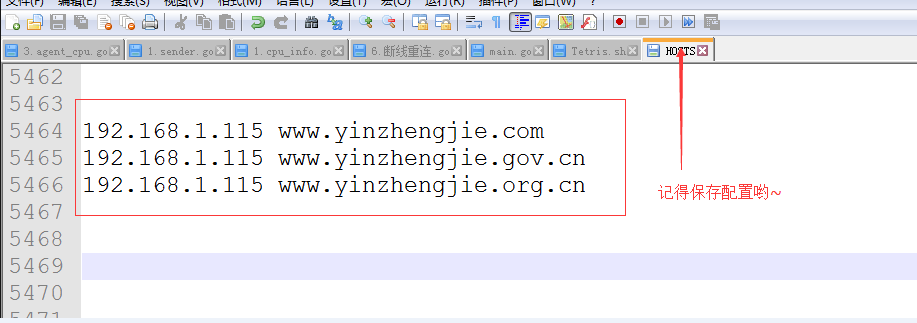



[root@yinzhengjie ~]# tail - /etc/httpd/conf/httpd.conf
#ADD by yinzhengjie
<VirtualHost *:>
ServerName www.yinzhengjie.com
DocumentRoot "/yinzhengjie/www/yinzhengjie.com/htdocs"
CustomLog "/var/log/httpd/www.yinzhengjie.com.log" combined
</VirtualHost> <VirtualHost *:>
ServerName www.yinzhengjie.gov.cn
DocumentRoot "/yinzhengjie/www/yinzhengjie.gov.cn/htdocs"
CustomLog "/var/log/httpd/www.yinzhengjie.gov.cn.log" combined
</VirtualHost> <VirtualHost *:>
ServerName www.yinzhengjie.org.cn
DocumentRoot "/yinzhengjie/www/yinzhengjie.org.cn/htdocs"
CustomLog "/var/log/httpd/www.yinzhengjie.org.cn.log" combined
</VirtualHost> [root@yinzhengjie ~]#
[root@yinzhengjie ~]# httpd -t
Syntax OK
[root@yinzhengjie ~]# /etc/init.d/httpd restart
Stopping httpd: [ OK ]
Starting httpd: [ OK ]
[root@yinzhengjie ~]#
[root@yinzhengjie ~]# cd /var/log/httpd/ ----->客户端访问之后,再去日志目录下查看。
[root@yinzhengjie httpd]# ll
total
-rw-r--r--. root root Oct : access_log
-rw-r--r--. root root Oct : error_log
-rw-r--r--. root root Oct : www.yinzhengjie.com.log
-rw-r--r--. root root Oct : www.yinzhengjie.gov.cn.log
-rw-r--r--. root root Oct : www.yinzhengjie.org.cn.log
[root@yinzhengjie httpd]#
[root@yinzhengjie httpd]# cat www.yinzhengjie.com.log
192.168.1.161 - - [/Oct/::: -] "GET / HTTP/1.1" - "-" "Mozilla/5.0 (Windows NT 6.1; WOW64) AppleWebKit/537.36 (KHTML, like Gecko) Chrome/61.0.3163.100 Safari/537.36"
[root@yinzhengjie httpd]#
[root@yinzhengjie httpd]# cat www.yinzhengjie.gov.cn.log
192.168.1.161 - - [/Oct/::: -] "GET / HTTP/1.1" - "-" "Mozilla/5.0 (Windows NT 6.1; WOW64) AppleWebKit/537.36 (KHTML, like Gecko) Chrome/61.0.3163.100 Safari/537.36"
[root@yinzhengjie httpd]#
[root@yinzhengjie httpd]# cat www.yinzhengjie.org.cn.log
192.168.1.161 - - [/Oct/::: -] "GET / HTTP/1.1" - "-" "Mozilla/5.0 (Windows NT 6.1; WOW64) AppleWebKit/537.36 (KHTML, like Gecko) Chrome/61.0.3163.100 Safari/537.36"
[root@yinzhengjie httpd]#
[root@yinzhengjie httpd]#
httpd配置文件详解及实例的更多相关文章
- Java学习-007-Log4J 日志记录配置文件详解及实例源代码
此文主要讲述在初学 Java 时,常用的 Log4J 日志记录配置文件详解及实例源代码整理.希望能对初学 Java 编程的亲们有所帮助.若有不足之处,敬请大神指正,不胜感激!源代码测试通过日期为:20 ...
- Log4j配置文件详解及实例
1 ) . 配置根 Logger ,其语法为: log4j.rootLogger = [ level ] , appenderName, appenderName, … 其中, level 是日 ...
- Apache服务的主要目录和配置文件详解
Apache服务的主要目录和配置文件详解 2014-01-14 19:05:14 标签:httpd配置文件详解 apache配置文件 httpd配置文件 apache文件目录 原创作品,允许转载,转载 ...
- HTTPD之二————HTTPD服务详解————httpd的配置文件常见设置
HTTPD之二----HTTPD服务详解----httpd的配置文件常见设置 HTTP服务器应用 http服务器程序 httpd apache nginx lighttpd 应用程序服务器 IIS,a ...
- Rsyslog配置文件详解
Rsyslog配置文件详解https://my.oschina.net/0757/blog/198329 # Save boot messages also to boot.log 启动的相关信息lo ...
- Tomcat的配置文件详解
Tomcat的配置文件详解 作者:尹正杰 版权声明:原创作品,谢绝转载!否则将追究法律责任. 一.Tomcat的配置文件 Tomcat的配置文件默认存放在$CATALINA_HOME/conf目录中, ...
- quartz配置文件详解
quartz配置文件详解(转载) quartz学习总结: 一.关于job: 用Quartz的行话讲,作业是一个执行任务的简单Java类.任务可以是任何Java代码.只需你实现org.qu ...
- spring配置文件详解--真的蛮详细
spring配置文件详解--真的蛮详细 转自: http://book.51cto.com/art/201004/193743.htm 此处详细的为我们讲解了spring2.5的实现原理,感觉非常 ...
- (原创)LAMP搭建之二:apache配置文件详解(中英文对照版)
LAMP搭建之二:apache配置文件详解(中英文对照版) # This is the main Apache server configuration file. It contains the # ...
随机推荐
- android计算器
一:引言 目前手机可以说是普及率非常高的电子设备了,由于其便于携带,使用方便,资费适中等等原因,现在手机已经在一定程度开始代替固定电话的通话功能,以及一些原来电脑软件上的功能了.手机上的软件也随 ...
- 美团外卖app可行性分析
美团外卖app可行性分析 1 引言 1.1编写目的 年轻人追求时尚,快捷,因此外卖行业拥有广阔的消费群体:团购的兴起,也促进了人们的消费欲望,人们继续一个外卖平台,来满足他们的欲望.O2o模式的日渐完 ...
- android——error opening trace file: No such file or directory (2)
1.疑惑: 程序运行起来的时候日志总是显示下面这个错误,但是不影响程序的正常进行,我是用真机来测试的,android4.4.4(API17). 02-11 14:55:03.629 15525-155 ...
- C#微信扫码支付Demo
1.打开微信支付开发平台: https://pay.weixin.qq.com/wiki/doc/api/native.php?chapter=11_1 2.下载SDK Demo: C#版下载
- Python文件os模块
一.文件操作 1.打开一个文件 fo = open("foo.txt", "wb") fo.write( "www.runoob.com!\nVery ...
- 关于封装了gevent的request grequest库的使用与讨论
最近迷上了gevent所以研究很多gevent相关的东西. 但是我现在不想写相关gevent和greenlet的东西.因为这一块内容实在太多太大太杂,我自己也还没有完全弄明白,所以等我完全搞清楚测试也 ...
- MyBatis:传参
MyBatis从入门到放弃二:传参 前言 我们在mapper.xml写sql,如果都是一个参数,则直接配置parameterType,那实际业务开发过程中多个参数如何处理呢? 从MyBatis API ...
- BZOJ4229选择——LCT+并查集+离线(LCT动态维护边双连通分量)
题目描述 现在,我想知道自己是否还有选择. 给定n个点m条边的无向图以及顺序发生的q个事件. 每个事件都属于下面两种之一: 1.删除某一条图上仍存在的边 2.询问是否存在两条边不相交的路径可以从点u出 ...
- C# 事件 订阅与发布
两种方式: 一: //服务器 public class Server { //服务器发布的事件 public event Action<string> MyEvent; public vo ...
- 自学Zabbix2.4-web页面配置zabbix
点击返回:自学Zabbix之路 ....
