64位的Sql Server使用OPENROWSET导入xlsx格式的excel数据的时候报错(转载)
In the old times while all the CPUs were 32bit, we were happily using JET OLEDB Provider reaching Excel or MDB files for long time without any issues.
After we started using x64 CPUs and x64 Windows machines, we noticed that JET OLEDB Provider is not working. The reason for this was x64 Windows operating systems were not containing x64 bit JET OLEDB Provider but they had 32bit JET OLEDB Provider. We needed to recompile our applications as 32bit by changing the "Target CPU" as x86 in our Visual Studio Projects (remember that default "Target CPU" fro a Visual Studio Project is "Any CPU"), or using a 32bit application pool for a web application just to be able host our app in a 32bit w3wp.exe.
Now we have a new guy in the town. Let me introduce it : "Microsoft ACE OLEDB Provider". It's "ProgID" (in terms of COM/OLEDB) is "Microsoft.ACE.OLEDB.12". It does not come within the OS, you should install this manually by downloading it from here . The name of the download is "Microsoft Access Database Engine 2010 Redistributable" as this 64bit ACE OLEDB Provider is the result of our Office 2010. It has been around in the scene with Office 2007 but it was available as 32bit only.
With the Office 2010, we have 64bit ACE OLEDB Provider which is good news
Here are some cases with the details how to use this new OLEDB Provider :
CASE 1: Retrieving data from an Excel file in SQL Server
Please follow the steps below :
•1) Download our 64bit version (AccessDatabaseEngine_X64.exe) of our "Microsoft Access Database Engine 2010 Redistributable" from the URL below :
http://www.microsoft.com/downloads/details.aspx?familyid=C06B8369-60DD-4B64-A44B-84B371EDE16D&displaylang=en&WT.mc_id=soc-n-[TR]-loc-[Services]-[farukc]
•2) Install AccessDatabaseEngine_X64.exe on your SQL Server machine
•3) Open a new "Query Window" in SQL Server Management Studio (SSMS) after connecting to your SQL Server Engine and issue the T-SQL commands below :
USE [master] GO sp_configure 'show advanced options', 1 GO RECONFIGURE WITH OverRide GO sp_configure 'Ad Hoc Distributed Queries', 1 GO RECONFIGURE WITH OverRide GO EXEC master.dbo.sp_MSset_oledb_prop N'Microsoft.ACE.OLEDB.12.0' , N'AllowInProcess' , 1 GO EXEC master.dbo.sp_MSset_oledb_prop N'Microsoft.ACE.OLEDB.12.0' , N'DynamicParameters' , 1 GO
•4) Now try executing the query below :
select * FROM OPENROWSET('Microsoft.ACE.OLEDB.12.0', 'Excel 12.0;Database=C:\temp\test.xlsx', [Sheet1$])
Yuppe I got the data from XLSX
CASE 2: Retrieving data from an Excel file in a .NET app
•1) Download our 64bit version (AccessDatabaseEngine_X64.exe) of our "Microsoft Access Database Engine 2010 Redistributable" from the URL below :
http://www.microsoft.com/downloads/details.aspx?familyid=C06B8369-60DD-4B64-A44B-84B371EDE16D&displaylang=en
•2) Install AccessDatabaseEngine_X64.exe on your x64 machine (Likely that it will be your web server which will be hosting your ASP.NET app in a 64bit app pool or the server that you will run your .NET Windows Service as 64bit etc.)
•3) Use the System.Data.OleDBConnection with the connection string below :
OleDbConnection conn = new OleDbConnection("Provider=Microsoft.ACE.OLEDB.12.0;Data Source=c:\\temp\\test.xls;Extended Properties=\"Excel 12.0;HDR=YES;\"");
P.S. 1 : If you are going to deploy this app to a machine without ACE OLEDB Provider, don't forget that you should install "Microsoft Access Database Engine 2010 Redistributable" to the target machine.
P.S. 2 : If you have Office 2010 32bit is installed on the machine you cannot install "Microsoft Access Database Engine 2010 Redistributable" 64bit .(意思就是一台机器上要么装32位的AccessDatabaseEngine驱动,要么装64位的AccessDatabaseEngine驱动,不能两个都装,如果要装64位的AccessDatabaseEngine驱动,先要在控制面板的程序中删除32位的Microsoft Access database engine 2010)
P.S. 3 : 如果你安装了64位的AccessDatabaseEngine_X64.exe驱动后,有可能会导致SSMS的导入向导导入2007-2010的Excel失败,因为SSMS是一个32位的程序没法使用64位的AccessDatabaseEngine_X64.exe驱动,从操作系统控制面板的程序中卸载Microsoft Access database engine 2010后,安装32位的AccessDatabaseEngine.exe驱动即可,这样SSMS的导入向导就可以导入2007-2010的Excel文件了,但这又会导致前面介绍的OPENROWSET语句没法使用AccessDatabaseEngine驱动从而报错,所以鱼和熊掌不可兼得,请自行衡量
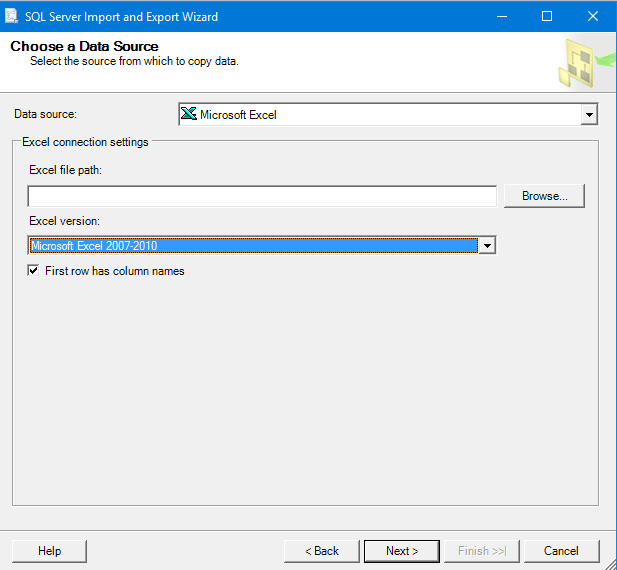
P.S. 4 : AccessDatabaseEngine驱动是有语言之分的,本文前面提供的下载链接是英文版的AccessDatabaseEngine驱动,注意如果你的windows操作系统是中文的你需要安装中文的AccessDatabaseEngine驱动,如果你的windows操作系统是英文的,应该安装英文的AccessDatabaseEngine驱动,下载不一致语言的AccessDatabaseEngine驱动,可能会导致你安装失败,这一点请注意。下面的是中文版AccessDatabaseEngine驱动的下载链接:
https://www.microsoft.com/zh-cn/download/details.aspx?id=13255
64位的Sql Server使用OPENROWSET导入xlsx格式的excel数据的时候报错(转载)的更多相关文章
- Win7 64位下sql server链接oracle的方法
继上一次mysql同步sql server后,这一次需要将Oracle同步到sql server上来,方案相似,只是在sql server链接oracle的时候费了很多时间. 一.测试环境 本方案实现 ...
- win7(64位)Sql server 用T-sql读取本地数据文件dbf的数据文件
原文地址:https://www.cnblogs.com/cl1006/p/9924066.html 第一步启用Ad Hoc Distributed Queries 在SQLserver执行以下的语 ...
- RHEL 6.4 64bit kettle5.01导入xlsx格式的excel时报错
环境:RHEL 6.4 64bit : kettle5.01:xlsx格式的excel 创建的job,在spoon里面运行都没有问题(Linux和windows) 在windows的命令行运行也没有问 ...
- SQL Server 使用OPENROWSET访问ORACLE遇到的各种坑总结
在SQL Server中使用OPENROWSET访问ORACLE数据库时,你可能会遇到各种坑,下面一一梳理一下你会遇到的一些坑. 1:数据库没有开启"Ad Hoc Distributed Q ...
- SQL Server安装完成后3个需要立即修改的配置选项(转载)
你用安装向导安装了全新的SQL Server,最后你点击了完成按钮.哇噢~~~现在我们可以把我们的服务器进入生产了!抱歉,那并不是真的,因为你的全新SQL Server默认配置是错误的. 是的,你没看 ...
- sql server 2008 64位连接sql 2000服务器的时候出现
来源 https://blog.csdn.net/loeley/article/details/7095741 sql server 2008 64位连接sql 2000服务器的时候出现以下提示: 链 ...
- [转]SQL SERVER中openrowset与opendatasource的区别
本文转自:http://blog.sina.com.cn/s/blog_6399df820102vyy8.html SQL SERVER中openrowset与opendatasource的区别: o ...
- sql server中NULL导入decimal字段时报错
sql server中NULL导入decimal字段时报错 在导入CSV文件时,如果decimal字段为null值,导致文本文件入库时失败. 错误现象 构造例子 新建一张表,包含decimal字段. ...
- sql server单表导入、导出
sql server单表导入.导出(通过CSV文件) 导出:直接打开查询分析器查询要导出表的信息(select * from 表),得到的结果全选,右键另存为 xxx.csv文件 (得到该表的所有 ...
随机推荐
- 开启curl函数功能
先打开php.ini文件 然后找到extension=php_curl.dll 这句话 然后把前面的:去掉,再重启apache服务 即可!
- EventProcessor与WorkPool用法--可处理多消费者
单一的生产者,消费者有多个,使用WorkerPool来管理多个消费者: RingBuffer在生产Sequencer中记录一个cursor,追踪生产者生产到的最新位置,通过WorkSequence和s ...
- mysql-unsha1:在未知密码情况下,登录任意MYSQL数据库
摘要 这个POC用于在不知道明文密码的情况下对启用了密码安全认证插件(默认开启插件:mysql_native_password)的MYSQL数据库进行登录. 前提条件为: 1.为了获取到已知用户的ha ...
- java-构建jar带哟参数提示的
使用command的cli包构建带有参数提示的jar包 需要引入command cli的依赖 <commons.version>1.2</commons.version> &l ...
- Mysql字符串转换为整型
使用Convert(字段名, 类型)方法 SELECT CONVERT(filedName, UNSIGNED INTEGER) ;
- linux firefox 快捷方式
.输入:cd /usr/share/applications .输入:vi firefox.desktop 在vi里面输入以下内容,然后保存并退出: [Desktop Entry] Name=Fire ...
- UVa 442 Matrix Chain Multiplication(栈的应用)
题目链接: https://cn.vjudge.net/problem/UVA-442 /* 问题 输入有括号表示优先级的矩阵链乘式子,计算该式进行的乘法次数之和 解题思路 栈的应用,直接忽视左括号, ...
- 24.ArrayBuffer
ArrayBuffer ArrayBuffer ArrayBuffer对象.TypedArray视图和DataView视图是 JavaScript 操作二进制数据的一个接口.这些对象早就存在,属于独立 ...
- ASP.NET开发,从二层至三层,至面向对象 (3)
继续上一篇<ASP.NET开发,从二层至三层,至面向对象 (2)>http://www.cnblogs.com/insus/p/3825805.html .我们学会了怎样创建对象,把Biz ...
- ASP.NET MVC5中的数据注解(转载)
ASP.NET MVC5中Model层开发,使用的数据注解有三个作用: 数据映射(把Model层的类用EntityFramework映射成对应的表) 数据验证(在服务器端和客户端验证数据的有效性) 数 ...
