MyBatis关联查询,一对一关联查询
数据库E-R关系
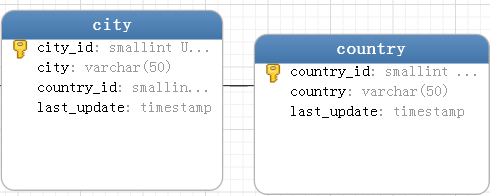
实体类
public class City {
Long id;
String name;
Long countryId;
Date lastUpdate;
}
public class Country {
Long id;
String name;
Date lastUpdate;
}
public class CityPlus {
Long id;
String name;
Long countryId;
Date lastUpdate;
Country country;
}
public class CountryPlus {
Long id;
String name;
Date lastUpdate;
List<City> cityList;
}
一对一关联查询
一对一关联查询可采用的方式有:
- 单步查询,通过级联属性赋值
- result标签级联属性赋值
- association标签级联属性赋值
- 分步查询
单步查询
- 数据模型:一个实体Bean中包含另外一个实体Bean
- SQL查询:关联SQL 查询语句,如inner join、left join、right join
- 具体实现方式:
- 为级联属性赋值
- association标签
采用相同的select标签
<select id="selectCityPlusById" resultMap="cityPlusResultMap">
select city_id,city,city.country_id as country_id,city.last_update as last_update,
country.country_id as country_country_id,country,country.last_update as country_last_update
from city,country
where city.country_id = country.country_id and city_id=#{id}
</select>
result标签级联属性赋值
<id column="city_id" property="id"/>
<result column="city" property="name"/>
<result column="country_id" property="countryId"/>
<result column="last_update" property="lastUpdate"/>
<result column="country_country_id" property="country.id"/>
<result column="country" property="country.name"/>
<result column="country_last_update" property="country.lastUpdate"/>
</resultMap>
association标签级联属性赋值
- 需要指定级联实体Bean在上级Bean中的属性名称,即association标签的property属性;
- 需要指定级联实体Bean的类型,即association标签的javaType属性;
- association标签的内部和resultMap标签内部具有相同的结构;
- association标签也可以嵌套association标签;
<resultMap id="cityPlusResultMap" type="canger.study.chapter04.bean.CityPlus">
<id column="city_id" property="id"/>
<result column="city" property="name"/>
<result column="country_id" property="countryId"/>
<result column="last_update" property="lastUpdate"/>
<association property="country" javaType="canger.study.chapter04.bean.Country">
<id column="country_country_id" property="id"/>
<result column="country" property="name"/>
<result column="country_last_update" property="lastUpdate"/>
</association>
</resultMap>
分步查询
分步查询是指通过两次(或更多次)的查询,来为一个一对一关系的实体Bean赋值。
- 数据模型:一个实体Bean中包含另外一个实体Bean
- SQL查询:简单SQL语句,不存在关联查询
- 只能通过association标签实现;
第一步查询
<select id="selectCityPlusByIdUnderStep" resultMap="cityPlusResultMapStep">
select city_id,city,country_id
from city
where city_id=#{id}
</select>
association标签:
- 需要指定级联实体Bean在上级Bean中的属性名称,即association标签的property属性;
- 需要指定下一步查询需要使用的select语句,即association标签的select属性,该属性值为Mapper接口查询方法的全限定名;
- 需要使用column属性,用于指定第二步查询的输入参数,第二步查询只有一个输入参数时,使用第一步查询结果的column名称即可;
<resultMap id="cityPlusResultMapStep" type="canger.study.chapter04.bean.CityPlus">
<id column="city_id" property="id"/>
<result column="city" property="name"/>
<result column="country_id" property="countryId"/>
<result column="last_update" property="lastUpdate"/>
<association property="country"
select="canger.study.chapter04.mapper.CountryMapper.selectCountryById"
column="country_id">
</association>
</resultMap>
第二步查询
<select id="selectCountryById" resultMap="countryResultMap">
select *
from country
where country_id=#{id}
</select>
<resultMap id="countryResultMap" type="canger.study.chapter04.bean.Country">
<id column="country_id" property="id"/>
<result column="country" property="name"/>
<result column="last_update" property="lastUpdate"/>
</resultMap>
分步查询中,第二步查询需要多个参数
当第二步查询需要多个参数时,column属性的设置方式为 {param1=column1,param2=column2},其中param1,param2...为第二步查询的mapper映射文件的SQL语句中所使用的引用参数名称,column1,column2...为第一步查询返回的列名称,示例如下:
第一步
<select id="selectCityPlusByIdUnderStep" resultMap="cityPlusResultMapStep">
select city_id,city,country_id, "Spain" as countryName
from city
where city_id=#{id}
</select>
<resultMap id="cityPlusResultMapStep" type="canger.study.chapter04.bean.CityPlus">
<id column="city_id" property="id"/>
<result column="city" property="name"/>
<result column="country_id" property="countryId"/>
<result column="last_update" property="lastUpdate"/>
<association property="country"
select="canger.study.chapter04.mapper.CountryMapper.selectCountryByIdAndName"
column="{id=country_id,name=countryName}">
</association>
</resultMap>
第二步
<select id="selectCountryByIdAndName" resultMap="countryResultMap">
select *
from country
where country_id=#{id} and country=#{name}
</select>
<resultMap id="countryResultMap" type="canger.study.chapter04.bean.Country">
<id column="country_id" property="id"/>
<result column="country" property="name"/>
<result column="last_update" property="lastUpdate"/>
</resultMap>
MyBatis关联查询,一对一关联查询的更多相关文章
- Mybatis学习4——一对一关联查询方法2------实体作为属性
实体order和user采用resultMap order package pojo; import java.util.Date; public class Order { private Inte ...
- Mybatis学习4——一对一关联查询方法1--创建实体
创建一个实体继承两个实体之一,另一个实体作为属性 实体1. order package pojo; import java.util.Date; public class Order { privat ...
- 阶段3 1.Mybatis_12.Mybatis注解开发_6 mybatis注解开发一对一的查询配置
新建Account实体类 生成getter和setter还有toString方法 先创建dao类 全局的配置,这里要改成package 创建多对一的关系 在查询的时候输出user这个对象的内容 建立查 ...
- mybatis学习:mybatis注解开发一对一的查询配置
实体类: public class Account { private Integer id; private Integer uid; private Double money; private U ...
- MyBatis从入门到放弃三:一对一关联查询
前言 简单来说在mybatis.xml中实现关联查询实在是有些麻烦,正是因为起框架本质是实现orm的半自动化. 那么mybatis实现一对一的关联查询则是使用association属性和resultM ...
- MyBatis:一对一关联查询
MyBatis从入门到放弃三:一对一关联查询 前言 简单来说在mybatis.xml中实现关联查询实在是有些麻烦,正是因为起框架本质是实现orm的半自动化. 那么mybatis实现一对一的关联查询则是 ...
- 【Mybatis】MyBatis之表的关联查询(五)
本章介绍Mybatis之表的关联查询 一对一关联 查询员工信息以及员工的部门信息 1.准备表employee员工表,department部门表 CREATE TABLE `employee` ( `i ...
- mybatis的动态sql编写以及一对一关系查询和一对多的查询
创建mybatis数据库,运行以下sql语句 /* SQLyog Ultimate v8.32 MySQL - 5.5.27 : Database - mybatis **************** ...
- Hibernate多对多单向关联和双向关联 --Hibernate框架
Hibernate关联关系中相对比较特殊的就是多对多关联,多对多关联与一对一关联和一对多关联不同,多对多关联需要另外一张映射表用于保存多对多映射信息.本例介绍多对多单向关联和双向关联.单向关联 :指具 ...
- mybatis一对一关联查询——(八)
1.需求 查询所有订单信息,关联查询下单用户信息. 注意: 因为一个订单信息只会是一个人下的订单,所以从查询订单信息出发关联查询用户信息为一对一查询.如果从用户信息出发查询用户下的订单信息则为一对多查 ...
随机推荐
- CentOS中安装Azkaban 2.5
必备软件 yum install git -y 单机安装步骤 git clone https://github.com/azkaban/azkaban.git cd azkaban; ./gradle ...
- Docker学习1-基本概念
Docker Docker的基本概念 Docker是为开发人员和系统管理员而设计的以容器的形式开发.部署和运行应用程序的平台.使用Linux容器去部署应用程序称为容器化,利用容器部署应用程序方便简单. ...
- Android 关于在ScrollView中加上一个ListView,ListView内容显示不完全(总是显示第一项)的问题的两种简单的解决方案
是这样的哈: 有这样一个需求: 1.显示一个界面,界面上有一个列表(ListView),列表上面有一个可以滚动的海报. 2.要求在ListView滚动的过程中,ListView上面的海报也可以跟着Li ...
- Fiddler-http检测调试工具
Fiddler是最强大最好用的Web调试工具之一,它能记录所有客户端和服务器的http和https请求,允许你监视,设置断点,甚至修改输入输出数据. 使用Fiddler无论对开发还是测试来说,都有很大 ...
- jqgrid 谈谈给表格设置列头事件、行事件、内容事件
往往我们需要给显示的jqgrid表格赋予事件功能,比如:列头事件.行事件.内容事件.需要的效果可能如下: 如你所见,以上的超链接和按钮均是绑定的事件.那分别如何实现这些事件的绑定呢? 一.行事件 行事 ...
- SJA1000 CAN驱动程序演示实验
SJA1000 CAN驱动程序演示实验 2016-04-12 20:41:22来源: eefocus 关键字:SJA1000 CAN 驱动程序 演示实验 收藏 评论(0) 分享到 微博 QQ ...
- action类型的按钮和object按钮的用法
<div class="oe_right oe_button_box" name="buttons"> <button class=" ...
- stop-hbase.sh一直处于等待状态
今天关闭HBase时,输入stop-hbase.sh一直处于等待状态 解决方法: 先输入:hbase-daemon.sh stop master 再输入:stop-hbase.sh就可以关闭HBase ...
- Intel 面试(就不该报外企,英语是硬伤)
1 自我介绍(用英文) 啊啊啊,能不能用中文啊,最好用英文,蒙了.... 2 你对硬件了解吗,对X86系统了解吗,知道CPU是怎么处理读一个数据的吗,说说cpu从读一个数据,到内存怎么进行处理? 说的 ...
- pdflush机制
在做进程安全监控的时候,拍脑袋决定的,如果发现一个进程在D状态时,即TASK_UNINTERRUPTIBLE(不可中断的睡眠状态),时间超过了8min,就将系统panic掉.恰好DB组做日志时,将整个 ...
