安装HANA Rules Framework(HRF)
1. 收集文档
1.1 SAP HANA Rules Framework by the SAP HANA Academy link
1.2 HANA Rules Framework (HRF) blog of blogs link
1.3 SAP HANA Rules Frameworklink
1.4 2455694 - SAP HANA Rules Framework 1.0 SPS 11 Release Note
| SAP HRF Version | SAP HANA Releases | SAP HANA Studio Releases |
| SAP HRF 1.0 SP11 Patch 0 to Patch 4 | SPS 12 rev 122.08, 122.09, 122.10 | 2.3.19, 2.3.22 |
| SAP HANA 2.0 SPS00 Database Revision 002 (2.00.002.00) | 2.3.19 | |
| SAP HRF 1.0 SP11 Patch 5 to Patch 9 | SPS 12 rev. 122.14, 122.15, 122.16, 122.17, 122.19, 122.21, 122.23, 122.25 |
2.3.31, 2.3.32, 2.3.34, 2.3.38, 2.3.39, 2.3.42, 2.3.44 |
|
SAP HANA 2.0 SPS02 Database Revision 23, 24, 24.01, 24.02,24.03, 24.05, 24.06, 24.07, 24.08, 24.09, 24.10 |
2.3.31, 2.3.33, 2.3.36, 2.3.37, 2.3.40, 2.3.41, 2.3.43, 2.3.45 | |
|
SAP HANA 2.0 SPS03 Database Revision 30, 31, 32, 33, 34, 35, 36, 37, 37.02 |
2.3.35, 2.3.39, 2.3.41, 2.3.42, 2.3.43, 2.3.45 | |
|
SAP HANA 2.0 SPS04 Database Revision 40, 41 |
2.3.43, 2.3.44 |
2. 下载软件
- Go to the SAP Software Download Center at https://support.sap.com/swdc
 .
. - Choose Software Downloads.
- Choose the Support Packages and Patches tab.
- Choose By Category SAP In-Memory (SAP HANA) SAP HANA Add-ons SAP HANA RULES FRAMEWORK SAP HANA RULES FRAMEWORK 1.0 Comprised Software Component Versions HANA RULES FRAMEWORK 1.0.
- Ensure that the following are selected:
- # OS INDEPENDENT
- SAP HANA DATABASE
- Download the relevant file, depending on the type of installation that you are performing:
3. Deploying the SAP HANA Rules Framework Software Component
3.1 Prerequisites
You have reviewed the software and hardware requirements and the release note for this release.
- You have installed the SAP HANA client.
For more information, see the SAP HANA Client Installation and Update Guide at http://help.sap.com/hana_platform.
- You have an SAP HANA database user.
- The SAP HANA sap.hana.xs.lm.roles::Administrator user role is assigned to your SAP HANA database user.
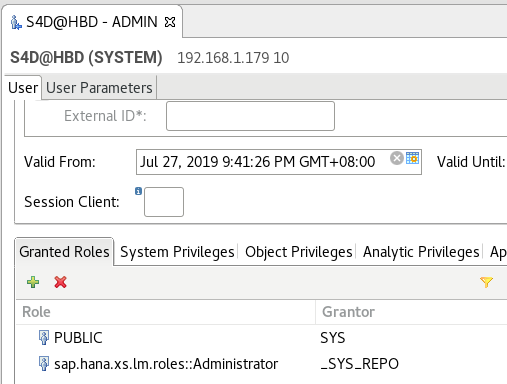
- You have downloaded the HRF software component from the SAP Support Portal.
3.2 Procedure
- Start a command line client and navigate to the directory in which hdbalm is located.
By default, hdbalm is located in the c:\Program Files\sap\hdbclient directory on Microsoft Windows and /usr/SAP/hdbclient(/usr/sap/S4D/hdbclient/) directory on Linux.
- Set the following environment variables:
Variable Description HDBALM_USER Name of your SAP HANA database user. HDBALM_PASSWD Password of your SAP HANA database user. HDBALM_HOST Full domain name of the SAP HANA XS engine. HDBALM_PORT Port number of the SAP HANA XS engine. The default port is 80+<instance number>.
Windows:
set HDBALM_USER=ADMIN
set HDBALM_PASSWD=******
set HDBALM_HOST=s4hanahost
set HDBALM_PORT=8010
set HTTP_PROXY=
set HTTPS_PROXY=
Linux:
export HDBALM_USER=ADMIN
export HDBALM_PASSWD=******
export HDBALM_HOST=s4hanahost
export HDBALM_PORT=8010
export HTTP_PROXY=
export HTTPS_PROXY=
3.3 Execute the hdbalm installation command with the required options, command options, or parameters to deploy the software component of SAP HANA rules framework.
ExampleC:\Program Files\SAP\hdbclient_101>hdbalm.bat -v install C:\TEMP\HCORULEFW05P_3.ZIP
/usr/sap/S4D/hdbclient/hdbalm -v install /hana/sapcd/HCORULEFW11P_9-20011528.ZIP 报错:
hbdadm@s4hana:/usr/sap/HBD/HDB10> /usr/sap/S4D/hdbclient/hdbalm -v install /hana/sapcd/HCORULEFW11P_9-20011528.ZIP
DEBUG:root:Request: GET /sap/hana/xs/lm/xsts/ping.xsjs
DEBUG:root:Opening http://boschs4hana:8010/sap/hana/xs/lm/xsts/ping.xsjs?HDBALM_VERSION=1.1.11
Http error: Forbidden
DEBUG:root:Finished with return code 1
解决过程:
Can you please set parameter webdispatcher.ini [profile] wdisp/system_auto_configuration to true?
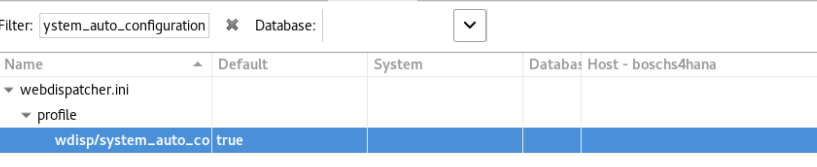
Can you please run this statement from both, the SYSTEMDB and the tenant?
select * from m_inifile_contents where file_name = 'xsengine.ini' and section = 'public_urls';
Also, please run this other statement from the SYSTEMDB:
select key, value, layer_name from sys.m_inifile_contents where file_name = 'webdispatcher.ini' and section = 'profile' and key like 'wdisp/system%';
And run this one from the tenant only:
select * from "_SYS_XS"."RUNTIME_CONFIGURATION";
So I will be expecting 4 result sets in total. Please export the results in .csv format (you can right-click the result set in the Studio and select "Export Result...") and attach them to the incident.
4. Setting Up a Technical User
Procedure
- In SAP HANA studio, create a technical user with the name: HRF_TECH_USER
CREATE USER HRF_TECH_USER PASSWORD <password> NO FORCE_FIRST_PASSWORD_CHANGE;
ALTER USER HRF_TECH_USER DISABLE PASSWORD LIFETIME;
2. If you are consuming rule services via REST, XSJS Lib function call, or the SAP HRF web application, the HRF_TECH_USER must be granted the following:
execute and/or select privileges on the application runtime schema
select privilege on the schema where the data is located
3.As a result of the new user authorization mechanism provided in SAP HANA Rules Framework 1.0 SPS 07, when upgrading from SAP HANA Rules Framework 1.0 SPS 06 or before to this release, you must update the existing permissions of business users that perform editing tasks (create, update, or delete) to the various HRF resources (rules, rule services, vocabularies, and rule templates) so that they include the necessary privileges that permit the required CUD operations.
5.Configuring SAP HANA Rules Framework
Procedure
- Ensure that the sap.hrf.role.model::HrfAdmin role is assigned to your SAP HANA user in SAP HANA studio.
- In the navigation tree of the new system, go to Security Users.
- Right-click the user name in the navigation tree, and then select Open.
- In the Granted Roles tab, click
 (Add).
(Add). - Search for the role sap.hrf.role.model::HrfAdmin and click OK.
- Click File Save.
2.Open a REST client in your application for interacting with HTTP APIs, for e.g., Postman. Enter the following request in the REST client to run the configuration script.
|
URL |
Enter the following URL in the REST client request: http://<full_domain_name>:80<instance_number>/sap/hrf/service/configurationhttp://boschs4hana:8010/sap/hrf/service/configuration |
|
Method |
Enter the following method in the REST client request: POST |
|
Authorization |
(Basic Authentication) Enter the user credentials of SAP HANA user to whom the sap.hrf.role.model::HrfAdmin role was assigned in Step 1. |
|
Body (Type: application/json) |
Enter the following request body in the REST client request: {
The following table provides more information about these parameters. |
安装HANA Rules Framework(HRF)的更多相关文章
- Windows 8 下离线安装。net Framework 3.5
Windows 8 下安装.net Framework 3.5 1)可以将直接双击ISO (或放入光盘/U盘)(安装文件在F盘) 2)使用管理员权限运行命令行程序 3)dism.exe /online ...
- 使用本地光盘安装Microsoft .NET Framework 3.5 for Win8/WinServer2012
如何使用本地源安装Microsoft .NET Framework 3.5 作为SQL Server 2012的 必要组件,校验组件过程有个小BUG,即使没有安装也通过,但会卡在安装环节(enabli ...
- Windows查看电脑上安装的.Net Framework版本的五种方法(转)
1.查看安装文件判断Framwork版本号 打开资源管理器,比如我的电脑,再地址栏输入%systemroot%\Microsoft.NET\Framework后单击“转到”或者按回车. 在新文件夹中查 ...
- [RF] 安装好Robot Framework之后怎样让启动的界面后面不带命令行窗口,且图片以机器人显示
安装好Robot Framework之后,通过 C:\Python27\Scripts\ride.py 启动时会带上一个命令行窗口: 怎样让启动的界面后面不带这个命令行窗口,且图片以机器人显示? 方法 ...
- win7无法安装Microsoft .NET Framework 4.5\4.0
在安装一些软件的时候,要求安装环境下必须首先安装有Microsoft .NET Framework 4.5\4.0,可是下载了安装包却怎么也安装不了,安装到一定进度就失败了,反复安装重启,都没有成功, ...
- .NET/C# 检测电脑上安装的 .NET Framework 的版本
原文:.NET/C# 检测电脑上安装的 .NET Framework 的版本 如果你希望知道某台计算机上安装了哪些版本的 .NET Framework,那么正好本文可以帮助你解决问题. 本文内容 如何 ...
- 如何:确定已安装的 .NET Framework 版本
用户可在他们的计算机上安装和运行 .NET Framework 的多个版本. 当你开发或部署应用时,你可能需要知道用户的计算机上安装了哪些 .NET Framework 版本. .NET Framew ...
- Win 7无法安装Microsoft .NET Framework 4.6.2
造冰箱的大熊猫@cnblogs 2018/9/6 在Windows 7 64位计算机上安装某个软件时,安装程序提示需先安装Microsoft .NET Framework 4.6.2.本来以为小事一桩 ...
- 安装SQL Server 2008反复提示需要安装MICROSOFT NET FRAMEWORK 3 5 SP1的一个
在安装过.net framework 4的系统中,安装sql server 2008的安装前提之一MICROSOFT .NET FRAMEWORK 3.5 SP1时,可能已经安装并重启了,还是提示安 ...
随机推荐
- OMPL RRTConnet 生成路径和可视化
默认规划路径算法和RRTConnet路径规划算法生成路径 1. 源代码 #include <ompl/base/SpaceInformation.h> #include <ompl ...
- 005-guava 集合-集合工具类-java.util.Collections中未包含的集合工具[Maps,Lists,Sets],Iterables、Multisets、Multimaps、Tables
一.概述 工具类与特定集合接口的对应关系归纳如下: 集合接口 属于JDK还是Guava 对应的Guava工具类 Collection JDK Collections2:不要和java.util.Col ...
- windows10 环境下的amqp安装步骤(图文)
安装PHP扩展ampq 查看phpinfo()信息 下载ampq扩展 下载地址:http://pecl.php.net/package/amqp 选择一个dll版本下载,本文选择的是1.9.3 自己根 ...
- 使用Commons math做数值计算
使用Commons math做数值计算 觉得有用的话,欢迎一起讨论相互学习~Follow Me 最近使用jmetal做多目标的时候,想用一些简单的方法求最大值最小值方差和协方差矩阵,但是原生代码真的是 ...
- 宣化上人:大佛顶首楞严经四种清净明诲浅释(10-11) -------------------------------------------------------------------------------- (转自学佛网:http://www.xuefo.net/nr/article23/230920.html)
大佛顶首楞严经四种清净明诲浅释(10) 唐天竺·沙门般剌密帝译 宣化上人主讲 一九八三年四月十七日晚讲于万佛圣城 是故阿难.若不断偷修禅定者.譬如有人.水灌漏卮.欲求其满.纵经尘劫.终无平复. 是故阿 ...
- Django model中的save后的return
先给结论吧:在Django model的操作函数中,obj.save()后再执行return obj会返回obj的ID. 看例子: ... def create_session(self,bind_h ...
- ABAP语法篇1 DATA新用法
@DATA 按取数指定的字段定义内表结 定义工作区: SELECT SINGLE * FROM lfbk INTO @DATA(is_lfbk) ...
- CRC校验的问题(c语言实现CRC校验和)
1. 前面的数 7A 01 00,计算的结果是0X4920 2. 那么把数据CRC加上 3. 测试代码,计算出来的结果对不上,什么情况?可是我把参考模型的全部都选了一遍,也对不上其中一个!!! 4. ...
- java程序cpu问题排查
方法一: 转载:http://www.linuxhot.com/java-cpu-used-high.html 1.jps 获取Java进程的PID. 2.jstack pid >> ja ...
- tomcat配置SLL证书
1.将jks证书复制到conf目录下 2.解除注释:88行至96行 修改代码 <Connector port="443" protocol="org.apache. ...
