Java进阶知识26 SSH整合(Struts2、Spring、Hibernate)
1、我用到的jar包
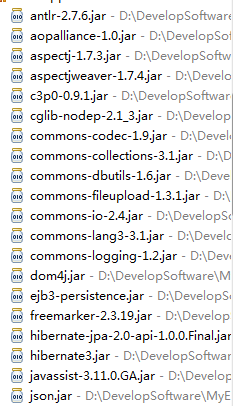
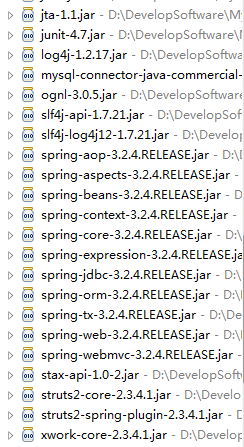
2、整合实例
2.1、MySQL数据库建表语句
create database school; -- 创建数据库
use school; -- 使用school数据库
4 create table user( -- 创建user表
id int(4) primary key auto_increment,
name varchar(20) not null,
age int(4) not null
);
inert into user(name,age) values("张三",);
2.2、配置web.xml文件
<?xml version="1.0" encoding="UTF-8"?>
<web-app xmlns:xsi="http://www.w3.org/2001/XMLSchema-instance" xmlns="http://java.sun.com/xml/ns/javaee" xmlns:web="http://java.sun.com/xml/ns/javaee/web-app_2_5.xsd" xsi:schemaLocation="http://java.sun.com/xml/ns/javaee http://java.sun.com/xml/ns/javaee/web-app_3_0.xsd" version="3.0">
<display-name></display-name>
<welcome-file-list>
<welcome-file>index.jsp</welcome-file>
</welcome-file-list> <!-- Spring监听器 -->
<context-param>
<param-name>contextConfigLocation</param-name>
<param-value>/WEB-INF/classes/beans_*.xml</param-value>
</context-param>
<listener>
<listener-class>org.springframework.web.context.ContextLoaderListener</listener-class>
</listener> <!-- Struts2过滤器 -->
<filter>
<filter-name>struts2</filter-name>
<filter-class>org.apache.struts2.dispatcher.ng.filter.StrutsPrepareAndExecuteFilter</filter-class>
</filter>
<filter-mapping>
<filter-name>struts2</filter-name>
<url-pattern>/*</url-pattern>
</filter-mapping>
</web-app>
2.3、创建实体类(User)
package com.shore.entity; /**
* @author DSHORE/2019-11-12
*
*/
public class User {
private Integer id;
private String name;
private Integer age; public Integer getId() {
return id;
}
public void setId(Integer id) {
this.id = id;
} public String getName() {
return name;
}
public void setName(String name) {
this.name = name;
} public Integer getAge() {
return age;
}
public void setAge(Integer age) {
this.age = age;
}
}
2.4、配置实体类User的hibernate文件(User.hbm.xml)
<?xml version="1.0" encoding="utf-8"?>
<!DOCTYPE hibernate-mapping PUBLIC
"-//Hibernate/Hibernate Mapping DTD 3.0//EN"
"http://www.hibernate.org/dtd/hibernate-mapping-3.0.dtd"> <hibernate-mapping package="com.shore.entity">
<class name="User">
<id name="id">
<generator class="native"/>
</id>
<property name="name" type="java.lang.String"/>
<property name="age" type="java.lang.Integer"/>
</class>
</hibernate-mapping>
2.5、创建dao层IUserDao接口类以及UserDao接口实现类
//接口类
public interface IUserDao {
public User getByName(String name);//根据用户名查询
} //对应的接口实现类
public class UserDao implements IUserDao {
//从IoC容器注入SessionFactory
private SessionFactory sessionFactory;
public void setSessionFactory(SessionFactory sessionFactory) {
this.sessionFactory = sessionFactory;
} @Override //根据用户名查询
public User getByName(String name) {
Query query = sessionFactory.getCurrentSession().createQuery("from User where name=:name"); //:name是命名参数
query.setParameter("name", name);
@SuppressWarnings("unchecked")
List<User> users = query.list();
if (users != null && users.size() > 0) {
return users.get(0);
}
return null;
}
}
2.6、创建service层IUserService接口类以及UserService接口实现类
//接口类
public interface IUserService {
public User getByName(String name);
} //对应的接口实现类
public class UserService implements IUserService { private IUserDao userDao;
public void setUserDao(IUserDao userDao) {
this.userDao = userDao;
} @Override
public User getByName(String name) {
return userDao.getByName(name);
}
}
2.7、创建UserAction
package com.shore.action; import com.opensymphony.xwork2.ActionSupport;
import com.shore.service.IUserService; /**
* @author DSHORE/2019-11-16
*
*/
public class UserAction extends ActionSupport{
private static final long serialVersionUID = -3099218232367860074L; private IUserService userService; public String login() {
System.out.println(userService.getByName("张三"));
return SUCCESS;
} public void setUserService(IUserService userService) {
this.userService = userService;
}
}
2.8、配置Spring文件(beans_common.xml)
<?xml version="1.0" encoding="UTF-8"?>
<beans xmlns="http://www.springframework.org/schema/beans"
xmlns:xsi="http://www.w3.org/2001/XMLSchema-instance"
xmlns:aop="http://www.springframework.org/schema/aop"
xmlns:tx="http://www.springframework.org/schema/tx"
xsi:schemaLocation="
http://www.springframework.org/schema/beans
http://www.springframework.org/schema/beans/spring-beans.xsd
http://www.springframework.org/schema/tx
http://www.springframework.org/schema/tx/spring-tx.xsd
http://www.springframework.org/schema/aop
http://www.springframework.org/schema/aop/spring-aop.xsd"> <!-- c3p0数据库连接池配置 -->
<bean id="dataSource" class="com.mchange.v2.c3p0.ComboPooledDataSource">
<property name="driverClass" value="com.mysql.jdbc.Driver"></property>
<property name="jdbcUrl" value="jdbc:mysql://localhost:3306/school"></property>
<property name="user" value="root"></property>
<property name="password" value="root"></property>
<property name="initialPoolSize" value="3"></property>
<property name="maxPoolSize" value="100"></property>
<property name="maxStatements" value="200"></property>
<!--当连接池中的连接耗尽的时候c3p0一次同时获取的连接数。Default: 3 -->
<property name="acquireIncrement" value="2"></property>
</bean> <!-- Hibernate核心配置文件(hibernate.cfg.xml)全交给Spring去管理 -->
<bean id="sessionFactory" class="org.springframework.orm.hibernate3.LocalSessionFactoryBean">
<!-- c3p0的数据库连接池 -->
<property name="dataSource" ref="dataSource"></property>
<!-- Hibernate基础参数配置 -->
<property name="hibernateProperties">
<props> <!-- 注意:这个是Spring配置文件,故下面的key要写全名,即:前面加上hibernate.xxxxxx -->
<prop key="hibernate.dialect">org.hibernate.dialect.MySQLDialect</prop>
<prop key="hibernate.cache.provider_class">org.hibernate.cache.NoCacheProvider</prop>
<prop key="hibernate.show_sql">true</prop>
<prop key="hibernate.format_sql">true</prop>
<prop key="hibernate.hbm2ddl.auto">update</prop>
</props>
</property>
<!-- Hibernate 映射文件的配置 -->
<property name="mappingLocations">
<list>
<value>classpath:com/shore/entity/*.hbm.xml</value>
</list>
</property>
</bean> <!-- dao层 -->
<bean id="userDao" class="com.shore.dao.impl.UserDao">
<property name="sessionFactory" ref="sessionFactory"></property>
</bean> <!-- service层 -->
<bean id="userService" class="com.shore.service.impl.UserService">
<property name="userDao" ref="userDao"></property>
</bean> <!-- action层 -->
<bean id="userAction" class="com.shore.action.UserAction" scope="prototype">
<property name="userService" ref="userService"></property>
</bean> <!-- ############Spring声明式事务管理配置########### -->
<!-- 配置事务管理器 -->
<bean id="transactionManager" class="org.springframework.orm.hibernate3.HibernateTransactionManager">
<property name="sessionFactory" ref="sessionFactory"></property>
</bean> <!-- 配置事务增强(针对DAO层) -->
<tx:advice transaction-manager="transactionManager" id="transactionAdvice">
<tx:attributes> <!-- *代表DAO层的所有方法 -->
<tx:method name="*" read-only="false"/>
</tx:attributes>
</tx:advice> <!-- AOP配置:配置切入点表达式 -->
<aop:config> <!-- 第一个*表示返回值类型;第二个*表示service层下的所有接口实现类;第三个*表示每个接口实现类下的所有方法 -->
<aop:pointcut expression="execution(* com.shore.service.impl.*.*(..))" id="pt"/>
<aop:advisor advice-ref="transactionAdvice" pointcut-ref="pt"/>
</aop:config>
</beans>
2.9、配置Struts2 文件(struts.xml)
<?xml version="1.0" encoding="UTF-8" ?>
<!DOCTYPE struts PUBLIC
"-//Apache Software Foundation//DTD Struts Configuration 2.3//EN"
"http://struts.apache.org/dtds/struts-2.3.dtd"> <struts>
<!-- true支持动态方法调用 -->
<constant name="struts.enable.DynamicMethodInvocation" value="true" />
<constant name="struts.devMode" value="true" /> <!-- true --> <package name="user" namespace="/user" extends="struts-default">
<action name="userAction" class="com.shore.action.UserAction">
<result name="success">/success.jsp</result>
</action>
</package>
</struts>
测试结果图:


总结:
1、与传统方式相比,SSH框架 代码层(dao层、service层 等)耦合度较低,方便后期维护。
2、entity、dao、service、action层、以及db层(连接数据库)都交给spring IOC容器来管理,大大降低各层之间的耦合度,极大方便该项目后期的维护。
3、Hibernate或Spring IOC容器管理project与DB之间的连接;Spring IOC容器管理dao层(及BaseDao)、service层、action层;Struts2管理action层与前端页面的数据交互。
|
原创作者:DSHORE 作者主页:http://www.cnblogs.com/dshore123/ 原文出自:https://www.cnblogs.com/dshore123/p/11874947.html 版权声明:欢迎转载,转载务必说明出处。(如果本文对您有帮助,可以点击一下右下角的 推荐,或评论,谢谢!) |
Java进阶知识26 SSH整合(Struts2、Spring、Hibernate)的更多相关文章
- 整合struts2+spring+hibernate
一.准备struts2+spring+hibernate所须要的jar包: 新建web项目并将jar包引入到project项目中. 二.搭建struts2环境 a.在 ...
- Eclipse搭建SSH(Struts2+Spring+Hibernate)框架教程
| 版权声明:本文为博主原创文章,未经博主允许不得转载. 前言 确实,刚创博客,对于这个陌生的东西还是有些许淡然.这是我的第一篇博文,希望能给你们有帮助,这就是我最大的乐趣! 好了下面进入正题: SS ...
- SSH之IDEA2017整合Struts2+Spring+Hibernate
转自:https://blog.csdn.net/sysushui/article/details/68937005
- Eclipse搭建SSH框架(Struts2+Spring+Hibernate)
见识少的我经过一天多的研究才知道,在MyEclipse中搭好的框架的配置文件和jar包是通用的.接下来——亮剑! 工具:Eclipse+Tomcat+Mysql 一.先在Eclipse中配置好Tomc ...
- 用MyEclipse搭建SSH框架(Struts2 Spring Hibernate)
1.new一个web project. 2.右键项目,为项目添加Struts支持. 点击Finish.src目录下多了struts.xml配置文件. 3.使用MyEclipse DataBase Ex ...
- Spring、Struts2+Spring+Hibernate整合步骤
所使用的Jar包: Hibernate: Spring(使用MyEclipse自动导入框架功能) Struts2: 注解包和MySql驱动包: 1.配置Hibernate和Spring: <be ...
- SSH---整合Struts2&Spring&Hibernate(实例)
一.SSH回顾 Struts2:核心为过滤器+拦截器.过程:Filter--->FilterDispatcher-->ActionMapper-->ActionProxy--> ...
- Maven搭建struts2+spring+hibernate环境
Maven搭建struts2+spring+hibernate环境(一) 本文简单的使用STS的自带的maven插件工具搭建ssh(struts2+spring+hibernate)开发环境,图文并茂 ...
- SSH三大框架的搭建整合(struts2+spring+hibernate)(转)
原文地址:http://blog.csdn.net/kyle0349/article/details/51751913 尊重原创,请访问原文地址 SSH说的上是javaweb经典框架,不能说100% ...
随机推荐
- linux 安装xdebug
一.安装了 xdebug php -m | grep 'xdebug' 如果没有安装就执行 首先根据 phpinfo() 信息 下载对应的版本,具体看参数: 下载地址:https://xdebug.o ...
- SAS学习笔记13 SAS数据清洗和加工(续)
查找缺失值 cha[*]和num[*]是建立数组cha和num,但不指定数组中的元素数 自动变量_character_表示数据集中的所有字符型变量 自动变量_numeric_表示数据集中的所有数值型变 ...
- shell习题第23题:检测网卡流量
[题目要求] 写一个脚本,检测网卡流量并记录到日志,需要按照如下格式并一分钟统计一次(只需统计外网网卡,网卡名称eth0) 2019-06-07 1:11 eth0 input: 1000bps et ...
- Http中的同步请求和异步请求
最近在上springmvc的JSON数据交换的时候,老师下课提了一个课后问题:什么是异步请求?什么是同步请求?我想大部分同学听到这个问题的时候应该和我一样不知所云.现在,给大家分享一篇关于同步请求和异 ...
- 通过json_set函数,来修改data字段的值
SELECT REPLACE(json_extract(param,'$.payFundAcc'),'"','') from t_external_trade_event where sta ...
- AtCoder Grand Contest 040 C - Neither AB nor BA
传送门 好妙的题啊 首先容易想到简单容斥,统计合法方案数可以考虑总方案数减去不合法方案数 那么先考虑如何判断一个串是否合法,但是直接判断好像很不好搞 这时候就需要一些 $magic$ 了,把所有位置下 ...
- (二十三)JSP指令
一.JSP指令 1.1 JSP指令 JSP指令(directive)是为JSP引擎而设计的,它们并不直接产生任何可见输出,而只是告诉引擎如何处理JSP页面中的其余部分 1.2 在JSP 2.0规范中共 ...
- javascript的装载和执行
前言 为什么要采用js来create一个script标签,设置src然后append到head中,而不是直接使用script标签,这样不是更简单点吗? javascript的装载和执行 首先,我想说一 ...
- LINUX档案权限
一.ls命令显示目录详细信息 列表显示目录内容 : ls drwxr-xr-x. 4 root root 4096 Jun 26 02:07 acpi -rw-r--r--. 1 ...
- Iterator 其实很简单(最好理解的工厂模式的例子)
我们都知道Iterator是一个典型的工厂模式的例子.那么我们可能会被这两个名词搞晕.首先,我们会奇怪,为什么iterator可以遍历不同类型的结合,其次,出入程序猿的我们根本不知道工厂模式是什么. ...
