TP6框架--CRMEB学习笔记:布置后台管理框架+配置路由
这里给大家分享我在网上总结出来的一些知识,希望对大家有所帮助

最近在研究一个基于TP6的框架CRMEB,这里分享下我的开发心得
首先在上篇文章中,我们安装了CRMEBphp接口项目,需要可以看这一篇
TP6框架--CRMEB学习笔记:项目初始化+环境配置
1.获取项目
这里是git地址
https://gitee.com/ZhongBangKeJi/CRMEB-Min.git
下载后用WebStorm打开

2.依赖安装+项目运行
先打开终端,运行
npm install
全局安装依赖
然后在代码上修改后台接口地址,改为上篇中安装好的后台接口地址

然后根据运行文件
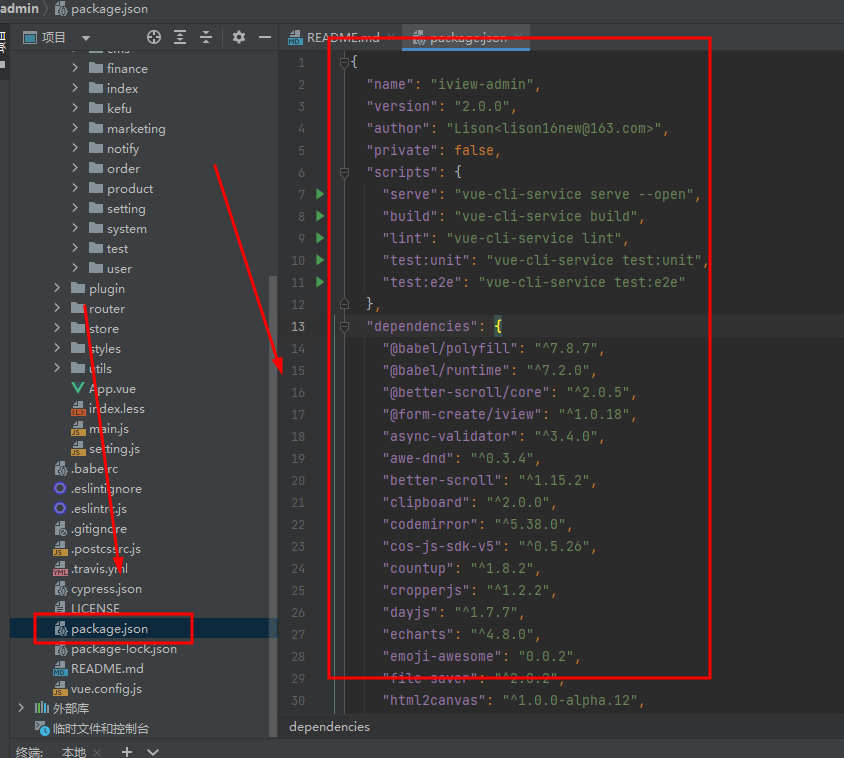
运行以下代码运行项目
npm run serve
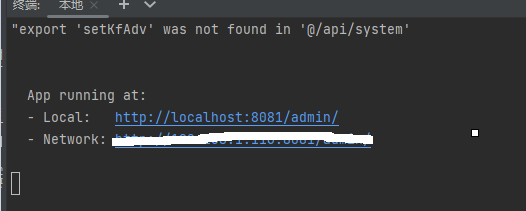
打开网站看效果

登录成功后的效果
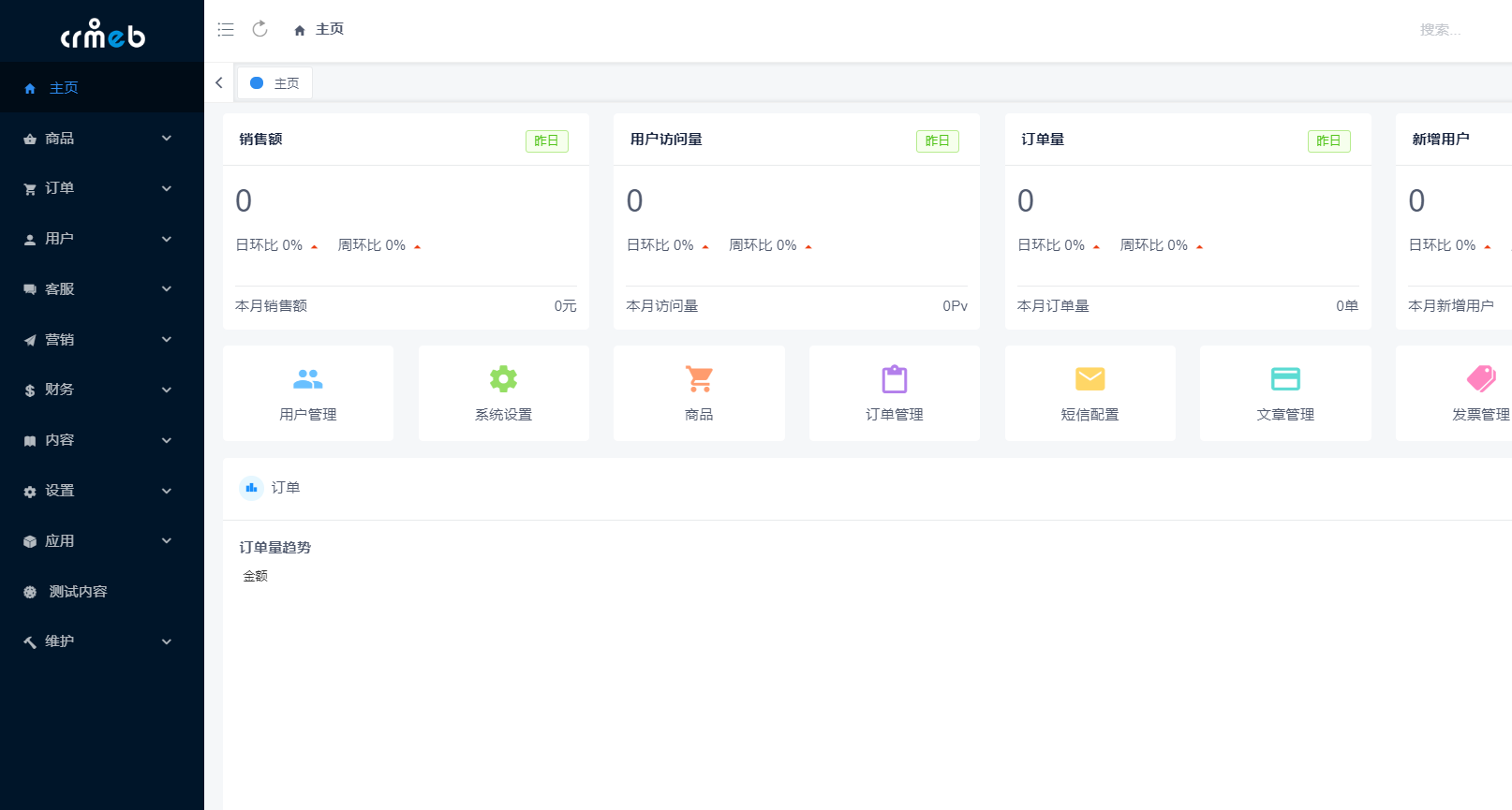
3.创建路由
现在,给大家说说创建新页面,新路由的过程,首先,打开设置,点击管理权限,打开权限规则,我们要先新建一个规则
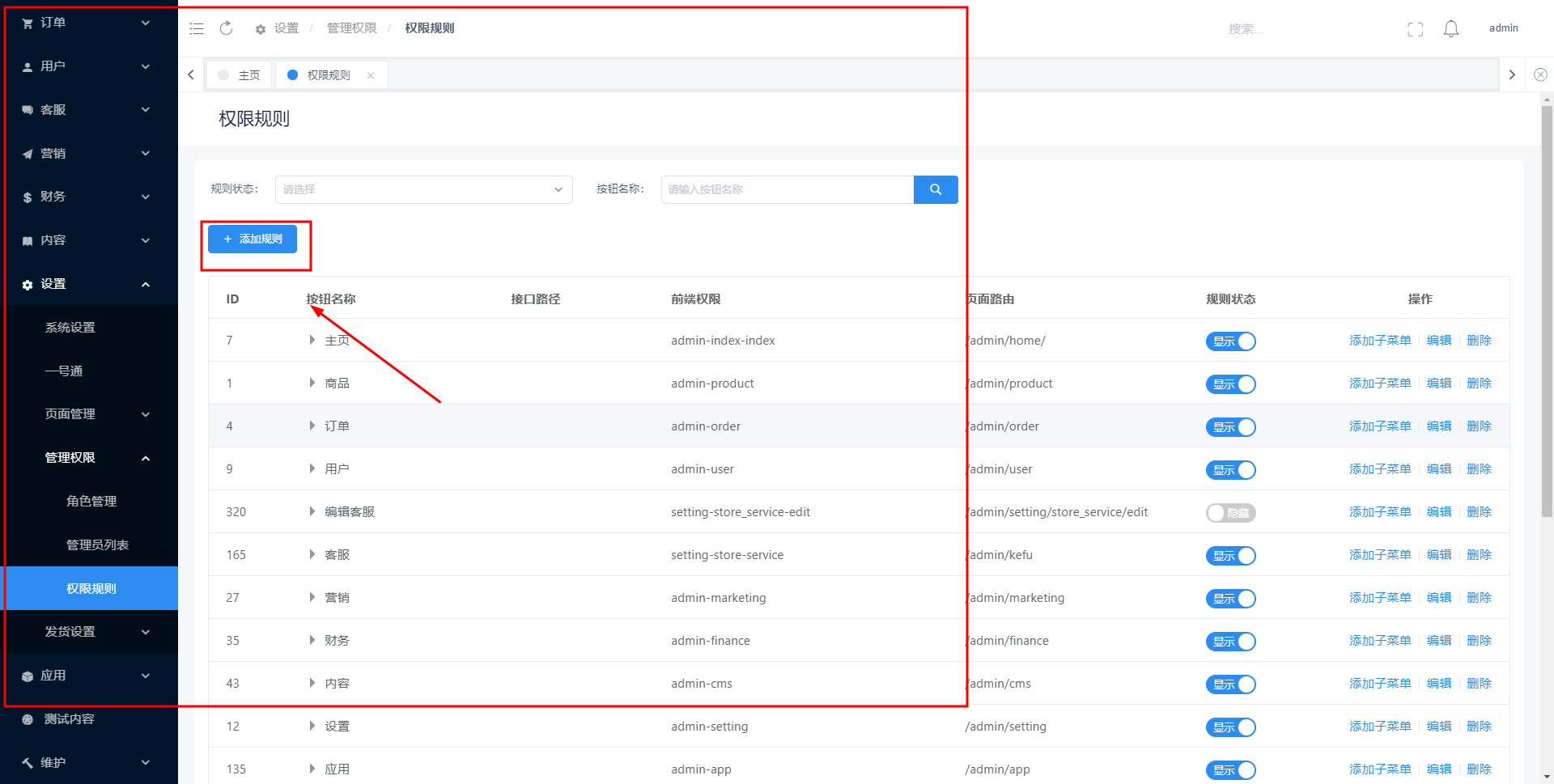
设置好参数

打开代码,先创建好文件夹和文件

再去router中创建test文件
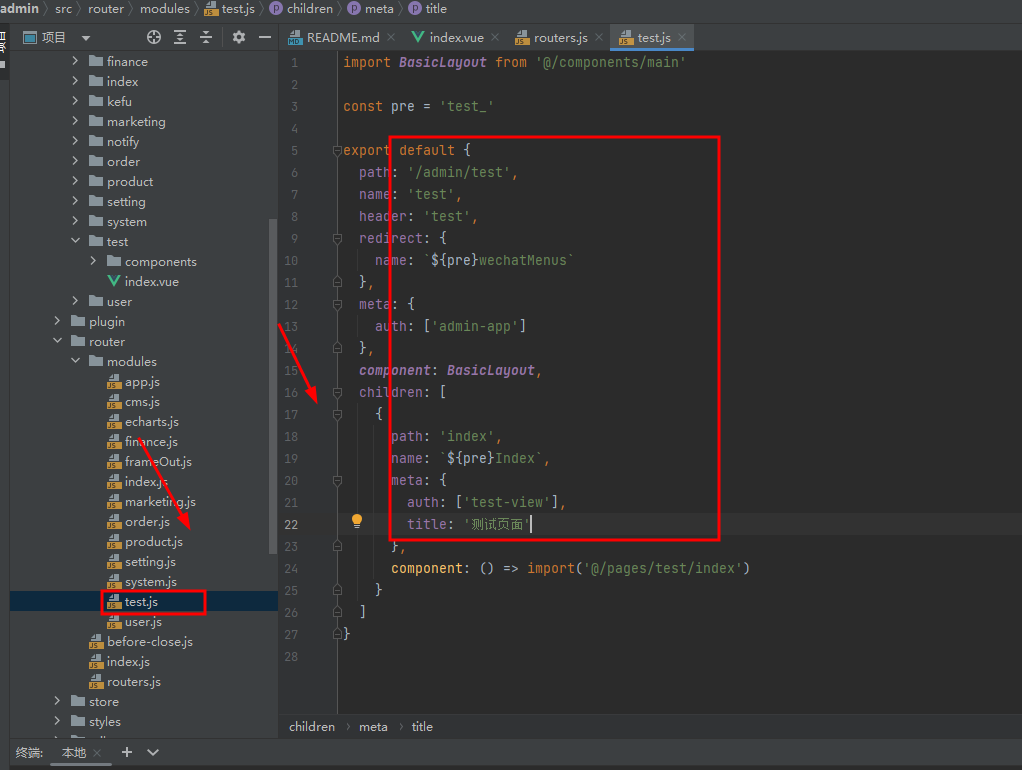
内容如下,可做参考:
import BasicLayout from '@/components/main'
const pre = 'test_'
export default {
path: '/admin/test',
name: 'test',
header: 'test',
redirect: {
name: `${pre}wechatMenus`
},
meta: {
auth: ['admin-app']
},
component: BasicLayout,
children: [
{
path: 'index',
name: `${pre}Index`,
meta: {
auth: ['test-view'],
title: '测试页面'
},
component: () => import('@/pages/test/index')
}
]
}
再在router.js中导入test,代码如下:
import index from './modules/index'
import product from './modules/product'
import order from './modules/order'
import user from './modules/user'
// import echarts from './modules/echarts'
import setting from './modules/setting'
import finance from './modules/finance'
import cms from './modules/cms'
import marketing from './modules/marketing'
import app from './modules/app'
import system from './modules/system'
import BasicLayout from '@/components/main'
import frameOut from './modules/frameOut'
import test from './modules/test'
/**
* 在主框架内显示
*/ const frameIn = [
{
path: '/admin/',
meta: {
title: 'CRMEB'
},
redirect: {
name: 'home_index'
},
component: BasicLayout,
children: [
// {
// path: '/admin/system/log',
// name: 'log',
// meta: {
// title: '前端日志',
// auth: true
// },
// component: () => import('@/pages/system/log')
// },
{
path: '/admin/system/user',
name: `systemUser`,
meta: {
auth: true,
title: '个人中心'
},
component: () => import('@/pages/setting/user/index')
},
// 刷新页面 必须保留
{
path: 'refresh',
name: 'refresh',
hidden: true,
component: {
beforeRouteEnter (to, from, next) {
next(instance => instance.$router.replace(from.fullPath))
},
render: h => h()
}
},
// 页面重定向 必须保留
{
path: 'redirect/:route*',
name: 'redirect',
hidden: true,
component: {
beforeRouteEnter (to, from, next) {
// console.log(rom.params.route)
next(instance => instance.$router.replace(JSON.parse(from.params.route)))
},
render: h => h()
}
}
]
},
{
path: '/admin/widget.images/index.html',
name: `images`,
meta: {
auth: ['admin-user-user-index'],
title: '上传图片'
},
component: () => import('@/components/uploadPictures/widgetImg')
},
{
path: '/admin/widget.widgets/icon.html',
name: `imagesIcon`,
meta: {
auth: ['admin-user-user-index'],
title: '上传图标'
},
component: () => import('@/components/iconFrom/index')
},
{
path: '/admin/store.StoreProduct/index.html',
name: `storeProduct`,
meta: {
title: '选择商品'
},
component: () => import('@/components/goodsList/index')
},
{
path: '/admin/system.User/list.html',
name: `changeUser`,
meta: {
title: '选择用户'
},
component: () => import('@/components/customerInfo/index')
},
{
path: '/admin/widget.video/index.html',
name: `video`,
meta: {
title: '上传视频'
},
component: () => import('@/components/uploadVideo/index')
},
index,
cms,
product,
marketing,
order,
user,
finance,
setting,
system,
app,
test
] /**
* 在主框架之外显示
*/ const frameOuts = frameOut /**
* 错误页面
*/ const errorPage = [
{
path: '/admin/403',
name: '403',
meta: {
title: '403'
},
component: () => import('@/pages/system/error/403')
},
{
path: '/admin/500',
name: '500',
meta: {
title: '500'
},
component: () => import('@/pages/system/error/500')
},
{
path: '/admin/*',
name: '404',
meta: {
title: '404'
},
component: () => import('@/pages/system/error/404')
}
] // 导出需要显示菜单的
export const frameInRoutes = frameIn // 重新组织后导出
export default [
...frameIn,
...frameOuts,
...errorPage
]
之后还需要一步,因为路由是缓存下来的,需要清除了环境才能查看
如果对您有所帮助,欢迎您点个关注,我会定时更新技术文档,大家一起讨论学习,一起进路,下一篇写如何解决各个模块文件问题,和大家一起解析下各个模块。

TP6框架--CRMEB学习笔记:布置后台管理框架+配置路由的更多相关文章
- Mina框架的学习笔记——Android客户端的实现
Apache MINA(Multipurpose Infrastructure for Network Applications) 是 Apache 组织一个较新的项目,它为开发高性能和高可用性的网络 ...
- jfinal框架教程-学习笔记
jfinal框架教程-学习笔记 JFinal 是基于 Java 语言的极速 WEB + ORM 开发框架,其核心设计目标是开发迅速.代码量少.学习简单.功能强大.轻量级.易扩展.Restfu ...
- Java框架spring 学习笔记(十八):事务管理(xml配置文件管理)
在Java框架spring 学习笔记(十八):事务操作中,有一个问题: package cn.service; import cn.dao.OrderDao; public class OrderSe ...
- MySQL学习笔记-数据库后台线程
数据库后台线程 默认情况下讲述的InnoDB存储引擎,以后不再重复声明.后台线程有7个--4个IO thread,1个master thread,1个锁监控线程,1个错误监控线程.IO thread的 ...
- golang日志框架--logrus学习笔记
golang日志框架--logrus学习笔记 golang标准库的日志框架非常简单,仅仅提供了print,panic和fatal三个函数,对于更精细的日志级别.日志文件分割以及日志分发等方面并没有提供 ...
- go微服务框架kratos学习笔记五(kratos 配置中心 paladin config sdk [断剑重铸之日,骑士归来之时])
目录 go微服务框架kratos学习笔记五(kratos 配置中心 paladin config sdk [断剑重铸之日,骑士归来之时]) 静态配置 flag注入 在线热加载配置 远程配置中心 go微 ...
- # go微服务框架kratos学习笔记六(kratos 服务发现 discovery)
目录 go微服务框架kratos学习笔记六(kratos 服务发现 discovery) http api register 服务注册 fetch 获取实例 fetchs 批量获取实例 polls 批 ...
- go微服务框架kratos学习笔记七(kratos warden 负载均衡 balancer)
目录 go微服务框架kratos学习笔记七(kratos warden 负载均衡 balancer) demo demo server demo client 池 dao service p2c ro ...
- go微服务框架kratos学习笔记四(kratos warden-quickstart warden-direct方式client调用)
目录 go微服务框架kratos学习笔记四(kratos warden-quickstart warden-direct方式client调用) warden direct demo-server gr ...
- go微服务框架kratos学习笔记八 (kratos的依赖注入)
目录 go微服务框架kratos学习笔记八(kratos的依赖注入) 什么是依赖注入 google wire kratos中的wire Providers injector(注入器) Binding ...
随机推荐
- Python学习之Pytorch
一.如何查看本机是否安装了Pytorch 在Python环境中查看是否安装了PyTorch可以通过几个简单的步骤来完成.这里有一些方法: 使用Python命令行: 打开你的命令行工具(比如Termin ...
- 一文看懂"async"和“await”关键词是如何简化了C#中多线程的开发过程
一文看懂"async"和"await"关键词是如何简化了C#中多线程的开发过程 当我们使用需要长时间运行的方法(即,用于读取大文件或从网络下载大量资源)时,在同 ...
- 【Unity3D】血条(HP)
1 需求实现 人机交互Input 中实现了通过键盘控制坦克运动,通过鼠标控制坦克发射炮弹,本文将在此基础上,增加血条(HP)功能.炮弹命中后,HP 值会减少,因此需要应用到 刚体组件Rigidbo ...
- Java 中拼接 String 的 N 种方式
文章持续更新,可以关注公众号程序猿阿朗或访问未读代码博客. 本文 Github.com/niumoo/JavaNotes 已经收录,欢迎Star. 1. 前言 Java 提供了拼接 String 字符 ...
- SSL/TLS 资料整理
1. HTTPS详解二:SSL / TLS 工作原理和详细握手过程 看到另外几篇介绍不错的文章,再次分享一下 园内大佬写的, 通过一个小故事,理解 HTTPS 工作原理 这篇博文已经把 SSL 的工作 ...
- 【Azure 存储服务】存储在Azure Storage Table中的数据,如何按照条件进行删除呢?
问题描述 如何按条件删除 Storage Table 中的数据,如果Table中有大量的条记录需要删除,Java代码如何按条件删除 Table中的数据(Entity)? (通过Azure Storag ...
- 【Azure 应用服务】使用App Service for Linux/Container时,如果代码或Container启动耗时大于了230秒,默认会启动失败。
问题描述 使用App Service for Linux/Container时,从Docker的日志中,我们可以看见有 warmup 行为,而此行为默认时间为230秒,如果超出了这个时间,就会导致Co ...
- 手把手带你认识GaussDB轻量化运维管理工具
本文分享自华为云社区<GaussDB轻量化运维管理工具介绍>,作者: Gauss松鼠会小助手. 一.GaussDB 运维管理平台简介 开放生态层 友好Web界面,多云皮肤个性化定制 丰富的 ...
- 学习ASP.NET Core Razor 编程系列文章目录
学习ASP.NET Core Razor 编程系列一 学习ASP.NET Core Razor 编程系列二--添加一个实体 学习ASP.NET Core Razor 编程系列三--创建数据表及创建项目 ...
- Django 初步使用
Django 框架系列 目录 Django 框架系列 一. 安装启用 1.1 主流web框架概述 1.2 安装版本 1.3 启动的两种方式 1)命令行创建 2)pycharm创建 3)两种方式的区别 ...

