Python3 简单验证码识别思路及实例
1、介绍
在爬虫中经常会遇到验证码识别的问题,现在的验证码大多分计算验证码、滑块验证码、识图验证码、语音验证码等四种。本文就是识图验证码,识别的是简单的验证码,要想让识别率更高,
识别的更加准确就需要花很多的精力去训练自己的字体库。
识别验证码通常是这几个步骤:
1、灰度处理
2、二值化
3、去除边框(如果有的话)
4、降噪
5、切割字符或者倾斜度矫正
6、训练字体库
7、识别
这6个步骤中前三个步骤是基本的,4或者5可根据实际情况选择是否需要。
经常用的库有pytesseract(识别库)、OpenCV(高级图像处理库)、imagehash(图片哈希值库)、numpy(开源的、高性能的Python数值计算库)、 PIL的 Image,
ImageDraw,ImageFile等。
2、实例
以某网站登录的验证码识别为例:具体过程和上述的步骤稍有不同。

首先分析一下,验证码是由4个从0到9等10个数字组成的,那么从0到9这个10个数字没有数字只有第一、第二、第三和第四等4个位置。那么计算下来共有40个数字位置,如下:
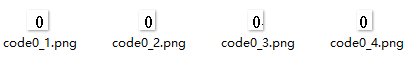
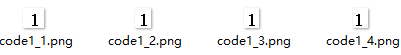
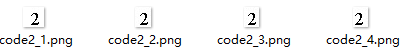



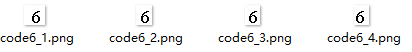
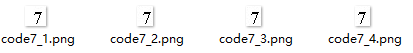
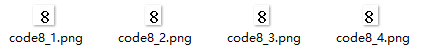
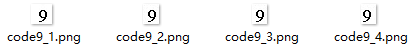
那么接下来就要对验证码图片进行降噪、分隔得到上面的图片。以这40个图片集作为基础。
对要验证的验证码图片进行降噪、分隔后获取四个类似上面的数字图片、通过和上面的比对就可以知道该验证码是什么了。
以上面验证码2837为例:
1、图片降噪

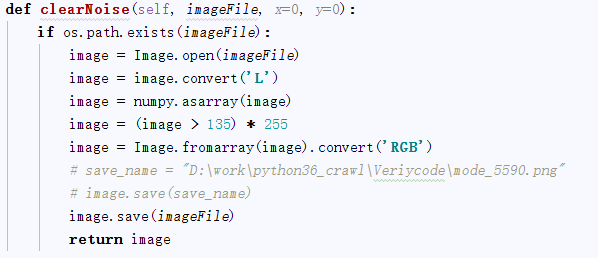
2、图片分隔
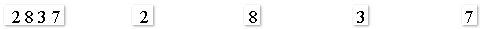
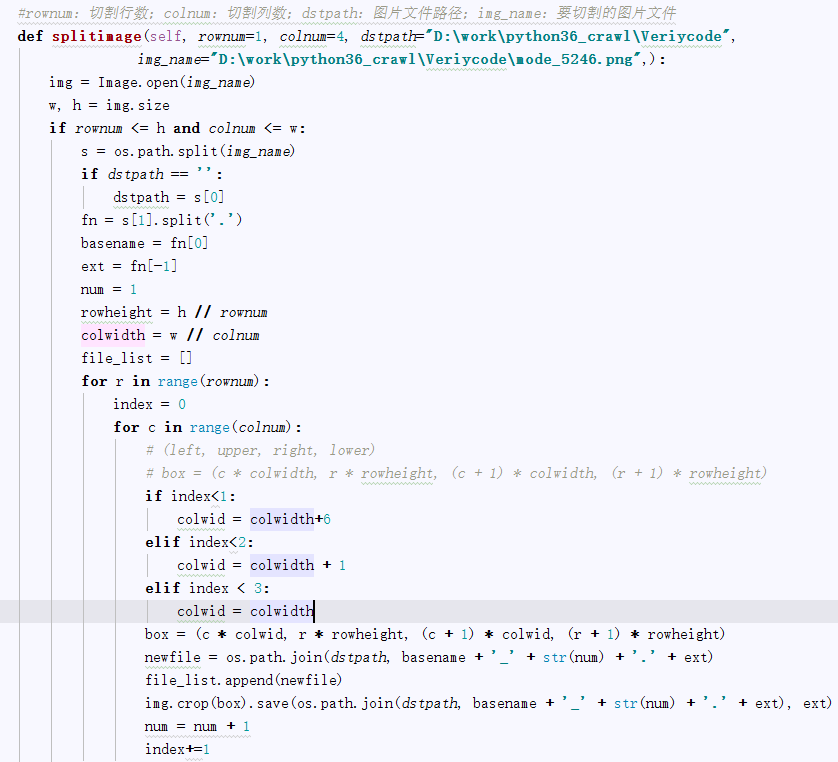
3、图片比对
通过比验证码降噪、分隔后的四个数字图片,和上面的40个数字图片进行哈希值比对,设置一个误差,max_dif: 允许最大hash差值, 越小越精确,最小为0

这样四个数字图片通过比较后获取对应是数字,连起来,就是要获取的验证码。
完整代码如下:
#coding=utf-8
import os
import re
from selenium import webdriver
from selenium.webdriver.common.keys import Keys
import time
from selenium.webdriver.common.action_chains import ActionChains
import collections
import mongoDbBase
import numpy
import imagehash
from PIL import Image,ImageFile
import datetime
class finalNews_IE:
def __init__(self,strdate,logonUrl,firstUrl,keyword_list,exportPath,codepath,codedir):
self.iniDriver()
self.db = mongoDbBase.mongoDbBase()
self.date = strdate
self.firstUrl = firstUrl
self.logonUrl = logonUrl
self.keyword_list = keyword_list
self.exportPath = exportPath
self.codedir = codedir
self.hash_code_dict ={}
for f in range(0,10):
for l in range(1,5):
file = os.path.join(codedir, "codeLibrary\code" + str(f) + '_'+str(l) + ".png")
# print(file)
hash = self.get_ImageHash(file)
self.hash_code_dict[hash]= str(f) def iniDriver(self):
# 通过配置文件获取IEDriverServer.exe路径
IEDriverServer = "C:\Program Files\Internet Explorer\IEDriverServer.exe"
os.environ["webdriver.ie.driver"] = IEDriverServer
self.driver = webdriver.Ie(IEDriverServer) def WriteData(self, message, fileName):
fileName = os.path.join(os.getcwd(), self.exportPath + '/' + fileName)
with open(fileName, 'a') as f:
f.write(message) # 获取图片文件的hash值
def get_ImageHash(self,imagefile):
hash = None
if os.path.exists(imagefile):
with open(imagefile, 'rb') as fp:
hash = imagehash.average_hash(Image.open(fp))
return hash # 点降噪
def clearNoise(self, imageFile, x=0, y=0):
if os.path.exists(imageFile):
image = Image.open(imageFile)
image = image.convert('L')
image = numpy.asarray(image)
image = (image > 135) * 255
image = Image.fromarray(image).convert('RGB')
# save_name = "D:\work\python36_crawl\Veriycode\mode_5590.png"
# image.save(save_name)
image.save(imageFile)
return image #切割验证码
# rownum:切割行数;colnum:切割列数;dstpath:图片文件路径;img_name:要切割的图片文件
def splitimage(self, imagePath,imageFile,rownum=1, colnum=4):
img = Image.open(imageFile)
w, h = img.size
if rownum <= h and colnum <= w:
print('Original image info: %sx%s, %s, %s' % (w, h, img.format, img.mode))
print('开始处理图片切割, 请稍候...') s = os.path.split(imageFile)
if imagePath == '':
dstpath = s[0]
fn = s[1].split('.')
basename = fn[0]
ext = fn[-1] num = 1
rowheight = h // rownum
colwidth = w // colnum
file_list =[]
for r in range(rownum):
index = 0
for c in range(colnum):
# (left, upper, right, lower)
# box = (c * colwidth, r * rowheight, (c + 1) * colwidth, (r + 1) * rowheight)
if index < 1:
colwid = colwidth + 6
elif index < 2:
colwid = colwidth + 1
elif index < 3:
colwid = colwidth box = (c * colwid, r * rowheight, (c + 1) * colwid, (r + 1) * rowheight)
newfile = os.path.join(imagePath, basename + '_' + str(num) + '.' + ext)
file_list.append(newfile)
img.crop(box).save(newfile, ext)
num = num + 1
index += 1
return file_list def compare_image_with_hash(self, image_hash1,image_hash2, max_dif=0):
"""
max_dif: 允许最大hash差值, 越小越精确,最小为0
推荐使用
"""
dif = image_hash1 - image_hash2
# print(dif)
if dif < 0:
dif = -dif
if dif <= max_dif:
return True
else:
return False # 截取验证码图片
def savePicture(self):
self.driver.get(self.logonUrl)
self.driver.maximize_window()
time.sleep(1) self.driver.save_screenshot(self.codedir +"\Temp.png")
checkcode = self.driver.find_element_by_id("checkcode")
location = checkcode.location # 获取验证码x,y轴坐标
size = checkcode.size # 获取验证码的长宽
rangle = (int(location['x']), int(location['y']), int(location['x'] + size['width']),
int(location['y'] + size['height'])) # 写成我们需要截取的位置坐标
i = Image.open(self.codedir +"\Temp.png") # 打开截图
result = i.crop(rangle) # 使用Image的crop函数,从截图中再次截取我们需要的区域
filename = datetime.datetime.now().strftime("%M%S")
filename =self.codedir +"\Temp_code.png"
result.save(filename)
self.clearNoise(filename)
file_list = self.splitimage(self.codedir,filename)
verycode =''
for f in file_list:
imageHash = self.get_ImageHash(f)
for h,code in self.hash_code_dict.items():
flag = self.compare_image_with_hash(imageHash,h,0)
if flag:
# print(code)
verycode+=code
break print(verycode)
self.driver.close() def longon(self): self.driver.get(self.logonUrl)
self.driver.maximize_window()
time.sleep(1)
self.savePicture()
accname = self.driver.find_element_by_id("username")
# accname = self.driver.find_element_by_id("//input[@id='username']")
accname.send_keys('ctrchina') accpwd = self.driver.find_element_by_id("password")
# accpwd.send_keys('123456')
code = self.getVerycode()
checkcode = self.driver.find_element_by_name("checkcode")
checkcode.send_keys(code)
submit = self.driver.find_element_by_name("button")
submit.click()
Python3 简单验证码识别思路及实例的更多相关文章
- 简单验证码识别(matlab)
简单验证码识别(matlab) 验证码识别, matlab 昨天晚上一个朋友给我发了一些验证码的图片,希望能有一个自动识别的程序. 1474529971027.jpg 我看了看这些样本,发现都是很规则 ...
- 开发工具类API调用的代码示例合集:六位图片验证码生成、四位图片验证码生成、简单验证码识别等
以下示例代码适用于 www.apishop.net 网站下的API,使用本文提及的接口调用代码示例前,您需要先申请相应的API服务. 六位图片验证码生成:包括纯数字.小写字母.大写字母.大小写混合.数 ...
- HNUSTOJ-1696 简单验证码识别(模拟)
1696: 简单验证码识别 时间限制: 2 Sec 内存限制: 128 MB 提交: 148 解决: 44 [提交][状态][讨论版] 题目描述 验证码是Web系统中一种防止暴力破解的重要手段.其 ...
- 基于TensorFlow的简单验证码识别
TensorFlow 可以用来实现验证码识别的过程,这里识别的验证码是图形验证码,首先用标注好的数据来训练一个模型,然后再用模型来实现这个验证码的识别. 生成验证码 首先生成验证码,这里使用 Pyth ...
- windows下简单验证码识别——完美验证码识别系统
此文已由作者徐迪授权网易云社区发布. 欢迎访问网易云社区,了解更多网易技术产品运营经验. 讲到验证码识别,大家第一个可能想到tesseract.诚然,对于OCR而言,tesseract确实很强大,自带 ...
- python简单验证码识别
在学习python通过接口自动登录网站时,用户名密码.cookies.headers都好解决但是在碰到验证码这个时就有点棘手了:于是通过网上看贴,看官网完成了对简单验证码的识别,如果是复杂的请看大神的 ...
- python3.7验证码识别MuggleOCR,为什么总是报错
先来看看MuggleOCR简介(白嫖)这是一个为麻瓜设计的本地OCR模块只需要简单几步操作即可拥有两大通用识别模块,让你在工作中畅通无阻. 这套模型是基于 https://github.com/ker ...
- python3图片验证码识别
http://my.cnki.net/elibregister/CheckCode.aspx每次刷新该网页可以得到新的验证码进行测试 以我本次查看的验证码图片为例,右键保存图片为image.jpg 下 ...
- 简单验证码识别 tessnet2
今天突然间对识别验证码感兴趣,于是网上搜了一下 最简单的是引用tessnet2.dll,然后通过它来识别,代码如下 private void button1_Click(object sender, ...
随机推荐
- BZOJ5020 [THUWC 2017]在美妙的数学王国中畅游LCT
题意很明显是要用LCT来维护森林 难点在于如何处理函数之间的关系 我们可以根据题目给的提示关于泰勒展开的式子 将三种函数变成泰勒展开的形式 因为$x∈[0,1]$ 所以我们可以将三个函数在$x_0=0 ...
- IEEEXtreme Practice Community Xtreme9.0 - Dictionary Strings
Dictionary Strings 题目连接: https://www.hackerrank.com/contests/ieeextreme-challenges/challenges/dictio ...
- 【转】Mapped Statements collection does not contain value for解决
最近一直在弄springMVC+mybatis的整合,因为接触到这个框架之后发现这个框架确实要比ssh好得多所以我自己也在配置这个框架.但是在配置的过程中我遇到了一些问题,这些问题当我配置完成之后访问 ...
- mysql|表row_format的静态与动态,Compact
innodb 一般对应 Compact ,MyISAM 一般对应静态与动态 mysql中若一张表里面存在varchar.text以及其变形.blob以及其变形的字段的话,那么这个表其实也叫动态表,即 ...
- Java调用OCR进行图片识别
使用Java语言,通过Tesseract-OCR对图片进行识别. 1.Tesseract-OCR 下载windows版本并安装. 2.程序如下: a.ImageIOHelper类 package OC ...
- 一些收集的MikroTik RouterOS破解版虚拟机VMware
会不定期更新,也许后续自己来做,现在是收集.持续关注这个分享链接即可. 链接:https://pan.baidu.com/s/1j7ciesPm1yAgCJ26dLJ8sg 密码:i64w
- C#中POST数据和接收的几种方式
POST方式提交数据,一种众所周知的方式: html页面中使用form表单提交,接收方式,使用Request.Form[""]或Request.QueryString[" ...
- ICO如此疯狂为哪般?
编者语: 独角兽一词起源于硅谷,是投资行业,尤其是风险投资业的术语,指的是那些估值超过十亿美元的创业公司.独角兽凤毛麟角,占创业公司总数的0.1%都不到.鑫根资本认为,一个独角兽能达到如此估值,肯定是 ...
- python脚本从excel表到处数据,生成指定格式的文件
#coding:gbk #导入处理excel的模块 import xlrd #定义哪些字段须要推断,仅仅支持时间字段 toSureColArray = ['CREATE_TIME','MODIFY_T ...
- ASP.NET Web API 中的返回数据格式以及依赖注入
本篇涉及ASP.NET Web API中的返回数据合适和依赖注入. 获取数据 public IEnumerable<Food> Get() { var results = reop.Get ...
