git "Could not read from remote repository.Please make sure you have the correct access rights."解决方案
我们在使用git clone 或其他命令的时候,有时候会遇到这类问题,如图:
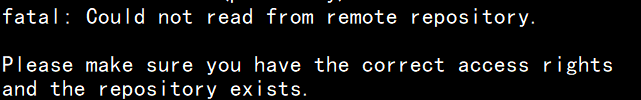
fatal: Could not read from remote repository.Please make sure you have the correct access rights and the repository exists.
出现这个问题是因为没有在github账号添加SSH key
1.在终端输入。
ssh-keygen -t rsa -C "username" (注:username为你git上的用户名)
如果执行成功。返回
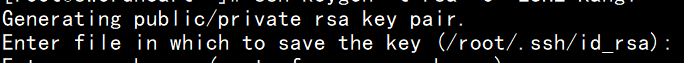
Generating public/private rsa key pair.
Enter file in which to save the key (/root/.ssh/id_rsa):
然后,在这里就是设置存储地址了.我们直接按回车,会出现一下两种情况的一种:
(1)如果正常运行的话,会出现
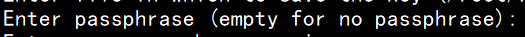
Enter passphrase (empty for no passphrase):
然后我们直接回车
(2)有的时候我们可能会出现
/Users/your username/.ssh/id_rsa already exists.
Overwrite (y/n)?
这说明你已经设置了存储地址,我们输入“y”覆盖
Overwrite (y/n)? y
回车
上面的任意两种情况之后,会出现

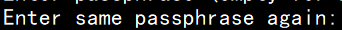
Enter same passphrase again:
再次回车,这时候你会看见:
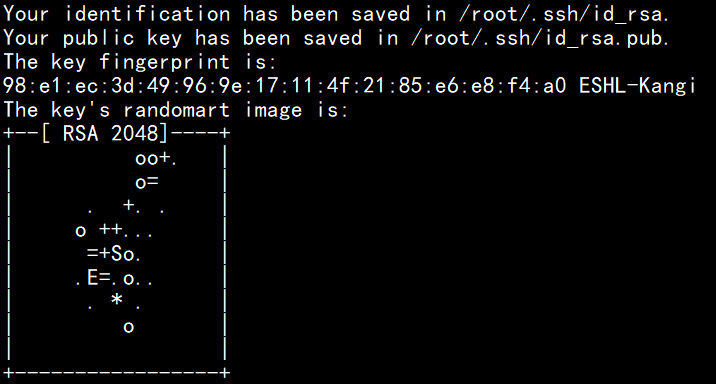
这说明SSH key就已经生成了。文件目录就是:/root/.ssh/id_rsa.pub.
我们执行cat命令查看文件的内容:
cat /root/.ssh/id_rsa.pub
这时候会看见:
ssh-rsa AAAAB3NzaC1yc2。。。。。。。。。
后面的内容我省略了
(说明:ssh-rsa 后面的内容这就是你的SSH keys)
把显示出来的SSH
keys直接添加到github账户设置里边的SSH keys
最后再执行git clone命令就可以了
git "Could not read from remote repository.Please make sure you have the correct access rights."解决方案的更多相关文章
- 4.git "Could not read from remote repository.Please make sure you have the correct access rights."解决方案
转自:https://zhiku8.com/git-could-not-read-from-remote-repository.html 我们在使用git clone 或其他命令的时候,有时候会遇到这 ...
- git pull 出错 fatal: Could not read from remote repository.Please make sure you have the correct access rights.and the repository exists.
Warning: Permanently added the RSA host key for IP address '192.30.252.131' to the list of known hos ...
- 【git 报错】Could not read from remote repository.Please make sure you have the correct access rights.
我们在使用git clone 或其他命令的时候,有时候会遇到这类问题,如图: and the repository exists. fatal: Could not read from remote ...
- Permission denied (publickey). fatal: Could not read from remote repository. Please make sure you have the correct access rights
第一次提交遇到这样的情况,怎么回事呢,我在github上提交了ssh key 的啊. 排查先看看能不能解析, 1.先 ping https://github.com 把ip添加到 host : ...
- 关于github报错:ssh: connect to host github.com port 22: Connection timed outfatal: Could not read from remote repository.Please make sure you have the correct access rightsand the repository exists.
当执行git命令如:git clone.git pull等等 出现报错:ssh: connect to host github.com port 22: Connection timed outfat ...
- git "Could not read from remote repository.Please make&n
git "Could not read from remote repository.Please make sure you have the correct access rights. ...
- git Could not read from remote repository 解决
错误: fatal: 'origin' does not appear to be a git repository fatal: Could not read from remote reposit ...
- windows 部署 git 服务器报 Please make sure you have the correct access rights and the repository exists.错误
这两天在阿里云上弄windows 服务器,顺便部署了一个git服务.根据网上教程一步步操作下来,最后在 remote远程仓库的时候提示 fatal: 'yourpath/test.git' does ...
- Git push提交时报错Permission denied(publickey)...Please make sure you have the correct access rights and the repository exists.
一.git push origin master 时出错 错误信息为: Permission denied(publickey). fatal: Could not read from remote ...
随机推荐
- (转)Linux下使Shell 命令脱离终端在后台运行
转自: http://www.linuxidc.com/Linux/2011-05/35723.htm 方法如下: (1)输入命令: nohup 你的shell命令 & (2)回车,使终端回到 ...
- 【STSRM10】dp只会看规律
[算法]区间DP [题意]平面上有n个点(xi,yi),用最少个数的底边在x轴上且面积为S的矩形覆盖这些点(在边界上也算覆盖),n<=100. [题解]随机大数据下,贪心几乎没有错误,贪心出奇迹 ...
- UIDatePicker---iOS-Apple苹果官方文档翻译
本系列所有开发文档翻译链接地址: iOS7开发-Apple苹果iPhone开发Xcode官方文档翻译PDF下载地址 UIDatePicker //转载请注明出处--本文永久链接:http://www ...
- 密码本(无bug版)
main.cpp #include <stdio.h> #include <stdlib.h> #include "data.h" #include &qu ...
- MongoDB安装配置及使用
1.安装配置:https://www.cnblogs.com/ymwangel/p/5859453.html 2.使用 from pymongo import MongoClient #连接 conn ...
- 阅读关于DuReader:百度大规模的中文机器阅读理解数据集
很久之前就得到了百度机器阅读理解关于数据集的这篇文章,今天才进行总结!.... 论文地址:https://arxiv.org/abs/1711.05073 自然语言处理是人工智能皇冠上的明珠,而机器阅 ...
- mysql not null default / default
not null default 说明不能是NULL, 并设置默认值 default 设置默认值 , 但值也可能是NULL mysql> create table test (id int, n ...
- promise 如何知道所有的回调都执行完了?
var fs = require('fs'); /** * @return {object} Promise */ function doThing(fileName) { // ... // con ...
- C++之指针,引用与数组
引用只是对象的另一个名字,通过在变量名前面添加"&”符号来定义,而指针保存的是另一个对象的地址,它们两都提供了间接访问所服务变量的途径. 但是它们的差别还是挺大的: 先从它们的值说起 ...
- OpenRCT2-ext
https://github.com/RollingStar/RCT-Music-Patch https://github.com/seanfisk/rct2-game-objects https:/ ...
