Flutter-stack層疊樣式
alignment調整佈局
var stack = new Stack(
alignment: Alignment.center,//元素居中
//alignment: Alignment (1,1),//xy座標,可使用小數點
children: <Widget>[
//按順序疊放
Container(
height: 300,
width: 300,
color: Colors.red,
),
Text('文字')
],
);
多個元素定位
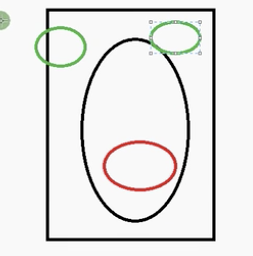
Align
var stack = new Container(
height: 400,
width: 300,
color: Colors.blueAccent,
child: Stack(
children: <Widget>[
Align(
//alignment:Alignment.topLeft,
alignment:Alignment(1,2),
child: Icon(Icons.access_alarm,size: 30,color: Colors.red,),
),
Align(
alignment:Alignment.center,
child: Icon(Icons.access_alarm,size: 30,color: Colors.red,),
),
Align(
alignment:Alignment.bottomLeft,
child: Icon(Icons.access_alarm,size: 30,color: Colors.red,),
),
],
),
);
Positioned
var stack = new Container(
height: 400,
width: 300,
color: Colors.blueAccent,
child: Stack(
children: <Widget>[
Positioned(
top:1,
left: 1,
right: 1,
bottom: 1,
child: Icon(Icons.access_alarm,size: 30,color: Colors.red,),
),
Positioned(
top:1,
left: 1,
child: Icon(Icons.access_alarm,size: 30,color: Colors.red,),
),
Positioned(
right: 1,
bottom: 1,
child: Icon(Icons.access_alarm,size: 30,color: Colors.red,),
),
],
),
);
Flutter-stack層疊樣式的更多相关文章
- vue樣式綁定
vue的樣式可以使得class,style不僅可以綁定文本,而且可以綁定數組和對象. 使用對象{} 使用數組 綁定對象 使用computed屬性, 使用內聯樣式.
- [转]利用 NPOI 變更字體尺寸及樣式
本文转自:http://blog.cscworm.net/?p=1650 利用 NPOI 變更字體尺寸及樣式: 1 2 3 4 5 6 7 8 9 10 11 12 13 14 15 16 17 18 ...
- flutter stack
import 'package:flutter/material.dart'; void main() { runApp(MaterialApp(home: new MyApp())); } clas ...
- Flutter——Stack组件(层叠组件)、Align组件、Positioned组件
Stack 表示堆的意思,我们可以用 Stack 或者 Stack 结合 Align 或者 Stack 结合 Positiond 来实现页面的定位布局. Stack组件 常用于两个子元素. Stack ...
- flutter stack嵌套,appbar透明,Container设置背景图片并且图片在appbar之下
stack嵌套 一般情况下 stack是无法嵌套,出现stack嵌套,布局就会出乱 解决方式:就是第二个stack需要确定宽高 appbar透明 AppBar( backgroundColor: Co ...
- Flutter Stack布局中定位的方式
前言 想要记录一下Stack布局中,定位的两种方式 代码 //……省略无关代码…… child: new Column( children: <Widget>[ new SizedBox( ...
- Flutter——Wrap组件(流式布局)
Wrap 可以实现流布局,单行的 Wrap 跟 Row 表现几乎一致,单列的 Wrap 则跟 Row 表现几乎一致.但 Row 与 Column 都是单行单列的,Wrap 则突破了这个限制,mainA ...
- [Flutter] Stack Layout
Normally if you place three the same size icons in a stack, they will stands on top of each other, t ...
- haroopad 預覽區樣式
body { color:red; font-family:'Microsoft YaHei'; } html,body{ font-family: "微軟雅黑" !importa ...
随机推荐
- assert出问题了?
刚学习Objective-C那会儿,还不太了解这个世界的惯用法,所以有些地方使用了C/C++的方式,虽然后来做过一定的修改, 但是项目中还是遗留了一些无关紧要的C/C++代码.比如对断言的运用. as ...
- Linux Shell中捕获CTRL+C
#!/bin/bash trap 'onCtrlC' INTfunction onCtrlC () { echo 'Ctrl+C is captured'} while true; do echo ' ...
- 搭建python-flask开发环境
ubuntu环境 1. 更新系统软件源: 没有通过更新系统软件源的话,可能无法通过apt-get install安装我们需要用到的软件: $ sudo apt-get update $ sudo ap ...
- VUE(vue对象的简单属性)
一:全局过滤器和局部过滤器 ps:不管是局部过滤器还是全局过滤器,一定都要有renturn 返回 <!DOCTYPE html> <html lang="en"& ...
- SpringBoot系列:二、SpringBoot的配置文件
SpringBoot的配置文件在resources文件夹下 springboot的配置文件支持两种形式的写法,一种是经典的properties另一种是yml yml通过空格缩进的形式来表示对象的层级关 ...
- 阶段1 语言基础+高级_1-3-Java语言高级_1-常用API_1_第3节 Random类_9-生成指定范围的随机数
左闭右开区间
- 《计算机程式设计》Week2 课堂笔记
本笔记记录自 Coursera课程 <计算机程式设计> 台湾大学 刘邦锋老师 Week2 Control Structure 2-1 If-then-else if then 判断 if ...
- Swiper轮播隐藏再显示后不动
公告用Swiper轮播方式,在某些不需要显示公告的页面进行隐藏,在需要展示公告的页面进行显示时候,公告不能正常轮播,在条件里加入重新设置轮播方法等网上的一些方法仍然不行,最后解决方法: this.my ...
- oracle 11g 数据库恢复技术 ---01 重做日志
一 redo log Oracle数据库中的三大核心文件分别是数据文件(data file).重做日志(redo log)和控制文件(control file).数据文件保证了数据库的持久性,是保存修 ...
- uni-app-v-else中不需要值
这个问题把我都高懵逼了 在vue中, 但是在uni-app中:v-else不需要值, 下面去掉值就Ok了
