maven项目创建5 service层整合
创建service相关文件
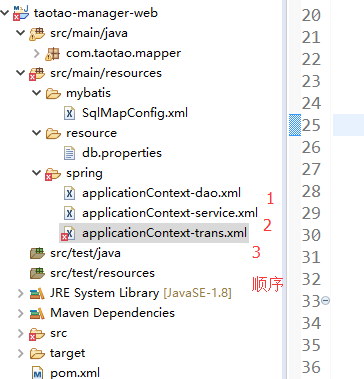
创建applicationContext-service.xml文件
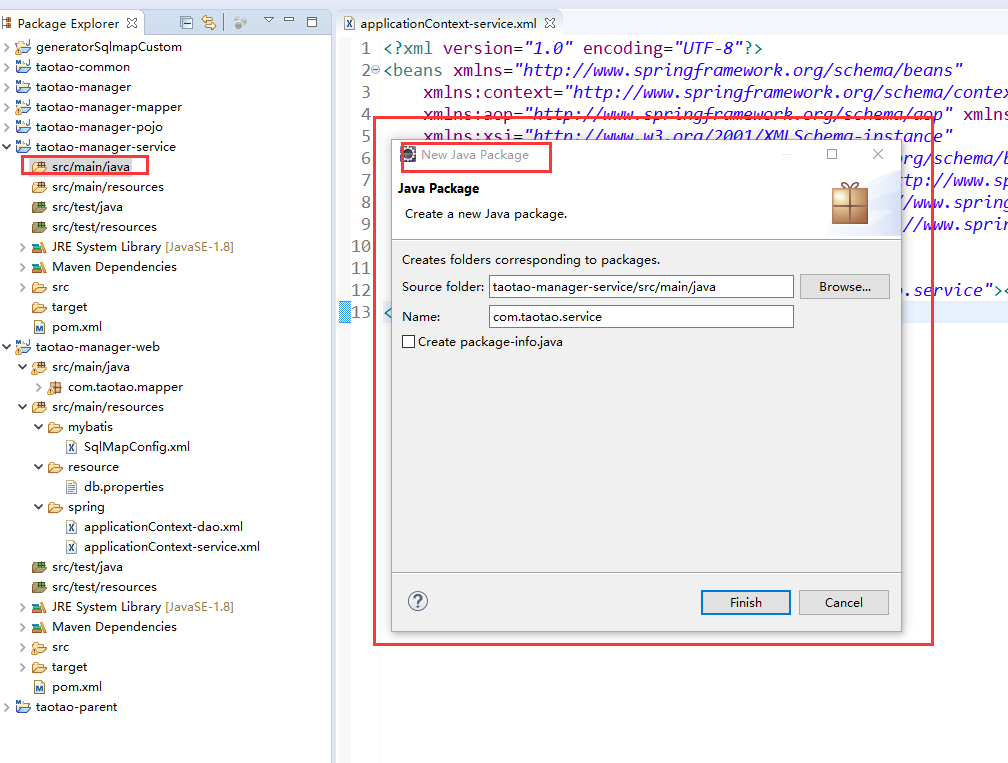
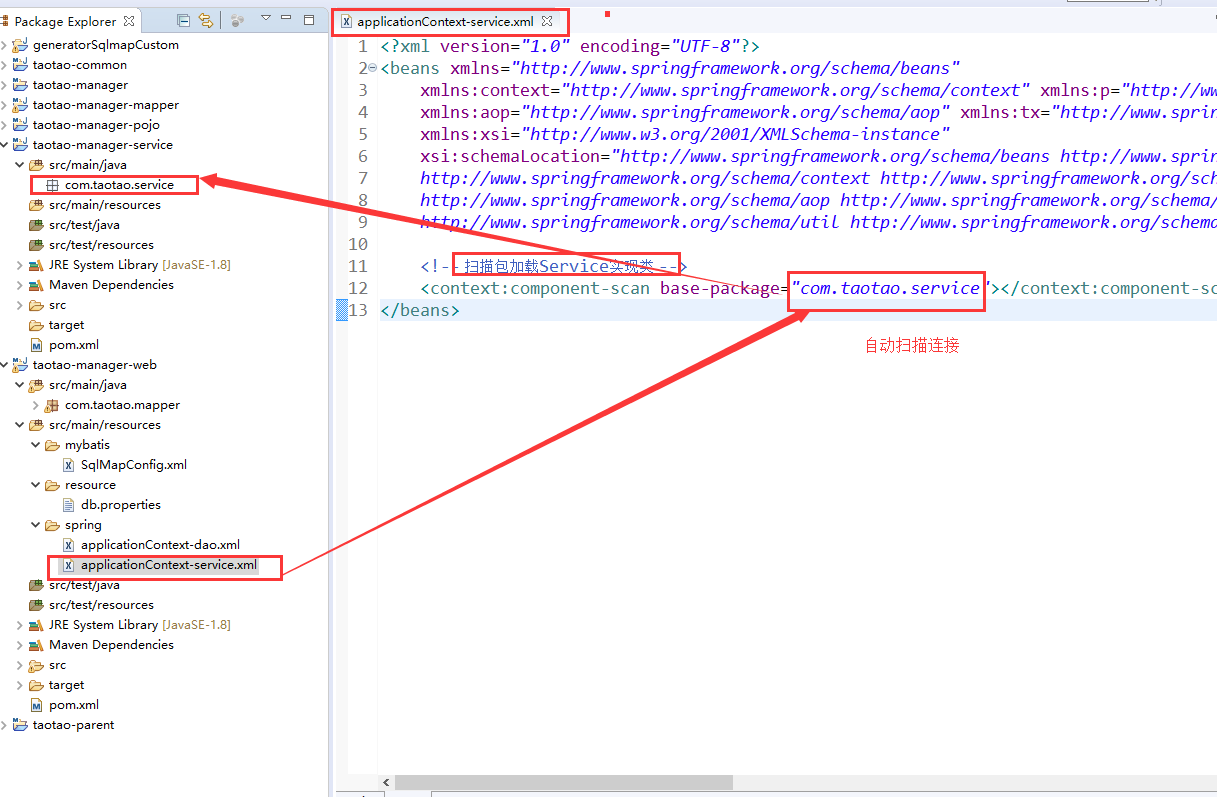
<?xml version="1.0" encoding="UTF-8"?>
<beans xmlns="http://www.springframework.org/schema/beans"
xmlns:context="http://www.springframework.org/schema/context" xmlns:p="http://www.springframework.org/schema/p"
xmlns:aop="http://www.springframework.org/schema/aop" xmlns:tx="http://www.springframework.org/schema/tx"
xmlns:xsi="http://www.w3.org/2001/XMLSchema-instance"
xsi:schemaLocation="http://www.springframework.org/schema/beans http://www.springframework.org/schema/beans/spring-beans-4.0.xsd
http://www.springframework.org/schema/context http://www.springframework.org/schema/context/spring-context-4.0.xsd
http://www.springframework.org/schema/aop http://www.springframework.org/schema/aop/spring-aop-4.0.xsd http://www.springframework.org/schema/tx http://www.springframework.org/schema/tx/spring-tx-4.0.xsd
http://www.springframework.org/schema/util http://www.springframework.org/schema/util/spring-util-4.0.xsd"> <!-- 扫描包加载Service实现类 -->
<context:component-scan base-package="com.taotao.service"></context:component-scan>
</beans>
配置事务
applicationContext-trans.xml

<?xml version="1.0" encoding="UTF-8"?>
<beans xmlns="http://www.springframework.org/schema/beans"
xmlns:context="http://www.springframework.org/schema/context" xmlns:p="http://www.springframework.org/schema/p"
xmlns:aop="http://www.springframework.org/schema/aop" xmlns:tx="http://www.springframework.org/schema/tx"
xmlns:xsi="http://www.w3.org/2001/XMLSchema-instance"
xsi:schemaLocation="http://www.springframework.org/schema/beans http://www.springframework.org/schema/beans/spring-beans-4.0.xsd
http://www.springframework.org/schema/context http://www.springframework.org/schema/context/spring-context-4.0.xsd
http://www.springframework.org/schema/aop http://www.springframework.org/schema/aop/spring-aop-4.0.xsd http://www.springframework.org/schema/tx http://www.springframework.org/schema/tx/spring-tx-4.0.xsd
http://www.springframework.org/schema/util http://www.springframework.org/schema/util/spring-util-4.0.xsd"> <!-- 事务管理器 -->
<bean id="transactionManager"
class="org.springframework.jdbc.datasource.DataSourceTransactionManager">
<!-- 数据源 -->
<property name="dataSource" ref="dataSource" />
</bean>
<!-- 通知 -->
<tx:advice id="txAdvice" transaction-manager="transactionManager">
<tx:attributes>
<!-- 传播行为 -->
<tx:method name="save*" propagation="REQUIRED" />
<tx:method name="insert*" propagation="REQUIRED" />
<tx:method name="add*" propagation="REQUIRED" />
<tx:method name="create*" propagation="REQUIRED" />
<tx:method name="delete*" propagation="REQUIRED" />
<tx:method name="update*" propagation="REQUIRED" />
<tx:method name="find*" propagation="SUPPORTS" read-only="true" />
<tx:method name="select*" propagation="SUPPORTS" read-only="true" />
<tx:method name="get*" propagation="SUPPORTS" read-only="true" />
</tx:attributes>
</tx:advice>
<!-- 切面 -->
<aop:config>
<aop:advisor advice-ref="txAdvice"
pointcut="execution(* com.taotao.service.*.*(..))" />
</aop:config>
</beans>
报错先不用管
maven项目创建5 service层整合的更多相关文章
- maven项目创建4 dao层整合
项目配置文件要放在打包成war包的web项目中 创建文件步骤 1 SqlMapConfig.xml <?xml version="1.0" encoding=" ...
- maven项目创6 表现层整合
springmvc.xm创建l 和 web.xml配置 ,报错先不管 springmvc.xml com.taotao.controller 空包 其中 资源映射 是等 web.x ...
- ssm框架整合+maven项目创建
在引入外部maven插件后就可以创建一个maven项目了,这篇文章主要介绍ssm框架的整合和如何创建一个maven项目 1.在开发工具的项目空白区单击右键,依次选择New.Other,会出现如下界面, ...
- Maven学习 五 Maven项目创建(1)jar项目
第一步:Maven项目的创建 File->new->Maven project. 点击下一步 上方的两个多选框选上,第一个是不使用archetype 原型模板,第二个是使用默认工作空间 点 ...
- IntelliJ IDEA 进行Maven项目创建build
IntelliJ IDEA 进行Maven项目创建build 1,文件-新建-maven 项目:2,编写pom.xml文件:3,鼠标放到左下,然后选择Maven Projects,然后可以查看项目信息 ...
- Eclipse+Maven 项目创建
★:jar包下载不了的话可能是镜像里没有这个版本,换个低版本的就行 ★:eclipse工程validating很慢,可以先关掉验证(一般对项目没什么影响) ★:eclipse工程pom.xml文件报错 ...
- 详解Maven项目利用java service wrapper将Java程序生成Windows服务
在项目的开发中,有时候需要将Java应用程序打包成Windows服务,我们就直接可以通过windows的服务来启动和关闭java程序了. 本博文将通过有两种方法实现该功能,手动创建法和Maven自动打 ...
- Maven学习 七 Maven项目创建(2)war项目
一.web项目的目录结构 如果手动创建一个java web项目,其基本的目录结构包括:METE-INF,WEB-INF,以及WEB-INF下必须包含一个web.xml文件 二.使用Maven创建wa ...
- springmvc 项目完整示例09 maven项目创建
需求表均同springmvc案例 此处只是使用maven 注意,以下所有需要建立在你的eclipse等已经集成配置好了maven了,说白了就是新建项目的时候已经可以找到maven了 没有的话需要安装m ...
随机推荐
- PTA(Advanced Level)1036.Boys vs Girls
This time you are asked to tell the difference between the lowest grade of all the male students and ...
- 【0.1】mysql版本升级(5.6升级到5.7)
目录 [1].升级操作 [2].mysql 5.6安装(二进制) [3].mysql 5.7安装(二进制) [1].升级操作 核心步骤 [1.1]停止mysql 5.6 [1.2]把环境变量引用到My ...
- SQL的循环嵌套算法:NLP算法和BNLP算法
MySQL的JOIN(二):JOIN原理 表连接算法 Nested Loop Join(NLJ)算法: 首先介绍一种基础算法:NLJ,嵌套循环算法.循环外层是驱动表,循坏内层是被驱动表.驱动表会驱动被 ...
- Spring实现构造注入
Spring通过setter访问器实现对属性的赋值,这种做法称为设值注入:Spring还提供了通过构造方法赋值的能力,称为构造注入.使用设值注入时,Spring通过JavaBean的无参构造方法实例化 ...
- AcWing池塘计数
这个题让我们求连通块得数数量,我考虑用flood fill算法. 也就是枚举这个地图每一个点,假如符合要求就bfs与这个点联通的点,并打上标记.结束后接着枚举没有被标记并且符号要求的点... 1.== ...
- 小白基础Python重要的字符串详解String的内置方法
String的内置方法: st='hello world {name} is {age}' {} 特殊内容需要识别format print(st.count('1')) 统计元素个数 print ...
- FluentValidation在C# WPF中的应用
原文:FluentValidation在C# WPF中的应用 一.简介 介绍FluentValidation的文章不少,零度编程的介绍我引用下:FluentValidation 是一个基于 .NET ...
- 给Repater增加等号
//不改变数据结构的情况下,增加行号.对Application服务器压力增大,减少DB服务器压力. protected void repShow_ItemDataBound(object sen ...
- 独热编码 pandas get_dummies
映射技巧 将'income_raw'编码成数字值 income_mapping = {'<=50K': 0,'>50K': 1} income = income_raw.map(incom ...
- GO语言语法入门
引言 Go Go语言是谷歌2009发布的编程语言,它是一种并发的.带垃圾回收的.快速编译的语言. 它结合了解释型语言的游刃有余,动态类型语言的开发效率,以及静态类型的安全性.它也打算成为现代的,支持网 ...
