C#.NET 操作Windows服务(安装、卸载)
注意点:
1.安装时要请求到管理员权限。
2.卸载前,一定要停止掉Windows服务,否则需要重启或注销电脑。代码无法停止服务时,使用services.msc来停止。
开始:
1。新建一个名为“Windows服务操作”的WINFORM程序。
2。在解决方案里添加一个Windows服务项目,名为“ADemoWinSvc”。
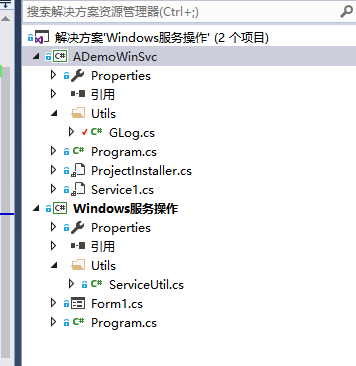
3。双击“Service1.cs”,右键,添加安装程序。
4。双击“ProjectInstaller.cs”,修改“serviceProcessInstaller1”中的“Account”为“LocalSystem”.
5。修改“serviceInstaller1”,"Description"设置为“这是一个demo windows服务”,ServiceName 设置为“ADemoWinSvc”,StartType 设置为“Automatic”。
6。修改“Service1.cs”的代码,增加服务启动日志和停止日志。
using CommonUtils;
using System;
using System.Collections.Generic;
using System.ComponentModel;
using System.Data;
using System.Diagnostics;
using System.Linq;
using System.ServiceProcess;
using System.Text; namespace ADemoWinSvc
{
public partial class Service1 : ServiceBase
{
public Service1()
{
InitializeComponent();
} protected override void OnStart(string[] args)
{
GLog.WLog("服务已启动");
} protected override void OnStop()
{
GLog.WLog("服务已停止");
}
}
}
工具类:
using System;
using System.IO; namespace CommonUtils
{ public static class GLog
{
static object _lockObj = new object(); public static void WLog(string content)
{
lock (_lockObj)
{
string curPath = System.IO.Path.GetDirectoryName(System.Reflection.Assembly.GetExecutingAssembly().ManifestModule.FullyQualifiedName);
string logDir = "Logs";
string logDirFullName = Path.Combine(curPath, logDir); try
{
if (!Directory.Exists(logDirFullName))
Directory.CreateDirectory(logDirFullName);
}
catch { return; } string fileName = "Logs" + DateTime.Now.ToString("yyyy-MM-dd") + ".txt";
string logFullName = Path.Combine(logDirFullName, fileName); try
{
using (FileStream fs = new FileStream(logFullName, FileMode.Append, FileAccess.Write))
using (StreamWriter sw = new StreamWriter(fs))
sw.WriteLine(DateTime.Now.ToString("yyyy-MM-dd HH:mm:ss.fff") + " " + content);
}
catch { return; } }
}
}
}
7。回到winform程序,在“Form1.cs”上添加“安装”和“卸载”2个按钮。
代码如下:
using CommonUtils;
using System;
using System.Collections;
using System.Collections.Generic;
using System.ComponentModel;
using System.Data;
using System.Drawing;
using System.IO;
using System.Linq;
using System.Text;
using System.Windows.Forms; namespace Windows服务操作
{
public partial class Form1 : Form
{
public Form1()
{
InitializeComponent();
} private void Form1_Load(object sender, EventArgs e)
{ } /// <summary>
/// windows服务名
/// </summary>
static string _winSvcName = "ADemoWinSvc"; /// <summary>
/// windows服务对应的exe 名
/// </summary>
static string _winSvcExeName = "ADemoWinSvc.exe"; private void btnSetup_Click(object sender, EventArgs e)
{
try
{
//是否存在服务
if (ServiceUtil.ServiceIsExisted(_winSvcName))
{
//已存在,检查是否启动
if (ServiceUtil.IsRun(_winSvcName))
{
//服务是已启动状态
lblMsg.Text = "[001]服务是已启动状态";
}
else
{
//未启动,则启动
ServiceUtil.StarService(_winSvcName);
lblMsg.Text = "[002]服务是已启动状态";
}
}
else
{
//不存在,则安装
IDictionary mySavedState = new Hashtable();
string curPath = System.IO.Path.GetDirectoryName(System.Reflection.Assembly.GetExecutingAssembly().ManifestModule.FullyQualifiedName);
string apppath = Path.Combine(curPath, _winSvcExeName);
ServiceUtil.InstallService(mySavedState, apppath); lblMsg.Text = "[003]服务是已启动状态"; //安装后并不会自动启动。需要启动这个服务
ServiceUtil.StarService(_winSvcName); lblMsg.Text = "[004]服务是已启动状态";
}
}
catch (Exception ex)
{
MessageBox.Show(ex.Message);
}
} private void btnUninstall_Click(object sender, EventArgs e)
{
//** 卸载服务最重要的是先停止,否则电脑需要重启或注销 **
try
{
//是否存在服务
if (!ServiceUtil.ServiceIsExisted(_winSvcName))
{
MessageBox.Show("服务不存在,不需要卸载");
return;
} //如果服务正在运行,停止它
if (ServiceUtil.IsRun(_winSvcName))
{
ServiceUtil.StopService(_winSvcName);
}
//再检查一次是否在运行
if (ServiceUtil.IsRun(_winSvcName))
{
MessageBox.Show("服务无法停止,请手动停止这个服务");
return;
}
//卸载
ServiceUtil.UnInstallServiceByName(_winSvcName); lblMsg.Text = "[005]服务已卸载"; }
catch (Exception ex)
{
MessageBox.Show(ex.Message);
}
}
}
}
使用到的工具类:
using System;
using System.Collections;
using System.Collections.Generic;
using System.Configuration.Install;
using System.Diagnostics;
using System.Linq;
using System.ServiceProcess;
using System.Text; namespace CommonUtils
{
/// <summary>
/// windows服务操作工具类
/// </summary>
public static class ServiceUtil
{
/// <summary>
/// 服务是否正在运行
/// </summary>
/// <param name="name"></param>
/// <returns></returns>
public static bool IsRun(string name)
{
bool IsRun = false;
try
{
if (!ServiceIsExisted(name)) return false;
var sc = new ServiceController(name);
if (sc.Status == ServiceControllerStatus.StartPending || sc.Status == ServiceControllerStatus.Running)
{
IsRun = true;
}
sc.Close();
}
catch
{
IsRun = false;
}
return IsRun;
} /// <summary>
/// 启动服务
/// </summary>
/// <param name="name"></param>
/// <returns></returns>
public static bool StarService(string name)
{
try
{
var sc = new ServiceController(name);
if (sc.Status == ServiceControllerStatus.Stopped || sc.Status == ServiceControllerStatus.StopPending)
{
sc.Start();
sc.WaitForStatus(ServiceControllerStatus.Running, new TimeSpan(0, 0, 10));
}
else
{ }
sc.Close();
return true;
}
catch (Exception ex)
{
throw ex;
}
} /// <summary>
/// 停止服务(有可能超时)
/// </summary>
/// <param name="name"></param>
/// <returns></returns>
public static bool StopService(string name)
{
try
{
var sc = new ServiceController(name);
if (sc.Status == ServiceControllerStatus.Running || sc.Status == ServiceControllerStatus.StartPending)
{
sc.Stop();
//停止服务超时时间:56秒。
sc.WaitForStatus(ServiceControllerStatus.Stopped, new TimeSpan(0, 0, 56));
}
else
{ }
sc.Close();
return true;
}
catch (Exception ex)
{
throw ex;
}
} /// <summary>
/// 是否存在
/// </summary>
/// <param name="serviceName"></param>
/// <returns></returns>
public static bool ServiceIsExisted(string serviceName)
{
ServiceController[] services = ServiceController.GetServices();
foreach (ServiceController s in services)
if (s.ServiceName.ToLower() == serviceName.ToLower())
return true;
return false;
} /// <summary>
/// 安装
/// </summary>
/// <param name="stateSaver"></param>
/// <param name="filepath"></param>
public static void InstallService(IDictionary stateSaver, string filepath)
{
try
{
AssemblyInstaller myAssemblyInstaller = new AssemblyInstaller();
myAssemblyInstaller.UseNewContext = true;
myAssemblyInstaller.Path = filepath;
myAssemblyInstaller.Install(stateSaver);
myAssemblyInstaller.Commit(stateSaver);
myAssemblyInstaller.Dispose();
}
catch (Exception ex)
{
throw ex;
}
} /// <summary>
/// 使用路径卸载(有时候不便于用路径来卸载,则使用SC DELETE 名称来卸载)
/// </summary>
/// <param name="filepath"></param>
public static void UnInstallService(string filepath)
{
try
{
AssemblyInstaller myAssemblyInstaller = new AssemblyInstaller();
myAssemblyInstaller.UseNewContext = true;
myAssemblyInstaller.Path = filepath;
myAssemblyInstaller.Uninstall(null);
myAssemblyInstaller.Dispose();
}
catch (Exception ex)
{
throw ex;
}
} /// <summary>
/// 使用windows服务名卸载
/// </summary>
/// <param name="WinServiceName"></param>
public static void UnInstallServiceByName(string WinServiceName)
{
ProcessStartInfo pStart = new ProcessStartInfo("sc.exe");
Process pRoc = new Process(); pStart.Arguments = " delete " + WinServiceName;
pStart.UseShellExecute = false;
pStart.CreateNoWindow = false; pRoc.StartInfo = pStart;
pRoc.Start();
pRoc.WaitForExit();
} }
}
winform 程序里要引用 System.Configuration.Install、System.ServiceProcess 这2个程序集。
8。分别编译ADemoWinSvc、Windows服务操作,将ADemoWinSvc.exe 复制到Windows服务操作.exe 所在目录。
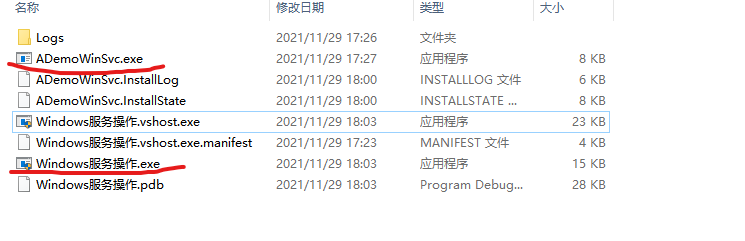
9。管理员身份运行Windows服务操作.exe,点击安装按钮,即可看到效果。
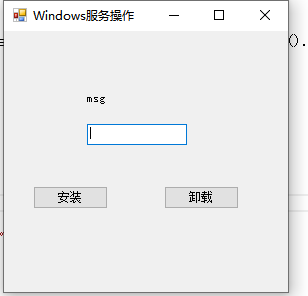
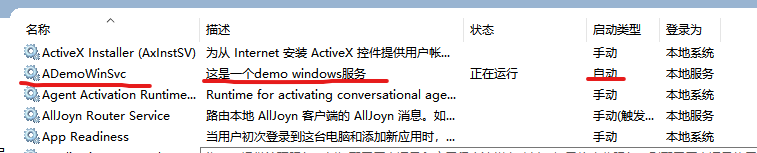

-
C#.NET 操作Windows服务(安装、卸载)的更多相关文章
- C#版Windows服务安装卸载小工具-附源码
前言 在我们的工作中,经常遇到Windows服务的安装和卸载,在之前公司也普写过一个WinForm程序选择安装路径,这次再来个小巧灵活的控制台程序,不用再选择,只需放到需要安装服务的目录中运行就可以实 ...
- windows服务安装卸载
到C盘下找到对应的开发VS的installutil.exe文件,复制到程序的执行文件(*.exe)相同目录下在开始程序中找到VS命令提示工具 转到程序的执行文件(*.exe)目录下 C:\>cd ...
- 2.Windows服务-->安装卸载服务
1.使用vs组件“VS2012开发人员命令提示” 工具,进行安装卸载服务(必须以“管理员身份运行") 安装和卸载的时候选择合适的安装程序工具地址,例如: 安装服务:C:\Windows\Mi ...
- C# 操作windows服务[启动、停止、卸载、安装]
主要宗旨:不已命令形式操作windows服务 static void Main(string[] args) { var path = @"E:\开发辅助项目\WCF\WCF.Test\WC ...
- C#操作windows服务,安装、卸载、停止、启动
public class ServiceUtil { private string _ServiceName = string.Empty; private string _AppName = str ...
- Windows服务安装与卸载
Windows服务安装与卸载,使用到了InstallUtil.exe 安装: c: cd "C:\Windows\Microsoft.NET\Framework\v4.0.30319&quo ...
- C# windows服务安装及卸载
--C# windows服务安装及卸载 保存BAT文件 执行即可 @SET FrameworkDir=%WINDIR%\Microsoft.NET\Framework@SET Framework ...
- Windows 服务安装与卸载 (通过 Sc.exe)
1. 安装 新建文本文件,重命名为 ServiceInstall.bat,将 ServiceInstall.bat 的内容替换为: sc create "Verity Platform De ...
- Windows 服务安装与卸载 (通过 installutil.exe)
1. 安装 安装 .NET Framework ; 新建文本文件,重命名为 ServiceInstall.bat,将 ServiceInstall.bat 的内容替换为: C:\\Windows\\M ...
随机推荐
- python的函数参数传递方式
python的一切数据类型都是对象.但是python的对象分为不可变对象和可变对象.python的变量是引用,对python变量的赋值是引用去绑定该对象. 可变对象的数据发生改变,例如列表和字典,引用 ...
- JavaCPP快速入门(官方demo增强版)
欢迎访问我的GitHub https://github.com/zq2599/blog_demos 内容:所有原创文章分类汇总及配套源码,涉及Java.Docker.Kubernetes.DevOPS ...
- for...in和Object.keys()区别
区别: for in 用来枚举对象的属性,某些情况下,可能按照随机顺序遍历数组元素 object.keys() 可以返回对象属性为元素的数组,数组中属性名顺序和for in比那里返回顺序一样 ---f ...
- 回应:Alpha深度评测
零.说明 本篇博客是针对博客沉舟侧畔千帆过,病树前头万木春--对[题士]产品的深度测评与解析的回应,用以说明『题士』开发团队的观点.改进计划等 感谢HansBug.CookieLau助教及各位老师.测 ...
- webpack基础以及webpack中babel的配置
webpack 安装 npm 初始化,控制台输入 npm init -y webpack 安装 npm i webpack webpack-cli -D 新建 webpack.config.js co ...
- qgis3.16.6+vs2017再编译(debug+release)
参考 https://www.cnblogs.com/superbi/p/11188145.html 文章以及其它文章,对qggis3.16.6进行了重新编译 一.编译准备 1.Cygwin 1.1安 ...
- pyqgis学习细节
关于LIKE通配符:LIKE的意思是模糊匹配,可以和% _搭配,%指的是任意字符,_指的是任一字符.
- LVDS DP等显示器接口简介
LVDS 产品传输速率从几百Mbps到2Gbps.它是电流驱动的,他通过在接收端放置一个负载而得到的电压,当电流正向流动,接收端输出为1,反之为0,它的摆幅250mV-450mV. lvds 即低压差 ...
- 算法:N-皇后问题
一.八皇后问题 八皇后问题是一个以国际象棋为背景的问题:如何能够在8 × 8 的国际象棋棋盘上放置八个皇后(Queen),使得任何一个皇后都无法直接吃掉其他的皇后.为了达到此目的,任两个皇后都不能处于 ...
- 转载:使用Xilinx IP核进行PCIE开发学习笔记(一)简介篇
https://zhuanlan.zhihu.com/p/32786076 最近接触到一个项目,需要使用PCIE协议,项目要求完成一个pcie板卡,最终可以通过电脑进行通信,完成电脑发送的指令.这当中 ...
