WPF---数据模板(一)
一、场景模拟
假设我们现在有如下需求:
我们需要在ListBox中的每个Item中显示某个成员的姓名、年龄以及喜欢的颜色,点击Item的时候,会在右边显示详细信息,同时也想让ListBox的样式变得好看一些,比如带有绿色边框等。
为了实现以上需求,我们可以使用控件模板来修改ListBox的默认样式,使之变得生动有趣,使用数据模板来改变ListBoxItem的数据呈现形式。
二、Demo
为了改变ListBoxItem的外观,我们在资源里定义一个名字为listBoxItemTemplate的数据模板,模板中使用Binding将数据进行关联,然后为ListBox的ItemTemplate属性进行赋值。
当我们点击左面ListBoxItem的时候,为了能在右面显示详细信息,我们定义四个Label,绑定左侧选中的ListBoxItem。
为了绑定方便,我们为四个Label加个父容器StackPanel,并将它的DataContext属性绑定到选中的ListBoxItem上(四个Label的DataContext就会继承StackPanel的DataContext属性)。
具体代码以及运行截图参见以下:
1 using System.Collections.ObjectModel;
2 using System.Windows;
3
4 namespace DataTemplateDemo1
5 {
6 /// <summary>
7 /// Interaction logic for MainWindow.xaml
8 /// </summary>
9
10 public partial class MainWindow : Window
11 {
12 private ObservableCollection<Student> observableCollection = new ObservableCollection<Student>();
13 public ObservableCollection<Student> ObservableCollection
14 {
15 get { return observableCollection; }
16 set { observableCollection = value; }
17 }
18 public MainWindow()
19 {
20 InitializeComponent();
21 this.DataContext = this;
22 observableCollection.Add(new Student() {Name = "Tom", Age= 16, FavorColor="Red",Hobby="Swim" });
23 observableCollection.Add(new Student() { Name = "Maty", Age = 18, FavorColor = "Green" ,Hobby="Football"});
24 observableCollection.Add(new Student() { Name = "Alice", Age = 19, FavorColor = "Yellow" ,Hobby="Running"});
25 }
26 }
27
28 public class Student
29 {
30 public int Age { get; set; }
31 public string Name { get; set; }
32 public string FavorColor { get; set; }
33 public string Hobby { get; set; }
34 }
35
36 }
1 <Window x:Class="DataTemplateDemo1.MainWindow"
2 xmlns="http://schemas.microsoft.com/winfx/2006/xaml/presentation"
3 xmlns:x="http://schemas.microsoft.com/winfx/2006/xaml"
4 xmlns:d="http://schemas.microsoft.com/expression/blend/2008"
5 xmlns:mc="http://schemas.openxmlformats.org/markup-compatibility/2006"
6 xmlns:local="clr-namespace:DataTemplateDemo1"
7 mc:Ignorable="d"
8 Title="DataTemplateDemo" Height="350" Width="525">
9 <Window.Resources>
10
11 <ControlTemplate x:Key="ListBoxControlTemplate" TargetType="ListBox">
12 <Grid>
13 <Border BorderBrush="Green" BorderThickness="1" CornerRadius="5" >
14 <Grid>
15 <ItemsPresenter TextBlock.Foreground="Green"></ItemsPresenter>
16 </Grid>
17 </Border>
18 </Grid>
19 </ControlTemplate>
20
21 <DataTemplate x:Key="listBoxItemTemplate">
22 <Grid Height="50">
23 <Grid.ColumnDefinitions>
24 <ColumnDefinition Width="150"/>
25 <ColumnDefinition Width="50"/>
26 </Grid.ColumnDefinitions>
27 <Grid.RowDefinitions>
28 <RowDefinition/>
29 <RowDefinition/>
30 </Grid.RowDefinitions>
31 <TextBlock Name="textbox1" Text="{Binding Name}" Grid.Row="0" Margin="5"/>
32 <TextBlock Name="textbox2" Text="{Binding Age}" Grid.Row="1" Margin="5"/>
33 <Rectangle Fill="{Binding FavorColor}" Grid.Column="1" Grid.Row="0" Grid.RowSpan="2" Margin="3"></Rectangle>
34
35 </Grid>
36 </DataTemplate>
37 </Window.Resources>
38 <Grid>
39 <StackPanel Orientation="Horizontal">
40
41 <ListBox Margin="5" Name="stuList"
42 Template="{StaticResource ListBoxControlTemplate}"
43 ItemsSource="{Binding ObservableCollection}"
44 ItemTemplate="{StaticResource listBoxItemTemplate}">
45 </ListBox>
46 <StackPanel DataContext="{Binding Path=SelectedItem,ElementName=stuList}">
47 <Label Content="{Binding Name}"></Label>
48 <Label Content="{Binding Age}"></Label>
49 <Label Content="{Binding FavorColor}"></Label>
50 <Label Content="{Binding Hobby}"></Label>
51 </StackPanel>
52 </StackPanel>
53
54 </Grid>
55 </Window>
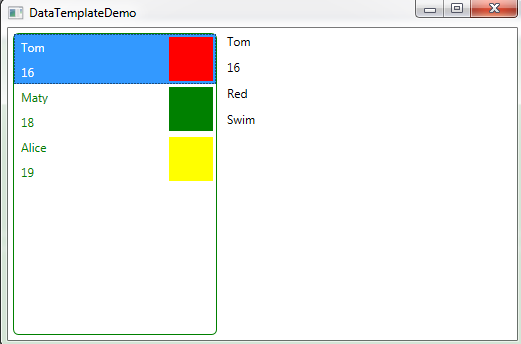
WPF---数据模板(一)的更多相关文章
- WPF数据模板和控件模板
WPF中有控件模板和数据模板,控件模板可以让我们自定义控件的外观,而数据模板定义了数据的显示方式,也就是数据对象的可视结构,但是这里有一个问题需要考虑,数据是如何显示出来的?虽然数据模板定义了数 ...
- WPF数据模板样式选择器
在使用数据模板样式选择器时,不能设置ItemContainerStyle的属性值,如果设置了该值,那么数据模板样式选择器会失去作用. 在使用数据模板样式选择器时,首先要创建数据模板样式选择器对象,此对 ...
- WPF数据模板(7)
数据模板常用在3种类型的控件, 下图形式: 1.Grid这种列表表格中修改Cell的数据格式, CellTemplate可以修改单元格的展示数据的方式. 2.针对列表类型的控件, 例如树形控件,下拉列 ...
- WPF数据模板中绑定事件不触发问题
今天比较闲,做一个练手的项目,结果在xaml中写了一个用户的数据模板后,在其中的某个Canvas上绑定了一个鼠标左击的事件,结果调试的时候,无论怎么点击都不跳到断点那里,百思不得其解. 之后尝试不绑定 ...
- WPF数据模板的数据触发器的使用
<Window x:Class="CollectionBinding.MainWindow" xmlns="http://schemas.micros ...
- WPF 数据模板使用值转换器
<Window x:Class="CollectionBinding.MainWindow" xmlns="http://schemas.micros ...
- WPF 数据模板DataType属性的使用,不用指定ItemTemplate
<Window x:Class="CollectionBinding.MainWindow" xmlns="http://schemas.micros ...
- WPF 数据模板的使用
<Window x:Class="CollectionBinding.MainWindow" xmlns="http://schemas.micros ...
- WPF的ComboBox 数据模板自定义
WPF的ComboBox 有些时候不能满足用户需求,需要对数据内容和样式进行自定义,下面就简要介绍一下用数据模板(DataTemplate)的方式对ComboBox 内容进行定制: 原型设计如下: 步 ...
- WPF中的数据模板(DataTemplate)(转)
原文地址 http://www.cnblogs.com/zhouyinhui/archive/2007/03/30/694388.html WPF中的数据模板(DataTemplate) ...
随机推荐
- c语言:scanf(" %c",&bla); scanf("%c",&bla); 语句差别
%前有空格,%没有空格 scanf("%c",&c) 与 scanf(" %c",&c),后者只是在%前多了个空格,似乎没有什么区别,但使用起来 ...
- 两人团队项目-石家庄地铁查询系统(web版)psp表
结对开发_石家庄地铁查询_博客地址:https://www.cnblogs.com/Aduorisk/p/10652917.html 队友:冯利伟 PSP: PSP0 Personal Softwar ...
- 在 .NET 中创建对象的几种方式的对比
在 .net 中,创建一个对象最简单的方法是直接使用 new (), 在实际的项目中,我们可能还会用到反射的方法来创建对象,如果你看过 Microsoft.Extensions.DependencyI ...
- vue(21)初识Vuex
Vuex是做什么的? 官方解释:Vuex 是一个专为 Vue.js 应用程序开发的状态管理模式. 它采用集中式存储管理应用的所有组件的状态,并以相应的规则保证状态以一种可预测的方式发生变化. Vuex ...
- Linux 安装 Nodejs 的两种方式
Linux 安装 Nodejs 的两种方式 目录 Linux 安装 Nodejs 的两种方式 一.压缩包安装 Nodejs 二.源码编译安装 Nodejs 一.压缩包安装 Nodejs 下载 Node ...
- LCT(Link-Cut-Tree)
LCT(Link-Cut-Tree) LCT维护一个森林,即把每个节点用splay维护,可以进行许多操作: 查询.修改链上的信息 随意指定原树的根(即换根) 动态连边.删边 合并两棵树.分离一棵树 动 ...
- ODOO里视图开发案例---定义一个像tree、form一样的视图
odoo里视图模型MVC模式: 例子:在原来的视图上修改他: var CustomRenderer = KanbanRenderer.extend({ ....});var CustomRendere ...
- Java 异步编程的几种方式
前言 异步编程是让程序并发运行的一种手段.它允许多个事情同时发生,当程序调用需要长时间运行的方法时,它不会阻塞当前的执行流程,程序可以继续运行,当方法执行完成时通知给主线程根据需要获取其执行结果或者失 ...
- 深度掌握 Java Stream 流操作,让你的代码高出一个逼格!
概念 Stream将要处理的元素集合看作一种流,在流的过程中,借助Stream API对流中的元素进行操作,比如:筛选.排序.聚合等. Stream 的操作符大体上分为两种:中间操作符和终止操作符 中 ...
- ifix重用性模块化开发纪实(以污水处理泵站为例)
在经过多个自动化上位机的开发后,对上位机的重用开发和提高效率,减少重复工作有了一定的积累.故而产生了模块化建设上位机的思路.现从当下项目开始,研究出一套可重复利用的模块化系统. 1.点表整理 从PLC ...
