利用RecyclerView CardView实现新闻卡片样式

引入的包:
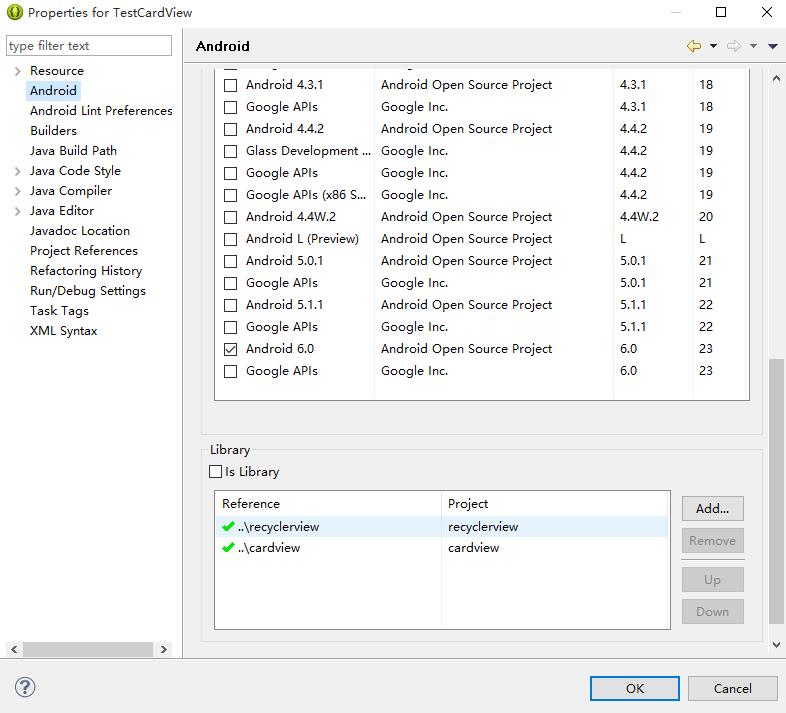
demo结构:
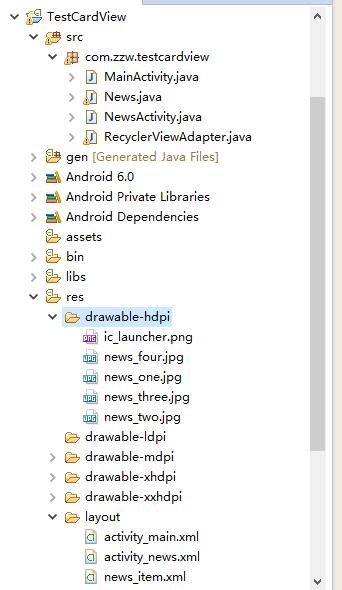
测试代码:
News.java:
package com.zzw.testcardview;
import java.io.Serializable;
public class News implements Serializable {
// 新闻标题,内容,图片
private String title;
private String desc;
private int photoId;
public News(String title, String desc, int photoId) {
super();
this.title = title;
this.desc = desc;
this.photoId = photoId;
}
public String getTitle() {
return title;
}
public void setTitle(String title) {
this.title = title;
}
public String getDesc() {
return desc;
}
public void setDesc(String desc) {
this.desc = desc;
}
public int getPhotoId() {
return photoId;
}
public void setPhotoId(int photoId) {
this.photoId = photoId;
}
}
MainActivity.java:
package com.zzw.testcardview; import java.util.ArrayList;
import java.util.List; import android.app.Activity;
import android.os.Bundle;
import android.support.v7.widget.LinearLayoutManager;
import android.support.v7.widget.RecyclerView; public class MainActivity extends Activity { private RecyclerView recyclerView;
private List<News> newsList;
private RecyclerViewAdapter adapter; @Override
protected void onCreate(Bundle savedInstanceState) {
super.onCreate(savedInstanceState);
setContentView(R.layout.activity_main); LinearLayoutManager layoutManager = new LinearLayoutManager(this); recyclerView = (RecyclerView) findViewById(R.id.recyclerView); initPersonData();
adapter = new RecyclerViewAdapter(newsList, MainActivity.this); recyclerView.setHasFixedSize(true);
recyclerView.setLayoutManager(layoutManager);
recyclerView.setAdapter(adapter); } private void initPersonData() {
newsList = new ArrayList<>();
// 添加新闻
newsList.add(new News(getString(R.string.news_one_title),
getString(R.string.news_one_desc), R.drawable.news_one));
newsList.add(new News(getString(R.string.news_two_title),
getString(R.string.news_two_desc), R.drawable.news_two));
newsList.add(new News(getString(R.string.news_three_title),
getString(R.string.news_three_desc), R.drawable.news_three));
newsList.add(new News(getString(R.string.news_four_title),
getString(R.string.news_four_desc), R.drawable.news_four));
} }
RecyclerViewAdapter.java:
package com.zzw.testcardview; import java.util.List; import android.content.Context;
import android.content.Intent;
import android.graphics.Color;
import android.support.v7.widget.CardView;
import android.support.v7.widget.RecyclerView;
import android.support.v7.widget.RecyclerView.Adapter;
import android.view.LayoutInflater;
import android.view.View;
import android.view.ViewGroup;
import android.widget.Button;
import android.widget.ImageView;
import android.widget.TextView; public class RecyclerViewAdapter extends
Adapter<RecyclerViewAdapter.NewsViewHolder> { private List<News> newses;
private Context context; public RecyclerViewAdapter(List<News> newses, Context context) {
super();
this.newses = newses;
this.context = context;
} // 自定义ViewHolder类
static class NewsViewHolder extends RecyclerView.ViewHolder { CardView cardView;
ImageView news_photo;
TextView news_title;
TextView news_desc;
Button share;
Button readMore; public NewsViewHolder(View itemView) {
super(itemView);
cardView = (CardView) itemView.findViewById(R.id.card_view);
news_photo = (ImageView) itemView.findViewById(R.id.news_photo);
news_title = (TextView) itemView.findViewById(R.id.news_title);
news_desc = (TextView) itemView.findViewById(R.id.news_desc);
share = (Button) itemView.findViewById(R.id.btn_share);
readMore = (Button) itemView.findViewById(R.id.btn_more); // 设置TextView背景为半透明
news_title.setBackgroundColor(Color.argb(20, 0, 0, 0));
}
} @Override
public int getItemCount() { return newses == null ? 0 : newses.size();
} @Override
public void onBindViewHolder(
RecyclerViewAdapter.NewsViewHolder personViewHolder, int position) { final int j = position; personViewHolder.news_photo.setImageResource(newses.get(position)
.getPhotoId());
personViewHolder.news_title.setText(newses.get(position).getTitle());
personViewHolder.news_desc.setText(newses.get(position).getDesc()); // 为btn_share btn_readMore cardView设置点击事件
// 为btn_share btn_readMore cardView设置点击事件
personViewHolder.cardView
.setOnClickListener(new View.OnClickListener() {
@Override
public void onClick(View v) {
Intent intent = new Intent(context, NewsActivity.class);
intent.putExtra("News", newses.get(j));
context.startActivity(intent);
}
}); personViewHolder.share.setOnClickListener(new View.OnClickListener() {
@Override
public void onClick(View v) {
Intent intent = new Intent(Intent.ACTION_SEND);
intent.setType("text/plain");
intent.putExtra(Intent.EXTRA_SUBJECT, "分享");
intent.putExtra(Intent.EXTRA_TEXT, newses.get(j).getDesc());
intent.setFlags(Intent.FLAG_ACTIVITY_NEW_TASK);
context.startActivity(Intent.createChooser(intent, newses
.get(j).getTitle()));
}
}); personViewHolder.readMore
.setOnClickListener(new View.OnClickListener() {
@Override
public void onClick(View v) {
Intent intent = new Intent(context, NewsActivity.class);
intent.putExtra("News", newses.get(j));
context.startActivity(intent);
}
});
} @Override
public RecyclerViewAdapter.NewsViewHolder onCreateViewHolder(
ViewGroup viewGroup, int arg1) { View view = LayoutInflater.from(context).inflate(R.layout.news_item,
null);
NewsViewHolder nvh = new NewsViewHolder(view); return nvh;
} }
NewsActivity.java:
package com.zzw.testcardview; import android.app.Activity;
import android.content.Intent;
import android.os.Bundle;
import android.widget.ImageView;
import android.widget.TextView; public class NewsActivity extends Activity{ private ImageView newsPhoto;
private TextView newsTitle;
private TextView newsDesc; @Override
protected void onCreate(Bundle savedInstanceState) {
super.onCreate(savedInstanceState);
setContentView(R.layout.activity_news); newsPhoto= (ImageView) findViewById(R.id.news_info_photo);
newsTitle= (TextView) findViewById(R.id.news_info_title);
newsDesc= (TextView) findViewById(R.id.news_info_desc); Intent intent=getIntent(); News item= (News) intent.getSerializableExtra("News");
newsPhoto.setImageResource(item.getPhotoId());
newsTitle.setText(item.getTitle());
newsDesc.setText(item.getDesc()); }
}
布局代码:
activity_main.xml:
<?xml version="1.0" encoding="utf-8"?>
<android.support.v7.widget.RecyclerView
xmlns:android="http://schemas.android.com/apk/res/android"
android:id="@+id/recyclerView"
android:layout_width="match_parent"
android:layout_height="match_parent">
</android.support.v7.widget.RecyclerView>
news_item.xml:
<?xml version="1.0" encoding="utf-8"?>
<RelativeLayout xmlns:android="http://schemas.android.com/apk/res/android"
xmlns:app="http://schemas.android.com/apk/res-auto"
android:layout_width="match_parent"
android:layout_height="match_parent"
android:padding="5dp" > <!-- android:clickable="true" //cardView是否可点击,默认是不可点击的 -->
<!-- app:cardCornerRadius="3dp" //圆角 -->
<!-- app:cardElevation="8dp" //阴影 --> <android.support.v7.widget.CardView
android:id="@+id/card_view"
android:layout_width="match_parent"
android:layout_height="wrap_content"
android:clickable="true"
android:foreground="?android:attr/selectableItemBackground"
app:cardCornerRadius="3dp"
app:cardElevation="8dp" > <RelativeLayout
android:layout_width="match_parent"
android:layout_height="wrap_content" > <RelativeLayout
android:id="@+id/news_header"
android:layout_width="match_parent"
android:layout_height="wrap_content" > <ImageView
android:id="@+id/news_photo"
android:layout_width="match_parent"
android:layout_height="150dp"
android:layout_alignParentTop="true"
android:scaleType="centerCrop" /> <TextView
android:id="@+id/news_title"
android:layout_width="match_parent"
android:layout_height="wrap_content"
android:layout_alignParentBottom="true"
android:layout_alignParentLeft="true"
android:gravity="center"
android:maxLines="1"
android:padding="5dp"
android:textColor="#ffffff"
android:textSize="20sp" />
</RelativeLayout> <TextView
android:id="@+id/news_desc"
android:layout_width="wrap_content"
android:layout_height="wrap_content"
android:layout_below="@+id/news_header"
android:layout_margin="15dp"
android:maxLines="2" /> <LinearLayout
android:layout_width="match_parent"
android:layout_height="wrap_content"
android:layout_below="@+id/news_desc"
android:orientation="horizontal" > <Button
android:id="@+id/btn_share"
android:layout_width="wrap_content"
android:layout_height="wrap_content"
android:layout_marginLeft="10dp"
android:layout_marginRight="20dp"
android:background="#00000000"
android:text="SHARE" /> <Button
android:id="@+id/btn_more"
android:layout_width="wrap_content"
android:layout_height="wrap_content"
android:background="#00000000"
android:text="READ MORE"
android:textColor="#7AD3E0" />
</LinearLayout>
</RelativeLayout>
</android.support.v7.widget.CardView> </RelativeLayout>
activity_news.xml:
<?xml version="1.0" encoding="utf-8"?>
<RelativeLayout xmlns:android="http://schemas.android.com/apk/res/android"
xmlns:app="http://schemas.android.com/apk/res-auto"
android:layout_width="match_parent"
android:layout_height="match_parent"
android:padding="20dp">
<android.support.v7.widget.CardView
android:id="@+id/card_view"
android:layout_width="match_parent"
android:layout_height="wrap_content"
android:foreground="?android:attr/selectableItemBackground"
android:clickable="true"
app:cardCornerRadius="3dp"
app:cardElevation="8dp"> <RelativeLayout
android:layout_width="match_parent"
android:layout_height="wrap_content">
<RelativeLayout
android:id="@+id/news_header"
android:layout_width="match_parent"
android:layout_height="wrap_content"
android:layout_alignParentTop="true"
android:layout_alignParentLeft="true"
android:layout_alignParentStart="true">
<ImageView
android:id="@+id/news_info_photo"
android:scaleType="centerCrop"
android:layout_alignParentTop="true"
android:layout_width="match_parent"
android:layout_height="180dp"/>
<TextView
android:id="@+id/news_info_title"
android:layout_alignParentLeft="true"
android:layout_below="@+id/news_info_photo"
android:textSize="20sp"
android:padding="5dp"
android:layout_width="match_parent"
android:layout_height="wrap_content"/>
</RelativeLayout> <TextView
android:id="@+id/news_info_desc"
android:lineSpacingExtra="5dp"
android:layout_below="@+id/news_header"
android:layout_margin="15dp"
android:layout_width="wrap_content"
android:layout_height="wrap_content"/>
</RelativeLayout>
</android.support.v7.widget.CardView>
</RelativeLayout>
利用RecyclerView CardView实现新闻卡片样式的更多相关文章
- RecyclerView,CardView导入和使用(Demo)
简介: 这篇文章是ANDROID L——Material Design详解(UI控件)的一个补充或者说是应用实例,如果有时间建议大家稍微浏览一下上篇文章. 本文主要介绍Android L新增加的两个U ...
- 利用RecyclerView实现无限轮播广告条
代码地址如下:http://www.demodashi.com/demo/14771.html 前言: 公司产品需要新增悬浮广告条的功能,要求是可以循环滚动,并且点击相应的浮条会跳转到相应的界面,在实 ...
- Material design之New Widgets(RecyclerView CardView)
New Widgets:提供了两个新的控件 RecyclerView CardView 这两个控件包含在了Android L的support library中, 他们可以用于显示复杂的布局而且都默认采 ...
- ANDROID L——RecyclerView,CardView进口和使用(Demo)
转载请注明本文出自大苞米的博客(http://blog.csdn.net/a396901990),谢谢支持! 简单介绍: 这篇文章是ANDROID L--Material Design具体解释(UI控 ...
- RecyclerView+CardView简单使用
RecyclerView取代Listview用来显示数据,除此之外还能实现瀑布流的布局.CardView让我们的界面更好看,此外还将使用官方的下拉刷新. 添加支持: compile 'com.andr ...
- RecyclerView+Cardview学习探索
1.概述 在support-V7包中引入了很多新的M 控件,其中RccyclerView也是其中一员,它的名字来源于它的工作方式:当一个Item被隐藏起来时候并没有被销毁,当建立新的item时候,组件 ...
- 利用jquery实现百度新闻导航菜单滑动动画
前言 前两天,群里有人问百度新闻导航是如何实现的,当时由于忙于工作,没有来得及细看,恰好今天有空闲时间,索性就实现一下这个效果吧: 思路与步骤 1.利用UL创建简单横向导航: <!DOCTYPE ...
- 【Web】利用jquery实现百度新闻导航菜单滑动动画
前言 前两天,群里有人问百度新闻导航是如何实现的,当时由于忙于工作,没有来得及细看,恰好今天有空闲时间,索性就实现一下这个效果吧: 思路与步骤 1.利用UL创建简单横向导航: <!DOCTYPE ...
- Android Wear开发 - 卡片通知 - 第二节 : 自定义Wear卡片样式
一.前言说明 在上一节添加Android Wear通知特性我们实现了简单的Android Wear卡片拓展,但是默认提供给我们的多张卡片只能实现简单的文字展示,如果想要自定义布局,添加图片等等,则需要 ...
随机推荐
- C# 文件压缩与解压(ZIP格式)
在企业开发过程中经常会遇到文件的压缩与解压,虽然网上很多流行的压缩文件格式都是RAR的,但是由于RAR不是一个开放的标准,因此ZIP成了更多人的选择.如果你不想自己开发的话可以选择开源的项目,比如Sh ...
- Codeforces 626D Jerry's Protest 「数学组合」「数学概率」
题意: 一个袋子里装了n个球,每个球都有编号.甲乙二人从每次随机得从袋子里不放回的取出一个球,如果甲取出的球比乙取出的球编号大则甲胜,否则乙胜.保证球的编号xi各不相同.每轮比赛完了之后把取出的两球放 ...
- checkbox与文字的间距
1. checkbox在更换了图片后, 与文字的距离有问题, 建议修改background为@null, 去除占据的位置. 2. checkbox的paddingleft可以控制图片和文字的间距.
- jquery实现跨域提交(原创)
jquery实现跨域提交(原创) 我们在运营一个产品的时候往往会遇到这样那样的表单提交,如客户数据收集.申请加盟.意见反馈等,由此我们开发了这样一个产品,可以理解为万能型数据收集平台,不难想到,我 ...
- JDK源码分析之集合02ArrayList
一.前言 有了前一篇对集合类的概述,我们知道ArrayList是属于Collection类系中的一个具体实现类,其特点是长度可以动态改变,集合内部使用数组保存元素.下面我们对源码进行分析. 二.Arr ...
- 《锋利的jQuery》
学jQuery,向大家推荐一本书: 我读的书少,看见这样的解释不能立即解决我的困惑真的很烦. 还是动手最实际. 接下来会分多个文章举例分析各个方法的使用与效果. 大家可以到http://api.jqu ...
- 常见行为:仿真&重力&碰撞&捕捉
一.UIDynamic是从iOS 7开始引入的一种新技术,隶属于UIKit框架.可以认为是一种物理引擎,能模拟和仿真现实生活中的物理现象,重力.弹性碰撞等,游戏开发中很常见,例如愤怒的小鸟. 二.UI ...
- 二模10day1解题报告
T1.阅览室(reading) 有一个0~T时间内开放的阅览室,n个读者来读书每人k本,编号和看完所需时间在输入中.其中喜欢度降序排列(不考虑数值),每个人先看喜欢的,如果没有(被人拿走了)就继续找第 ...
- shell脚本循环执行mysql语句
参考资料:Shell脚本中执行mysql语句 需求:数据库里有张数据表存储的是用户对电影的评价(user_id movie_id rating time),但是我现在要每部电影的总评分. 解决方法: ...
- 关于BitmapFactory解析流的问题a
今天碰到了一个超级恶心的问题,BitmapFactory.decodeStream(bis,null,options)一直是返回NULL 问题是这样子的: InputStream is= respon ...
