第1周作业题-numpy构建基本函数
numpy构建基本函数
1. Jupyter Notebook
① 编写代码后,通过按 "SHIFT" + "ENTER" 或单击笔记本上部栏中的 "Run Cell" 来运行该单元块。
② 例如,运行下面的两个单元格,test赋值为 "Hello World",输出 "Hello World"。
test = "Hello World"
print ("test: " + test)
test: Hello World
2. numpy构建基本函数
① Numpy是Python中主要的科学计算包。它由一个大型社区维护。
② 在本练习中,你将学习一些关键的numpy函数,例如np.exp,np.log和np.reshape。
③ 你需要知道如何使用这些函数去完成将来的练习。
2.1 sigmoid function和np.exp()
① 在使用np.exp()之前,你将使用math.exp()实现Sigmoid函数。
② 然后,你将知道为什么np.exp()比math.exp()更可取。
① 练习:构建一个返回实数x的sigmoid的函数。将math.exp(x) 用于指数函数。
② 提示:\(sigmoid(x) = \frac{1}{1+e^{-x}}\) 有时也称为逻辑函数。它是一种非线性函数,即可用于机器学习(逻辑回归),也能用于深度学习。
③ 要引用特定程序包的函数,可以使用package_name.function() 对其进行调用。运行下面的代码查看带有math.exp() 的示例。
用到的函数
math.exp(x):求\(e^{x}\)
import math
def basic_sigmoid(x):
"""
Compute sigmoid of x.
Arguments:
x -- A scalar
Return:
s -- sigmoid(x)
"""
s = 1/(1 + math.exp(-x))
return s
basic_sigmoid(3)
0.9525741268224334
④ 因为函数的输入是实数,所以我们很少在深度学习中使用“math”库。 而深度学习中主要使用的是矩阵和向量,因此numpy更为实用。
### One reason why we use "numpy" instead of "math" in Deep Learning ###
x = [1, 2, 3]
basic_sigmoid(x) # you will see this give an error when you run it, because x is a vector.
---------------------------------------------------------------------------
TypeError Traceback (most recent call last)
<ipython-input-5-8ccefa5bf989> in <module>
1 ### One reason why we use "numpy" instead of "math" in Deep Learning ###
2 x = [1, 2, 3]
----> 3 basic_sigmoid(x) # you will see this give an error when you run it, because x is a vector.
<ipython-input-3-c51d2893820a> in basic_sigmoid(x)
12 """
13
---> 14 s = 1/(1 + math.exp(-x))
15
16 return s
TypeError: bad operand type for unary -: 'list'
⑤ 如果\(x = (x_1, x_2, ..., x_n)\)是行向量,则\(np.exp(x)\)会将指数函数应用于x的每个元素。 因此,输出为:\(np.exp(x) = (e^{x_1}, e^{x_2}, ..., e^{x_n})\)
用到的函数
np.exp(x):求\(e^{x}\)
np.array([1,2,3]) #各种序列(如列表、元组等)转换为 NumPy 数组
import numpy as np
# example of np.exp
x = np.array([1, 2, 3])
print(np.exp(x)) # result is (exp(1), exp(2), exp(3))
[ 2.71828183 7.3890561 20.08553692]
⑥ 如果\(x\)是向量,则\(s = x + 3\)或\(s = \frac{1}{x}\)之类的Python运算将输出与x维度大小相同的向量s。
# example of vector operation
x = np.array([1, 2, 3])
print (x + 3)
[4 5 6]
① 练习:使用numpy实现sigmoid函数。
② 说明:x可以是实数,向量或矩阵。 我们在numpy中使用的表示向量、矩阵等的数据结构称为numpy数组。现阶段你只需了解这些就已足够。
\(\text{For } x \in \mathbb{R}^n \text{, } sigmoid(x) = sigmoid\begin{pmatrix}
x_1 \\
x_2 \\
... \\
x_n \\
\end{pmatrix} = \begin{pmatrix}
\frac{1}{1+e^{-x_1}} \\
\frac{1}{1+e^{-x_2}} \\
... \\
\frac{1}{1+e^{-x_n}} \\
\end{pmatrix}\tag{1}\)
# GRADED FUNCTION: sigmoid
import numpy as np # this means you can access numpy functions by writing np.function() instead of numpy.function()
def sigmoid(x):
"""
Compute the sigmoid of x
Arguments:
x -- A scalar or numpy array of any size
Return:
s -- sigmoid(x)
"""
### START CODE HERE ### (≈ 1 line of code)
s = 1 / (1 + np.exp(-x))
### END CODE HERE ###
return s
x = np.array([1, 2, 3])
sigmoid(x)
array([0.73105858, 0.88079708, 0.95257413])
2.2 Sigmoid gradient
① 正如你在教程中所看到的,我们需要计算梯度来使用反向传播优化损失函数。让我们开始编写第一个梯度函数吧。
② 练习:创建函数sigmoid_grad() 计算sigmoid函数相对于其输入x的梯度。 公式为:
\(sigmoid\_derivative(x) = \sigma'(x) = \sigma(x) (1 - \sigma(x))\tag{2}\)
③ 我们通常分两步编写此函数代码:
- 将s设为x的sigmoid。 你可能会发现sigmoid(x)函数很方便。
- 计算\(\sigma'(x) = s(1-s)\)
# GRADED FUNCTION: sigmoid_derivative
def sigmoid_derivative(x):
"""
Compute the gradient (also called the slope or derivative) of the sigmoid function with respect to its input x.
You can store the output of the sigmoid function into variables and then use it to calculate the gradient.
Arguments:
x -- A scalar or numpy array
Return:
ds -- Your computed gradient.
"""
s = sigmoid(x)
ds = s * (1 - s)
return ds
x = np.array([1, 2, 3])
print ("sigmoid_derivative(x) = " + str(sigmoid_derivative(x)))
sigmoid_derivative(x) = [0.19661193 0.10499359 0.04517666]
2.3 重塑数组
① 深度学习中两个常用的numpy函数是np.shape和np.reshape()。
- X.shape用于获取矩阵/向量X的shape(维度)。
- X.reshape(...) 用于将X重塑为其他尺寸。
② 例如,在计算机科学中,图像由shape为\((length, height, depth = 3)\)的3D数组表示。但是,当你读取图像作为算法的输入时,会将其转换为维度为\((length*height*3, 1)\)的向量。换句话说,将3D阵列“展开”或重塑为1D向量。
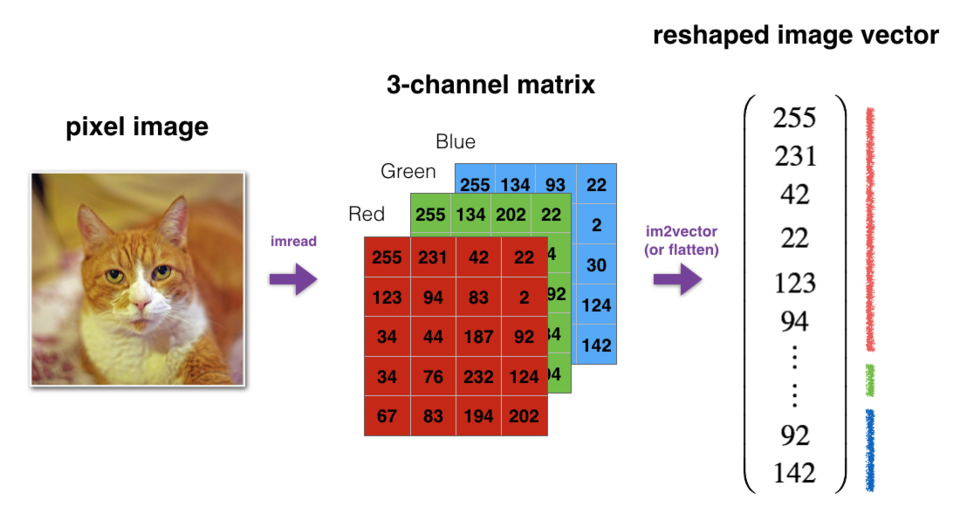
③ 练习:实现image2vector(),该输入采用维度为(length, height, 3)的输入,并返回维度为(length * height * 3, 1)的向量。
④ 例如,如果你想将形为(a,b,c)的数组v重塑为维度为(a * b, c)的向量,则可以执行以下操作:
v = v.reshape((v.shape[0]*v.shape[1], v.shape[2])) # v.shape[0] = a ; v.shape[1] = b ; v.shape[2] = c
⑤ 请不要将图像的尺寸硬编码为常数。而是通过image.shape[0]等来查找所需的数量。
用到的函数
np.shape() 用于获取数组的形状,也就是数组各维度的大小。它返回一个元组,元组中的每个元素代表数组对应维度的大小。
np.reshape() 用于改变数组的形状,但不会改变数组中元素的数量和元素的值。
它接收两个参数
- 第一个是要改变形状的数组
- 第二个是新的形状,用元组表示。
若已经使用 a = np.array() :各种序列(如列表、元组等)转换为 NumPy 数组
可直接使用a.shape()和a.reshape()
# GRADED FUNCTION: image2vector
def image2vector(image):
"""
Argument:
image -- a numpy array of shape (length, height, depth)
Returns:
v -- a vector of shape (length*height*depth, 1)
"""
v = image.reshape(image.shape[0] * image.shape[1] * image.shape[2], 1)
return v
# This is a 3 by 3 by 2 array, typically images will be (num_px_x, num_px_y,3) where 3 represents the RGB values
image = np.array([[[ 0.67826139, 0.29380381],
[ 0.90714982, 0.52835647],
[ 0.4215251 , 0.45017551]],
[[ 0.92814219, 0.96677647],
[ 0.85304703, 0.52351845],
[ 0.19981397, 0.27417313]],
[[ 0.60659855, 0.00533165],
[ 0.10820313, 0.49978937],
[ 0.34144279, 0.94630077]]])
print(image.shape)
print ("image2vector(image) = " + str(image2vector(image)))
(3, 3, 2)
image2vector(image) = [[0.67826139]
[0.29380381]
[0.90714982]
[0.52835647]
[0.4215251 ]
[0.45017551]
[0.92814219]
[0.96677647]
[0.85304703]
[0.52351845]
[0.19981397]
[0.27417313]
[0.60659855]
[0.00533165]
[0.10820313]
[0.49978937]
[0.34144279]
[0.94630077]]
2.4 行标准化
① 我们在机器学习和深度学习中使用的另一种常见技术是对数据进行标准化。
② 由于归一化后梯度下降的收敛速度更快,通常会表现出更好的效果。
③ 通过归一化,也就是将x更改为\(\frac{x}{\| x\|}\)(将x的每个行向量除以其范数)。
例如:\(x =
\begin{bmatrix}
0 & 3 & 4 \\
2 & 6 & 4 \\
\end{bmatrix}\tag{3}\)
then \(\| x\| = np.linalg.norm(x, axis = 1, keepdims = True) = \begin{bmatrix}
5 \\
\sqrt{56} \\
\end{bmatrix}\tag{4}\)
and \(x\_normalized = \frac{x}{\| x\|} = \begin{bmatrix}
0 & \frac{3}{5} & \frac{4}{5} \\
\frac{2}{\sqrt{56}} & \frac{6}{\sqrt{56}} & \frac{4}{\sqrt{56}} \\
\end{bmatrix}\tag{5}\)
④ 请注意,你可以划分不同大小的矩阵,以获得更好的效果:这称为broadcasting,我们将在第5部分中学习它。
⑤ 练习:执行 normalizeRows()来标准化矩阵的行。 将此函数应用于输入矩阵x之后,x的每一行应为单位长度(即长度为1)向量。
解题用的numpy函数
np.linalg.norm(x,axis=1,keepdims=True)
x:表示要计算范数的数组,可以是一维、二维或更高维的数组。
axis = 1:指定按行计算范数。对于二维数组,它会对每一行的元素进行范数计算。如果 x 是一维数组,此参数不适用;如果 x 是三维及以上数组,它会沿着第二个维度进行计算。
keepdims = True:表示保持结果的维度与原数组一致。计算完成后,结果数组的维度不会因为计算范数而减少。
# GRADED FUNCTION: normalizeRows
def normalizeRows(x):
"""
Implement a function that normalizes each row of the matrix x (to have unit length).
Argument:
x -- A numpy matrix of shape (n, m)
Returns:
x -- The normalized (by row) numpy matrix. You are allowed to modify x.
"""
# Compute x_norm as the norm 2 of x. Use np.linalg.norm(..., ord = 2, axis = ..., keepdims = True)
x_norm = np.linalg.norm(x, axis = 1, keepdims = True)
print(x_norm.shape)
print(x.shape)
# Divide x by its norm.
x = x / x_norm
return x
x = np.array([
[0, 3, 4],
[1, 6, 4]])
print("normalizeRows(x) = " + str(normalizeRows(x)))
(2, 1)
(2, 3)
normalizeRows(x) = [[0. 0.6 0.8 ]
[0.13736056 0.82416338 0.54944226]]
⑥ 注意:在normalizeRows() 中,你可以尝试print查看 x_norm 和 x 的维度,然后重新运行练习cell。
⑦ 你会发现它们具有不同的w维度。 鉴于x_norm采用x的每一行的范数,这是正常的。
⑧ 因此,x_norm具有相同的行数,但只有1列。 那么,当你将x除以x_norm时,它是如何工作的? 这就是所谓的广播broadcasting,我们现在将讨论它!
2.5 广播和softmax函数
① 在numpy中要理解的一个非常重要的概念是“广播”。
② 这对于在不同形状的数组之间执行数学运算非常有用。有关广播的完整详细信息,你可以阅读官方的broadcasting documentation.
③ 练习: 使用numpy实现softmax函数。
④ 你可以将softmax理解为算法需要对两个或多个类进行分类时使用的标准化函数。你将在本专业的第二门课中了解有关softmax的更多信息。
操作指南: \(\text{for } x \in \mathbb{R}^{1\times n} \text{, } softmax(x) = softmax(\begin{bmatrix}
x_1 &&
x_2 &&
... &&
x_n
\end{bmatrix}) = \begin{bmatrix}
\frac{e^{x_1}}{\sum_{j}e^{x_j}} &&
\frac{e^{x_2}}{\sum_{j}e^{x_j}} &&
... &&
\frac{e^{x_n}}{\sum_{j}e^{x_j}}
\end{bmatrix}\)
\(softmax(x) = softmax\begin{bmatrix}
x_{11} & x_{12} & x_{13} & \dots & x_{1n} \\
x_{21} & x_{22} & x_{23} & \dots & x_{2n} \\
\vdots & \vdots & \vdots & \ddots & \vdots \\
x_{m1} & x_{m2} & x_{m3} & \dots & x_{mn}
\end{bmatrix} = \begin{bmatrix}
\frac{e^{x_{11}}}{\sum_{j}e^{x_{1j}}} & \frac{e^{x_{12}}}{\sum_{j}e^{x_{1j}}} & \frac{e^{x_{13}}}{\sum_{j}e^{x_{1j}}} & \dots & \frac{e^{x_{1n}}}{\sum_{j}e^{x_{1j}}} \\
\frac{e^{x_{21}}}{\sum_{j}e^{x_{2j}}} & \frac{e^{x_{22}}}{\sum_{j}e^{x_{2j}}} & \frac{e^{x_{23}}}{\sum_{j}e^{x_{2j}}} & \dots & \frac{e^{x_{2n}}}{\sum_{j}e^{x_{2j}}} \\
\vdots & \vdots & \vdots & \ddots & \vdots \\
\frac{e^{x_{m1}}}{\sum_{j}e^{x_{mj}}} & \frac{e^{x_{m2}}}{\sum_{j}e^{x_{mj}}} & \frac{e^{x_{m3}}}{\sum_{j}e^{x_{mj}}} & \dots & \frac{e^{x_{mn}}}{\sum_{j}e^{x_{mj}}}
\end{bmatrix} = \begin{pmatrix}
softmax\text{(first row of x)} \\
softmax\text{(second row of x)} \\
... \\
softmax\text{(last row of x)} \\
\end{pmatrix}\)
解题用的numpy函数
np.exp(x):计算 \(e^{x}\)次方
np.sum(a,axis=1,keepdims=True) #求出矩阵中每行的和
# GRADED FUNCTION: softmax
def softmax(x):
"""Calculates the softmax for each row of the input x.
Your code should work for a row vector and also for matrices of shape (n, m).
Argument:
x -- A numpy matrix of shape (n,m)
Returns:
s -- A numpy matrix equal to the softmax of x, of shape (n,m)
"""
# Apply exp() element-wise to x. Use np.exp(...).
x_exp = np.exp(x)
# Create a vector x_sum that sums each row of x_exp. Use np.sum(..., axis = 1, keepdims = True).
x_sum = np.sum(x_exp, axis = 1, keepdims = True) #求出矩阵中每行的值
print(x_exp.shape)
print(x_sum.shape)
# Compute softmax(x) by dividing x_exp by x_sum. It should automatically use numpy broadcasting.
s = x_exp / x_sum #求出softmax(x)的值,就是上面的公式
return s
x = np.array([
[9, 2, 5, 0, 0],
[7, 5, 0, 0 ,0]])
print("softmax(x) = " + str(softmax(x)))
(2, 5)
(2, 1)
softmax(x) = [[9.80897665e-01 8.94462891e-04 1.79657674e-02 1.21052389e-04
1.21052389e-04]
[8.78679856e-01 1.18916387e-01 8.01252314e-04 8.01252314e-04
8.01252314e-04]]
⑤ 注意:如果你在上方输出 x_exp,x_sum 和 s 的维度并重新运行练习单元,则会看到x_sum的纬度为(2,1),而x_exp和s的维度为(2,5)。x_exp/x_sum 可以使用python广播。
⑥ 恭喜你! 你现在已经对python numpy有了很好的理解,并实现了一些将在深度学习中用到的功能。
2.6 向量化
① 在深度学习中,通常需要处理非常大的数据集。
② 因此,非计算最佳函数可能会成为算法中的巨大瓶颈,并可能使模型运行一段时间。
③ 为了确保代码的高效计算,我们将使用向量化。例如,尝试区分点/外部/元素乘积之间的区别。
import time
x1 = [9, 2, 5, 0, 0, 7, 5, 0, 0, 0, 9, 2, 5, 0, 0]
x2 = [9, 2, 2, 9, 0, 9, 2, 5, 0, 0, 9, 2, 5, 0, 0]
### CLASSIC DOT PRODUCT OF VECTORS IMPLEMENTATION ###
tic = time.process_time()
dot = 0
for i in range(len(x1)):
dot+= x1[i]*x2[i] # 用for循环的 向量点积 元素相乘再相加
toc = time.process_time()
print ("dot = " + str(dot) + "\n ----- Computation time = " + str(1000*(toc - tic)) + "ms")
### CLASSIC OUTER PRODUCT IMPLEMENTATION ###
tic = time.process_time()
outer = np.zeros((len(x1),len(x2))) # we create a len(x1)*len(x2) matrix with only zeros
for i in range(len(x1)):
for j in range(len(x2)):
outer[i,j] = x1[i]*x2[j] # 用for循环的 x2 扩增为矩阵,x2向量的倍数扩增
toc = time.process_time()
print ("outer = " + str(outer) + "\n ----- Computation time = " + str(1000*(toc - tic)) + "ms")
### CLASSIC ELEMENTWISE IMPLEMENTATION ###
tic = time.process_time()
mul = np.zeros(len(x1))
for i in range(len(x1)):
mul[i] = x1[i]*x2[i] # 用for循环的 x2 不扩增为矩阵,仅x2向量的倍数扩增
toc = time.process_time()
print ("elementwise multiplication = " + str(mul) + "\n ----- Computation time = " + str(1000*(toc - tic)) + "ms")
### CLASSIC GENERAL DOT PRODUCT IMPLEMENTATION ###
W = np.random.rand(3,len(x1)) # Random 3*len(x1) numpy array
tic = time.process_time()
gdot = np.zeros(W.shape[0])
for i in range(W.shape[0]):
for j in range(len(x1)):
gdot[i] += W[i,j]*x1[j] # 用for循环的 矩阵 W 与 x2 向量进行线性代数相乘
toc = time.process_time()
print ("gdot = " + str(gdot) + "\n ----- Computation time = " + str(1000*(toc - tic)) + "ms")
dot = 278
----- Computation time = 0.0ms
outer = [[81. 18. 18. 81. 0. 81. 18. 45. 0. 0. 81. 18. 45. 0. 0.]
[18. 4. 4. 18. 0. 18. 4. 10. 0. 0. 18. 4. 10. 0. 0.]
[45. 10. 10. 45. 0. 45. 10. 25. 0. 0. 45. 10. 25. 0. 0.]
[ 0. 0. 0. 0. 0. 0. 0. 0. 0. 0. 0. 0. 0. 0. 0.]
[ 0. 0. 0. 0. 0. 0. 0. 0. 0. 0. 0. 0. 0. 0. 0.]
[63. 14. 14. 63. 0. 63. 14. 35. 0. 0. 63. 14. 35. 0. 0.]
[45. 10. 10. 45. 0. 45. 10. 25. 0. 0. 45. 10. 25. 0. 0.]
[ 0. 0. 0. 0. 0. 0. 0. 0. 0. 0. 0. 0. 0. 0. 0.]
[ 0. 0. 0. 0. 0. 0. 0. 0. 0. 0. 0. 0. 0. 0. 0.]
[ 0. 0. 0. 0. 0. 0. 0. 0. 0. 0. 0. 0. 0. 0. 0.]
[81. 18. 18. 81. 0. 81. 18. 45. 0. 0. 81. 18. 45. 0. 0.]
[18. 4. 4. 18. 0. 18. 4. 10. 0. 0. 18. 4. 10. 0. 0.]
[45. 10. 10. 45. 0. 45. 10. 25. 0. 0. 45. 10. 25. 0. 0.]
[ 0. 0. 0. 0. 0. 0. 0. 0. 0. 0. 0. 0. 0. 0. 0.]
[ 0. 0. 0. 0. 0. 0. 0. 0. 0. 0. 0. 0. 0. 0. 0.]]
----- Computation time = 0.0ms
elementwise multiplication = [81. 4. 10. 0. 0. 63. 10. 0. 0. 0. 81. 4. 25. 0. 0.]
----- Computation time = 0.0ms
gdot = [22.67372425 24.22852519 24.53999511]
----- Computation time = 0.0ms
x1 = [9, 2, 5, 0, 0, 7, 5, 0, 0, 0, 9, 2, 5, 0, 0]
x2 = [9, 2, 2, 9, 0, 9, 2, 5, 0, 0, 9, 2, 5, 0, 0]
### VECTORIZED DOT PRODUCT OF VECTORS ###
tic = time.process_time()
dot = np.dot(x1,x2) # 向量化后
toc = time.process_time()
print ("dot = " + str(dot) + "\n ----- Computation time = " + str(1000*(toc - tic)) + "ms")
### VECTORIZED OUTER PRODUCT ###
tic = time.process_time()
outer = np.outer(x1,x2)
toc = time.process_time()
print ("outer = " + str(outer) + "\n ----- Computation time = " + str(1000*(toc - tic)) + "ms")
### VECTORIZED ELEMENTWISE MULTIPLICATION ###
tic = time.process_time()
mul = np.multiply(x1,x2)
toc = time.process_time()
print ("elementwise multiplication = " + str(mul) + "\n ----- Computation time = " + str(1000*(toc - tic)) + "ms")
### VECTORIZED GENERAL DOT PRODUCT ###
tic = time.process_time()
dot = np.dot(W,x1)
toc = time.process_time()
print ("gdot = " + str(dot) + "\n ----- Computation time = " + str(1000*(toc - tic)) + "ms")
dot = 278
----- Computation time = 0.0ms
outer = [[81 18 18 81 0 81 18 45 0 0 81 18 45 0 0]
[18 4 4 18 0 18 4 10 0 0 18 4 10 0 0]
[45 10 10 45 0 45 10 25 0 0 45 10 25 0 0]
[ 0 0 0 0 0 0 0 0 0 0 0 0 0 0 0]
[ 0 0 0 0 0 0 0 0 0 0 0 0 0 0 0]
[63 14 14 63 0 63 14 35 0 0 63 14 35 0 0]
[45 10 10 45 0 45 10 25 0 0 45 10 25 0 0]
[ 0 0 0 0 0 0 0 0 0 0 0 0 0 0 0]
[ 0 0 0 0 0 0 0 0 0 0 0 0 0 0 0]
[ 0 0 0 0 0 0 0 0 0 0 0 0 0 0 0]
[81 18 18 81 0 81 18 45 0 0 81 18 45 0 0]
[18 4 4 18 0 18 4 10 0 0 18 4 10 0 0]
[45 10 10 45 0 45 10 25 0 0 45 10 25 0 0]
[ 0 0 0 0 0 0 0 0 0 0 0 0 0 0 0]
[ 0 0 0 0 0 0 0 0 0 0 0 0 0 0 0]]
----- Computation time = 0.0ms
elementwise multiplication = [81 4 10 0 0 63 10 0 0 0 81 4 25 0 0]
----- Computation time = 0.0ms
gdot = [22.67372425 24.22852519 24.53999511]
----- Computation time = 0.0ms
④ 你可能注意到了,向量化的实现更加简洁高效。对于更大的向量/矩阵,运行时间的差异变得更大。
⑤ 注意:不同于 np.multiply() 和 * 操作符 ( 相当于Matlab / Octave中的 .* ) 执行逐元素的乘法,np.dot()执行的是矩阵-矩阵或矩阵向量乘法。
2.7 实现L1和L2损失函数
① 练习:实现L1损失函数的Numpy向量化版本。我们会发现函数abs(x) (x的绝对值) 很有用。
② 提示:
- 损失函数用于评估模型的性能。损失越大,预测(\(\hat{y}\)) 与真实值(\(y\))的差异也就越大。在深度学习中,我们使用诸如Gradient Descent之类的优化算法来训练模型并最大程度地降低成本。
- L1损失函数定义为:\(\begin{align*} & L_1(\hat{y}, y) = \sum_{i=0}^m|y^{(i)} - \hat{y}^{(i)}| \end{align*}\tag{6}\)
解题用的numpy函数
np.dot(): 用于计算两个数组的点积。点积的具体计算方式根据输入数组的维度不同而有所差异:
- 对于一维数组,它计算的是两个数组对应元素乘积的和,即向量的内积。
- 对于二维数组,它执行的是矩阵乘法。
- 对于更高维的数组,np.dot() 的行为遵循特定的规则,但通常用于处理多维数组的点积计算。
np.outer(): 用于计算两个一维数组的外积。
- 外积的结果是一个二维数组,其形状为 (len(a), len(b)),其中 a 和 b 是输入的一维数组。
- 外积的计算方式是将第一个数组的每个元素与第二个数组的每个元素相乘。
np.multiply(): 用于对两个数组进行逐元素相乘。
- 这意味着它会将两个数组中对应位置的元素相乘,并返回一个与输入数组形状相同的新数组。
- 两个输入数组的形状必须相同,或者可以通过广播机制进行匹配。
np.sum(x) 计算x的和
# GRADED FUNCTION: L1
def L1(yhat, y):
"""
Arguments:
yhat -- vector of size m (predicted labels)
y -- vector of size m (true labels)
Returns:
loss -- the value of the L1 loss function defined above
"""
loss = np.sum(np.abs(y - yhat))
return loss
yhat = np.array([.9, 0.2, 0.1, .4, .9])
y = np.array([1, 0, 0, 1, 1])
print("L1 = " + str(L1(yhat,y)))
L1 = 1.1
③ 练习:实现L2损失函数的Numpy向量化版本。
④ 有好几种方法可以实现L2损失函数,但是还是np.dot() 函数更好用。提醒一下,如果\(x = [x_1, x_2, ..., x_n]\),则np.dot(x,x)=\(\sum_{j=0}^n x_j^{2}\)。
⑤ L2损失函数定义为: \(\begin{align*} & L_2(\hat{y},y) = \sum_{i=0}^m(y^{(i)} - \hat{y}^{(i)})^2 \end{align*}\tag{7}\)
解题用的numpy函数
np.multiply() 用于对两个数组进行逐元素相乘。
- 这意味着它会将两个数组中对应位置的元素相乘,并返回一个与输入数组形状相同的新数组。
- 两个输入数组的形状必须相同,或者可以通过广播机制进行匹配。
np.sum(x): 会计算数组 x 中所有元素的总和。如果 x 是多维数组,它会将数组中的所有元素累加起来得到一个标量值。
语法 :np.sum(x, axis=None, dtype=None, out=None, keepdims=np._NoValue)
- x 这是必需的参数,表示要进行求和操作的数组。
- axis 该参数是可选的,用于指定沿着哪个轴进行求和。
- 如果 axis 为 None(默认值),则会对数组中的所有元素进行求和;
- 如果 axis 是一个整数,则会沿着指定的轴进行求和。
- dtype:可选参数,用于指定返回结果的数据类型。
- out:可选参数,用于指定存储结果的数组。
- keepdims:可选参数,用于指定是否保持结果的维度与原数组一致。
# GRADED FUNCTION: L2
def L2(yhat, y):
"""
Arguments:
yhat -- vector of size m (predicted labels)
y -- vector of size m (true labels)
Returns:
loss -- the value of the L2 loss function defined above
"""
loss = np.dot((y - yhat),(y - yhat).T)
return loss
yhat = np.array([.9, 0.2, 0.1, .4, .9])
y = np.array([1, 0, 0, 1, 1])
print("L2 = " + str(L2(yhat,y)))
L2 = 0.43
⑥ 祝贺你完成此教程练习。 我们希望这个小小的热身运动可以帮助你以后的工作,那将更加令人兴奋和有趣!
第1周作业题-numpy构建基本函数的更多相关文章
- 2003031120—廖威—Python数据分析第三周作业—numpy的简单操
项目 内容 课程班级博客链接 https://edu.cnblogs.com/campus/pexy/20sj 这个作业要求链接 https://edu.cnblogs.com/campus/pexy ...
- numpy 构建深度神经网络来识别图片中是否有猫
目录 1 构建数据 2 随机初始化数据 3 前向传播 4 计算损失 5 反向传播 6 更新参数 7 构建模型 8 预测 9 开始训练 10 进行预测 11 以图片的形式展示预测后的结果 搭建简单神经网 ...
- Numpy&Pandas
Numpy & Pandas 简介 此篇笔记参考来源为<莫烦Python> 运算速度快:numpy 和 pandas 都是采用 C 语言编写, pandas 又是基于 numpy, ...
- numpy 学习总结
numpy 学习总结 作者:csj更新时间:01.09 email:59888745@qq.com 说明:因内容较多,会不断更新 xxx学习总结: 回主目录:2017 年学习记录和总结 #生成数组/使 ...
- [转]python与numpy基础
来源于:https://github.com/HanXiaoyang/python-and-numpy-tutorial/blob/master/python-numpy-tutorial.ipynb ...
- 2017-2018-1 Java小组-1623 第一周作业
2017-2018-1 Java小组-1623 第一周作业 <构建之法>学习笔记及团队成员介绍 1. 学习内容 概论 个人技术和流程 软件工程师的成长 两人合作 团队和流程 敏捷流程 实战 ...
- GCN 简单numpy实现
`#参考:https://blog.csdn.net/weixin_42052081/article/details/89108966 import numpy as np import networ ...
- numpy 介绍与使用
一.介绍 中文文档:https://www.numpy.org.cn/ NumPy是Python语言的一个扩展包.支持多维数组与矩阵运算,此外也针对数组运算提供大量的数学函数库.NumPy提供了与Ma ...
- numpy最后一部分及pandas初识
今日内容概要 numpy剩余的知识点 pandas模块 今日内容详细 二元函数 加 add 减 sub 乘 mul 除 div 平方 power 数学统计方法 sum 求和 cumsum 累计求和 m ...
- 2003031121-浦娟-python数据分析第三周作业-第一次作业
项目 内容 课程班级博客链接 https://edu.cnblogs.com/campus/pexy/20sj 作业链接 https://edu.cnblogs.com/campus/pexy/20s ...
随机推荐
- 环境配置-Git和GitLab
Git安装 到官网下载安装包,直接一路next即可. https://git-scm.com/download/win 配置用户名和用户邮箱 $ git config --global user.na ...
- 一些 NuGet 包
Some RestSharp Simple REST and HTTP API Client Newtonsoft.Json Json.NET is a popular high-performanc ...
- AIR724UG上电后引脚的默认电平
使用AIR724UG的引脚作为继电器的控制引脚时,由于上电时引脚的电平有的高,有的低. 在某些场合我们希望GPIO上电默认是低电平,所以我将常用引脚中可用的引脚标注了出来.
- 能详细地讲讲stm32该怎么学吗?
作为一个在嵌入式领域摸爬滚打了好几年的老兵,我想分享一下我学习STM32的心路历程和方法论.坦白说,刚开始接触STM32时,我也是一脸懵逼.机械专业毕业的我转行做嵌入式,第一份工作被调剂到电子部门,实 ...
- JMeter用例数据分离
1.编写接口用例文件 新建csv文件,以查询用户财富值和时长接口为例 参数说明: ${caseSeq}:用例编号 ${apiType}:api类型 ${apiSeq}:api版本号 ${apiName ...
- Spring Cloud Bus服务总线
一.Spring Cloud Bus是用轻量的消息代理将分布式的节点连接起来,可以用于广播配置文件的更改或者服务的监控管理,也就是消息总线可以为微服务做监控,也可以实现应用程序之间相互通信,Sprin ...
- 单元测试——Mock RestTemplate
service代码如下: public class TestServiceImpl implements ITestService { @Autowired RestTemplate restTemp ...
- 一个开源、经典的 WPF 控件、组件和实用工具集合,值得参考学习!
前言 今天大姚给大家推荐一个开源.经典的 WPF 控件.组件和实用工具集合,对于想要自己编写 WPF UI 界面的同学可以参考借鉴学习:Extended.Wpf.Toolkit. 项目介绍 Exten ...
- <HarmonyOS第一课04>应用程序框架基础
视频链接: https://developer.huawei.com/consumer/cn/training/course/slightMooc/C101717497122909477?ha_sou ...
- 【MOOC】华中科技大学计算机组成原理慕课答案-第三章-运算方法与运算器
待整理. 单选 1 原码除法是指 A. 操作数用绝对值表示,加上符号位后相除 √B. 操作数取绝对值相除,符号位单独处理 C. 操作数用原码表示,然后相除 D. 操作数用补码表示并进行除法,但商用原码 ...
