matplotlib -- 绘图操作 -- 数据分析三剑客
开发环境
- anaconda
- 集成环境:集成好了数据分析和机器学习中所需要的全部环境
- 安装目录不可以有中文和特殊符号
- jupyter
- anaconda提供的一个基于浏览器的可视化开发工具
import matplotlib.pyplot as plt
import numpy as np
plt.plot()绘制线性图
- 绘制单条线形图
- 绘制多条线形图
- 设置坐标系的比例plt.figure(figsize=(a,b))
- 设置图例legend()
- 设置轴的标识
- 图例保存
- fig = plt.figure()
- plt.plot(x,y)
- figure.savefig()
- 曲线的样式和风格
绘制单条线形图
x = np.array([1,2,3,4,5])
y = x + 3
plt.plot(x,y)
[<matplotlib.lines.Line2D at 0x111dc3f28>]
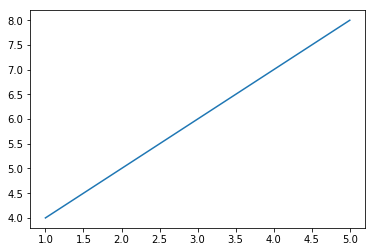
绘制多条线形图
方式一
plt.plot(x,y)
plt.plot(x+1,y-2)
[<matplotlib.lines.Line2D at 0x111e38b00>]

方式二
plt.plot(x,y,x+1,y-2)
[<matplotlib.lines.Line2D at 0x111f80a20>,
<matplotlib.lines.Line2D at 0x111f80be0>]
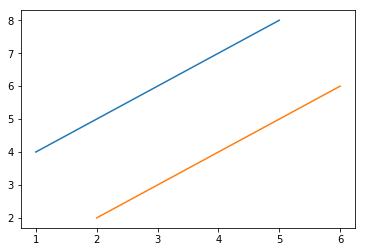
设置坐标系的比例
- plt.figure(figsize=(a,b))
plt.figure(figsize=(5,9)) # 放置在绘图的plot方法之前
plt.plot(x,y)
[<matplotlib.lines.Line2D at 0x1120aebe0>]
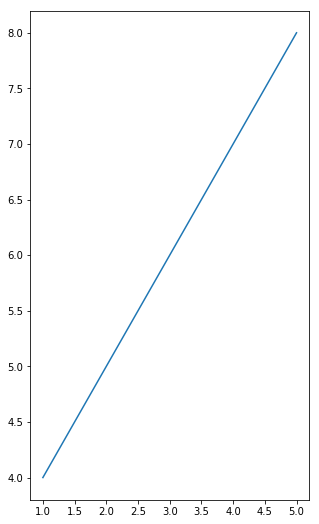
设置图例legend()
plt.plot(x,y,label='x,y')
plt.plot(x+1,y-2,label='x+1,y-2')
plt.legend() # 图例生效
<matplotlib.legend.Legend at 0x11693a5f8>
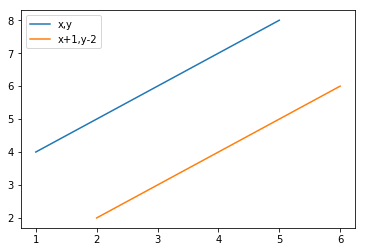
设置轴的标识
plt.plot(x,y)
plt.xlabel('temp')
plt.ylabel('dist')
plt.title('dist&temp')
Text(0.5,1,'dist&temp')

图例保存
- fig = plt.figure()
- plt.plot(x,y)
- figure.savefig()
fig = plt.figure() # 该对象的创建一定要放置在plot绘图之前
plt.plot(x,y,label='x,y')
fig.savefig('./123.png')
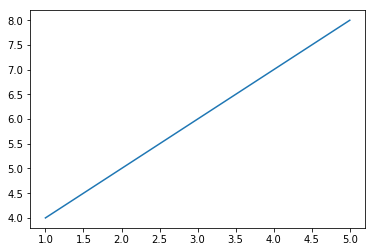
曲线的样式和风格
设置颜色和透明度
plt.plot(x,y,c='red',alpha=0.5)
[<matplotlib.lines.Line2D at 0x1170d2ef0>]

柱状图
- plt.bar()
- 参数
- 第一个参数是索引
- 第二个参数是数据值
- 第三个参数是条形的宽度
- 参数
plt.bar(x,y)
<BarContainer object of 5 artists>

直方图
- 是一个特殊的柱状图,又叫做密度图
- plt.hist()的参数
- bins # 柱子的个数
- 可以是一个bin数量的整数值,也可以是表示bin的一个序列。默认值为10
- normed
- 如果值为True,直方图的值将进行归一化处理,形成概率密度,默认值为False
- color
- 指定直方图的颜色。可以是单一颜色值或颜色的序列。如果指定了多个数据集合,例如DataFrame对象,颜色序列将会设置为相同的顺序。如果未指定,将会使用一个默认的线条颜色
- orientation
- 通过设置orientation为horizontal创建水平直方图。默认值为vertical
- bins # 柱子的个数
data = [1,1,2,2,2,3,4,5,6,6,6,6,6,6,7,8,9,0]
plt.hist(data,bins=20)
(array([1., 0., 2., 0., 3., 0., 1., 0., 1., 0., 0., 1., 0., 6., 0., 1., 0.,
1., 0., 1.]),
array([0. , 0.45, 0.9 , 1.35, 1.8 , 2.25, 2.7 , 3.15, 3.6 , 4.05, 4.5 ,
4.95, 5.4 , 5.85, 6.3 , 6.75, 7.2 , 7.65, 8.1 , 8.55, 9. ]),
<a list of 20 Patch objects>)
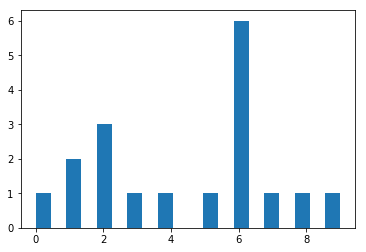
饼图
- pie(),饼图也只有一个参数x
- 饼图适合展示各部分占总体的比例,条形图适合比较各部分的大小
arr=[11,22,31,15] # 整数--显示四个数各占的百分比
plt.pie(arr)
([<matplotlib.patches.Wedge at 0x1178be1d0>,
<matplotlib.patches.Wedge at 0x1178be6a0>,
<matplotlib.patches.Wedge at 0x1178beb70>,
<matplotlib.patches.Wedge at 0x1178c60f0>],
[Text(0.996424,0.465981,''),
Text(-0.195798,1.08243,''),
Text(-0.830021,-0.721848,''),
Text(0.910034,-0.61793,'')])

arr=[0.2,0.3,0.1] # 小数--表示比例--第一个数占0.2,第二个数占0.3,以此类推...
plt.pie(arr)
([<matplotlib.patches.Wedge at 0x1177d0e80>,
<matplotlib.patches.Wedge at 0x1177da390>,
<matplotlib.patches.Wedge at 0x1177da8d0>],
[Text(0.889919,0.646564,''),
Text(-0.646564,0.889919,''),
Text(-1.04616,-0.339919,'')])
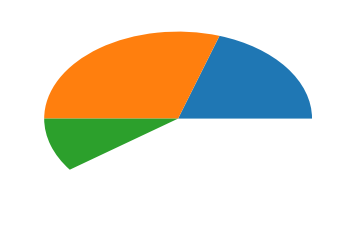
# labels 设置对应的标识
arr=[11,22,31,15]
plt.pie(arr,labels=['a','b','c','d'])
([<matplotlib.patches.Wedge at 0x11794aa90>,
<matplotlib.patches.Wedge at 0x11794af60>,
<matplotlib.patches.Wedge at 0x1179544e0>,
<matplotlib.patches.Wedge at 0x117954a20>],
[Text(0.996424,0.465981,'a'),
Text(-0.195798,1.08243,'b'),
Text(-0.830021,-0.721848,'c'),
Text(0.910034,-0.61793,'d')])
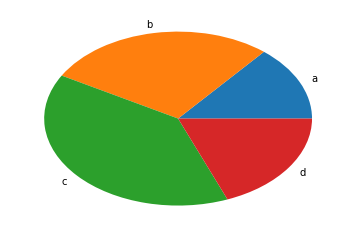
# labeldistance 设置标识到圆心的距离
arr=[11,22,31,15]
plt.pie(arr,labels=['a','b','c','d'],labeldistance=0.3)
([<matplotlib.patches.Wedge at 0x1179e2278>,
<matplotlib.patches.Wedge at 0x1179e2748>,
<matplotlib.patches.Wedge at 0x1179e2c18>,
<matplotlib.patches.Wedge at 0x1179eb198>],
[Text(0.271752,0.127086,'a'),
Text(-0.0533994,0.295209,'b'),
Text(-0.226369,-0.196868,'c'),
Text(0.248191,-0.168526,'d')])

# autopct='%.6f%%' 自动计算出每部分所占的比例,保留六位小数
arr=[11,22,31,15]
plt.pie(arr,labels=['a','b','c','d'],labeldistance=0.3,autopct='%.6f%%')
([<matplotlib.patches.Wedge at 0x117a709e8>,
<matplotlib.patches.Wedge at 0x117a7a128>,
<matplotlib.patches.Wedge at 0x117a7a898>,
<matplotlib.patches.Wedge at 0x117a83048>],
[Text(0.271752,0.127086,'a'),
Text(-0.0533994,0.295209,'b'),
Text(-0.226369,-0.196868,'c'),
Text(0.248191,-0.168526,'d')],
[Text(0.543504,0.254171,'13.924050%'),
Text(-0.106799,0.590419,'27.848101%'),
Text(-0.452739,-0.393735,'39.240506%'),
Text(0.496382,-0.337053,'18.987341%')])
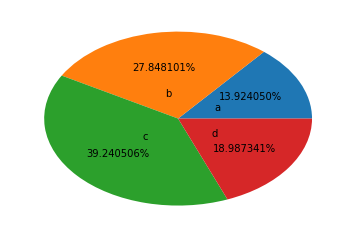
# explode 设置每个部分到圆心的距离
# shadow 设置阴影
arr=[11,22,31,15]
plt.pie(arr,labels=['a','b','c','d'],labeldistance=0.3,shadow=True,explode=[0.2,0.3,0.2,0.4])
([<matplotlib.patches.Wedge at 0x117ab2390>,
<matplotlib.patches.Wedge at 0x117ab2b38>,
<matplotlib.patches.Wedge at 0x117abb390>,
<matplotlib.patches.Wedge at 0x117abbba8>],
[Text(0.45292,0.21181,'a'),
Text(-0.106799,0.590419,'b'),
Text(-0.377282,-0.328113,'c'),
Text(0.579113,-0.393228,'d')])
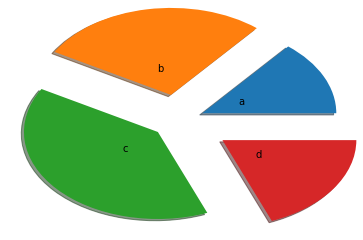
散点图
- scatter()
- 因变量随自变量而变化的大致趋势
x = np.array([1,3,5,7,9])
y = x ** 2 - 3
plt.scatter(x,y)
<matplotlib.collections.PathCollection at 0x117c1d780>
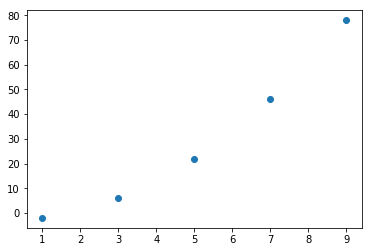
Type Markdown and LaTeX: 2
Type Markdown and LaTeX: 2
Type Markdown and LaTeX: 2
matplotlib -- 绘图操作 -- 数据分析三剑客的更多相关文章
- 数据分析07 /matplotlib绘图
数据分析07 /matplotlib绘图 目录 数据分析07 /matplotlib绘图 1. 绘制线性图:plt.plot() 2. 绘制柱状图:plt.bar() 3. 绘制直方图:plt.his ...
- python数据分析三剑客之: matplotlib绘图模块
matplotlib 一.Matplotlib基础知识 Matplotlib中的基本图表包括的元素 - x轴和y轴 axis 水平和垂直的轴线 - x轴和y轴刻度 tick 刻度标示坐标轴的分隔,包括 ...
- 数据分析三剑客之Matplotlib
Matplotlib绘图和可视化 简介 我的前面两篇文章介绍了 Nimpy ,Pandas .今天来介绍一下Matplotlib. 简单来说,Matplotlib 是 Python 的一个绘图库.它包 ...
- python数据分析使用matplotlib绘图
matplotlib绘图 关注公众号"轻松学编程"了解更多. Series和DataFrame都有一个用于生成各类图表的plot方法.默认情况下,它们所生成的是线形图 %matpl ...
- 数据分析三剑客之numpy
Numpy 简介 数据分析三剑客:Numpy,Pandas,Matplotlib NumPy(Numerical Python) 是 Python 语言的一个扩展程序库,支持大量的维度数组与矩阵运算, ...
- python数据分析三剑客之: Numpy
数据分析三剑客之: Numpy 一丶Numpy的使用 numpy 是Python语言的一个扩展程序库,支持大维度的数组和矩阵运算.也支持针对数组运算提供大量的数学函数库 创建ndarray # 1 ...
- matplotlib 绘图
http://blog.csdn.net/jkhere/article/details/9324823 都打一遍 5 matplotlib-绘制精美的图表 matplotlib 是python最著名的 ...
- matplotlib绘图基本用法-转自(http://blog.csdn.net/mao19931004/article/details/51915016)
本文转载自http://blog.csdn.net/mao19931004/article/details/51915016 <!DOCTYPE html PUBLIC "-//W3C ...
- Matplotlib 绘图 用法
Matplotlib基础知识 一.Matplotlib基础知识 Matplotlib中的基本图表包括的元素 x轴和y轴 axis 水平和垂直的轴线 x轴和y轴刻度 tick 刻度标示坐标轴的分隔,包括 ...
- ssh调用matplotlib绘图报错RuntimeError: Invalid DISPLAY variable
1.问题:在本地用matplotlib绘图可以,但是在ssh远程绘图的时候会报错 RuntimeError: Invalid DISPLAY variable 2.原因:matplotlib的默认ba ...
随机推荐
- HTTP协议中,Content-Type(内容类型)讲解
在基于HTTP协议进行Web开发时,客户端请求经常会发送请求文件或媒体的类型(Type),为了编译理解和总体把握,在本人总结了一下常用的文件或媒体类型,支持的类型大致有以下9种: 文本:text.图像 ...
- 企业微信的IM架构设计揭秘:消息模型、万人群、已读回执、消息撤回等
本文作者潘唐磊,腾讯WXG(微信事业群)开发工程师,毕业于中山大学.内容有修订. 1.内容概述 本文总结了企业微信的IM消息系统架构设计,阐述了企业业务给IM架构设计带来的技术难点和挑战,以及技术方案 ...
- [.NET] API网关选择:YARP还是Ocelot?
API网关选择:YARP还是Ocelot? 摘要 随着微服务架构的流行,API网关在系统架构中扮演着越来越重要的角色.在.NET生态中,YARP(Yet Another Reverse Proxy)和 ...
- 2021 年万圣节 Github 彩蛋
记录每年 Github 万圣节彩蛋,也记录有来项目成长历程. 2021 万圣节彩蛋 2020 万圣节彩蛋
- cpa-财务成本管理
1.财务管理基本原理 2.财务报表分析和财务预测 3.价值评估基础 4.资本成本 5.投资项目资本预算 6.债券.股票价值评估 7.期权价值评估 8.企业价值评估 9.资本结构 10.长期筹资 11. ...
- ThreadPoolExecutor详解及线程池优化
前言ThreadPoolExecutor在concurrent包下,是我们最常用的类之一.无论是做大数据的,还是写业务开发,对其透彻的理解以及如何发挥更好的性能,成为了我们在更好的coding道路上必 ...
- nginx详细参数配置(史上最全)
Nginx (engine x) 是一个轻量级高性能的HTTP和反向代理服务器,同时也是一个通用 代理服务器 (TCP/UDP/IMAP/POP3/SMTP),最初由俄罗斯人Igor Sysoev编写 ...
- Hutch PG walkthrough Intermediate window
NMAP └─# nmap -p- -A -sS 192.168.196.122 Starting Nmap 7.94SVN ( https://nmap.org ) at 2024-12-16 01 ...
- Flink CDC全量和增量同步数据如何保证数据的一致性
Apache Flink 的 Change Data Capture (CDC) 功能主要用于实时捕获数据库中的变更记录,并将其转换为事件流以供下游处理.为了保证全量和增量数据同步时数据的一致性.不丢 ...
- Luogu P4310 绝世好题 题解 [ 绿 ] [ 线性 dp ] [ 单调队列优化 ] [ 二进制优化 ]
题目:绝世好题. 暴力 dp 显然 \(O(n^2)\) 转移即可. 单调队列优化 观察到只有某二进制位两个数都为 \(1\) 时才能转移,因此我们把每个二进制位开一个单调队列,然后对于一个数 \(a ...
