CentOS 7.x升级内核
第一种针对当前内核版本的小版本升级可以采用如下方法:
[root@localhost ~]# uname -r
3.10.-.el7
[root@localhost ~]# yum list kernel
[root@localhost ~]# yum update -y kernel
[root@localhost ~]# uname -r
3.10.-862.14..el7
[root@localhost ~]# grub2-editenv list
saved_entry=CentOS Linux (3.10.-862.14..el7.x86_64) (Core) #升级完成小版本之后,系统会将升级后的小版本内核设置为默认启动内核
#执行完上述命令之后,使用uname -r对比可以看出已经升级了小版本
[root@localhost ~]# yum list kernel
Loaded plugins: fastestmirror, langpacks
Loading mirror speeds from cached hostfile
* base: ftp.sjtu.edu.cn
* elrepo: mirrors.tuna.tsinghua.edu.cn
* extras: mirrors.shu.edu.cn
* updates: ftp.sjtu.edu.cn
elrepo | 2.9 kB ::
elrepo/primary_db | kB ::
Installed Packages
kernel.x86_64 3.10.-.el7 @anaconda
kernel.x86_64 3.10.-862.14..el7 @updates
第二种升级大版本
首先了解下这个网站
https://www.elrepo.org
.导入公钥
[root@localhost ~]# rpm --import https://www.elrepo.org/RPM-GPG-KEY-elrepo.org
.安装ELRepo
[root@localhost ~]# rpm -Uvh https://www.elrepo.org/elrepo-release-7.0-3.el7.elrepo.noarch.rpm
.禁用其他的repo源,启用ELRepo源
[root@localhost ~]# yum --disablerepo=\* --enablerepo=elrepo-kernel repolist
Loaded plugins: fastestmirror, langpacks
Loading mirror speeds from cached hostfile
* elrepo-kernel: mirrors.tuna.tsinghua.edu.cn
repo id repo name status
elrepo-kernel ELRepo.org Community Enterprise Linux Kernel Repository - el7
repolist:
.查看ELRepo可用的软件包
[root@localhost ~]# yum --disablerepo=\* --enablerepo=elrepo-kernel list kernel*
Loaded plugins: fastestmirror, langpacks
Loading mirror speeds from cached hostfile
* elrepo-kernel: mirrors.tuna.tsinghua.edu.cn
Installed Packages
kernel.x86_64 3.10.-.el7 @anaconda
kernel.x86_64 3.10.-862.14..el7 @updates
kernel-ml.x86_64 4.18.-.el7.elrepo @elrepo-kernel
kernel-tools.x86_64 3.10.-.el7 @anaconda
kernel-tools-libs.x86_64 3.10.-.el7 @anaconda
Available Packages
kernel-lt.x86_64 4.4.-.el7.elrepo elrepo-kernel
kernel-lt-devel.x86_64 4.4.-.el7.elrepo elrepo-kernel
kernel-lt-doc.noarch 4.4.-.el7.elrepo elrepo-kernel
kernel-lt-headers.x86_64 4.4.-.el7.elrepo elrepo-kernel
kernel-lt-tools.x86_64 4.4.-.el7.elrepo elrepo-kernel
kernel-lt-tools-libs.x86_64 4.4.-.el7.elrepo elrepo-kernel
kernel-lt-tools-libs-devel.x86_64 4.4.-.el7.elrepo elrepo-kernel
kernel-ml-devel.x86_64 4.18.-.el7.elrepo elrepo-kernel
kernel-ml-doc.noarch 4.18.-.el7.elrepo elrepo-kernel
kernel-ml-headers.x86_64 4.18.-.el7.elrepo elrepo-kernel
kernel-ml-tools.x86_64 4.18.-.el7.elrepo elrepo-kernel
kernel-ml-tools-libs.x86_64 4.18.-.el7.elrepo elrepo-kernel
kernel-ml-tools-libs-devel.x86_64 4.18.-.el7.elrepo elrepo-kernel
.安装最新的kernel版本
[root@localhost ~]# yum --disablerepo=\* --enablerepo=elrepo-kernel install kernel-ml.x86_64
.此时还不能直接安装新版本内核的工具包,需要先卸载旧版本内核的工具包
查看老版本
[root@localhost ~]# yum list installed | grep kernel-tools*
kernel-tools.x86_64 3.10.-.el7 @anaconda
kernel-tools-libs.x86_64 3.10.-.el7 @anaconda
卸载老版本
[root@localhost ~]# yum remove -y kernel-tools*
.安装最新版本的内核工具包
[root@localhost ~]# yum --disablerepo=\* --enablerepo=elrepo-kernel install -y kernel-ml-tools.x86_64
到此,内核大版本升级虽然已完成,但是系统当前版本依然是:
[root@localhost ~]# uname -r
3.10.-862.14..el7.x86_64
!注意:重启开机界面,默认的内核版本是之前升级的小版本,并不是大版本号
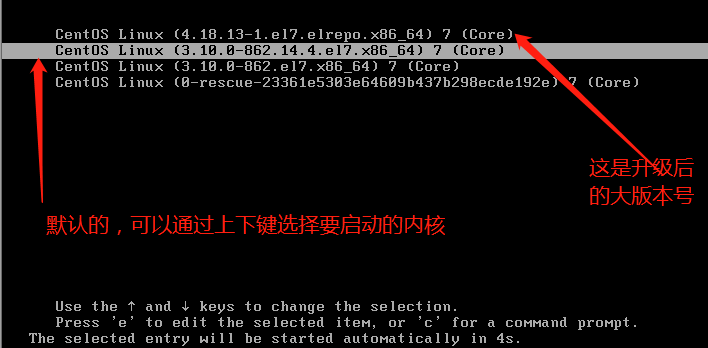
可以手动选择升级后的大版本号,也可以进入系统修改默认启动内核:
[root@localhost ~]# cat /boot/grub2/grub.cfg | grep menuentry
if [ x"${feature_menuentry_id}" = xy ]; then
menuentry_id_option="--id"
menuentry_id_option=""
export menuentry_id_option
menuentry 'CentOS Linux (4.18.13-1.el7.elrepo.x86_64) 7 (Core)' --class centos --class gnu-linux --class gnu --class os --unrestricted $menuentry_id_option 'gnulinux-3.10.0-862.el7.x86_64-advanced-665da203-11f4-4366-92ce-5021231ee154' {
menuentry 'CentOS Linux (3.10.0-862.14.4.el7.x86_64) 7 (Core)' --class centos --class gnu-linux --class gnu --class os --unrestricted $menuentry_id_option 'gnulinux-3.10.0-862.el7.x86_64-advanced-665da203-11f4-4366-92ce-5021231ee154' {
menuentry 'CentOS Linux (3.10.0-862.el7.x86_64) 7 (Core)' --class centos --class gnu-linux --class gnu --class os --unrestricted $menuentry_id_option 'gnulinux-3.10.0-862.el7.x86_64-advanced-665da203-11f4-4366-92ce-5021231ee154' {
menuentry 'CentOS Linux (0-rescue-23361e5303e64609b437b298ecde192e) 7 (Core)' --class centos --class gnu-linux --class gnu --class os --unrestricted $menuentry_id_option 'gnulinux-0-rescue-23361e5303e64609b437b298ecde192e-advanced-665da203-11f4-4366-92ce-5021231ee154' {
[root@localhost ~]# grub2-set-default 'CentOS Linux (4.18.13-1.el7.elrepo.x86_64) 7 (Core)'
[root@localhost ~]# grub2-editenv list
saved_entry=CentOS Linux (4.18.-.el7.elrepo.x86_64) (Core)
重启系统,查看
[root@localhost ~]# uname -r
4.18.-.el7.elrepo.x86_64
如果不需要旧版本的内核软件包,可以使用yum卸载掉
第三种升级内核的方式:
了解下这个网站
https://www.kernel.org/
可以在这里下载最新版本的内核tar包,然后确保系统装了gcc,cmake等工具,然后跟其他软件的tar安装方式一样,解压,编译,安装即可。
附:
kernel-ml 中的ml是英文【mainline stable】的缩写,elrepo-kernel中罗列出来的是最新的稳定主线版本。
kernel-lt 中的lt是英文【long term support】的缩写,elrepo-kernel中罗列出来的长期支持版本。
参考原文:https://blog.csdn.net/breeze915/article/details/79243673
CentOS 7.x升级内核的更多相关文章
- centos 6.5 升级内核 linux 3.12.17 (笔记 实测)
环境: 系统硬件:vmware vsphere (CPU:2*4核,内存2G) 系统版本:Linux centos 2.6.32-431.el6.x86_64(Centos-6.5-x86_64-mi ...
- centos 6.5 升级内核 linux 3.12.17
环境: 系统硬件:vmware vsphere (CPU:2*4核,内存2G) 系统版本:Linux centos 2.6.32-431.el6.x86_64(Centos-6.5-x86_64-mi ...
- CentOS 6.5 升级内核
Docker需要3.10以上内核支持,Centos6.5 默认内核为2.6.所以手动编译安装3.10内核. 查看当前系统内核版本 [root@gu ~]# uname -r2.6.32-431.el6 ...
- CentOS 6.5 升级内核到 3.10.28
本文适用于CentOS 6.4, CentOS 6.5,亲测可行,估计也适用于其他Linux发行版. 1. 准备工作 1.1 下载源码包 Linux内核版本有两种:稳定版和开发版 ,Linux内核版本 ...
- 在centos 7下升级内核
前言 今天读了一篇老外的文章,讲的是如何在linux环境下升级内核.比较暴力,比较简单,故做个记录. 文章中,作者先列出一个常识:linux是内核名,不是系统名.我们平时说的"lin ...
- CentOS 6.5 升级内核 kernel
本文适用于CentOS 6.5, CentOS 6.6,亲测可行,估计也适用于其他Linux发行版. 1. 准备工作 1.1 下载源码包 Linux内核版本有两种:稳定版和开发版 ,Linux内核版本 ...
- 【kernel】Centos 云上升级内核失败 如何处理【笔记记录转】
Centos7选定默认启动的内核版本 vim /etc/grub2.cfg 修改timeout =5 修改成30天 版权声明:本文为博主原创文章,遵循CC 4.0 BY-SA版权协议,转载请附 ...
- centos 6.5升级内核到3.1
1.查看本机内核版本 [root@localhost ~]# uname -r 2.6.32-358.el6.x86_64 2.安装含有内核软件的源 步骤一:导入证书 [root@localhost ...
- CentOS 6 - 升级内核
有的时候,需要升级Linux内核,今天我就是在CentOS 6中升级内核,在没有升级内核之前,我的CentOS 6只有2.6.32这一个内核,也是默认启动的内核.下面就开始一步步操作升级内核了! 一, ...
随机推荐
- 详解linux中install命令和cp命令的区别
基本上,在Makefile里会用到install,其他地方会用cp命令. 它们完成同样的任务——拷贝文件,它们之间的区别主要如下: .最重要的一点,如果目标文件存在,cp会先清空文件后往里写入新文件, ...
- <十三>UML核心视图静态视图之业务用例图
一:uml的核心视图 --->如果说UML是一门语言,上一章学习的参与者等元素是uml的基本词汇,那么视图就是语法.uml通过视图将基元素组织在一起,形成有意义的句子. --->uml可视 ...
- AndroidStudio自动弹出Documentation
AndroidStudio自动弹出Documentation窗口 例如,在布局文件中添加 Button 标签 敲完 <Butotn 回车后就自动出现 Documentation窗口 那如何关闭自 ...
- 微信小程序WXML提供了import和include引用方式
引入的文件需要放在pages文件下: 例如: 在pages文件下新建template文件夹,新建tem1.wxml模板文件 在其他页面中就可以引入tem1.wxml文件../template/tem1 ...
- 创建calico网络报错client response is invalid json
使用docker创建calico网络失败. # docker network create --driver calico --ipam-driver calico-ipam testcalico E ...
- 2.4 hive创建表实例讲解
一.create table ## 员工表 create table IF NOT EXISTS default.emp( empno int, ename string, job string, m ...
- c/c++面试19-22----inline的那些事儿
19 为什么引入内联函数 a:宏定义为什么效率高 通常替代c语言中表达式形式的宏定义来解决程序函数调用问题,使用的是预处理器实现,没有参数压栈等到做. 缺点: (1) 仅仅进行简单的替换,不能进行参数 ...
- Linux SecureCRT 完全破解
相关说明: 上篇发了个Linux(Ubuntu) 下 SecureCRT 7 30天循环破解在启动的时候会多输入一次确认窗口, 后来maz-1网友留言说可以用Windows破解后程序替换Linux下的 ...
- java 大数详细讲解
介绍 java中用于操作大叔的类主要有俩种 第一个是BigInteger,代表大整数.第二个是BigDecimal,代表大浮点数.两种类的操作方法类似,所以我们只讲解BigInterger的用法 基本 ...
- Untiy一些方法前特殊标签记录
[ExecuteInEditMode] // Make code live-update even when not in play mode [ContextMenu("Execute&q ...
