Android Material Design系列之主题样式介绍说明
今天这篇文章应该算是Material Design系列的补充篇,因为这篇文章本来应该放到前面讲的,因为讲的是主题嘛,对于一些状态和颜色的介绍,因为我们一新建一个项目时,系统自带了三个属性的颜色,现在就重点介绍这三个颜色属性的意义和作用。讲明白这个,留着以后讲别的用。
最常用的三个颜色属性
- colorPrimary
- colorPrimaryDark
- colorAccent
这三个分别代表什么意思呢?
- colorPrimaryDark 是状态栏底色
- colorPrimary 如果你不手动自己去修改toolbar背景色的话,它就是默认的toolbar背景色
- colorAccent 各控制元件(比如:checkbox、switch 或是 radio) 被勾选 (checked) 或是选定 (selected) 的颜色
文字描述可能还不是很直观,来看张图,如下: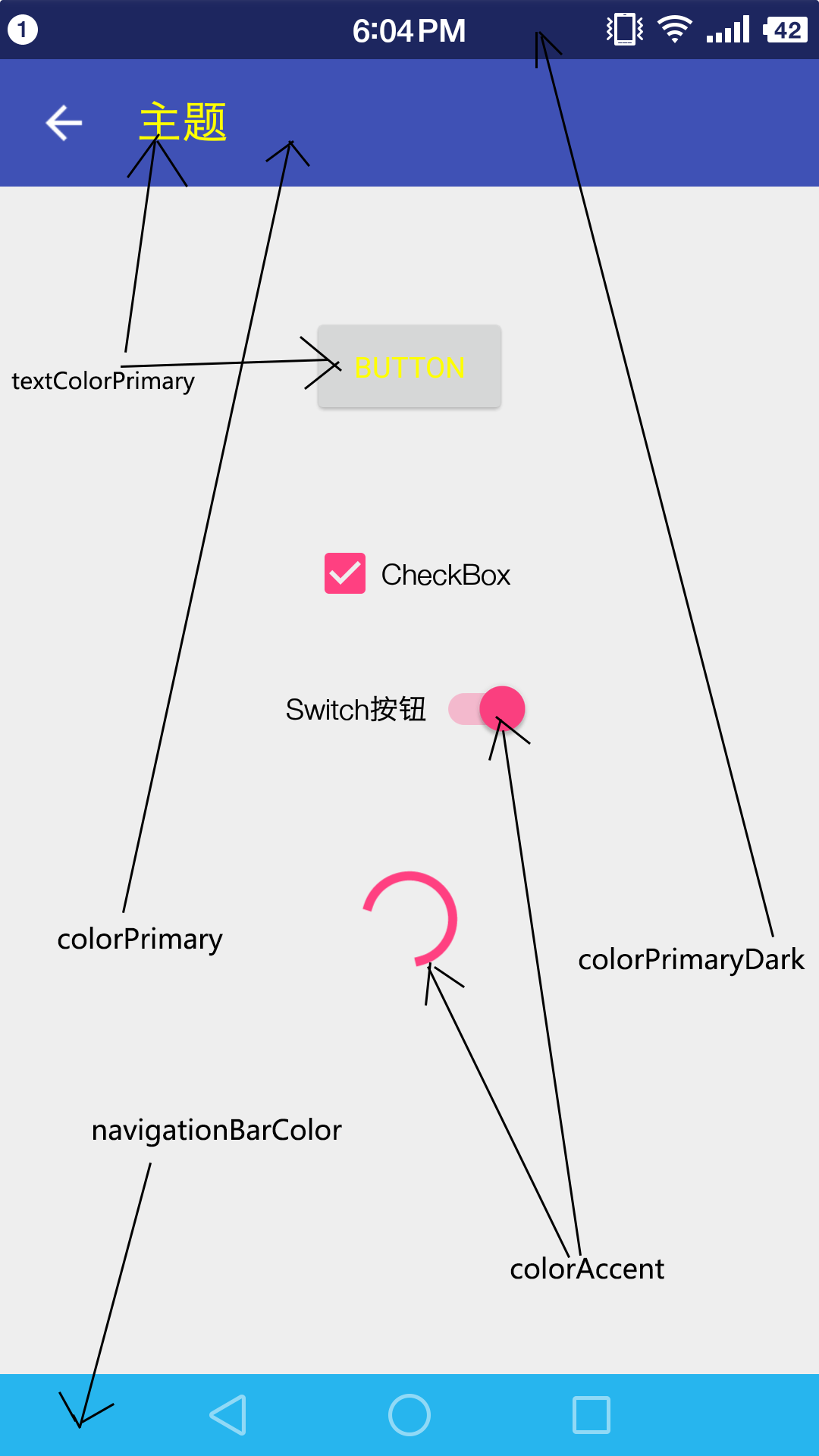
其他属性相关介绍
- navigationBarColor 导航栏的背景色,但只能用在 API Level 21 以上的版本,也就是5.0以上才可以
- windowBackground App 的背景色
- colorControlNormal 这个也只能在API21以上才能用各控制元件的预设颜色和colorAccent正好对应
在Style上设置
以上的颜色属性均是在 style 的属性中设置。如下: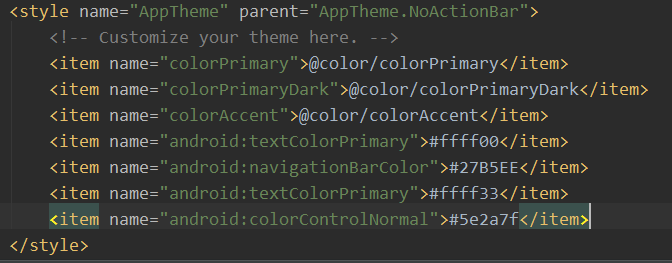
关于这些颜色的属性介绍就到这里了,相信大家应该都明白了。要是光讲这些文章有点短,不太充实,所以今天我们再补充两个非常简单的 Material Design 风格的控件,可能大家都知道了,知道的就不用看了哈,略过就好。
TextInputLayout
TextInputLayout继承LinearLayout,因此我们需要将EditView包含在TextInputLayout之内才可以使用,言外之意:TextInputLayout不能单独使用。里面可以包含一个且只能有一个EditText,与传统的EditText不同,在输入时EditText的hint提示文字会滑到上方,在用户输入的同时提示用户当前要输入的是什么,同时还可以设置输入错误的提示信息。
代码布局如下:
1 |
<android.support.design.widget.TextInputLayout |
TextInputLayout常用的方法有如下:
- setHint():设置提示语。
- getEditText():得到TextInputLayout中的EditView控件。
- setErrorEnabled():设置是否可以显示错误信息。
- setError():设置当用户输入错误时弹出的错误信息。
特别注意:TextInputLayout不能单独使用,必须包裹EditView组件,且只能一个,设置错误提示信息时一定要先setErrorEnabled(true);再设置setError()。
TextInputEditText
TextInputEditText和TextInputLayout类似,Design包还有一个组件TextInputEditText,它继承了AppCompatEditText,可以在右侧显示出错误信息的小弹窗提示。用法和TextInputEditText类似,而且不用设置错误信息消除,重新在TextInputEditText输出会自动取消,非常的灵活和人性化。
用法很简单:
1 |
<android.support.design.widget.TextInputEditText |
效果图
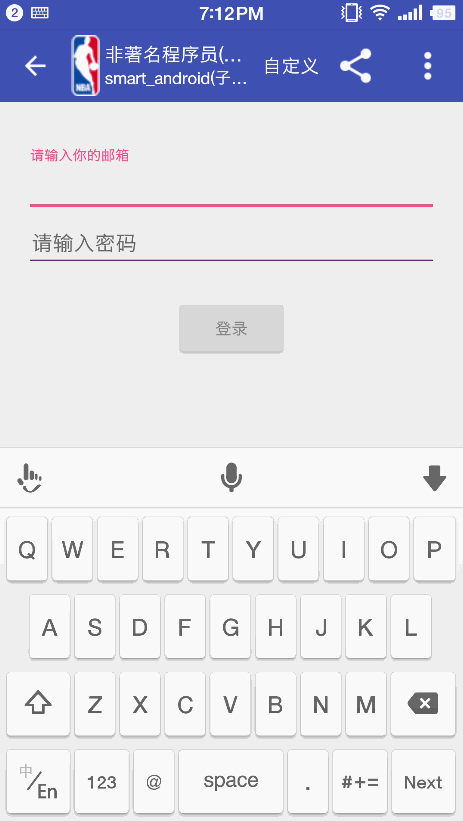
到这里今天的内容就讲完了,Material Design系列其实还没有完,今天讲了主题样式,下次就有可能讲根据主题样式设置夜间模式,还有以后的转场动画等内容。这个系列可能有些基础,但是众口难调还请大家理解,会的同学可以略过,不会的就好好学习。总之,都是为了大家更进一步。重口难调,还请大家理解。
demo的github地址:https://github.com/loonggg/MaterialDesignDemo 去star吧,我会慢慢完善的。
Android Material Design系列之主题样式介绍说明的更多相关文章
- Android Material Design 系列之 SnackBar详解
SnackBar是google Material Design提供的一种轻量级反馈组件.支持从布局的底部显示一个简洁的提示信息,支持手动滑动取消操作,同时在同一个时间内只能显示一个SnackBar. ...
- Android Material Design 兼容库的使用
Android Material Design 兼容库的使用 mecury 前言:近来学习了Android Material Design 兼容库,为了把这个弄懂,才有了这篇博客,这里先推荐两篇博客: ...
- Android Material Design Ripple Effect在Android5.0(SDK=21)以下Android版本崩溃问题解决
Android Material Design Ripple Effect在Android5.0(SDK=21)以下Android版本崩溃问题解决 附录1的Android Ripple Effect水 ...
- Android Material Design : Ripple Effect水波波纹荡漾的视觉交互设计
Android Material Design : Ripple Effect水波波纹荡漾的视觉交互设计 Android Ripple Effect波纹荡漾效果,是Android Materia ...
- Android Material Design的FloatingActionButton,Snackbar和CoordinatorLayout
如果是为了兼容低版本的Android系统,则需要引用Android Material Design的扩展支持库,我在之前的一篇文章张,较为详细的说明了如何导入Android Material Desi ...
- MaterialEditText——Android Material Design EditText控件
MaterialEditText是Android Material Design EditText控件.可以定制浮动标签.主要颜色.默认的错误颜色等. 随着 Material Design 的到来, ...
- Android Material Design控件学习(三)——使用TextInputLayout实现酷市场登录效果
前言 前两次,我们学习了 Android Material Design控件学习(一)--TabLayout的用法 Android Material Design控件学习(二)--Navigation ...
- Material Design系列第四篇——Defining Shadows and Clipping Views
Defining Shadows and Clipping Views This lesson teaches you to Assign Elevation to Your Views Custom ...
- Android Material Design之Toolbar与Palette
转:http://blog.csdn.net/jdsjlzx/article/details/41441083 前言 我们都知道Marterial Design是Google推出的全新UI设计规范,如 ...
随机推荐
- C#环境下使用Windows消息传递字符串数据的研究
前言: 日前,师兄交给了我一个课题,将一个后台运行的Console程序,修改为WindowsForm程序,并在其界面上增加配置设置,以及运行记录。 原来的Console程序,后台运行的流程在其中一个类 ...
- windows服务安装卸载
到C盘下找到对应的开发VS的installutil.exe文件,复制到程序的执行文件(*.exe)相同目录下在开始程序中找到VS命令提示工具 转到程序的执行文件(*.exe)目录下 C:\>cd ...
- IOS开发学习笔记033-UIScrollView
1.滚动显示图片 如果图片过大,则需要滚动显示,这是需要用到类UIScrollView,可是实现控件的水平和垂直滚动. 可用三步实现:1 设置UIScrollView,2 设置UIImageView, ...
- Leetcode 543.二叉树的直径
二叉树的直径 给定一棵二叉树,你需要计算它的直径长度.一棵二叉树的直径长度是任意两个结点路径长度中的最大值.这条路径可能穿过根结点. 示例 :给定二叉树 1 / \ 2 3 / \ 4 5 返回 3, ...
- 翻译MDN里js的一些方法属性
TypeError The TypeError object represents an error when a value is not of the expected type. [TypeEr ...
- 【BZOJ1717】[Usaco2006 Dec]Milk Patterns 产奶的模式 (二分+SA)
求重复k次的最长重复子串,解法见罗穗骞大神的后缀数组论文 ; var x,y,rank,sa,h,s,num,c:..maxn] of longint; n,time:longint; functio ...
- JavaScript 笔记(2) -- 类型转换 & 正则表达 & 变量提升 & 表单验证
目录: typeof, null, undefined, valueOf() 类型转换 正则表达式 错误: try, catch, throw 调试工具 变量提升 strict 严格模式 使用误区 ...
- redux使用需要注意的地方
1. react和redux没有直接联系,当react需要结合redux使用的时候,需要引入 react-redux ,该插件提供了connet等方法使得react可以注入redux属性. 2. re ...
- 关于微信小程序并发数不能超过五个的问题
wx.request 的最大请求数为5个,超过的部分就请求不到了 昨天遇到个问题,首页的请求数一共有9个,但是在有appid开发时竟然一直都没出错,直到我切到没appid的版本的时候才发现了这个问题. ...
- 【08】node 之 fs文件
var fs = require("fs");//fs 系统文件模块,对文件进行操作.Node.js 文件系统(fs 模块)模块中的方法均有异步和同步版本,例如读取文件内容的函数有 ...
