asp.net core 多端口监听&日志服务
1 配置多个端口监听
HostingAbstractionsWebHostBuilderExtensions.
public static IWebHostBuilder UseUrls(this IWebHostBuilder hostBuilder, params string[] urls);
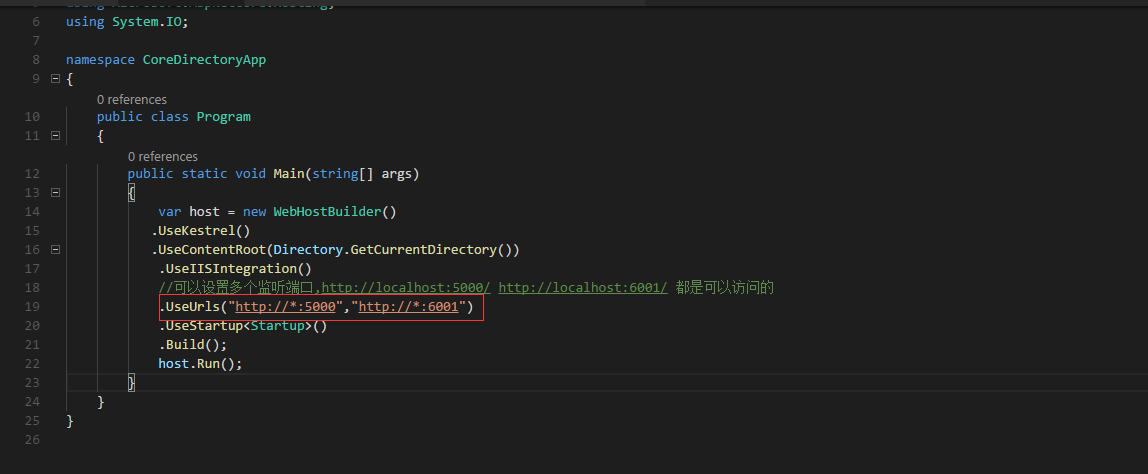
运行结果:
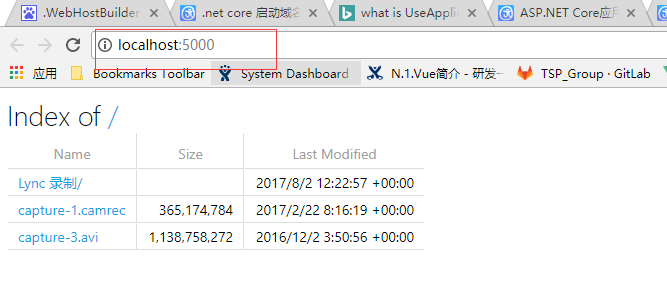
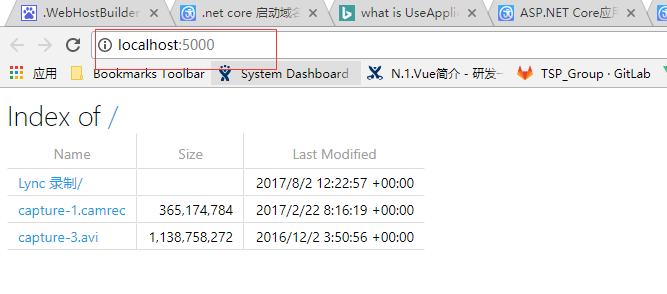
2 使用配置把多端口放到配置文件中
添加配置文件
hosting.json
{
"server.urls": "http://localhost:6001;http://localhost:5000"
}
读取配置
var config = new ConfigurationBuilder()
.SetBasePath(Directory.GetCurrentDirectory())
.AddJsonFile("hosting.json", optional:true)
.Build();
设置配置:
var host = new WebHostBuilder()
.UseKestrel()
.UseContentRoot(Directory.GetCurrentDirectory())
.UseIISIntegration()
//可以设置多个监听端口,http://localhost:5000/ http://localhost:6001/ 都是可以访问的
//.UseUrls("http://*:5000","http://*:6001")
//添加的多端口设置放到配置中
.UseConfiguration(config)
.UseStartup < Startup > ()
.Build();
host.Run();
3 .net Core 日志服务
Telemetry 日志服务
public void ConfigureServices(IServiceCollection services)
{
// Add framework services.
services.AddApplicationInsightsTelemetry(Configuration);
}
public void Configure(IApplicationBuilder app, IHostingEnvironment env, ILoggerFactory loggerFactory)
{
loggerFactory.AddConsole(Configuration.GetSection("Logging"));
loggerFactory.AddDebug();
app.UseApplicationInsightsRequestTelemetry();
}
只要有访问就会记录下日志
Log 日志
Application Insights Telemetry (unconfigured): {"name":"Microsoft.ApplicationInsights.Dev.Request","time":"2017-08-05T09:11:22.6148689Z","tags":{"ai.device.roleInstance":"lihongbo-pc","ai.internal.sdkVersion":"aspnet5c:1.0.0","ai.operation.name":"GET /","ai.operation.id":"oUbk/2mD5Ns=","ai.user.userAgent":"Mozilla/5.0 (Windows NT 10.0; WOW64) AppleWebKit/537.36 (KHTML, like Gecko) Chrome/60.0.3112.78 Safari/537.36"},"data":{"baseType":"RequestData","baseData":{"ver":2,"id":"oUbk/2mD5Ns=","name":"GET /","startTime":"2017-08-05T09:11:22.6148689+00:00","duration":"00:00:00.1031536","success":true,"responseCode":"200","url":"http://localhost:6001/","httpMethod":"GET","properties":{"DeveloperMode":"true"}}}}
Microsoft.AspNetCore.Hosting.Internal.WebHost:Information: Request finished in 343.1286ms 200 text/html; charset=utf-8
=
关闭 Telemetry 日志服务
自带的Log服务
Microsoft.AspNetCore.Hosting.Internal.WebHost:Information: Request starting HTTP/1.1 GET http://localhost:6001/
Microsoft.AspNetCore.Hosting.Internal.WebHost:Information: Request finished in 8.2399ms 200 text/html; charset=utf-8
Microsoft.AspNetCore.Hosting.Internal.WebHost:Information: Request starting HTTP/1.1 GET http://localhost:6001/
Microsoft.AspNetCore.Hosting.Internal.WebHost:Information: Request finished in 4.3987ms 200 text/html; charset=utf-8
// This method gets called by the runtime. Use this method to configure the HTTP request pipeline.
public void Configure(IApplicationBuilder app, IHostingEnvironment env, ILoggerFactory loggerFactory)
{
//配置ConsoleLog服务
loggerFactory.AddConsole(Configuration.GetSection("Logging"));
//设置服务输出级别
//Debug 级别会输出包括Information级别的所有日志
loggerFactory.AddDebug();
}
asp.net core 多端口监听&日志服务的更多相关文章
- ASP.NET Core中配置监听URLs的五种方式
原文: 5 ways to set the URLs for an ASP.NET Core app 作者: Andrew Lock 译者: Lamond Lu 默认情况下,ASP. NET Core ...
- ORACLE清理、截断监听日志文件(listener.log)
在ORACLE数据库中,如果不对监听日志文件(listener.log)进行截断,那么监听日志文件(listener.log)会变得越来越大,想必不少人听说过关于"LISTENER.LOG日 ...
- ZooKeeper(二):多个端口监听的建立逻辑解析
ZooKeeper 作为优秀的分布系统协调组件,值得一探究竟.它的启动类主要为: 1. 单机版的zk 使用 ZooKeeperServerMain 2. 集群版的zk 使用 QuorumPeerMai ...
- nodejs 80端口监听失败及NODE_PATH不起作用的问题
nodejs做web服务器,打开80时报错:Error: listen EACCES 0.0.0.0:80 80端口监听失败,是因为1024以下的端口需要root权限,需要sudo或su之后执行.但这 ...
- ORACLE 监听日志文件太大停止写监听日志引起数据库连接不上问题
生产库监听日志文件太大(达到4G多),发现oracle停止写监听日志,检查参数log_file,log_directory,log_status 均正常,数据库运行也正常. 经确认确实为监听日志过大引 ...
- ORACLE的监听日志太大,客户端无法连接
数据库sqlplus能连接,plsql连接失败,也不报错,就定位到了是不是监听出了什么问题,删除监听,重建监听,重启监听,各种尝试都没解决问题. 却是监听日志太大导致的问题,一下是处理步骤: 查看监听 ...
- oracle 登录数据库时报 无监听 的一种解决方式(监听日志文件达到4g默认上限)
问题:登录服务器时 报无监听服务 检查步骤: 1.进入sqlplus查看数据库的状态,显示当前数据库的状态为OPEN 脚本:select status from v$Instance; 2.检查数据库 ...
- asp.Net Core免费开源分布式异常日志收集框架Exceptionless安装配置以及简单使用图文教程
最近在学习张善友老师的NanoFabric 框架的时了解到Exceptionless : https://exceptionless.com/ !因此学习了一下这个开源框架!下面对Exceptionl ...
- asp.net core自定义端口
asp.net Core 自定义端口 官方文档 aspnet内库源码: https://github.com/aspnet dotnet系统内库源码:https://github.com/dotnet ...
随机推荐
- Can't update: no tracked branch No tracked branch configured for branch dev.
1.git pull 命令出现以下错误 $ git pull There is no tracking information for the current branch. Please speci ...
- web.xml文件--编码注意事项
写在前面: 最近发布项目的时候,要修改web.xml文件的内容,然后我在本机的web.xml文件中是有注释的,但是到了服务器上面,就说编码不同.我也没有怎么注意.就继续启动服务器,但是访问网站,一直报 ...
- order by按照指定记录排序
//按照id降序 并把name是小黑的排在最后SELECT * from dms_student order by name not like '小黑' desc,id desc; //按照id降序 ...
- iOS 单利模式实现/优缺点
感谢此文章提供摘要: http://www.cnblogs.com/lyanet/archive/2013/01/11/2856468.html 优缺点:http://blog.csdn.net/ta ...
- C++ 头文件系列(ostream)
1. 简介 头文件ostream主要定义了一个输出流类模版basic_ostream,该模版继承自basic_ios模版. 2. basic_ostream模版 2.1 sentry类 与basic_ ...
- JavaSE项目之聊天室
引子: 当前,互联网 体系结构的参考模型主要有两种,一种是OSI参考模型,另一种是TCP/IP参考模型. 一.OSI参考模型,即开放式通信系统互联参考模型(OSI/RM,Open Systems In ...
- 如何检测mvc性能和sql语句
mvc中使用linq如何检测sql语句 .net中使用mvc开发已经是一种趋势,不仅仅是.net ,java 等越来越多的开发者更倾向于mvc这种开发模式,在.net mvc 使用linq非常方便,各 ...
- chown 命令详解
chown 作用:改变某个文件或目录的所有者和所属的组, 该命令可以向某个用户授权,使该用户编程指定文件的所有者或者改变文件的所属组, 用户可以是用户或者是用户ID, 用户组可以是组名或者租ID, ...
- 第二节 安装CentOS
Linux 第二节一.安装VNware workstation 10二.安装CentOS 1.root/123456 用户登录[root@localhost ~]# 2.关机 init 0 3.ifc ...
- centos7 系统安装问题汇总
centos7 系统安装问题汇总: 1.使用u盘 安装centos7时,一直提示:'.../dev/root does not exist,could not boot' 解决方法: 2.不能将原来 ...
