spring boot +mysql + mybatis + druid的整理(一)——单数据源
一,使用spring boot脚手架搭建spring boot框架生成maven项目
如下图所示:
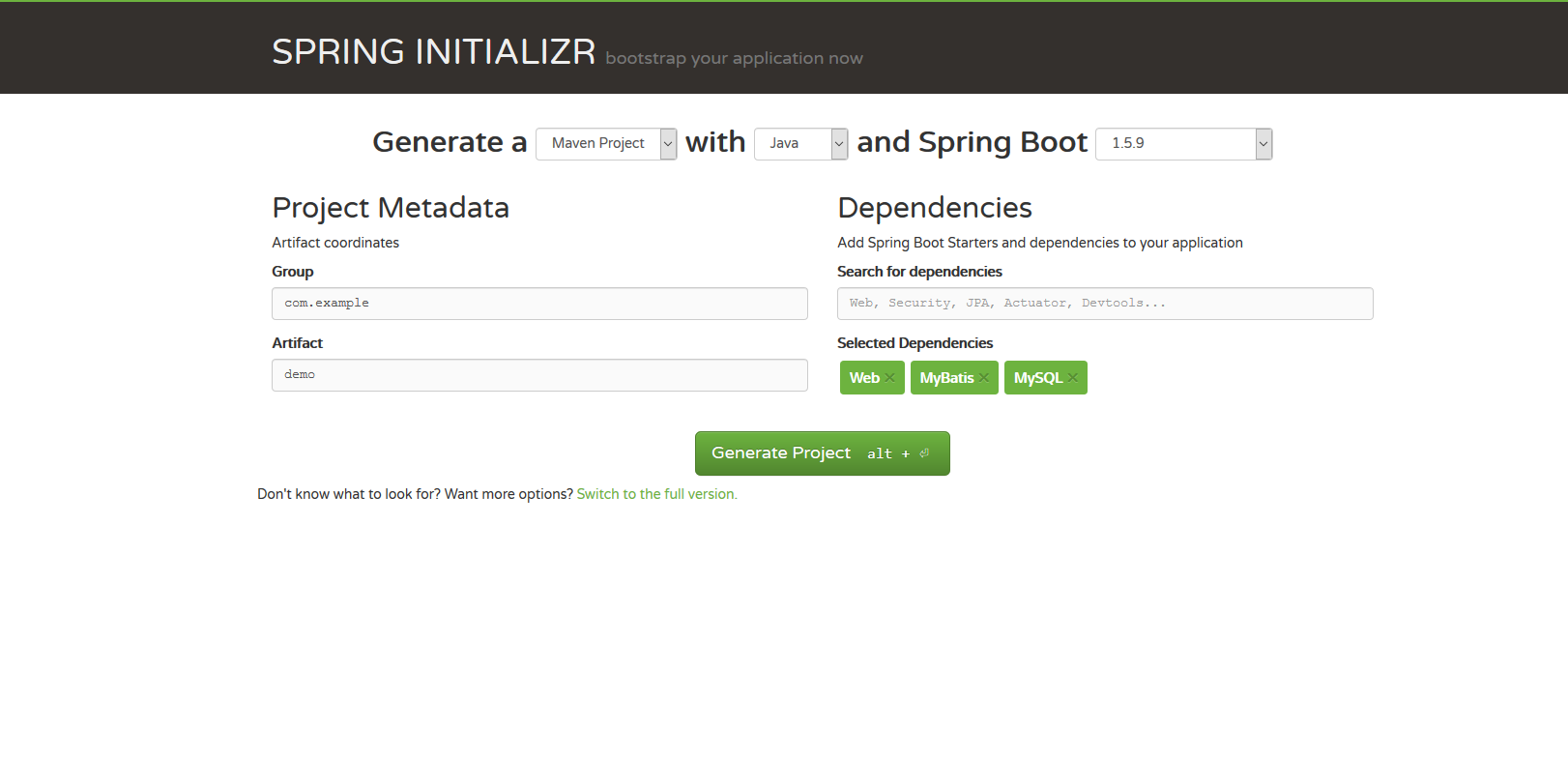
设置自定义的坐标,即左侧的Group和Artifact,右侧可以搜索添加一些依赖,搜索不到的可以在pom文件中手动添加,本文需要的依赖如下:
<dependency>
<groupId>org.mybatis.spring.boot</groupId>
<artifactId>mybatis-spring-boot-starter</artifactId>
<version>1.3.1</version>
</dependency> <dependency>
<groupId>mysql</groupId>
<artifactId>mysql-connector-java</artifactId>
<scope>runtime</scope>
</dependency> <dependency>
<groupId>com.alibaba</groupId>
<artifactId>druid</artifactId>
<version>1.0.25</version>
</dependency>
<!-- 分页插件 --> <dependency>
<groupId>com.github.pagehelper</groupId>
<artifactId>pagehelper</artifactId>
<version>4.1.6</version>
</dependency>
引入所需依赖jar包后,就可以开始集成mybatis和druid了。
二,集成druid
本文采用properties文件的形式进行配置,根据自己习惯,亦可选用yml文件进行相关配置。
1.在application.properties写入以下配置:
#主数据库的配置
#spring.datasource.name = test 多数据源时可配
#spring.datasource.type = com.alibaba.druid.pool.DruidDatasource
spring.datasource.driverClassName = com.mysql.jdbc.Driver
spring.datasource.url = jdbc:mysql://IP:port/数据库名称?useUnicode=true&characterEncoding=utf8&allowMultiQueries=true&autoReconnect=true
spring.datasource.username = ***
spring.datasource.password = *** #连接池的补充设置
#初始化、最小、最大
spring.datasource.initialSize = 1
spring.datasource.minIdle = 1
spring.datasource.maxActive = 20
#获取连接等待超时的时间、毫秒(1m)
spring.datasource.maxWait = 60000
#检测关闭空闲连接的间隔时间、毫秒(1m),当空闲连接大于(minEvictableIdleTimeMillis),则关闭物理连接
spring.datasource.timeBetweenEvictionRunsMillis = 60000
#一个连接在池中最小的生存时间、毫秒(5m)
spring.datasource.minEvictableIdleTimeMillis = 300000
#监控统计拦截的filters,去掉后监控界面sql无法统计,'wall用于防火墙','log4j'用于日志
spring.datasource.druid.sys.filters = stat,wall,log4j
#用于检测连接是否有效的语句
spring.datasource.validationQuery=SELECT 'x'
#检测连接的超时时间、秒
spring.datasource.validationQueryTimeout = 3
#申请连接时,空闲时间大于(timeBetweenEvictionRunsMillis),则检测连接的有效性
spring.datasource.testWhileIdle = true
#申请连接时,检测连接的有效性(性能损耗)
spring.datasource.testOnBorrow = false
#归还连接时,检测连接的有效性(性能损耗)
spring.datasource.testOnReturn = false
有关druid的配置信息,可移步Druid查看,本文不再赘述。
2.编写DruidConfig,如下:
import java.util.Properties; import javax.sql.DataSource; import org.springframework.beans.factory.annotation.Autowired;
import org.springframework.context.annotation.Bean;
import org.springframework.context.annotation.Configuration;
import org.springframework.context.annotation.Primary;
import org.springframework.core.env.Environment; import com.alibaba.druid.pool.DruidDataSourceFactory; @Configuration
public class DruidConfig {
//配置文件
@Autowired
private Environment env;
@Bean
//默认为主数据源
@Primary
public DataSource getDataSource() throws Exception{
//此处不推荐使用实例化一个DruidDataSource的方式,进行数据源的配置,采用DruidDataSourceFactory的方式创建DataSource实例,原理分析可查看设计模式之工厂模式。
Properties properties = new Properties();
properties.put("driverClassName", env.getProperty("spring.datasource.driverClassName"));
properties.put("url", env.getProperty("spring.datasource.url"));
properties.put("username", env.getProperty("spring.datasource.username"));
properties.put("password", env.getProperty("spring.datasource.password"));
properties.put("initialSize", env.getProperty("spring.datasource.initialSize"));
properties.put("minIdle", env.getProperty("spring.datasource.minIdle"));
properties.put("maxActive", env.getProperty("spring.datasource.maxActive"));
properties.put("maxWait", env.getProperty("spring.datasource.maxWait"));
properties.put("timeBetweenEvictionRunsMillis", env.getProperty("spring.datasource.timeBetweenEvictionRunsMillis"));
properties.put("minEvictableIdleTimeMillis", env.getProperty("spring.datasource.minEvictableIdleTimeMillis"));
properties.put("validationQuery", env.getProperty("spring.datasource.validationQuery"));
properties.put("filters", env.getProperty("spring.datasource.druid.sys.filters"));
properties.put("validationQueryTimeout", env.getProperty("spring.datasource.validationQueryTimeout"));
properties.put("testWhileIdle", env.getProperty("spring.datasource.testWhileIdle"));
properties.put("testOnBorrow", env.getProperty("spring.datasource.testOnBorrow"));
properties.put("testOnReturn", env.getProperty("spring.datasource.testOnReturn"));
return DruidDataSourceFactory.createDataSource(properties);
}
}
druid集成完毕。
三,集成mybatis
1.在application.properties中写入以下配置
# mybatis_config
# mapper.xml的文件地址
mybatis.mapperLocations=classpath:mybatis/mapper/*.xml
mybatis.typeAliasesPackage=****
2.编写MybatisConfig,如下:
import java.util.Properties; import javax.sql.DataSource; import org.apache.ibatis.plugin.Interceptor;
import org.apache.ibatis.session.SqlSessionFactory;
import org.mybatis.spring.SqlSessionFactoryBean;
import org.mybatis.spring.SqlSessionTemplate;
import org.mybatis.spring.annotation.MapperScan;
import org.springframework.beans.factory.annotation.Autowired;
import org.springframework.boot.autoconfigure.AutoConfigureAfter;
import org.springframework.context.annotation.Bean;
import org.springframework.context.annotation.Configuration;
import org.springframework.transaction.PlatformTransactionManager;
import org.springframework.transaction.annotation.EnableTransactionManagement;
import org.springframework.transaction.annotation.TransactionManagementConfigurer;
import org.springframework.core.env.Environment;
import org.springframework.core.io.Resource;
import org.springframework.core.io.support.PathMatchingResourcePatternResolver;
import org.springframework.jdbc.datasource.DataSourceTransactionManager; import com.github.pagehelper.PageHelper; @Configuration
@AutoConfigureAfter({DruidConfig.class})
//扫描dao层,basePackages 为dao层所在路径,支持通配符*,多个以,分隔
@MapperScan(basePackages = "")
@EnableTransactionManagement
public class MyBatisConfig implements TransactionManagementConfigurer{
@Autowired
//配置文件
private Environment env;
@Autowired
//默认为配置文件中的数据源
DataSource dataSource; //根据数据源创建sqlSessionFactory
@Bean
public SqlSessionFactoryBean sqlSessionFactoryBean() throws Exception{
SqlSessionFactoryBean factoryBean = new SqlSessionFactoryBean();
//指定数据源
factoryBean.setDataSource(dataSource);
//指定封装类所在包
factoryBean.setTypeAliasesPackage(env.getProperty("mybatis.typeAliasesPackage"));
//指定mapper.xml文件所在
Resource[] resource = new PathMatchingResourcePatternResolver().getResources(env.getProperty("mybatis.mapperLocations"));
factoryBean.setMapperLocations(resource); //添加分页插件
PageHelper pageHelper = new PageHelper();
Properties properties = new Properties();
properties.setProperty("reasonable", "true");
properties.setProperty("supportMethodsArguments", "true");
properties.setProperty("returnPageInfo", "check");
properties.setProperty("params", "count=countSql");
pageHelper.setProperties(properties);
factoryBean.setPlugins(new Interceptor[]{pageHelper});
return factoryBean;
} @Bean
public SqlSessionTemplate sqlSessionTemplate(SqlSessionFactory sqlSessionFactory){
return new SqlSessionTemplate(sqlSessionFactory);
} @Bean
@Override
public PlatformTransactionManager annotationDrivenTransactionManager() {
return new DataSourceTransactionManager(dataSource);
} }
至此,集成完毕。
spring boot +mysql + mybatis + druid的整理(一)——单数据源的更多相关文章
- 太妙了!Spring boot 整合 Mybatis Druid,还能配置监控?
Spring boot 整合 Mybatis Druid并配置监控 添加依赖 <!--druid--> <dependency> <groupId>com.alib ...
- Spring Boot系列(三):Spring Boot整合Mybatis源码解析
一.Mybatis回顾 1.MyBatis介绍 Mybatis是一个半ORM框架,它使用简单的 XML 或注解用于配置和原始映射,将接口和Java的POJOs(普通的Java 对象)映射成数据库中的记 ...
- Spring Boot 整合 Mybatis 实现 Druid 多数据源详解
摘要: 原创出处:www.bysocket.com 泥瓦匠BYSocket 希望转载,保留摘要,谢谢! “清醒时做事,糊涂时跑步,大怒时睡觉,独处时思考” 本文提纲一.多数据源的应用场景二.运行 sp ...
- Spring boot教程mybatis访问MySQL的尝试
Windows 10家庭中文版,Eclipse,Java 1.8,spring boot 2.1.0,mybatis-spring-boot-starter 1.3.2,com.github.page ...
- spring boot 整合 mybatis 以及原理
同上一篇文章一样,spring boot 整合 mybatis过程中没有看见SqlSessionFactory,sqlsession(sqlsessionTemplate),就连在spring框架整合 ...
- spring boot配置mybatis和事务管理
spring boot配置mybatis和事务管理 一.spring boot与mybatis的配置 1.首先,spring boot 配置mybatis需要的全部依赖如下: <!-- Spri ...
- Spring boot之MyBatis
文章目录1. 环境依赖2. 数据源2.1. 方案一 使用 Spring Boot 默认配置2.2. 方案二 手动创建3. 脚本初始化4. MyBatis整合4.1. 方案一 通过注解的方式4.1.1. ...
- spring boot集成mybatis(1)
Spring Boot 集成教程 Spring Boot 介绍 Spring Boot 开发环境搭建(Eclipse) Spring Boot Hello World (restful接口)例子 sp ...
- spring boot集成mybatis(2) - 使用pagehelper实现分页
Spring Boot 集成教程 Spring Boot 介绍 Spring Boot 开发环境搭建(Eclipse) Spring Boot Hello World (restful接口)例子 sp ...
随机推荐
- 《编程珠玑(第2版)》【PDF】下载
<编程珠玑(第2版)>[PDF]下载链接: https://u253469.pipipan.com/fs/253469-230382225 内容简介 书的内容围绕程序设计人员面对的一系列实 ...
- 云储存第三方--阿里云OSS VS 又拍云USS
p.p1 { margin: 0.0px 0.0px 0.0px 0.0px; font: 12.0px "Helvetica Neue"; color: #454545 } p. ...
- Swift MD5加密 所需桥接文件
Swift MD5加密在github有一个非常好的第三方库,使用也比较简单,还有很多加密方法,如果需要,点击这里下载 对于那些不需要太多的加密,只需要MD5加密的同学,我建议还是不要用第三方库. 因为 ...
- XMPP协议的基本理解
即时通讯技术简介 即时通讯技术(IM)支持用户在线实时交谈.如果要发送一条信息,用户需要打开一个小窗口,以便让用户及其朋友在其中输入信息并让交谈双方都看到交谈的内容.大多数常用的即时通讯发送程序都会提 ...
- MySQL Replication 主从复制全方位解决方案
1.1 主从复制基础概念 在了解主从复制之前必须要了解的就是数据库的二进制日志(binlog),主从复制架构大多基于二进制日志进行,二进制日志相关信息参考:http://www.cnblogs.com ...
- CentOS 7.x上gitlab搭建教程(https可用,邮件可用)
目录 知识要求 搭建感想 搭建过程 参考 知识要求: nginx基础知识 搭建感想 注:以下是我搭建gitlab时的思考,需要nginx的基础知识,Docker的基础知识才容易理解,与下面的搭建过程是 ...
- gitlab 本地 定时备份
=============================================== 20171015_第1次修改 ccb_warlock === ...
- [编织消息框架][JAVA核心技术]动态代理应用11-水平扩展实现
由于示例,远程服务地址配置在properties文件,通过QMConfig类加载,最优方式是上节介绍过,放在共享内存上,只需要维护一份数据即可,如放在redis上 /** 服务地址<servic ...
- 记录Mac下安装pyenv时所遇到的问题
http://blog.csdn.net/foryouslgme/article/details/51683654
- 为Python添加中文关键字
狗屎咖啡 2 个月前 原址: https://zhuanlan.zhihu.com/p/31159526 swizl/cnpython 1. 大部分语法,可以按下面方法加同义的中文token第1步. ...
