Egret白鹭开发小游戏之自定义load加载界面
刚接触不久就遇到困难------自定义loading。想和其他获取图片方式一样获取加载界面的图片,结果发现资源还没加载就需要图片,在网上百度了许多,都没有找到正确的方式,通过自己的摸索,终于,,,我成功了。。。
下面介绍一下主要思想:
首先,我们需要使用异步加载的方式,在加载界面之前加载loading界面需要的素材,然后再loadingUI中就可以大胆使用它了。
其次,我们经常碰到的问题是自定义进度条不显示问题。那是因为你没有在Main中把它加载舞台上。
最后,看看具体实现方法吧。
1.新建load界面需要的资源组loading
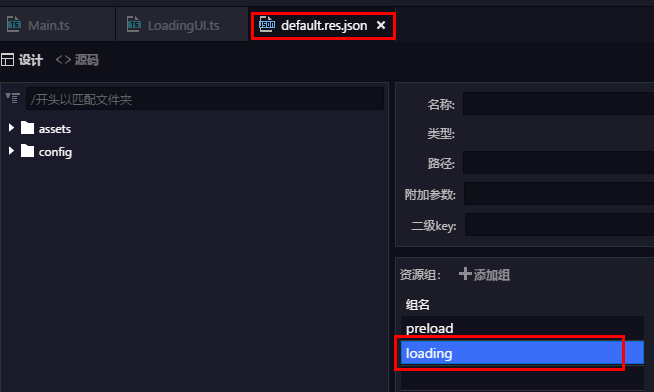
2.添加load界面需要的图片,并加入配置表相应位置
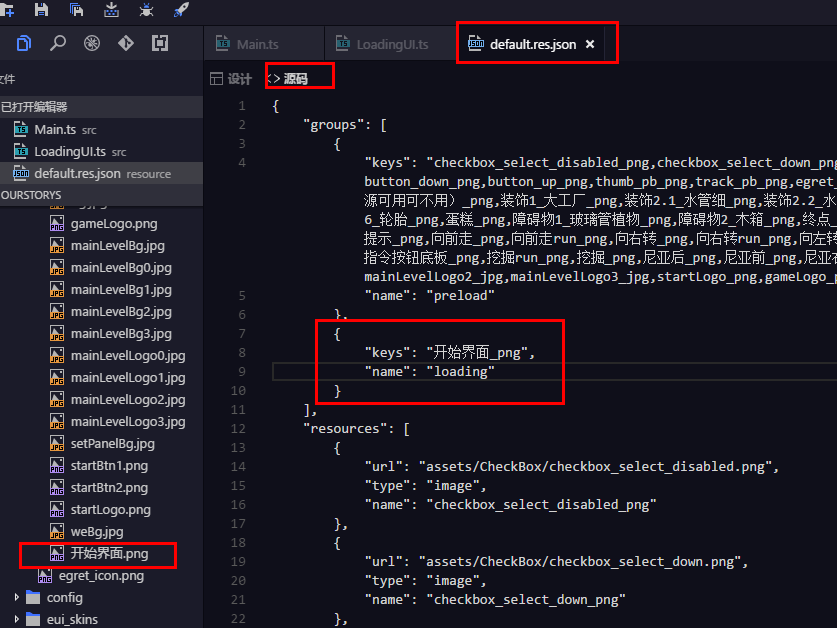
3.main中添加代码:
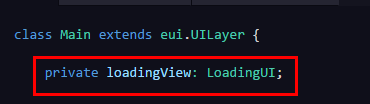
private loadingView: LoadingUI;
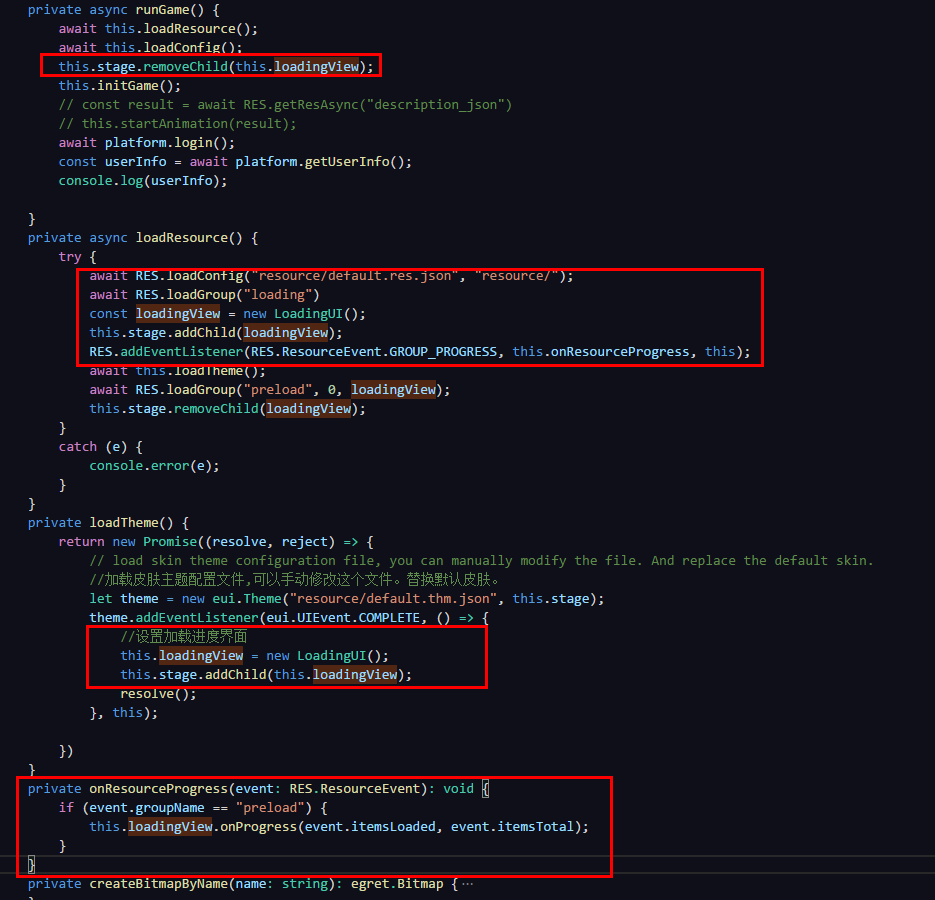
private async runGame() {
await this.loadResource();
await this.loadConfig();
this.stage.removeChild(this.loadingView);
this.initGame();
// const result = await RES.getResAsync("description_json")
// this.startAnimation(result);
await platform.login();
const userInfo = await platform.getUserInfo();
console.log(userInfo);
}
private async loadResource() {
try {
await RES.loadConfig("resource/default.res.json", "resource/");
await RES.loadGroup("loading")
const loadingView = new LoadingUI();
this.stage.addChild(loadingView);
RES.addEventListener(RES.ResourceEvent.GROUP_PROGRESS, this.onResourceProgress, this);
await this.loadTheme();
await RES.loadGroup("preload", , loadingView);
this.stage.removeChild(loadingView);
}
catch (e) {
console.error(e);
}
}
private loadTheme() {
return new Promise((resolve, reject) => {
// load skin theme configuration file, you can manually modify the file. And replace the default skin.
//加载皮肤主题配置文件,可以手动修改这个文件。替换默认皮肤。
let theme = new eui.Theme("resource/default.thm.json", this.stage);
theme.addEventListener(eui.UIEvent.COMPLETE, () => {
//设置加载进度界面
this.loadingView = new LoadingUI();
this.stage.addChild(this.loadingView);
resolve();
}, this);
})
}
private onResourceProgress(event: RES.ResourceEvent): void {
if (event.groupName == "preload") {
this.loadingView.onProgress(event.itemsLoaded, event.itemsTotal);
}
}
4.在LoadingUI中修改代码为:
class LoadingUI extends egret.Sprite implements RES.PromiseTaskReporter {
public constructor() {
super();
if (!this.pBar) {
this.createView();
}
}
private pBar: eui.ProgressBar;
private bg:egret.Bitmap;
private async createView(){
this.bg=new egret.Bitmap();
this.bg.texture=RES.getRes("开始界面_png");
// this.bg.width=this.stage.stageWidth;
// this.bg.height=this.stage.stageHeight;
this.addChild(this.bg);
this.pBar = new eui.ProgressBar();
this.pBar.x = ;
this.pBar.y = ;
this.pBar.width = ;
this.pBar.height = ;
this.pBar.maximum = ;
this.pBar.minimum = ;
this.pBar.value = ;
this.addChild(this.pBar);
}
private createBitmapByName(name: string): egret.Bitmap {
var result: egret.Bitmap = new egret.Bitmap();
var texture: egret.Texture = RES.getRes(name);
result.texture = texture;
return result;
}
public onProgress(current: number, total: number): void {
if (this.pBar.labelDisplay != null || this.pBar.labelDisplay != undefined) {
// egret.log("加载进度条~~~~~");
this.pBar.labelDisplay.textColor = 0xff0000;
this.pBar.value = current;
}
}
}
至此,自定义加载界面完成,当然,你还可以根据自己喜爱添加,修改加载界面布局
Egret白鹭开发小游戏之自定义load加载界面的更多相关文章
- 从零到一:用Phaser.js写意地开发小游戏(Chapter 3 - 加载游戏资源)
回顾 上一节我们搭建了游戏的骨架,添加了四个游戏场景,分别是加载.开始.游戏.结束.那么这一节我们来介绍加载这个场景,顺带丰富一下各个场景的基本内容. Phaser.Loader Phaser框架自带 ...
- Egret白鹭开发小游戏中容易犯的错
在游戏开发过程中遇到问题,请首先查阅:http://developer.egret.com/cn/github/egret-docs/Engine2D/minigame/minigameFAQ/ind ...
- 我的Android进阶之旅------>Android疯狂连连看游戏的实现之加载界面图片和实现游戏Activity(四)
正如在<我的Android进阶之旅------>Android疯狂连连看游戏的实现之状态数据模型(三)>一文中看到的,在AbstractBoard的代码中,当程序需要创建N个Piec ...
- Egret白鹭H5小游戏开发入门(二)
前言: 昨天的文章中简单的介绍了Egret白鹭引擎从安装到基本的使用配置等问题,今天着重介绍H5小游戏开发的起步阶段,如Wing面板的使用,素材的处理,类的说明,开始布局等等. 整体概况: 根据上一篇 ...
- Egret白鹭H5小游戏开发入门(三)
前言: 在上一篇文章中着重介绍了H5小游戏开发的起步阶段,如Wing面板的使用,素材的处理,类的说明等等,那么今天主要是涉及到场景的创建,loading的修改等等的代码编写. 对于这一节,我在讲解的过 ...
- Egret白鹭H5小游戏开发入门(一)
前言: 好久没更新博客了,以前很多都不会,所以常常写博客总结,倒是现在有点点经验了就懒了.在过去的几个月里,在canvas游戏框架方面,撸过了CreateJS,玩得了Egret,又学过PIXI.js. ...
- 使用cocos2d-x v3.1开发小游戏(基本框架)
小游戏的组成 欢迎界面 在游戏资源未全部加载完之前就需要载入,避免进入游戏会有一段黑屏时间. 可以用来展示游戏名称或者开发者logo. 开始菜单界面 一般用于显示游戏名称和关卡选择(或者称游戏难度选择 ...
- Unity3D研究院之异步加载游戏场景与异步加载游戏资源进度条
Unity3D研究院之异步加载游戏场景与异步加载游戏资源进度条 异步任务相信大家应该不会陌生,那么本章内容MOMO将带领大家学习Unity中的一些异步任务.在同步加载游戏场景的时候通常会使用方法 Ap ...
- 一步一步开发Game服务器(三)加载脚本和服务器热更新(二)完整版
上一篇文章我介绍了如果动态加载dll文件来更新程序 一步一步开发Game服务器(三)加载脚本和服务器热更新 可是在使用过程中,也许有很多会发现,动态加载dll其实不方便,应为需要预先编译代码为dll文 ...
随机推荐
- 基于ng-zorro的ASP.NET ZERO前端实现
Abp官方提供的企业版(ASP.NET ZERO)[以下简称Zero]模板中前端使用的是Metronic,本篇博客介绍使用ng-zorro和ng-alain替换官方前端,以及使用官方生成器自动生成代码 ...
- laravel 5.6初学笔记
laravel 5.6初学笔记 http://note.youdao.com/noteshare?id=bf4b701b49dd035564e7145ba2d978b4 框架简介 laravel文档齐 ...
- python课堂整理10---局部变量与全局变量
一.局部变量与全局变量 1. 没有缩进,顶头写的变量为全局变量 2. 在子程序里定义的变量为局部变量 3. 只有函数能把变量私有化 name = 'lhf' #全局变量 def change_name ...
- 微信小程序onLoad与onShow的区别
现在招聘网站上,会小程序开发都可以找到月薪不错的职位了,可见小程序认可度还是可以的! 小程序声明周期onLoad与onShow的区别? onLoad页面加载时调用,可以获取参数,通过options. ...
- 异步请求xhr、ajax、axios与fetch的区别比较
目录 1. XMLHttpRequest对象 2. jQuery ajax 3. axios 4. fetch 参考 why: 为什么会出现不同的方法呢? what: 这些都是异步请求数据的方法.在不 ...
- 【iOS】Masonry 自动布局 MASViewConstraint.m:207 错误
问题详情: Assertion failure 报错原因: make.right.equalTo([_imageView superview]).right.with.offset(-); make. ...
- eclipse Mac 下补全代码
1. 每次输入都自动提示 点击 Eclipse,使其成为第一响应者,preferences->Java->Editor->Content Assist再右下角 Auto activa ...
- Codeforces Round #219(Div. 2)373 B. Making Sequences is Fun(二分+找规律)
题目意思大概是给你w,m,k三个数,让你从m开始找 m m+1 m+2 m+3...........m+m', 使得他们的权值之和不超过w,计算权值的方法如下S(n)·k . S(n)表示n有多少位数 ...
- ubuntu 下常用的mysql 命令
一.mysql服务操作 0.查看数据库版本 sql-> status; 1.net start mysql //启动mysql服务 2.net stop mysql //停止mysql服务 ...
- openGL基本概念
OpenGL自身是一个巨大的状态机(State Machine):一系列的变量描述OpenGL此刻应当如何运行.OpenGL的状态通常被称为OpenGL上下文(Context).我们通常使用如下途径去 ...
