学习React系列(七)——Fragments、Portals、Error Boundaries与WEB组件
Error Boundaries
React.Fragment
想象一个场景,想把td包装为组件添加到table中去,代码如下:
class MyTable extends React.PureComponent {
render() {
rejturn(
<table>
<tbody
<tr>
<MyTd></MyTd>
</tr>
</table>
</tbody>
)
}
}
class MyTd extends React.PureComponent {
render() {
return(
<React.Fragment>
<td>a</td><td>a</td>
</React.Fragment>
)
}
}
自定义的MyTable中插入自定义的MyTd.....,对不起直接报错,tr的子元素只能为td而实际上中间还套了一层div。。。。。
为了解决如上问题React.Fragment横空出世
class MyTd extends React.PureComponent {
render() {
return(
<React.Fragment key={1}>
<td>a</td><td>a</td>
</React.Fragment>
)
}
}
补充一下,React.Fragment暂时只支持key这一个属性,还有它可以写成<></>这样的形式,当然它也可以用来减少dom结构的嵌套,如果你不想用二外的div来包裹内容,那么可以使用改组件,其和原生的DocumentFragment相似。
render() {
return (
<>
<ChildA />
<ChildB />
<ChildC />
</>
);
}
portals
想象两个个场景:一、点击父组件中的一个按钮,弹出个弹框,弹框面积要求大于父组件。
场景一解决方案就是将弹窗挂到其他的Dom上面
class Mask extends React.PureComponent {
render() {
return (
//这里我很想知道为什么如果不加top,那么弹窗默认加到最初的div下面
<div style={{position: "absolute",top:"0", width: '400px', height: '400px', border: '1px solid red',pointerEvents:"none" }}></div>
)
}
}
class Parent extends React.PureComponent {
constructor(props) {
super(props)
this.state = {
show: false
}
this.show = this.show.bind(this)
}
show() {
let show = !this.state.show
this.setState({
show
})
}
render() {
return (
<div style={{ width: '100px', height: '100px', border: '1px solid black' }}>
<button onClick={this.show}>展示弹窗</button>
{this.state.show && ReactDOM.createPortal(<Mask />, document.getElementById('root'))}
</div>
)
}
}
结论:对于 portal 的一个典型用例是当父组件有 overflow: hidden 或 z-index 样式,但你需要子组件能够在视觉上“跳出(break out)”其容器。例如,对话框、hovercards以及提示框。
二、组件a与b同级,要求组件b可以捕获a中的某个事件
//index.html中的代码 <html>
<body>
<div id="app-root"></div>
<div id="modal-root"></div>
</body>
</html> //reactjs
const appRoot = document.getElementById('app-root');
const modalRoot = document.getElementById('modal-root'); class Modal extends React.Component {
constructor(props) {
super(props);
this.el = document.createElement('div');
} componentDidMount() {
modalRoot.appendChild(this.el);
} componentWillUnmount() {
modalRoot.removeChild(this.el);
} render() {
return ReactDOM.createPortal(
// this.props.children 的值有三种可能:如果当前组件没有子节点,它就是 undefined ;如果有一个子节点,数据类型是 object ;如果有多个子节点,数据类型就是 array 。
this.props.children,
this.el,
);
}
} class Parent extends React.Component {
constructor(props) {
super(props);
this.state = {clicks: 0};
this.handleClick = this.handleClick.bind(this);
} handleClick() {
// This will fire when the button in Child is clicked,
// updating Parent's state, even though button
// is not direct descendant in the DOM.
this.setState(prevState => ({
clicks: prevState.clicks + 1
}));
} render() {
return (
<div onClick={this.handleClick}>
<p>Number of clicks: {this.state.clicks}</p>
<p>
Open up the browser DevTools
to observe that the button
is not a child of the div
with the onClick handler.
</p>
<Modal>
<Child />
</Modal>
</div>
);
}
} function Child() {
// The click event on this button will bubble up to parent,
// because there is no 'onClick' attribute defined
return (
<div className="modal">
<button>Click</button>
</div>
);
} ReactDOM.render(<Parent />, appRoot);
尽管 portal 可以被放置在 DOM 树的任何地方,但在其他方面其行为和普通的 React 子节点行为一致。包含事件冒泡。一个从 portal 内部会触发的事件会一直冒泡至包含 React 树 的祖先。由于 portal 存在于 React 树中,而不用考虑其在 DOM 树中的位置。
Error Boundaries
解决的问题:部分 UI 的异常不应该破坏了整个应用
不适用的场景:
- 事件处理 (了解更多)(使用try/catch)
- 异步代码 (例如
setTimeout或requestAnimationFrame回调函数) - 服务端渲染
- 错误边界自身抛出来的错误 (而不是其子组件)
为什么不用try/catch
try/catch 用于命令式而react组件是声明式的(jsx无法识别)声明什么需要被渲染
在react16+版本中如果使用错误边界,若错误边界中的组件出现错误,只要能被捕获,那么应用不会整体崩溃,否则,应用将整体unmount。
用开发模式的时候错误边界中组件出错会有警告提示如下:
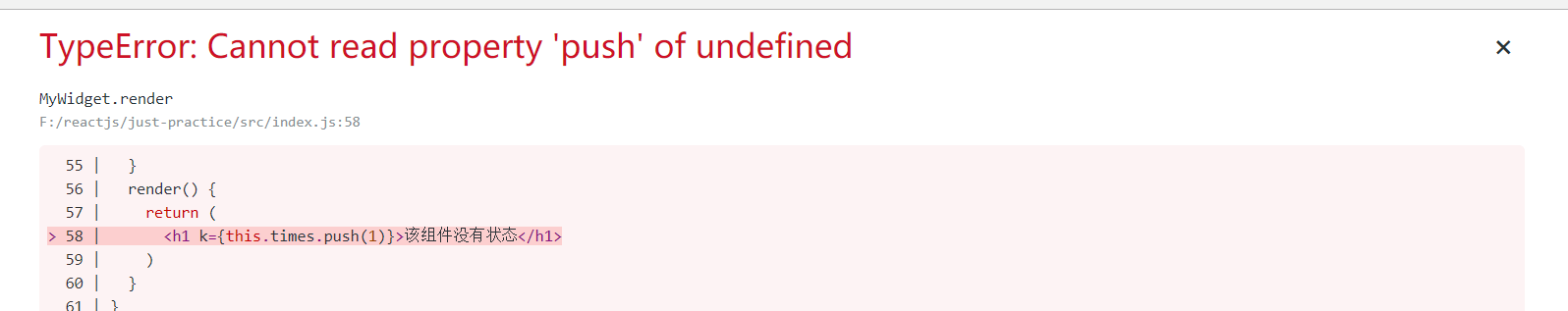
点击右上角的X之后回到页面仍会看到组件,代表组件并没有崩溃
遗留问题:不知道在生成模式中还会不会弹出这个错误提示,个人觉得不应该存在,否则太影响体验了,我也不知道如何运行生产模式的react,希望知道的可以留言
WEB组件
定义:通过一种标准化的非侵入的方式封装一个组件,每个组件能组织好它自身的 HTML 结构、CSS 样式、JavaScript 代码,并且不会干扰页面上的其他代码
下面来看一个例子,该页面名字为favorite-color.html:
<!-- WebComponent example based off element-boilerplate: https://github.com/webcomponents/element-boilerplate -->
<template>
<style>
.coloured {
color: red;
}
</style>
<p>My favorite colour is: <strong class="coloured">Red</strong></p>
</template>
<script>
(function() {
// Creates an object based in the HTML Element prototype
var element = Object.create(HTMLElement.prototype);
// Gets content from <template>
var template = document.currentScript.ownerDocument.querySelector('template').content;
// Fires when an instance of the element is created
element.createdCallback = function() {
// Creates the shadow root
var shadowRoot = this.createShadowRoot();
// Adds a template clone into shadow root
var clone = document.importNode(template, true);
shadowRoot.appendChild(clone);
};
document.registerElement('favorite-colour', {
prototype: element
});
}());
</script>
在另一个html页面中引入上面的组件:
<!DOCTYPE html>
<html>
<head lang="en">
<meta charset="UTF-8">
<title>My First WebComponent</title>
<link rel="import" href="components/favorite-colour.html" />
</head>
<body>
<favorite-colour></favorite-colour>
</body>
</html>
目前已经有三个基于 WebComponent 标准的框架:X-Tag, Polymer, Bosonic
注意:若你正在使用第三方Web组件,其最好的解决方案是编写一个 React组件,以包装该 Web组件。由Web组件触发的事件可能无法通过React渲染树来正确冒泡。
你需要手动捕获事件处理器以处理那些在React组件里的事件。
参考:https://reactjs.org/docs/fragments.html
https://doc.react-china.org/docs/error-boundaries.html
http://blog.csdn.net/meikidd/article/details/44628915
学习React系列(七)——Fragments、Portals、Error Boundaries与WEB组件的更多相关文章
- 7.oracle学习门户系列七---网络管理和配置
oracle学习门户系列七 网络管理和配置 们学习了模式和用户.包含模式定义以及模式的作用. 这篇我么来看下ORACLE数据库中的网络管理和配置.只是这篇好像和上篇没有继承啊.这怎么看? Ok,事实上 ...
- 学习React系列(四)——受控组件与非受控组件
受控组件:通过组件的状态与属性的改变来控制组件 不可控组件:直接通过底层的dom来控制组件(具体来说就是通过绑定再底层dom上的方法来实现的,比如说ref,onChange) 受控组件 functio ...
- 学习React系列(十)——Render Props
解决问题:将行为封装,供多个组件使用(在多个组件之间分享某段代码) 组件中的props属性中包含一个"render"属性(该属性为一个返回值为元素的方法),然后在该组件的rende ...
- 学习React系列(九)——高阶函数
定义:高阶组件就是一个函数,且该函数接收一个组件作为参数,并返回一个新的组件. (上一篇已经说过了高阶组件可以用来解决交叉问题) 一.不要改变原始组件,使用组合 class A extends Rea ...
- 学习react系列(八)—— mixins迁移
先来介绍一下mixins(混入) 先来看一段代码: const mixin = function(obj, mixins) { const newObj = obj; newObj.prototype ...
- 学习React系列(六)——更新dom细节于原理
React更新dom的依据: 1.不同类型的elements会产生不同的树 2.通过render方法中包含key属性的子元素,开发者可以示意哪些子元素可能是稳定的. 更新过程: 一.根元素类型不同:旧 ...
- 学习React系列(五)——使性能最优
提高性能可分为两方面: 一.配置层面 二.代码层面 本文只从代码层面考虑: 一.避免重复渲染 这里要说一句: 当shouldComponentUpdate返回false的时候不触发render函数也就 ...
- 学习React系列(三)——Refs和Dom
一.适用于以下场景: 1.控制焦点,文本选择,或者媒体控制 2.触发必要的动画 3.整合第三方dom库 二.不要过度使用ref 如果想通过ref来改变state,那么换一种方式-变量提升可能会更好. ...
- 学习React系列(二)——深入了解JSX
1.JX实际上是React.createElement(component,props,...children)的语法糖 2.JSX判断是否为react组件的依据是标签首字母为大写(所以要求用户自定义 ...
随机推荐
- (转)SQLite内置函数
一.聚合函数: SQLite中支持的聚合函数在很多其他的关系型数据库中也同样支持,因此我们这里将只是给出每个聚集函数的简要说明,而不在给出更多的示例了.这里还需要进一步说明的是,对于所有聚合函数而言, ...
- linux下文件的复制、移动与删除命令为:cp,mv,rm
一.文件复制命令cp 命令格式:cp [-adfilprsu] 源文件(source) 目标文件(destination) cp [option] source1 source2 sour ...
- Java基础学习笔记二十二 网络编程
络通信协议 通过计算机网络可以使多台计算机实现连接,位于同一个网络中的计算机在进行连接和通信时需要遵守一定的规则,这就好比在道路中行驶的汽车一定要遵守交通规则一样.在计算机网络中,这些连接和通信的规则 ...
- 对于分支界限法的理解(补出门门票-week13,结对伙伴对我提的问题的答案)
首先我的结对伙伴给我提出了一个这样的问题: 使用分支界限法求解"背包问题"的步骤. 当时我是这样回答他的: ub=v+(W-w)x(v(i+1)/w(i+1)) 这个问题我在课上也 ...
- 课堂作业 泛型类-Bag
自定义泛型类Bag 一.具体代码: 代码连接 二.伪代码: 1.思路: 老师讲完后我的想法是要做出一个类似于List的Bag,首先它的本身是又数组构成的并且是可自动增加长度的,然后实现一些基本的操作, ...
- Alpha冲刺No.6
站立式会议 继续页面设计 在安卓内构件数据库相应类 解决摄像头.照片的使用的异常问题 二.实际项目进展 页面设计完成百分80 类架构完成 在虚拟机中,能够完成摄像头的调用和程序的使用 三.燃尽图 四. ...
- Beta版本敏捷冲刺每日报告——Day1
1.情况简述 Beta阶段第一次Scrum Meeting 敏捷开发起止时间 2017.11.2 08:00 -- 2017.11.2 21:00 讨论时间地点 2017.11.2晚6:00,软工所实 ...
- JAVA中最容易让人忽视的基础。
可能很多找编程工作的人在面试的时候都有这种感受,去到一个公司填写面试试题的时候,多数人往往死在比较基础的知识点上.不要奇怪,事实就是如此一般来说,大多数公司给出的基础题大概有122道,代码题19道左右 ...
- 22.C++- 继承与组合,protected访问级别
在C++里,通过继承和组合实现了代码复用,使得开发效率提高,并且能够通过代码看到事物的关系 组合比继承简单,所以在写代码时先考虑能否组合,再来考虑继承. 组合的特点 将其它类的对象作为当前类的成员使用 ...
- TensorFlow-谷歌深度学习库 手把手教你如何使用谷歌深度学习云平台
自己的电脑跑cnn, rnn太慢? 还在为自己电脑没有好的gpu而苦恼? 程序一跑一俩天连睡觉也要开着电脑训练? 如果你有这些烦恼何不考虑考虑使用谷歌的云平台呢?注册之后即送300美元噢-下面我就来介 ...
