IOS以无线方式安装企业内部应用(开发者)
请先阅读:http://help.apple.com/deployment/ios/#/apda0e3426d7
操作系统:osx yosemite 10.10.5 (14F1509)
xcode:Version 7.2 (7C68)
1.Product-- >Archive,如果成功则会弹出Organizer--Archives界面,选择Export

2.选择“企业部署方式”
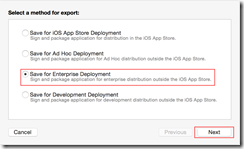
3.选择相应的账号
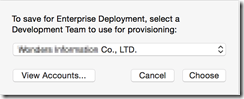
4.选择“所有设备”
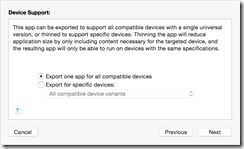
5.勾选“生成plist文件”
通过无线方式安装需要用到plist文件,所以必须选择;如果通过iTunes方式安装则不需要。
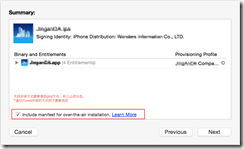
点击“Learn More”可以看到apple对“以无线方式安装企业内部应用”的详细解释:http://help.apple.com/deployment/ios/#/apda0e3426d7
6.上一步勾选了“生成plist文件”,所以此时需要填写相关地址;若未勾选,则不会出现次界面。注意:必须是https的。
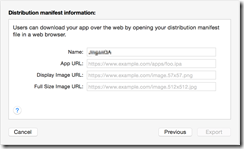
7.点击"Export"即可完成导出。
8.用文本编辑器打开“manifest.plist”,可以看到刚才填写的信息。
apple官网给出的manifest.plist示例内容:
<!DOCTYPE plist PUBLIC "-//Apple//DTD PLIST 1.0//EN" "http://www.apple.com/DTDs/PropertyList-1.0.dtd">
<plist version="1.0">
<dict>
<!-- array of downloads.-->
<key>items</key>
<array>
<dict>
<!-- an array of assets to download -->
<key>assets</key>
<array>
<!-- software-package: the ipa to install.-->
<dict>
<!-- required. the asset kind.-->
<key>kind</key>
<string>software-package</string>
<!-- optional. md5 every n bytes. will restart a chunk if md5 fails.-->
<key>md5-size</key>
<integer>10485760</integer>
<!-- optional. array of md5 hashes for each "md5-size" sized chunk.-->
<key>md5s</key>
<array>
<string>41fa64bb7a7cae5a46bfb45821ac8bba</string>
<string>51fa64bb7a7cae5a46bfb45821ac8bba</string>
</array>
<!-- required. the URL of the file to download.-->
<key>url</key>
<string>https://www.example.com/apps/foo.ipa</string>
</dict>
<!-- display-image: the icon to display during download.-->
<dict>
<key>kind</key>
<string>display-image</string>
<!-- optional. indicates if icon needs shine effect applied.-->
<key>needs-shine</key>
<true/>
<key>url</key>
<string>https://www.example.com/image.57x57.png</string>
</dict>
<!-- full-size-image: the large 512x512 icon used by iTunes.-->
<dict>
<key>kind</key>
<string>full-size-image</string>
<!-- optional. one md5 hash for the entire file.-->
<key>md5</key>
<string>61fa64bb7a7cae5a46bfb45821ac8bba</string>
<key>needs-shine</key>
<true/>
<key>url</key><string>https://www.example.com/image.512x512.jpg</string>
</dict>
</array>
<key>metadata</key>
<dict>
<!-- required -->
<key>bundle-identifier</key>
<string>com.example.fooapp</string>
<!-- optional (software only) -->
<key>bundle-version</key>
<string>1.0</string>
<!-- required. the download kind.-->
<key>kind</key>
<string>software</string>
<!-- optional. displayed during download; typically company name -->
<key>subtitle</key>
<string>Apple</string>
<!-- required. the title to display during the download.-->
<key>title</key>
<string>Example Corporate App</string>
</dict>
</dict>
</array>
</dict>
</plist>
9.编写html文件,内容如下:
<body>
<a href="itms-services://?action=download-manifest&url=https://git.oschina.net/xxxxxx/raw/master/1.5/manifest.plist">Install App</a>
</body>
10.html文件放到web服务器上面,用户通过扫二维码的方式访问html页面,然后点击“Install App”安装应用。
web服务器不强制https,https和http均可。
关于用户如何安装app和信任app请参见:
http://www.cnblogs.com/pengyan5945/p/5218477.html
IOS以无线方式安装企业内部应用(开发者)的更多相关文章
- iOS app 企业内部发布及HTTPS服务器配置
转自: http://www.cnblogs.com/cocoajin/p/4082488.html iOS企业内部发布及HTTPS服务器配置 一:所需的条件 1. 苹果开发者证书,企业版 299$ ...
- 【转】在企业内部分发 iOS 应用程序
(via:破船之家,原文:Provision iOS IPA App for In-House Enterprise Distribution) 在企业内部分发 iOS 应用程序非常复杂.经过努力 ...
- ios开发版证书与企业证书相关文件申请安装及其使用方法
本文主要讲述以下内容: ios开发版证书的申请, 企业证书的申请, appid的创建, provision profile的生成, 开发设备devices的绑定, 以及每个证书文件之间的关系, 最后使 ...
- 企业运维实践-还不会部署高可用的kubernetes集群?使用kubeadm方式安装高可用k8s集群v1.23.7
关注「WeiyiGeek」公众号 设为「特别关注」每天带你玩转网络安全运维.应用开发.物联网IOT学习! 希望各位看友[关注.点赞.评论.收藏.投币],助力每一个梦想. 文章目录: 0x00 前言简述 ...
- centos6.5/centos7安装部署企业内部知识管理社区系统wecenter
企业内部知识系统wecenter社区系统安装及部署 centos 6.5环境安装 因为是公司内部使用在线人数不会太多,使用yum安装lamp环境即可 1.安装lamp基本环境 yum -y insta ...
- ITMS-SERVICES://方式安装IPA在IOS 7.1中的变化
转:https://laoyur.com/?p=414 iOS7.1中,通过itms-services://方式安装ipa已经发生了改变,.plist文件必须是https://的,.ipa文件的链接则 ...
- OAuth2.0和企业内部统一登录,token验证方式,OAuth2.0的 Authorization code grant 和 Implicit grant区别
统一登录是个很多应用系统都要考虑的问题,多个项目的话最好前期进行统一设计,否则后面改造兼容很麻烦: cas认证的方式:新公司都是老项目,用的是cas认证的方式,比较重而且依赖较多,winform的项目 ...
- 不通过App Store实现ios应用分发下载安装
最近公司的项目准备着手宣传工作了,宣传手册上要印制App的下载地址二维码,但是客户端应用还未上线,需要一种临时的方案解决应用分发下载问题,通常ios应用必须通过苹果应用商店才能下载安装,但是也可以看到 ...
- 【App】不通过App Store实现ios应用分发下载安装(转)
转自:https://www.cnblogs.com/star91/p/5018995.html 最近公司的项目准备着手宣传工作了,宣传手册上要印制App的下载地址二维码,但是客户端应用还未上线, ...
随机推荐
- 在docker私有仓库如何查看有哪些镜像?
搭建了docker私有仓库,上传了一些镜像,时间长了就会忘了有哪些镜像,在网上查了,有大佬是通过脚本查看的,多厉害! #!/usr/bin/env python#-*- coding:utf-8 -* ...
- ceph 高级运维
追查系统故障,需要找到问题的根源安置组和相关的OSD. 一般来说,归置组卡住时 ceph 的自修复功能往往无能为力,卡住的状态细分为: 1. unclean 不干净:归置组里有些对象的复制数未达到期望 ...
- Leetcode 136.只出现一次的数字 By Python
给定一个非空整数数组,除了某个元素只出现一次以外,其余每个元素均出现两次.找出那个只出现了一次的元素. 说明: 你的算法应该具有线性时间复杂度. 你可以不使用额外空间来实现吗? 示例 1: 输入: [ ...
- 白话kubernetes的十万个为什么(持续更新中...) - kubernetes
Kubernetes简称? 答:k8s或kube. Kubernetes是什么? 答:由Google开发的一个强大的平台,可以在集群环境中管理容器化应用程序.本质上是一种特殊的数据库,里面存储的是能够 ...
- Linux下Zookeeper安装使用
1. 下载 下载地址,选择稳定的版本,比如3.4.13,beta为在测版本 2. 复制到任意的目录,解压 3. 修改配置文件 配置文件位于conf目录下,原配置文件为zoo_sample.cfg,更改 ...
- 从一道面试题探究 Integer 的实现
记得有次面试,面试官问我: 如何写一个方法交换两个 Integer 类型的值? 当时心里一惊,这是把我当小白了呀!交换两个数的值还不容易么,最简单的直接搞一个中间变量,然后就可以交换了… … 面试官随 ...
- Docker & ASP.NET Core (1):把代码连接到容器
和这种蛋糕一样,Docker的容器和镜像也是使用类似的分层文件系统构建而成的. 这样做的好处就是可以节省硬盘空间,也利于复用等等.因为Docker基于镜像创建容器的时候,其镜像是共享的:而且镜像里面的 ...
- 【Linux篇】--awk的使用
一.前述 awk是一个强大的文本分析工具.相对于grep的查找,sed的编辑,awk在其对数据分析并生成报告时,显得尤为强大.简单来说awk就是把文件逐行的读入,(空格,制表符)为默认分隔符将每行切片 ...
- SnackbarUtilDemo【Snackbar的封装类】
版权声明:本文为HaiyuKing原创文章,转载请注明出处! 前言 这个工具类参考的是<没时间解释了,快使用Snackbar!——Android Snackbar花式使用指南>,代码几乎一 ...
- 4.5管道实现机制和模拟构建管道「深入浅出ASP.NET Core系列」
希望给你3-5分钟的碎片化学习,可能是坐地铁.等公交,积少成多,水滴石穿,谢谢关注. 管道实现机制 要了解管道的实现机制,我们必须要深入框架的源码,幸亏微软开源了,我们可以访问GitHub的地址来下载 ...
