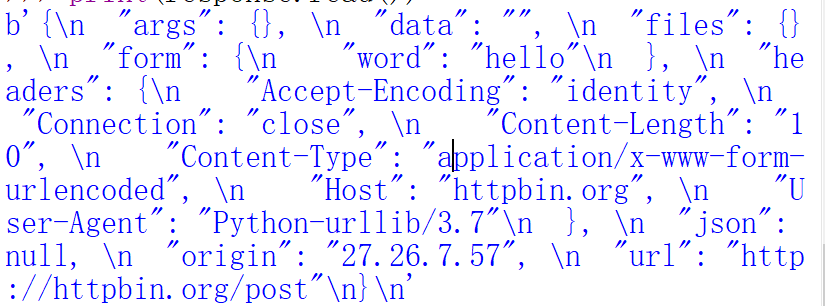使用urllib
urlopen的基本用法:
工具为:python3(windows)
其完整表达式为:
urllib.request.urlopen(url, data=None, [timeout, ]*, cafile=None, capath=None, cadefault=False, context=None)
1、发出一个请求.打开bttpbin.org网页,此处为get方式的请求类型
>>>import urllib.request
>>> response = urllib.request.urlopen("http://httpbin.org")
#此处为将 结果赋值给response
>>> print(response.read().decode('utf-8'))
#得到的response是bytes类型,所以我们需要使用decode
httpbin.org:可以以后用来做http测试 2、此处为POST 类型的请求需要使用到data
>>> import urllib.parse
>>> import urllib.request
>>> data = bytes(urllib.parse.urlencode({"word":"hello"}),encoding="utf8")
#需要创建data参数,需要为bytes类型,用urlencode将字典传过去
>>> response = urllib.request.urlopen("http://httpbin.org/post",data = data)
>>> print(response.read())
3、超时设置timeout
>>> import urllib.request
>>> response = urllib.request.urlopen("http://httpbin.org/get",timeout=1 )
>>> print(response.read())
发现下方有正常的响应

若超时的时间为0.1,如果出现异常,对异常进行捕获
>>> import socket
>>> import urllib.request
>>> import urllib.error
try:
response = urllib.request.urlopen("http://httpbin.org/get",timeout=0.1)
except urllib.error.URLError as e:
if isinstance(e.reason,socket.timeout):
print("TIME OUT")
会出现TIME OUT 结果。
发送请求之后出现响应 1、响应类型
>>> import urllib.request
>>> response = urllib.request.urlopen("http://httpbin.org")
>>> print(type(response))
<class 'http.client.HTTPResponse'>
2、状态码 响应头
>>> import urllib.request
>>> response =urllib.request.urlopen("http://httpbin.org")
>>> print(response.status) #此处为状态码,200显示为成功的意思
200
>>> print(response.getheaders()) #此处为获取所有的状态头,并且以元组的形式输出
[('Connection', 'close'), ('Server', 'gunicorn/19.9.0'), ('Date', 'Tue, 09 Oct 2018 12:49:34 GMT'), ('Content-Type', 'text/html; charset=utf-8'), ('Content-Length', '10122'), ('Access-Control-Allow-Origin', '*'), ('Access-Control-Allow-Credentials', 'true'), ('Via', '1.1 vegur')]
>>> print(response.getheader('Server'))
gunicorn/19.9.0
[此处表示为此处的服务器是由gunicorn/19.9.0所做]
response.read():获取响应体内容为bytes类型,我们可以用decode进行转化
>>> import urllib.request
>>> response = urllib.request.urlopen("http://httpbin.org")
>>> print(response.read().decode('utf-8'))
Request的基本用法
(如果我们想要发送header对象或者其他复杂东西,就需要用到Request)
>>> import urllib.request
>>> response = urllib.request.Request("http://httpbin.org")
>>> response = urllib.request.urlopen(request)
>>> print(response.read().decode('utf-8'))
正常输出,与上方直接输入的结果是完全一致,有了Request能够更加方便
此处为模仿火狐浏览器进行请求
from urllib import request,parse
url = "http://httpbin.org/post"
headers = {
"User-Agent":'Mozllia/4.0(compatible;MSIE 5.5;Windows NT)',
"Host":'httpbin.org'
}
dict = {
'name':'Germey'
}
data = bytes(parse.urlencode(dict),encoding="utf8")
req = request.Request(url=url,data=data,headers=headers,method="POST")
response= request.urlopen(req)
print(response.read().decode("utf-8"))
也会出现结果
使用urllib的更多相关文章
- python urllib
在伴随学习爬虫的过程中学习了解的一些基础库和方法总结扩展 1. urllib 在urllib.request module中定义下面的一些方法 urllib.request.urlopen(url,d ...
- Python3使用urllib访问网页
介绍 改教程翻译自python官网的一篇文档. urllib.request是一个用于访问URL(统一资源定位符)的Python模块.它以urlopen函数的形式提供了一个非常简单的接口,可以访问使用 ...
- 爬虫初探(1)之urllib.request
-----------我是小白------------ urllib.request是python3自带的库(python3.x版本特有),我们用它来请求网页,并获取网页源码. # 导入使用库 imp ...
- python 3.x urllib学习
urllib.request import urllib.request as ur url='http://ie.icoa.cn' user_agent = 'Mozilla/4.0 (compat ...
- Python爬虫学习(1): urllib的使用
1.urllib.urlopen 打开一个url的方法,返回一个文件对象,然后可以进行类似文件对象的操作 In [1]: import urllibIn [2]: file = urllib.urlo ...
- python2 与 python3 urllib的互相对应关系
urllib Python2 name Python3 nameurllib.urlopen() Deprecated. See urllib.request.urlopen() which mirr ...
- urllib+BeautifulSoup无登录模式爬取豆瓣电影Top250
对于简单的爬虫任务,尤其对于初学者,urllib+BeautifulSoup足以满足大部分的任务. 1.urllib是Python3自带的库,不需要安装,但是BeautifulSoup却是需要安装的. ...
- 初学python之urllib
urllib.request urlopen()urllib.urlopen(url, data, proxies) :创建一个表示远程url的类文件对象,然后像本地文件一样操作这个类文件对象来获取远 ...
- urllib.urlretrieve的用法
urllib.urlretrieve(url, local, cbk) urllib.urlretrieve(p,'photo/%s.jpg'%p.split('/')[-4]) url要下载的网站 ...
- 关于python3.X 报"import urllib.request ImportError: No module named request"错误,解决办法
#encoding:UTF-8 import urllib.request url = "http://www.baidu.com" data = urllib.request.u ...
随机推荐
- .net多线程归并排序
一.概述 在了解排序算法的同时,想到用多线程排序减少排序的时间,所以写了一个简单的示例,加深印象.下面是具体代码 二.内容 环境:vs2017,.net core 2.2 控制台程序. 运行时使用r ...
- document.documentElement.scrollTop指定位置失效解决办法
近期在vue的H5项目中,做指定位置定位的时候发现使用document.documentElement.scrollTop一直不生效. 解决办法是document.documentElement.sc ...
- Python编程求解第1天1分钱之后每天两倍持续一个月的等比数列问题
一.问题 问题1 场景:如果你未来的丈母娘要求你,第1天给她1分钱,第2天给2分钱,第3天给4分钱,以此类推,每天给前一天的2倍,给1个月(按30天)算就行.问:第30天给多少钱,总共给多少钱? 问题 ...
- Python爬虫---爬取抖音短视频
目录 前言 抖音爬虫制作 选定网页 分析网页 提取id构造网址 拼接数据包链接 获取视频地址 下载视频 全部代码 实现结果 待解决的问题 前言 最近一直想要写一个抖音爬虫来批量下载抖音的短视频,但是经 ...
- C#基础之接口(6)
接口的定义:interface. 什么是接口? 接口,我的理解是接口是一种规范.就好比,一个生产数据线的厂商有很多,形状,外观都不一样,现在制定了一个规范那就是所有的数据线生产商都必须把产品外观形状都 ...
- Shell简单实现多线程
一.目的 解决Shell脚本单线程下效率低下的问题 二.适用场景 需要在Linux系统执行同一项命令,但是针对不同的对象,例如PING检测主机,当然可以延展,只要是命令之间不会产生冲突就可以了 ...
- A - Aragorn's Story HDU - 3966 树剖裸题
这个题目是一个比较裸的树剖题,很好写. http://acm.hdu.edu.cn/showproblem.php?pid=3966 #include <cstdio> #include ...
- SpringCloudStream学习(三)RabbitMQ中的惰性队列
从RabbitMQ 3.6.0之后,有了 Lazy Queues 的概念-一个会尽早的将队列中的内容移动到磁盘的队列,并且只有当消费者需要的时候,才会将它们加载到内存中 惰性队列设计的一个主要 ...
- java使用window builder图形界面开发简易计算器
界面效果: /** * */ package calculator; import java.awt.BorderLayout; import java.awt.EventQueue; import ...
- 【Kafka】Consumer API
Consumer API Kafka官网文档给了基本格式 http://kafka.apachecn.org/10/javadoc/index.html?org/apache/kafka/client ...