React Native初试:Windows下Andriod环境搭建
最近想写个App,又觉得Native App 太无趣了Web App又没那么成熟然后发现了Facebook在9月发布的React Native比较新奇,所以决定捣鼓看看;
React Native为Facebook开源的使用Javascript与React开发Android、IOS原生跨平台App,React也是Factbook开源的JS框架使用了虚拟DOM的概念,Factbook自己的应用如Groups也是基于React Native在国内也有淘宝iPad版本是哟个了React Native;
React Native最早支持的是Mac,for Android windows的支持9月份才刚发布还存在不少坑;
基本环境安装
开发Android App当然首先要安装:JDK、Android SDK配置好JDk、SDK环境变量;
安装C++编译环境(可以选择Visual Studio 或mingw等),编译nodejs的C++模块会使用;
安装git、安装Node.js环境;
React-Native 安装
如果没有VPN最好设置npm镜像不然及其考验你的耐性
npm config set registry https://registry.npm.taobao.org
安装 React-Native
npm install -g react-native-cli
创建项目
进入你希望项目存放的工作目录,运行
react-native init HelloWorld


请耐性等待,第一次下载依赖会比较久;
运行packager
npm start或react-native start
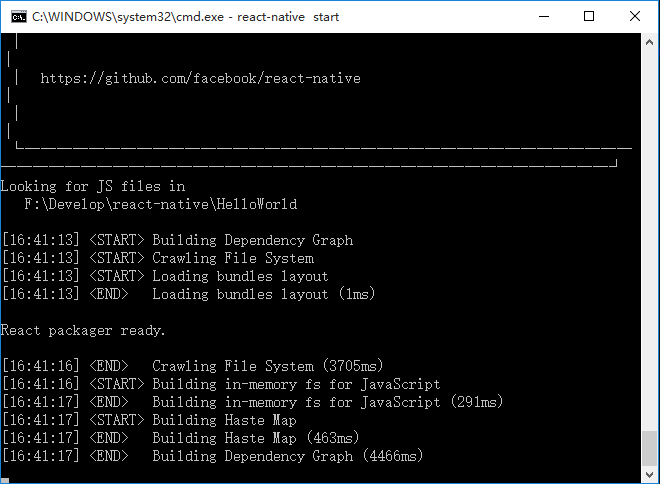
查看 http://localhost:8081/index.android.bundle?platform=android 是否能打开;
启动模拟器,运行adb devices查看是否设备已连接上;
保持packager开启,另外打开一个命令行窗口,然后在工程目录下运行
运行React Native

react-native run-android
异常:
A problem occurred configuring project ':app'.
> Could not resolve all dependencies for configuration ':app:_debugCompile'.
> Could not find com.android.support:appcompat-v7:23.1.1.
解决方案:安装Android Support Repository与Android Support Library
如没有VPN要耐性等待,gradle下载一些依赖。
运行成功
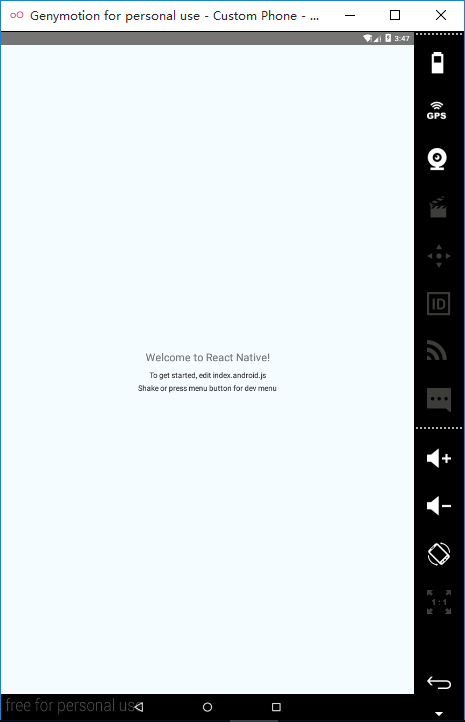
生成APK
进入项目目录进入Android目录,在命令行运行:
gradlew assembleRelease
在React-native 0.14.2版本的时候会存在两个坑,应该算是Bug;
在https://github.com/danhanfry/react-native-windows-apk发现了解决方案;
坑 1:
> A problem occurred starting process 'command 'react-native''
解决方案:进入项目目录》android目录》app目录打开react.gradle文件
在文件头加入:import org.apache.tools.ant.taskdefs.condition.Os
找到
commandLine "react-native", "bundle", "--platform", "android", "--dev", "true", "--entry-file",
entryFile, "--bundle-output", jsBundleFileDebug, "--assets-dest", resourcesDirDebug
修改为:
if (Os.isFamily(Os.FAMILY_WINDOWS)) {
commandLine "cmd", "/c", "react-native", "bundle", "--platform", "android", "--dev", "true", "--entry-file",
entryFile, "--bundle-output", jsBundleFileDebug, "--assets-dest", resourcesDirDebug
} else {
commandLine "react-native", "bundle", "--platform", "android", "--dev", "true", "--entry-file",
entryFile, "--bundle-output", jsBundleFileDebug, "--assets-dest", resourcesDirDebug
}
找到:
commandLine "react-native", "bundle", "--platform", "android", "--dev", "false", "--entry-file",
entryFile, "--bundle-output", jsBundleFileRelease, "--assets-dest", resourcesDirRelease
修改为:
if (Os.isFamily(Os.FAMILY_WINDOWS)) {
commandLine "cmd","/c", "react-native", "bundle", "--platform", "android", "--dev", "false", "--entry-file",
entryFile, "--bundle-output", jsBundleFileRelease, "--assets-dest", resourcesDirRelease
} else {
commandLine "react-native", "bundle", "--platform", "android", "--dev", "false", "--entry-file",
entryFile, "--bundle-output", jsBundleFileRelease, "--assets-dest", resourcesDirRelease
}
坑2:
Execution failed for task ':app:bundleReleaseJsAndAssets'.
> Process 'command 'cmd'' finished with non-zero exit value 1
解决方案:
在HelloWorld\node_modules\react-native\packager\react-packager\src\SocketInterface目录找到index.js文件在40行左右把:
const sockPath = path.join(
tmpdir,
'react-packager-' + hash.digest('hex')
);
修改为:
let sockPath = path.join(
tmpdir,
'react-packager-' + hash.digest('hex')
);
if (process.platform==='win32'){
sockPath = sockPath.replace(/^\//, '')
sockPath = sockPath.replace(/\//g, '-')
sockPath = '\\\\.\\pipe\\' + sockPath
}

生成成功后就可以在:android\app\build\outputs\apk目录下看到生成的apk;
文章首发地址:Solinx
http://www.solinx.co/archives/507
React Native初试:Windows下Andriod环境搭建的更多相关文章
- React Native在window下的环境搭建(二):创建新项目
React Native创建一个新项目: react-native init TestAndroidApp 提示:你可以使用--version参数(注意是两个杠)创建指定版本的项目.例如react-n ...
- React Native在window下的环境搭建(一)
React Native官方开发文档 以下是本人抄录的: 初次接触React Native感觉和React很像,却是有点类似,但不完全是,React Native有自己的组件对象,不过它也自定义的组件 ...
- React Native - 1 Windows下的环境配置(Windows+Android)
参考:https://facebook.github.io/react-native/docs/getting-started.html(要FQ) 网站上建议使用Chocolatey去配环境, ...
- Windows下的环境搭建Erlang
Windows下的环境搭建 Erlang 一.安装编译器 在http://www.erlang.org/download.html下载R16B01 Windows Binary File并安装. 二. ...
- Redis在windows下的环境搭建
Redis在windows下的环境搭建 下载windows版本redis,,官方下载地址:http://redis.io/download, 不过官方没有Windows版本,官网只提供linux版本的 ...
- 2017.7.18 windows下ELK环境搭建
参考来自:Windows环境下ELK平台的搭建 另一篇博文:2017.7.18 linux下ELK环境搭建 0 版本说明 因为ELK从5.0开始只支持jdk 1.8,但是项目中使用的是JDK 1.7, ...
- windows下React-native 环境搭建
公司决定试水react-native,mac审批还没下来,没办法,先用windows硬着头皮上吧. 参考文章: React Native 中文网官方文档 史上最全Windows版本搭建安装React ...
- React Native入门教程 1 -- 开发环境搭建
有人问我为啥很久不更新博客..我只能说在学校宿舍真的没有学习的环境..基本上在宿舍里面很颓废..不过要毕业找工作了,我要渐渐把这个心态调整过来,就从react-native第一篇博客开始.话说RN也出 ...
- windows下 react-native环境搭建
跟着慕课网做案例,搭建rn环境遇到很大问题. 下面说一下: 首先看一下文档:http://reactnative.cn/docs/0.44/getting-started.html#content 注 ...
随机推荐
- 利用servlet3.0上传,纯原生上传,不依赖任何第三方包
tomcat7里面自带的servlet3.0.jar,支持很多新特性,例如,annotation配置servlet,上传,异步等等.... 如果你的tomcat版本低于7的话,单独在项目中引入serv ...
- mysql分页查询详解
我们做的后端项目一般都会有admin管理端,当管理端将要展示数据的时候,就需要用到分页.所以分页的考查在面试中也相当多.在mysql中进行分页查询时,一般会使用limit查询,而且通常查询中都会使用o ...
- (学习笔记)HTML的<link>标签
在HTML中<link>标签用于定义文档与外部资源的关系. <link>标签只存在于head部分. <head> <link rel="styles ...
- Android总结篇系列:Android广播机制
1.Android广播机制概述 Android广播分为两个方面:广播发送者和广播接收者,通常情况下,BroadcastReceiver指的就是广播接收者(广播接收器).广播作为Android组件间的通 ...
- Java Session超时设置
1.jsp页面直接设置 ); 2.web.xml设置,覆盖 ...
- 太可爱了!CSS3 & SVG 制作的米老鼠钟表
米老鼠是大家非常熟悉的迪斯尼动画形象.这是一个可爱的效果,结合 CSS & SVG 图形实现的米老鼠钟表效果.Web 技术让很多生活中的事物都能搬到网上去,后面的推荐阅读也有很多的效果,感兴趣 ...
- EventRay UI Kit – Web & Mobile 的素材
EventRay UI 工具包是一个免费的,可以现成使用的界面套件.包括多个为 Web 和移动应用设计的布局和 UI 元素.所有你需要做的就是下载这个 UI 工具包,点击源码下载打开的页面即可下载. ...
- CSS3文本温故
1.CSS早期属性,分为三大类:字体.颜色和文本: 2.CSS文本类型有11个属性: 注:还有一个颜色属性:color,主要用来设置文本颜色 3.CSS3文本阴影属性:text-shadow语法:te ...
- clang LLVM 介绍和安装(Ubuntu10 64位)
http://www.csdn.net/article/2013-11-27/2817632 的对Stanley B.Lippman采访提到clang的一些优点,以前程序员杂志也写过,为了提高系统的性 ...
- Android Content Provider基础
Android Content Provider基础 Content Providers Content providers管理对一个结构化的数据集合的访问.它们封装了数据,并且提供了保护数据安全性的 ...
