Springboot 自动装配置
Spring Boot 相对于传统的Spring引入了自动配置功能,简化了项目中繁琐的配置,让开发者利用起来更加的简便、快捷。比如内嵌的tomcat容器等,这些都属于Spring Boot自动配置的范畴。
其中@EnableAutoConfiguration注解下的AutoConfigurationImportSelector类就是自动装配的核心。在2.0.6.RELEASE版本中没有getAutoConfigurationEntry方法,在2.1.4.RELEASE版本对其做了优化变成了我们现在看到的样子。
@Override
public String[] selectImports(AnnotationMetadata annotationMetadata) {
if (!isEnabled(annotationMetadata)) {
return NO_IMPORTS;
}
AutoConfigurationMetadata autoConfigurationMetadata = AutoConfigurationMetadataLoader
.loadMetadata(this.beanClassLoader);
AutoConfigurationEntry autoConfigurationEntry = getAutoConfigurationEntry(
autoConfigurationMetadata, annotationMetadata);
return StringUtils.toStringArray(autoConfigurationEntry.getConfigurations());
} /**
* Return the {@link AutoConfigurationEntry} based on the {@link AnnotationMetadata}
* of the importing {@link Configuration @Configuration} class.
* @param autoConfigurationMetadata the auto-configuration metadata
* @param annotationMetadata the annotation metadata of the configuration class
* @return the auto-configurations that should be imported 应该导入的自动配置
*/
protected AutoConfigurationEntry getAutoConfigurationEntry(
AutoConfigurationMetadata autoConfigurationMetadata,
AnnotationMetadata annotationMetadata) {
if (!isEnabled(annotationMetadata)) {
return EMPTY_ENTRY;
}
AnnotationAttributes attributes = getAttributes(annotationMetadata);
List<String> configurations = getCandidateConfigurations(annotationMetadata,
attributes);
configurations = removeDuplicates(configurations);
//获取限制候选配置的所有排除项(找到不希望自动装配的配置类)
Set<String> exclusions = getExclusions(annotationMetadata, attributes);
//对参数exclusions进行验证,exclusion必须为自动装配的类,否则抛出异常
checkExcludedClasses(configurations, exclusions);
//移除exclusions
configurations.removeAll(exclusions);
//根据maven导入的启动器过滤出 需要导入的配置类
configurations = filter(configurations, autoConfigurationMetadata);
//配置监听事件
fireAutoConfigurationImportEvents(configurations, exclusions);
return new AutoConfigurationEntry(configurations, exclusions);
}
1、其中AutoConfigurationMetadataLoader.loadMetadata(this.beanClassLoader),会加载META-INF/spring-autoconfigure-metadata.properties下的所有配置信息。
final class AutoConfigurationMetadataLoader {
protected static final String PATH = "META-INF/spring-autoconfigure-metadata.properties";
private AutoConfigurationMetadataLoader() {
}
public static AutoConfigurationMetadata loadMetadata(ClassLoader classLoader) {
return loadMetadata(classLoader, PATH);
}
static AutoConfigurationMetadata loadMetadata(ClassLoader classLoader, String path) {
try {
Enumeration<URL> urls = (classLoader != null) ? classLoader.getResources(path)
: ClassLoader.getSystemResources(path);
Properties properties = new Properties();
while (urls.hasMoreElements()) {
properties.putAll(PropertiesLoaderUtils
.loadProperties(new UrlResource(urls.nextElement())));
}
return loadMetadata(properties);
}
catch (IOException ex) {
throw new IllegalArgumentException(
"Unable to load @ConditionalOnClass location [" + path + "]", ex);
}
}
}
2. getCandidateConfigurations(annotationMetadata,attributes),会加载所有包下META-INF/spring.factories的信息并组装成Map,然后读取key为org.springframework.boot.autoconfigure.EnableAutoConfiguration的数组,并将这个数组返回。
protected List<String> getCandidateConfigurations(AnnotationMetadata metadata,AnnotationAttributes attributes) {
List<String> configurations = SpringFactoriesLoader.loadFactoryNames(
getSpringFactoriesLoaderFactoryClass(), getBeanClassLoader());
Assert.notEmpty(configurations,
"No auto configuration classes found in META-INF/spring.factories. If you "
+ "are using a custom packaging, make sure that file is correct.");
return configurations;
}
# Auto configure从spring.factories中读取到的文件内容
org.springframework.boot.autoconfigure.EnableAutoConfiguration=\
org.springframework.boot.autoconfigure.admin.SpringApplicationAdminJmxAutoConfiguration,\
org.springframework.boot.autoconfigure.aop.AopAutoConfiguration,\
org.springframework.boot.autoconfigure.amqp.RabbitAutoConfiguration,\
org.springframework.boot.autoconfigure.batch.BatchAutoConfiguration,\
org.springframework.boot.autoconfigure.cache.CacheAutoConfiguration,\
org.springframework.boot.autoconfigure.cassandra.CassandraAutoConfiguration,\
org.springframework.boot.autoconfigure.cloud.CloudAutoConfiguration,\
org.springframework.boot.autoconfigure.context.ConfigurationPropertiesAutoConfiguration,\
3. removeDuplicates(configurations),去除重复的配置类,若我们自己写的starter 可能存主重复的。
protected final <T> List<T> removeDuplicates(List<T> list) {
return new ArrayList<>(new LinkedHashSet<>(list));
}
4. getExclusions(annotationMetadata, attributes),获取限制候选配置的所有排除项(找到不希望自动装配的配置类)。
/**
* Return any exclusions that limit the candidate configurations.
* @param metadata the source metadata
* @param attributes the {@link #getAttributes(AnnotationMetadata) annotation
* attributes}
* @return exclusions or an empty set
*/
protected Set<String> getExclusions(AnnotationMetadata metadata,
AnnotationAttributes attributes) {
Set<String> excluded = new LinkedHashSet<>();
excluded.addAll(asList(attributes, "exclude"));
excluded.addAll(Arrays.asList(attributes.getStringArray("excludeName")));
excluded.addAll(getExcludeAutoConfigurationsProperty());
return excluded;
} private List<String> getExcludeAutoConfigurationsProperty() {
if (getEnvironment() instanceof ConfigurableEnvironment) {
Binder binder = Binder.get(getEnvironment());
return binder.bind(PROPERTY_NAME_AUTOCONFIGURE_EXCLUDE, String[].class)
.map(Arrays::asList).orElse(Collections.emptyList());
}
String[] excludes = getEnvironment()
.getProperty(PROPERTY_NAME_AUTOCONFIGURE_EXCLUDE, String[].class);
return (excludes != null) ? Arrays.asList(excludes) : Collections.emptyList();
}
5.checkExcludedClasses(configurations, exclusions),对参数exclusions进行验证,exclusion必须为自动装配的类,否则抛出异常。
private void checkExcludedClasses(List<String> configurations,
Set<String> exclusions) {
List<String> invalidExcludes = new ArrayList<>(exclusions.size());
for (String exclusion : exclusions) {
if (ClassUtils.isPresent(exclusion, getClass().getClassLoader())
&& !configurations.contains(exclusion)) {
invalidExcludes.add(exclusion);
}
}
if (!invalidExcludes.isEmpty()) {
handleInvalidExcludes(invalidExcludes);
}
} /**
* Handle any invalid excludes that have been specified.
* @param invalidExcludes the list of invalid excludes (will always have at least one
* element)
*/
protected void handleInvalidExcludes(List<String> invalidExcludes) {
StringBuilder message = new StringBuilder();
for (String exclude : invalidExcludes) {
message.append("\t- ").append(exclude).append(String.format("%n"));
}
throw new IllegalStateException(String
.format("The following classes could not be excluded because they are"
+ " not auto-configuration classes:%n%s", message));
}
6. filter(configurations, autoConfigurationMetadata),根据项目中的AutoConfigurationImportFilter类进行过滤
在项目中找到所有AutoConfigurationImportFilter类进行过滤,对于自动配置类,只要其不满足任意一个filter的match方法,就将其进行过滤,不再自动配置。
private List<String> filter(List<String> configurations,
AutoConfigurationMetadata autoConfigurationMetadata) {
long startTime = System.nanoTime();
String[] candidates = StringUtils.toStringArray(configurations);
boolean[] skip = new boolean[candidates.length];
boolean skipped = false;
for (AutoConfigurationImportFilter filter : getAutoConfigurationImportFilters()) {
invokeAwareMethods(filter);
boolean[] match = filter.match(candidates, autoConfigurationMetadata);
for (int i = 0; i < match.length; i++) {
if (!match[i]) {
skip[i] = true;
candidates[i] = null;
skipped = true;
}
}
}
if (!skipped) {
return configurations;
}
List<String> result = new ArrayList<>(candidates.length);
for (int i = 0; i < candidates.length; i++) {
if (!skip[i]) {
result.add(candidates[i]);
}
}
if (logger.isTraceEnabled()) {
int numberFiltered = configurations.size() - result.size();
logger.trace("Filtered " + numberFiltered + " auto configuration class in "
+ TimeUnit.NANOSECONDS.toMillis(System.nanoTime() - startTime)
+ " ms");
}
return new ArrayList<>(result);
}
至此,自动配置的逻辑实现。我们通过RedisAutoConfiguration为例,完整的展示一遍整个流程:
@Configuration //标识是一个配置类
@ConditionalOnClass(RedisOperations.class) //判断环境中是否有这个类
@EnableConfigurationProperties(RedisProperties.class) //启动指定类的配置功能,并且把配置文件中的属性和RedisProperties关联
@Import({ LettuceConnectionConfiguration.class, JedisConnectionConfiguration.class })
public class RedisAutoConfiguration { @Bean
@ConditionalOnMissingBean(name = "redisTemplate")
public RedisTemplate<Object, Object> redisTemplate(
RedisConnectionFactory redisConnectionFactory) throws UnknownHostException {
RedisTemplate<Object, Object> template = new RedisTemplate<>();
template.setConnectionFactory(redisConnectionFactory);
return template;
} @Bean
@ConditionalOnMissingBean
public StringRedisTemplate stringRedisTemplate(
RedisConnectionFactory redisConnectionFactory) throws UnknownHostException {
StringRedisTemplate template = new StringRedisTemplate();
template.setConnectionFactory(redisConnectionFactory);
return template;
具体的实现流程如图:
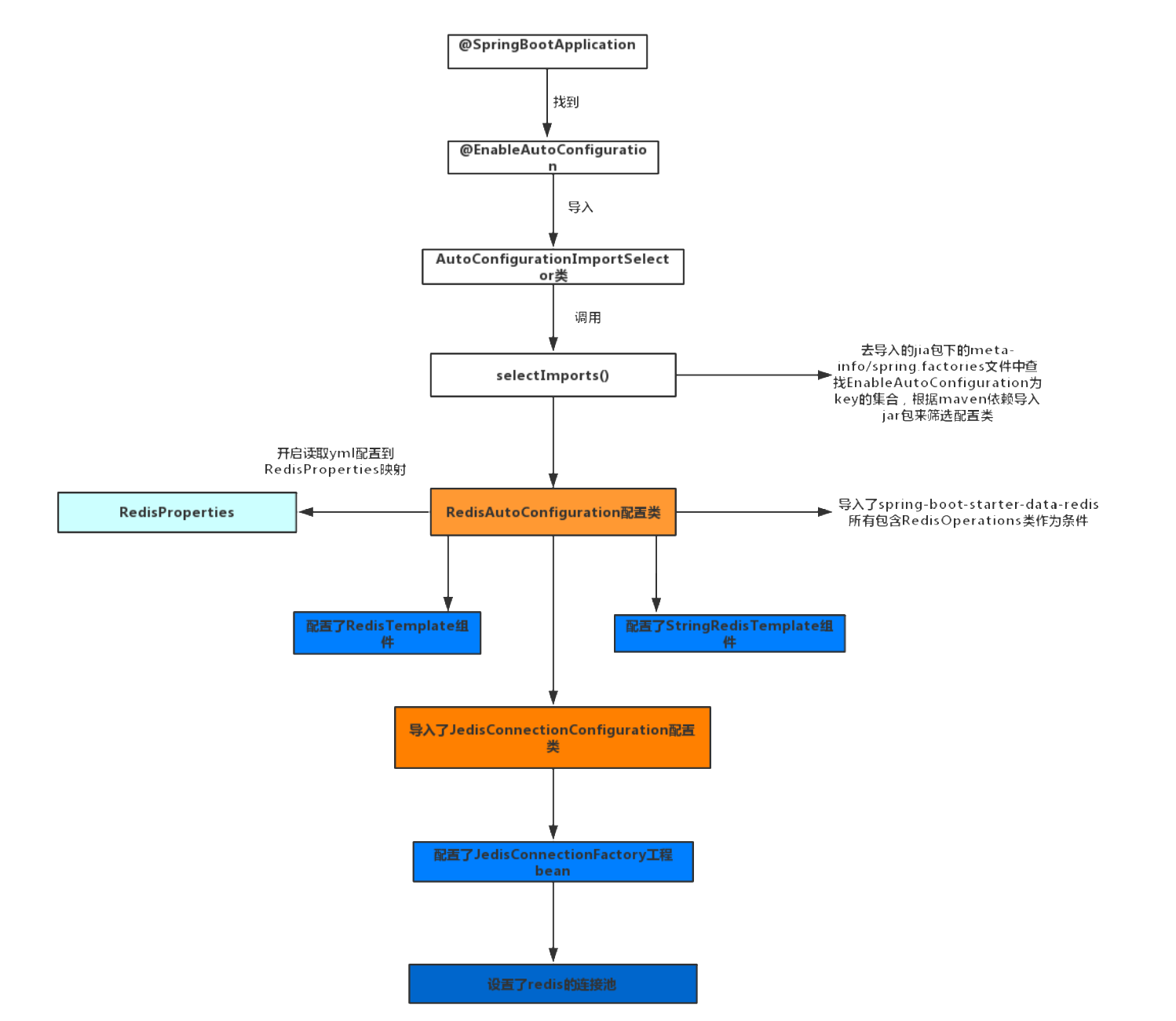
# Auto Configure
Springboot 自动装配置的更多相关文章
- CAS学习笔记五:SpringBoot自动/手动配置方式集成CAS单点登出
本文目标 基于SpringBoot + Maven 分别使用自动配置与手动配置过滤器方式实现CAS客户端登出及单点登出. 本文基于<CAS学习笔记三:SpringBoot自动/手动配置方式集成C ...
- 助力SpringBoot自动配置的条件注解ConditionalOnXXX分析--SpringBoot源码(三)
注:该源码分析对应SpringBoot版本为2.1.0.RELEASE 1 前言 本篇接 如何分析SpringBoot源码模块及结构?--SpringBoot源码(二) 上一篇分析了SpringBoo ...
- SpringBoot入门教程(三)通过properties实现多个数据库环境自动切换配置
前面的文章已经介绍了CentOS部署SpringBoot项目从0到1的详细过程,包括Linux安装ftp.Tomcat以及Java jdk的全部过程.这篇文章主要介绍关于springboot如何通过多 ...
- SpringBoot系列二:SpringBoot自动配置原理
主程序类的注解 @SpringBootApplication 注解,它其实是个组合注解,源码如下: @Target({ElementType.TYPE}) @Retention(RetentionPo ...
- SpringBoot自动配置源码调试
之前对SpringBoot的自动配置原理进行了较为详细的介绍(https://www.cnblogs.com/stm32stm32/p/10560933.html),接下来就对自动配置进行源码调试,探 ...
- SpringBoot实战之SpringBoot自动配置原理
SpringBoot 自动配置主要通过 @EnableAutoConfiguration, @Conditional, @EnableConfigurationProperties 或者 @Confi ...
- springBoot 自动配置原理
在之前文章中说过,springBoot会根据jar包去添加许多的自动配置,本文就来说说为什么会自动配置,自动配置的原理时什么? springBoot在运行SpringApplication对象实例化时 ...
- springboot自动配置源码解析
springboot版本:2.1.6.RELEASE SpringBoot 自动配置主要通过 @EnableAutoConfiguration, @Conditional, @EnableConfig ...
- 源码学习系列之SpringBoot自动配置(篇一)
源码学习系列之SpringBoot自动配置源码学习(篇一) ok,本博客尝试跟一下Springboot的自动配置源码,做一下笔记记录,自动配置是Springboot的一个很关键的特性,也容易被忽略的属 ...
随机推荐
- 怎样使用七牛云CDN加速并绑定阿里云域名
昨天晚上在某个群里看到群友问,七牛云能不能绑定自己的域名作为静态资源文件的前缀,忽然想起来我已经有快两年时间没有登录过我的七牛云账号了,不禁老脸一红,这是有多久没有自己前后端都弄了,幸好还没有老年痴呆 ...
- Core 定时任务之TimeJob
第一:引入NuGet包: Install-Package Pomelo.AspNetCore.TimedJob -Version -rtm- 第二: 在StartUp 中注册Job: public c ...
- SQLiteOpenHelperde的oncreate方法
main中
- 为什么Mozilla Thunderbird无法登陆腾讯企业邮?
(一)问题描述 登陆腾讯企业邮提示"无法登录到服务器.可能是配置.用户名或者密码错误." (二)解决方案 手动配置 IMAP | imap.exmail.qq.com | 993 ...
- Java.前端模板.Thymleaf
1. Input 日期格式化 <input id="renewalDate" name="renewalDate" th:value="${#d ...
- HBase的安装、配置与实践
本教程运行环境是在Ubuntu-64位系统下,HBase版本为hbase-1.1.2,这是目前已经发行的已经编译好的稳定的版本,带有src的文件是未编译的版本,这里我们只要下载bin版本hbase-1 ...
- python算法学习总结
数据结构一维: 基础:数组array(string),链表Linked List 高级:栈stack,队列queue,双端队列deque,集合set,映射map(hash or map), etc二维 ...
- ERR : undefined reference to something
序言: define : 定义.相信你用过 #define PI 3.141592653 (千万记得别在这句代码后加分号) reference : 引用 undefined reference to ...
- ArcGIS10.2安装教程
1,首先要下载Arcgis 10.2软件,很大大约有2个多G.下载后分别全部解压. 2,首先,安装相应的LicenseManager,双击Arcgis 10.2打开安装界面,选择安装. 3,开始安装L ...
- [校内训练20_01_17]ABC
1.平面上每次加入直角边平行于坐标轴的等腰直角三角形,每次询问某个点被覆盖了多少次. 大常数算法:O(nlog^2) #include<bits/stdc++.h> using names ...
