Android中点击按钮获取星级评分条的评分
场景
效果
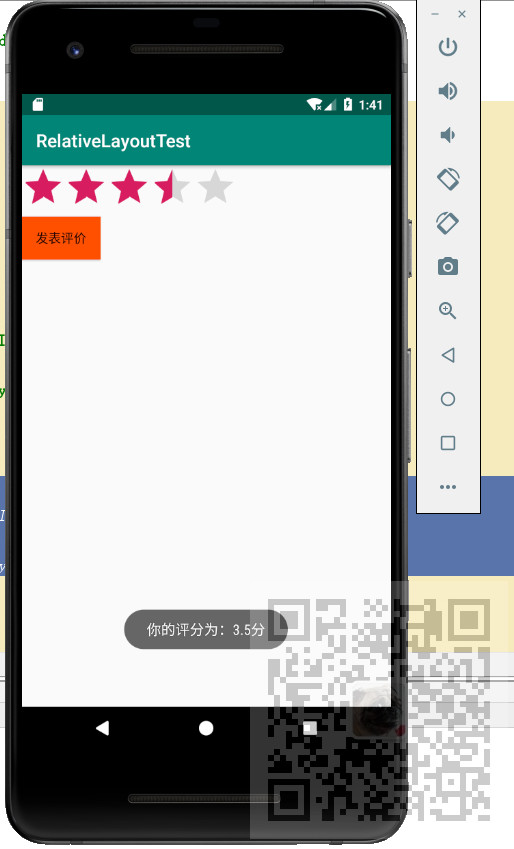
注:
博客:
https://blog.csdn.net/badao_liumang_qizhi
关注公众号
霸道的程序猿
获取编程相关电子书、教程推送与免费下载。
实现
将布局改为LinearLayout,并通过android:orientation="vertical">设置为垂直布局,然后添加一个RatingBar,并通过
android:rating=""
设置其星数为5
然后再添加一个Button,分别给他们添加Id。
<?xml version="1.0" encoding="utf-8"?>
<LinearLayout xmlns:android="http://schemas.android.com/apk/res/android"
xmlns:app="http://schemas.android.com/apk/res-auto"
xmlns:tools="http://schemas.android.com/tools"
android:layout_width="match_parent"
android:layout_height="match_parent"
android:orientation="vertical"
tools:context=".RatingBarActivity"> <RatingBar
android:id="@+id/ratingBar"
android:layout_width="wrap_content"
android:layout_height="wrap_content"
android:rating=""
/> <Button
android:id="@+id/btn"
android:layout_width="wrap_content"
android:layout_height="wrap_content"
android:background="#FF5000"
android:text="发表评价"
/> </LinearLayout>
然后来到Activity,通过Id获取RatingBar和Button,在button的点击事件中,获取星级数,并提示。
packagecom.badao.relativelayouttest; importandroidx.appcompat.app.AppCompatActivity; import android.os.Bundle;
import android.view.View;
import android.widget.Button;
import android.widget.RatingBar;
importandroid.widget.Toast; public class RatingBarActivity extends AppCompatActivity {
private RatingBarratingBar; @Override
protected void onCreate(Bundle savedInstanceState) {
super.onCreate(savedInstanceState);
setContentView(R.layout.activity_rating_bar);
ratingBar = (RatingBar) findViewById(R.id.ratingBar);
Button button = (Button) findViewById(R.id.btn);
button.setOnClickListener(new View.OnClickListener() {
@Override
public void onClick(View v) {
float rating = ratingBar.getRating();
Toast.makeText(RatingBarActivity.this,"你的评分为:"+rating+"分",Toast.LENGTH_SHORT).show();;
}
});
}
}
Android中点击按钮获取星级评分条的评分的更多相关文章
- Android中点击按钮获取string.xml中内容并弹窗提示
场景 AndroidStudio跑起来第一个App时新手遇到的那些坑: https://blog.csdn.net/BADAO_LIUMANG_QIZHI/article/details/103797 ...
- Android中点击按钮启动另一个Activity以及Activity之间传值
场景 点击第一个Activity中的按钮,启动第二个Activity,关闭第二个Activity,返回到第一个Activity. 在第一个Activity中给第二个Activity传递值,第二个Act ...
- Android中点击隐藏软键盘最佳方法——Android开发之路4
Android中点击隐藏软键盘最佳方法 实现功能:点击EditText,软键盘出现并且不会隐藏,点击或者触摸EditText以外的其他任何区域,软键盘被隐藏: 1.重写dispatchTouchEve ...
- Android 中点击返回键弹出“在按一次退出程序”的做法
在很多应用中都有这种做法,连续点击两次才退出程序,目的是为了防止用户不小心点击到了返回键而退出程序了,添加了一次用户确认的过程. 其实做法很简单,只需要做一个延时的消息处理就可以了. 首先在我们在一个 ...
- 微信小程序开发——点击按钮获取用户授权没反应或反应很慢的解决方法
异常描述: 点击按钮获取用户手机号码,有的时候会出现点击无反应或很久之后才弹出用户授权获取手机号码的弹窗,这种情况下,也会出现点击穿透的问题(详见:微信小程序开发——连续快速点击按钮调用小程序api返 ...
- Android点击按钮拨打电话
代码改变世界 Android点击按钮拨打电话 public void callPhone(String str) { Intent intent=new Intent(); intent.setAct ...
- Android中点击事件的四种写法详解
Android中点击事件的四种写法 使用内部类实现点击事件 使用匿名内部类实现点击事件 让MainActivity实现View.OnClickListener接口 通过布局文件中控件的属性 第一种方法 ...
- 使用Android点击按钮跳转页面
1.首先新建一个Android工程,命名为MyApp(名字可以自己随意起); 2.以原有的MainActivity.java文件为登录界面,然后在src文件中的包上面右击选择New目录下的Other中 ...
- Py3+PyQt5+Eric6:学习记录之第一天:点击按钮获取文本框的值并输出。
一.使用qt designer拖拽界面. 使用qtdesigner拖拽界面:
随机推荐
- Docker windows 容器启动失败 network not found
前几天由于重启了服务器,docker配置的网络出了些问题导致在docker容器中安装的mysql识别用户权限时发生错误.(从宿主机A以user身份 登入到容器B中安装的Mysql时,用户竟然不是use ...
- 学习 解决用户验证、单点登录、api访问控制的开源框架 的 十月 第一弹:
step one 去饭 源码 ps :https://identityserver.io/ 这个官网. ps: https://github.com/IdentityServer 这是 源码网
- 《高性能MySQL》之MySQL查询性能优化
为什么查询会慢? 响应时间过长.如果把查询看做是一个任务,那么它由一系列子任务组成,每个子任务都会消耗一定的时间.如果要优化查询,实际上优化其子任务,要么消除其中一些子任务,要么减少子任务的执行次数, ...
- 每日一技|巧用 Telnet 调试 Dubbo 服务
个人博客地址 studyidea.cn,点击查看更多原创文章 0x00. 前言 想象这样一个场景,线上某个服务突发异常,导致上游服务调用异常,数据处于中间状态.服务恢复之后,我们需要修复这笔数据至正常 ...
- Docker三剑客之swarm
简介 swarm是一种docker集群管理工具,跟三剑客前两者不同的是:compose是一种统一编排的工具,machine是一种远程控制工具,swarm则是将多个docker主机映射成一个docker ...
- UNIX 版本
一般UNIX系统都来源于AT&T公司的System V UNIX系统,BSD UNIX或其他类UNIX系统. System V UNIX:当今市场上大多数主要的商业UNIX系统都是基于AT&a ...
- centos7安装mysql-5.7.28
mysql是我们最常用的开源的关系型数据库,mysql不同版本有时候安装的方式也不尽相同,下面以mysql5.7.28版本为例梳理一下安装细节: 1.下载mysql-5.7.28,URL:https: ...
- List容器排序方法的使用
今天在做任务的时候需要对已经存到list容器里的对象数组进行排序,需要根据 其中的一个属性进行排序,最初是根据一个利用冒泡排序的算法进行处理的后来上网查了一下对于list容器进行排序时有自带的方法.所 ...
- 使用vscode进行远程开发
1.前置条件,安装SSH客户端.OpenSSH或者Git两者任选其一即可,本文使用的是Git 2.安装 Remote Development 扩展包 官方地址为:https://marketplace ...
- Struts(五)
前端和后端验证 1.前端:用户体验 2.保证程序的安全性 ================================验证框架========================== ...
