formbuild拖拽表单设计器
formbuild拖拽表单设计器
表单设计器适用于OA系统、问卷调查系统、考试系统等系统,具体使用请前至官网API请点击 formbuild拖拽表单设计器
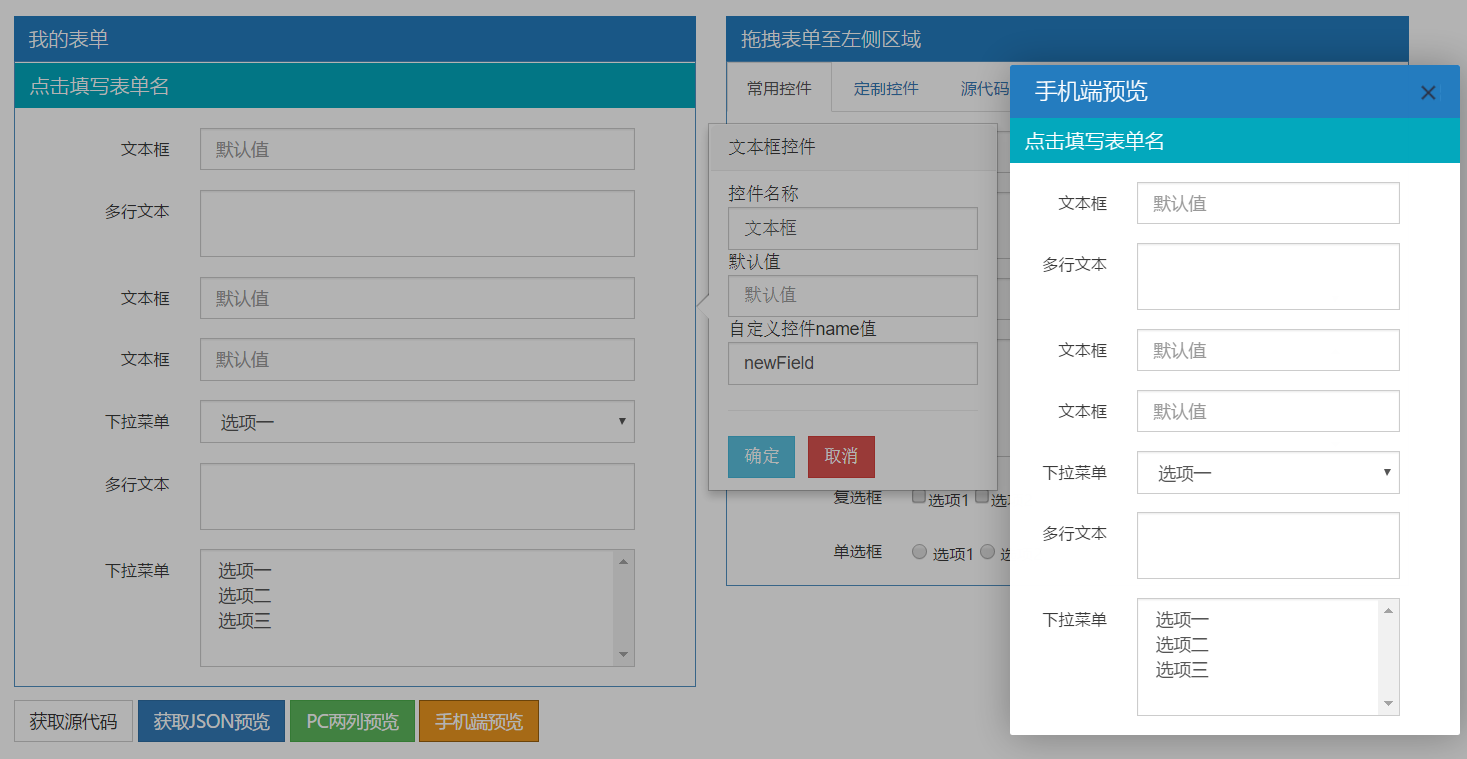
formbuild迭代几个功能
1.升级BootStrap3.0版本、代码DOM结构有所修改
2.form.build.core.js源代码解读
3.新增复制源代码copyToClipboard.js功能、html格式化
4.新增单列预、两列预览功能(layer.ui 交互)
5.popover文本控件自定义属性
form.build.core.js源代码解读
/**
* form.build.core.js 迭代修改
* @Date 2017-4-23
*/
(function(){
var LPB = window.LPB = window.LPB || {
plugins:[],
genSource:function(){
var $temptxt = $("<div>").html($("#build").html());
//scrubbbbbbb
$($temptxt).find(".component").attr({"title": null,
"data-original-title":null,
"data-type": null,
"data-content": null,
"rel": null,
"trigger":null,
"style": null});
$($temptxt).find(".valtype").attr("data-valtype", null).removeClass("valtype");
$($temptxt).find(".component").removeClass("component");
$($temptxt).find("form").attr({"id": null, "style": null});
$("#source").val($temptxt.html().replace(/\n\ \ \ \ \ \ \ \ \ \ \ \ /g,"\n"));
} }; /* form_name 表单名称
* active_component 是 class="component" 的DIV
* leipiplugins class="leipiplugins" 的控件
*/
LPB.plugins['form_name'] = function (active_component,leipiplugins) {
var plugins = 'form_name',popover = $(".popover");
//右弹form 初始化值
$(popover).find("#orgvalue").val($(leipiplugins).val());
//右弹form 取消控件
$(popover).delegate(".btn-danger", "click", function(e){
e.preventDefault();
active_component.popover("hide");
});
//右弹form 确定控件
$(popover).delegate(".btn-info", "click", function(e){
e.preventDefault();//阻止元素发生默认的行为(例如,当点击提交按钮时阻止对表单的提交)
var inputs = $(popover).find("input");
$.each(inputs, function(i,e){
var attr_name = $(e).attr("id");//属性名称
var attr_val = $("#"+attr_name).val();
if(attr_name == 'orgvalue')
{
$(leipiplugins).attr("value", attr_val);
active_component.find(".leipiplugins-orgvalue").text(attr_val);
}
active_component.popover("hide");
LPB.genSource();//重置源代码
});
}); }
})(); $(document).ready(function(){
//源代码
$("#navtab").delegate("#sourcetab", "click", function(e){
LPB.genSource();
});
//表单控件鼠标事件 ①鼠标按下 ②鼠标移动 ③鼠标松开
$("form").delegate(".component", "mousedown", function(md){
$(".popover").remove();
md.preventDefault();
var tops = [],
mouseX = md.pageX,
mouseY = md.pageY,
$temp,
timeout,
$this = $(this),
type,
delays = {
main: 0,
form: 120
};
type = $this.closest('.form-horizontal').attr('id') === "components" ? "main" : "form";
var delayed = setTimeout(function(){
//type 值决定$this('.component')append时是clone 还是直接append
if(type === "main"){
$temp = $("<form class='form-horizontal' id='temp'></form>").append($this.clone());
} else {
if($this.attr("id") !== "legend"){
$temp = $("<form class='form-horizontal' id='temp'></form>").append($this);
}
}
$("body").append($temp);
$temp.css({"position" : "absolute",
"top" : mouseY - ($temp.height()/2) + "px",
"left" : mouseX - ($temp.width()/2) + "px",
"opacity" : "0.9"}).show(); var half_box_height = ($temp.height()/2);
var half_box_width = ($temp.width()/2);
var $target = $("#target");
var tar_pos = $target.position();
var $target_component = $("#target .component"); $(document).delegate("body", "mousemove", function(mm){
var mm_mouseX = mm.pageX;
var mm_mouseY = mm.pageY;
$temp.css({
"top": mm_mouseY - half_box_height + "px",
"left": mm_mouseX - half_box_width + "px"
}); if ( mm_mouseX > tar_pos.left &&
mm_mouseX < tar_pos.left + $target.width() + $temp.width()/2 &&
mm_mouseY > tar_pos.top &&
mm_mouseY < tar_pos.top + $target.height() + $temp.height()/2
){
$("#target").css("background-color", "#fafdff");
$target_component.css({"border-top" : "1px solid white", "border-bottom" : "none"});
//jQuery过滤
tops = $.grep($target_component, function(e){
return ($(e).position().top - mm_mouseY + half_box_height > 0 && $(e).attr("id") !== "legend");
});
if (tops.length > 0){
$(tops[0]).css("border-top", "1px solid #22aaff");
} else{
if($target_component.length > 0){
$($target_component[$target_component.length - 1]).css("border-bottom", "1px solid #22aaff");
}
}
} else{
$("#target").css("background-color", "#fff");
$target_component.css({"border-top" : "1px solid white", "border-bottom" : "none"});
$target.css("background-color", "#fff");
}
}); $("body").delegate("#temp", "mouseup", function(mu){
mu.preventDefault(); var mu_mouseX = mu.pageX;
var mu_mouseY = mu.pageY;
var tar_pos = $target.position(); $("#target .component").css({"border-top" : "1px solid white", "border-bottom" : "none"}); // acting only if mouse is in right place
if (mu_mouseX + half_box_width > tar_pos.left &&
mu_mouseX - half_box_width < tar_pos.left + $target.width() &&
mu_mouseY + half_box_height > tar_pos.top &&
mu_mouseY - half_box_height < tar_pos.top + $target.height()
){
$temp.attr("style", null);
// where to add
if(tops.length > 0){
$($temp.html()).insertBefore(tops[0]);
} else {
$("#target fieldset").append($temp.append("\n\n\ \ \ \ ").html());
}
} else {
// no add
$("#target .component").css({"border-top" : "1px solid white", "border-bottom" : "none"});
tops = [];
} //clean up & add popover
$target.css("background-color", "#fff");
$(document).undelegate("body", "mousemove");
$("body").undelegate("#temp","mouseup");
$("#target .component").popover({trigger: "manual"});
$temp.remove();
LPB.genSource();
});
}, delays[type]); $(document).mouseup(function () {
clearInterval(delayed);
return false;
});
$(this).mouseout(function () {
clearInterval(delayed);
return false;
});
}); //activate legend popover
$("#target .component").popover({trigger: "manual"});
//popover on click event
$("#target").delegate(".component", "click", function(e){
e.preventDefault();
//$(".popover").hide();
var active_component = $(this);
active_component.popover("show");
//class="leipiplugins"
var leipiplugins = active_component.find(".leipiplugins"),
plugins =$(leipiplugins).attr("leipiplugins");//leipiplugins="text"
//exec plugins
if(typeof(LPB.plugins[plugins]) =='function')
{
try{
LPB.plugins[plugins](active_component,leipiplugins);
}catch ( e ) {
layer.alert('控件异常......');
}
}else
{
layer.alert("控件有误或不存在......");
} });
});
formbuild拖拽表单设计器的更多相关文章
- 基于Extjs的web表单设计器 第一节
前面一节介绍了表单设计器的背景和最终的大概样式,本节主要介绍表单设计器的需求及功能设计. 在讲需求之前先明确几个常用的概念: 主表或者卡片表——具有多行多列的一个区域的控件块,如下图所示. 明细表—— ...
- 基于Extjs的web表单设计器 第三节——控件拖放
看过之前设计器截图的朋友应该有印象,可能会发觉我们的设计器UI设计布局其实类似Visual studio 的设计界面,采用的是左.中.右三个区域布局.左侧为控件区域.中间为表单的画布设区域.右侧为属性 ...
- 纯JS Web在线可拖拽的流程设计器
F2工作流引擎之-纯JS Web在线可拖拽的流程设计器 Web纯JS流程设计器无需编程,完全是通过鼠标拖.拉.拽的方式来完成,支持串行.并行.分支.异或分支.M取N路分支.会签.聚合.多重聚合.退回. ...
- .net erp(办公oa)开发平台架构概要说明之表单设计器
背景:搭建一个适合公司erp业务的开发平台. 架构概要图: 表单设计开发部署示例图 表单设计开发部署示例说明1)每个开发人员可以自己部署表单设计至本地一份(当然也可以共用一套开发环境,但是如 ...
- YbSoftwareFactory 代码生成插件【十六】:Web 下灵活、强大的审批流程实现(含流程控制组件、流程设计器和表单设计器)
程序=数据结构+算法,而企业级的软件=数据+流程,流程往往千差万别,客户自身有时都搞不清楚,随时变化的情况更是家常便饭,抛开功能等不谈,需求变化很大程度上就是流程的变化,流程的变化会给开发工作造成很大 ...
- 纯JS实现可拖拽表单
转载注明出处!!! 转载注明出处!!! 转载注明出处!!! 因为要用到可拖拽表单,个人要比较喜欢自己动手,不怎么喜欢在不懂实现或者原理的情况下用插件,所以查找资料实现了一个. 思路:放入:用mouse ...
- 基于Extjs的web表单设计器 第七节——取数公式设计之取数公式的使用
基于Extjs的web表单设计器 基于Extjs的web表单设计器 第一节 基于Extjs的web表单设计器 第二节——表单控件设计 基于Extjs的web表单设计器 第三节——控件拖放 基于Extj ...
- 基于Extjs的web表单设计器 第六节——界面框架设计
基于Extjs的web表单设计器 基于Extjs的web表单设计器 第一节 基于Extjs的web表单设计器 第二节——表单控件设计 基于Extjs的web表单设计器 第三节——控件拖放 基于Extj ...
- 基于Extjs的web表单设计器 第五节——数据库设计
这里列出表单设计器系列的内容,6.7.8节的内容应该在春节后才有时间出了.因为这周末就请假回老家了,准备我的结婚大事.在此提前祝大家春节快乐! 基于Extjs的web表单设计器 基于Extjs的web ...
随机推荐
- maven web工程缺少 src/main/java 和 src/test/java 资源文件夹的方法
右键打开:build path -> configure build path... 在弹出的界面,选择: 编辑后: 点击finish,即可完成
- SQLite与FMDB使用中区别
前几篇已经写完了SQLite与FMDB的基本内容以及衍生出来的知识点,我们这一篇主要讲述FMDB与SQLite在基本使用中的区别,大约需要5-10分钟时间讲述内容,欢迎大家指正. 基本使用区别 1.数 ...
- C#集合。
集合命名空间: using system.collections. 非泛型集合 using system.collections.Generic. 泛型集合 为什么要用集合: 1.数组一旦声明长度就 ...
- springMVC常见错误-解决org.springframework.beans.factory.BeanCreationException: Error creating bean with name 'org.spring
笔者参考文档: https://blog.csdn.net/sinat_24928447/article/details/47807105 可能错误原因即解决方法: 1.配置文件错误 a)这是配置文件 ...
- 三个线程T1,T2,T3.保证顺序执行的三种方法
经常看见面试题:有三个线程T1,T2,T3,有什么方法可以确保它们按顺序执行.今天手写测试了一下,下面贴出目前想到的3种实现方式 说明:这里在线程中我都用到了sleep方法,目的是更容易发现问题.之前 ...
- python面向对象学习(五)多态
多态 多态:不同的 子类对象 调用相同的 父类方法,产生不同的执行结果 多态 可以 增加代码的灵活度 以 继承 和 重写父类方法 为前提 是调用方法的技巧,不会影响到类的内部设计 多态案例练习 需求 ...
- 什么是Docker Volume?
摘要:Docker Volume,通常翻译为数据卷,用于保存持久化数据.当我们将数据库例如MySQL运行在Docker容器中时,一般将数据通过Docker Volume保存在主机上,这样即使删除MyS ...
- BZOJ1299: [LLH邀请赛]巧克力棒(Nim游戏)
Time Limit: 10 Sec Memory Limit: 162 MBSubmit: 552 Solved: 331[Submit][Status][Discuss] Descriptio ...
- 实战 | Android中文图混排时文图的居中对齐 FontMetrics以及自定义ImageSpan实现
这个标题有点长,乍一看这么个标题你可能没明白啥意思,且听我慢慢道来. 公司的项目中新增了一个“心动” 的功能,用户初次使用时需要给一个引导页,就是下面图中的这个样子(这就是做完之后的效果了). 在上图 ...
- 常用的JVM调优参数总结汇总【随时查阅学习】
本文章参数根据后期用的参数会持续更新 --- (1)-Xms20M 表示设置JVM启动内存的最小值为20M,必须以M为单位 (2)-Xmx20M 表示设置JVM启动内存的最大值为20M,必须以M为单 ...
