POI导入demo
前言
使用上篇博文的导入方法,写一个简单的导入demo。其实有了工具类之后就没啥难度了,也就只简单的拿数据。先写个简单的,然后想办法实现动态读取吧,这样读取其实还是比较烦的,每次该模板都要改代码,说到底我还是比较懒的。
excel文件
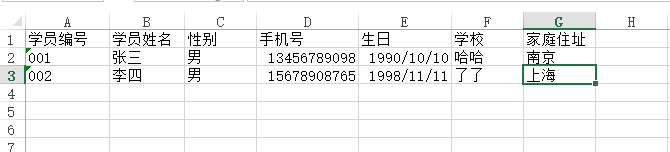
实体类
package cc.vvxtoys.poi;
public class Student {
private String id;
private String stcode;
private String stname;
private String sex;
private String phone;
private String school;
private String address;
private String birthday;
public String getBirthday() {
return birthday;
}
public void setBirthday(String birthday) {
this.birthday = birthday;
}
public String getId() {
return id;
}
public void setId(String id) {
this.id = id;
}
public String getStcode() {
return stcode;
}
public void setStcode(String stcode) {
this.stcode = stcode;
}
public String getStname() {
return stname;
}
public void setStname(String stname) {
this.stname = stname;
}
public String getSex() {
return sex;
}
public void setSex(String sex) {
this.sex = sex;
}
public String getPhone() {
return phone;
}
public void setPhone(String phone) {
this.phone = phone;
}
public String getSchool() {
return school;
}
public void setSchool(String school) {
this.school = school;
}
public String getAddress() {
return address;
}
public void setAddress(String address) {
this.address = address;
}
public Student(String id, String stcode, String stname, String sex, String phone, String school, String address) {
super();
this.id = id;
this.stcode = stcode;
this.stname = stname;
this.sex = sex;
this.phone = phone;
this.school = school;
this.address = address;
}
public Student() {
super();
}
}
service
package cc.vvxtoys.poi;
import java.io.FileInputStream;
import java.io.FileNotFoundException;
import java.io.InputStream;
import java.util.ArrayList;
import java.util.HashMap;
import java.util.List;
import java.util.Map;
import org.apache.poi.hssf.usermodel.HSSFCell;
import org.apache.poi.hssf.usermodel.HSSFRow;
import org.apache.poi.hssf.usermodel.HSSFSheet;
import org.apache.poi.hssf.usermodel.HSSFWorkbook;
import org.apache.poi.xssf.usermodel.XSSFCell;
import org.apache.poi.xssf.usermodel.XSSFRow;
import org.apache.poi.xssf.usermodel.XSSFSheet;
import org.apache.poi.xssf.usermodel.XSSFWorkbook;
import cc.vvxtoys.util.CommonTools;
public class ExcelService {
private static ImportExcelUtils utils = new ImportExcelUtils();
public static Object getExcelParser(String path, String sheet, String start, String end) throws Exception {
InputStream is = null;
if (utils.isEmpty(path)) {
return new FileNotFoundException("file not found");
} else {
is = new FileInputStream(path);
}
if (path.endsWith(ImportExcelUtils.EXCEL_2003)) {
HSSFWorkbook workbook = new HSSFWorkbook(is);
return importXls(start, end, workbook, sheet);
} else if (path.endsWith(ImportExcelUtils.EXCEL_2007)) {
XSSFWorkbook workbook = new XSSFWorkbook(is);
return importXlsx(start, end, workbook, sheet);
} else {
is.close();
return new Exception("type error");
}
}
public static Map<String, Object> importXls(String start, String end, HSSFWorkbook workbook, String sheet) {
Map<String, Object> result = new HashMap<String, Object>();
List<Student> sList = new ArrayList<>();
HSSFSheet hssfSheet = null;
// 如果传过来sheet页的名称,取当前sheet页,否则遍历所有sheet
if (!utils.isEmpty(sheet)) {
hssfSheet = workbook.getSheet(sheet);
} else {
for (int i = 0; i < workbook.getNumberOfSheets(); i++) {
hssfSheet = workbook.getSheetAt(i);
int maxIndex = hssfSheet.getLastRowNum();// 获取最大下标
int startIndex = 0;
int endIndex = 0;
if (utils.isEmpty(start)) {
start = String.valueOf(0);
}
if (utils.isEmpty(end)) {
end = maxIndex + String.valueOf(1);
}
if (Integer.parseInt(start) <= 1) {
startIndex = 1;
} else {
startIndex = Integer.parseInt(start) - 1;
}
if (Integer.parseInt(end) > maxIndex) {
endIndex = maxIndex + 1;
} else {
endIndex = Integer.parseInt(end);
}
for (int j = startIndex; j < endIndex; j++) {
Student student = new Student();
HSSFRow row = hssfSheet.getRow(j);
//空行
if (utils.isBlank(row)) {
break;
}
HSSFCell c1 = row.getCell(0);
HSSFCell c2 = row.getCell(1);
HSSFCell c3 = row.getCell(2);
HSSFCell c4 = row.getCell(3);
HSSFCell c5 = row.getCell(4);
HSSFCell c6 = row.getCell(5);
HSSFCell c7 = row.getCell(6);
student.setId(CommonTools.get32UUID());//获取uuid 这个方法就不列出了,很简单
if(!utils.isEmpty(c1)){
String stcode = utils.getValue(c1);
student.setStcode(stcode);
}
if(!utils.isEmpty(c2)){
String stname = utils.getValue(c2);
student.setStname(stname);
}
if(!utils.isEmpty(c3)){
String sex = utils.getValue(c3);
student.setSex(sex);
}
if(!utils.isEmpty(c4)){
String phone = utils.getValue(c4);
student.setPhone(phone);
}
if(!utils.isEmpty(c5)){
String birthday = utils.getValue(c5).replaceAll("/", "-");
student.setBirthday(birthday);
}
if(!utils.isEmpty(c6)){
String school = utils.getValue(c6);
student.setSchool(school);
}
if(!utils.isEmpty(c7)){
String address = utils.getValue(c7);
student.setAddress(address);
}
sList.add(student);
}
}
}
result.put("sList", sList);
return result;
}
public static Map<String, Object> importXlsx(String start, String end, XSSFWorkbook workbook, String sheet) {
Map<String, Object> result = new HashMap<String, Object>();
List<Student> sList = new ArrayList<>();
XSSFSheet xssfSheet = null;
// 如果传过来sheet页的名称,取当前sheet页,否则遍历所有sheet
if (!utils.isEmpty(sheet)) {
xssfSheet = workbook.getSheet(sheet);
} else {
for (int i = 0; i < workbook.getNumberOfSheets(); i++) {
xssfSheet = workbook.getSheetAt(i);
int maxIndex = xssfSheet.getLastRowNum();// 获取最大下标
int startIndex = 0;
int endIndex = 0;
if (utils.isEmpty(start)) {
start = String.valueOf(0);
}
if (utils.isEmpty(end)) {
end = maxIndex + String.valueOf(1);
}
if (Integer.parseInt(start) <= 1) {
startIndex = 1;
} else {
startIndex = Integer.parseInt(start) - 1;
}
if (Integer.parseInt(end) > maxIndex) {
endIndex = maxIndex + 1;
} else {
endIndex = Integer.parseInt(end);
}
for (int j = startIndex; j < endIndex; j++) {
Student student = new Student();
XSSFRow row = xssfSheet.getRow(j);
XSSFCell c1 = row.getCell(0);
XSSFCell c2 = row.getCell(1);
XSSFCell c3 = row.getCell(2);
XSSFCell c4 = row.getCell(3);
XSSFCell c5 = row.getCell(4);
XSSFCell c6 = row.getCell(5);
XSSFCell c7 = row.getCell(6);
student.setId(CommonTools.get32UUID());//uuid
if(!utils.isEmpty(c1)){
String stcode = utils.getValue(c1);
student.setStcode(stcode);
}
if(!utils.isEmpty(c2)){
String stname = utils.getValue(c2);
student.setStname(stname);
}
if(!utils.isEmpty(c3)){
String sex = utils.getValue(c3);
student.setSex(sex);
}
if(!utils.isEmpty(c4)){
String phone = utils.getValue(c4);
student.setPhone(phone);
}
if(!utils.isEmpty(c5)){
String birthday = utils.getValue(c5).replaceAll("/", "-");
student.setBirthday(birthday);
}
if(!utils.isEmpty(c6)){
String school = utils.getValue(c6);
student.setSchool(school);
}
if(!utils.isEmpty(c7)){
String address = utils.getValue(c7);
student.setAddress(address);
}
sList.add(student);
}
}
}
result.put("sList", sList);
return result;
}
public static void main(String[] args) throws Exception {
String path = "D:\\Desktop\\2.xlsx"; //文件路径
String start = "0"; //开始条数
String end = "10";//结束条数
String sheet = null;//sheet页名称
ExcelService service = new ExcelService();
Map<String, Object> result = (Map<String, Object>) service.getExcelParser(path, sheet, start, end);
}
}
POI导入demo的更多相关文章
- POI导入导出
一.使用POI导出Execl表格 需要的jar包 package cn.yxj.poi; import java.io.FileOutputStream; import java.util.Date; ...
- Java利用POI导入导出Excel中的数据
首先谈一下今天发生的一件开心的事,本着一颗android的心我被分配到了PB组,身在曹营心在汉啊!好吧,今天要记录和分享的是Java利用POI导入导出Excel中的数据.下面POI包的下载地 ...
- Java中使用poi导入、导出Excel
一.介绍 当前B/S模式已成为应用开发的主流,而在企业办公系统中,常常有客户这样子要求:你要把我们的报表直接用Excel打开(电信系统.银行系统).或者是:我们已经习惯用Excel打印.这样在我们实际 ...
- poi 导入导出的api说明(大全)
原文链接:http://www.cnblogs.com/qingruihappy/p/8443101.html poi 导入导出的api说明(大全) 一. POI简介 ApachePOI是Apache ...
- poi导入Excel,数字科学记数法转换
在这里分享一下使用poi 导入Excel时 把数字转换为科学记数法的解决方法: 就是使用DecimalFormat对 i 进行了格式化 结果为:
- POI导入和导出Excel总结
POI导入和导出Excel总结 POI使用总结 1.POI读取Excel 打开工作簿的方式有以下两种简单的应用,POI读取和输出工作簿文件都可以通过以下两种方式来声明: //通过输入流的方式打开本 ...
- 使用POI导入EXCEL报java.lang.IncompatibleClassChangeError
使用POI导入xls格式的excel报java.lang.IncompatibleClassChangeError异常,而导入xlsx正常. oracle.apps.fnd.framework.OAE ...
- Java 使用poi导入excel,结合xml文件进行数据验证的例子(增加了jar包)
ava 使用poi导入excel,结合xml文件进行数据验证的例子(增加了jar包) 假设现在要做一个通用的导入方法: 要求: 1.xml的只定义数据库表中的column字段,字段类型,是否非空等条件 ...
- poi导入读取时间格式问题
万能处理方案: 所有日期格式都可以通过getDataFormat()值来判断 yyyy-MM-dd-----14 yyyy年m月d日--- 31 yyyy年m月-------57 m月d日 ---- ...
随机推荐
- 计算机网络实验 UDP套接字编程
这是个傻瓜式操作教程 西科大计算机网络实验 UDP套接字编程 我用自己的Ubuntu16.04来举例,实验室的是虚拟机,差不多 只针对第三个题目,修改服务器来通过响应客户端发送的GetTime并发送给 ...
- JavaScript 之存取器属性
首先介绍一下此篇随笔的主角: Object.getOwnPropertyDescriptor 和 Object.getOwnPropertyDescriptors 通过这两个api,可以访问除 nul ...
- 最新版的Chrome如何设置网页编码
在最新的V55版本中已经没有了编码选项,没有了这个可能会导致一些特殊编码网页出现乱码问题.那么如何找回这个Chrome的编码功能?可以通过下载chrome扩展:Set Character Encodi ...
- docker hub切换国内镜像
官方docker hub访问非常的慢,安装之后最好先切换国内镜像: 执行: curl -sSL https://get.daocloud.io/daotools/set_mirror.sh | sh ...
- [工作积累] UE4 TAA ReProjection的精度处理
先贴一个UE4 TAA的slidehttps://de45xmedrsdbp.cloudfront.net/Resources/files/TemporalAA_small-59732822.pdf ...
- EXCEL日期格式要双击一下单元格才变正确格式
今天遇到标题问题,问度娘后看到一个大神的解答,特此记录整理. 步骤1:在excel中把文本格式日期改为想要的日期格式 步骤2:在旁边空格中输入1,并设置成日期格式,变成1900/1/1: 步骤3:复制 ...
- Centos7使用yum快速安装ansible
ansible功能简介:ansible可以实现批量系统配置.批量软件部署.批量文件拷贝.批量运行命令等功能.主要基于ssh实现连接各个被控制端 yum默认安装的ansible,常用的配置文件有两个,一 ...
- php获取数组最后一个值
$array = array(1,2,3,4,5);
- 剑指offer 5.栈和队列 用两个栈实现队列
题目描述 用两个栈来实现一个队列,完成队列的Push和Pop操作. 队列中的元素为int类型. 解题思路:1,整体思路是元素先依次进入栈1,再从栈1依次弹出到栈2,然后弹出栈2顶部的元素,整个过程 ...
- JQuery操作属性、样式、风格(attr、class、css)
样式操作 <p class="myclass" title="选择喜欢的水果">你最喜欢的水果是?</p> 在上面代码中,class也是 ...
