MVC之 自定义过滤器(ActionFilterAttribute)
一、自定义Filter
//表示所有操作-筛选器特性的基类。
[AttributeUsage(AttributeTargets.Class | AttributeTargets.Method, Inherited = true, AllowMultiple = false)]
public abstract class ActionFilterAttribute : FilterAttribute, IActionFilter, IResultFilter
{
protected ActionFilterAttribute();
// 在Action执行之后由 MVC 框架调用。
public virtual void OnActionExecuted(ActionExecutedContext filterContext);
// 在Action执行之前由 MVC 框架调用。
public virtual void OnActionExecuting(ActionExecutingContext filterContext);
// 在执行Result后由 MVC 框架调用。
public virtual void OnResultExecuted(ResultExecutedContext filterContext);
// 在执行Result之前由 MVC 框架调用。
public virtual void OnResultExecuting(ResultExecutingContext filterContext);
}
因此自定义过滤器可以选择适当的方法来重写方可。下面来举个简单的例子:检查登录状态的过滤器,没有登录则跳转到登录页
[CheckLogin] //此处为自定义属性,要引用相应的命名空间
public ActionResult Index()
{
return View();
} public ActionResult Login() //此Action自动往cookie里写入登录信息
{
HttpCookie hcUserName = new HttpCookie("username","admin");
HttpCookie hcPassWord = new HttpCookie("password","");
System.Web.HttpContext.Current.Response.SetCookie(hcUserName);
System.Web.HttpContext.Current.Response.SetCookie(hcPassWord);
return View();
}
过滤器代码
public class CheckLogin : ActionFilterAttribute
{
//在Action执行之前 乱了点,其实只是判断Cookie用户名密码正不正确而已而已。
public override void OnActionExecuting(ActionExecutingContext filterContext)
{
HttpCookieCollection CookieCollect = System.Web.HttpContext.Current.Request.Cookies;if (CookieCollect["username"] == null || CookieCollect["password"] == null)
{
filterContext.Result = new RedirectResult("/Home/Login");
}
else
{
if (CookieCollect["username"].Value != "admin" && CookieCollect["password"].Value != "")
{
filterContext.Result = new RedirectResult("/Home/Login");
}
}
}
}//本示例贪图方便,将要跳转到的Action放在同一个Controller下了,如果将过滤器放到Controller类顶部,则永远也跳不到这个LoginAction。
此过滤器实现的效果是,当用户Cookie中用户名和密码不正确则跳转到登录页,注意过滤器也可以放在整个Controller类的顶部,表示该Controller下的
二、带参数的自定义Filter
首先,还是按照之前添加自定义过滤器的方法,添加一个自定义过滤器,只是里面多了一个属性,代码如下:
public class FilterAttribute : ActionFilterAttribute
{
public string Message { get; set; } public override void OnActionExecuting(ActionExecutingContext filterContext)
{
base.OnActionExecuting(filterContext);
filterContext.HttpContext.Response.Write("Action执行之前" + Message + "<br />");
} public override void OnActionExecuted(ActionExecutedContext filterContext)
{
base.OnActionExecuted(filterContext);
filterContext.HttpContext.Response.Write("Action执行之后" + Message + "<br />");
} public override void OnResultExecuting(ResultExecutingContext filterContext)
{
base.OnResultExecuting(filterContext);
filterContext.HttpContext.Response.Write("返回Result之前" + Message + "<br />");
} public override void OnResultExecuted(ResultExecutedContext filterContext)
{
base.OnResultExecuted(filterContext);
filterContext.HttpContext.Response.Write("返回Result之后" + Message + "<br />");
}
}
后在调用过滤器的时候,添加上该参数,Controller代码如下:
[Filter(Message="刘备")] //参数给上
public ActionResult Index()
{
return View();
}
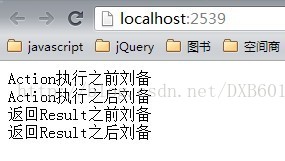
如果标签打到Controller上的话,TestFilterAttributeFilter将作用到Controller下的所有的Action。
默认情况下Action上打了某个自定义标签后,虽然在Controller上也打上了此标签,但它只有Action上的标签起作用了。
补充:如果Action没有打上该标签,那么Controller上的标签便会被执行。
如果想让Action上的标签执行一次,然后Controller上的标签也执行一次,那么应该如何操作呢?
我们只需在FilterAttribute类的定义上打上标记[AttributeUsage(AttributeTargets.All, AllowMultiple = true)]即可【下面类的最上面红色字体部分】,也就是让其成为可以多次执行的Action。代码如下:
[AttributeUsage(AttributeTargets.All,AllowMultiple = true)]
public class FilterAttribute : ActionFilterAttribute
{
public string Message { get; set; }
......
三、全局过滤器
public static void RegisterGlobalFilters(GlobalFilterCollection filters)
{
filters.Add(new HandleErrorAttribute());
//注册全局过滤器
filters.Add(new TestFilterAttribute() { Message="全局"});
}
这样就每个Action都会执行此过滤器,而不必每个Controller顶部都加上标签。
MVC之 自定义过滤器(ActionFilterAttribute)的更多相关文章
- MVC之自定义过滤器(ActionFilterAttribute)
一.自定义Filter 自定义Filter需要继承ActionFilterAttribute抽象类,重写其中需要的方法,来看下ActionFilterAttribute类的方法签名. //表示所有操作 ...
- MVC之 自定义过滤器(Filter)
MVC之 自定义过滤器(Filter) 一.自定义Filter 自定义Filter需要继承ActionFilterAttribute抽象类,重写其中需要的方法,来看下ActionFilterAttri ...
- asp.net MVC之 自定义过滤器(Filter) - shuaixf
一.系统过滤器使用说明 1.OutputCache过滤器 OutputCache过滤器用于缓存你查询结果,这样可以提高用户体验,也可以减少查询次数.它有以下属性: Duration :缓存的时间, 以 ...
- asp.net MVC之 自定义过滤器(Filter)
一.系统过滤器使用说明 1.OutputCache过滤器 OutputCache过滤器用于缓存你查询结果,这样可以提高用户体验,也可以减少查询次数.它有以下属性: Duration:缓存的时间,以秒为 ...
- [转]MVC之 自定义过滤器(Filter)
本文转自:http://www.cnblogs.com/kissdodog/archive/2013/01/21/2869298.html 一.自定义Filter 自定义Filter需要继承Actio ...
- 利用MVC的自定义过滤器FilterAttribute、IActionFilter、IExceptionFilter实现异常处理等功能
今天在博客园上看了一篇推荐文章,还说得蛮有道理: http://www.cnblogs.com/richieyang/p/4779028.html 项目中确实有各种后台验证过程,最常见的莫过于判空,而 ...
- MVC 自定义过滤器/特性来实现登录授权及验证
最近悟出来一个道理,在这儿分享给大家:学历代表你的过去,能力代表你的现在,学习代表你的将来. 十年河东十年河西,莫欺少年穷 学无止境,精益求精 最近在做自学MVC,遇到的问题很多,索性一点点总结 ...
- MVC系统过滤器、自定义过滤器
一.系统过滤器使用说明 1.OutputCache过滤器 OutputCache过滤器用于缓存你查询结果,这样可以提高用户体验,也可以减少查询次数.它有以下属性: Duration:缓存的时间,以秒为 ...
- ASP.NET MVC 系统过滤器、自定义过滤器
一.系统过滤器使用说明 1.OutputCache过滤器 OutputCache过滤器用于缓存你查询结果,这样可以提高用户体验,也可以减少查询次数.它有以下属性: Duration:缓存的时间,以秒为 ...
随机推荐
- leetcode资料整理
注:借鉴了 http://m.blog.csdn.net/blog/lsg32/18712353 在Github上提供leetcode有: 1.https://github.com/soulmachi ...
- leetcode:Roman to Integer and Integer to Roman
2015-06-03 罗马数字以前接触过I到VIII比较多,直到遇见这个题目才知道更详细.阿拉伯数字和罗马数字之间的转换最重的是了解罗马数字的规则. 罗马数字规则:(总结) 1, 罗马数字共有7个,即 ...
- 转《vue引入第三方js库》
一.绝对路径直接引入,全局可用 二.绝对路径直接引入,配置后,import 引入后再使用 三.webpack中配置 alias,import 引入后再使用 四.webpack 中配置 plugins, ...
- Failed to bind properties under 'spring.datasource' to javax.sql.DataSource
这是我的配置文件 # 国际化配置文件(包名.基础名) spring.messages.basename=i18n.login server.tomcat.uri-encoding=UTF- sprin ...
- Laravel数据库操作的三种方式
http://blog.csdn.net/zls986992484/article/details/52824962
- Visual Studio for Mac中的ASP.NET Core
所以你们都听到了#Build 2017的消息,Mac上的Visual Studio已经被完全发布,是一般的.为了庆祝这个版本,我将在我的Mac上写几篇关于构建一些不同的.net应用的帖子. 正如你已经 ...
- Maven使用(一)—— Maven的安装与全局配置
一.Maven安装 Maven的安装步骤: 1.Maven官网(http://maven.apache.org/)下载压缩包,解压缩,当前最新版本是apache-maven-3.5.3-bin.zip ...
- 洛谷P2918 [USACO08NOV]买干草(一道完全背包模板题)
题目链接 很明显的一道完全背包板子题,做法也很简单,就是要注意 这里你可以买比所需多的干草,只要达到数量就行了 状态转移方程:dp[j]=min(dp[j],dp[j-m[i]]+c[i]) 代码如下 ...
- python成长之路二
python的print格式化输出,以及使用format来控制. 1,打印字符串(str),利用%s. >>> print ('My name is %s' % ('TaoXiao' ...
- 洛谷P3258 松鼠的新家
树上差分 这应该是一道很简单的树上差分了..就是问每个点被覆盖了多少次. 要注意我们最后dfs后,要把除第一个节点以外的所有点的-1,因为有些点作为起点和终点覆盖了两次,按照题目意思是不用覆盖两次的. ...
