ActiveMQ的P2P示例
ActiveMQ的P2P示例(点对点通信)
(1)下载安装activemq,启动activeMQ。
详细步骤参考博客:http://www.cnblogs.com/DFX339/p/9050878.html
(2)新建maven项目(java项目或者web项目都可以)
代码下载地址:https://github.com/DFX339/activeMQ_demo.git
目录结构如下,需要编写的文件: Consumer.java Provider.java pom.xml

生产者的创建: Provider.java
package cn.dfx.activeMQ_demo.queue; import javax.jms.Connection;
import javax.jms.ConnectionFactory;
import javax.jms.Destination;
import javax.jms.JMSException;
import javax.jms.MessageProducer;
import javax.jms.Session;
import javax.jms.TextMessage; import org.apache.activemq.ActiveMQConnection;
import org.apache.activemq.ActiveMQConnectionFactory;
/**
* activemq的消息
* @author Administrator
*
*/
public class Provider { public static void main(String[] args) {
System.out.println("进入生产者--");
//连接信息设置
String username = "system";
String password = "manager";
String brokerURL = "failover://tcp://localhost:61616";
//默认的URL的值:ActiveMQConnection.DEFAULT_BROKER_URL;
System.out.println("默认的URL:"+brokerURL);
//连接工厂
ConnectionFactory connectionFactory = null;
//连接
Connection connection = null;
//会话 接受或者发送消息的线程
Session session = null;
//消息的目的地
Destination destination = null;
//消息生产者
MessageProducer messageProducer = null;
//实例化连接工厂
connectionFactory = new ActiveMQConnectionFactory(username, password, brokerURL); try {
//通过连接工厂获取连接
connection = connectionFactory.createConnection();
//启动连接
connection.start();
//创建session
session = connection.createSession(true, Session.AUTO_ACKNOWLEDGE);
//创建一个名称为QueueTest的消息队列
destination = session.createQueue("QueueTest");
//创建消息生产者
messageProducer = session.createProducer(destination);
//发送消息
TextMessage message = null;
TextMessage message1 = session.createTextMessage();
message1.setText("这是字符串呀");
for (int i=200; i<220; i++) {
//创建要发送的文本信息
message = session.createTextMessage("Queue消息测试" +(i+1));
//通过消息生产者发出消息
messageProducer.send(message);
messageProducer.send(message1);
System.out.println("发送成功:" + message.getText());
}
session.commit();
} catch (Exception e) {
e.printStackTrace();
}finally{
if(null != connection){
try {
connection.close();
} catch (JMSException e) {
e.printStackTrace();
}
}
} }
}
消费者的创建: Consumer.java
package cn.dfx.activeMQ_demo.queue; import javax.jms.Session;
import javax.jms.Connection;
import javax.jms.ConnectionFactory;
import javax.jms.Destination;
import javax.jms.JMSException;
import javax.jms.MessageConsumer;
import javax.jms.MessageProducer;
import javax.jms.TextMessage; import org.apache.activemq.ActiveMQConnection;
import org.apache.activemq.ActiveMQConnectionFactory;
public class Consumer { public static void main(String[] args) {
System.out.println("进入消费者--");
//连接信息设置
String username = "system";
String password = "manager";
String brokerURL = ActiveMQConnection.DEFAULT_BROKER_URL;
//连接工厂
ConnectionFactory connectionFactory = null;
//连接
Connection connection = null;
//会话 接受或者发送消息的线程
Session session = null;
//消息的目的地
Destination destination = null;
//消息消费者
MessageConsumer messageConsumer = null;
//实例化连接工厂
connectionFactory = new ActiveMQConnectionFactory(username, password, brokerURL); try {
System.out.println("消费者开始建立连接-----");
//通过连接工厂获取连接
connection = connectionFactory.createConnection();
//启动连接
connection.start();
System.out.println("消费者开始启动连接-----");
//创建session
session = connection.createSession(false, Session.AUTO_ACKNOWLEDGE);
//创建一个连接QueueTest的消息队列
destination = session.createQueue("QueueTest");
//创建消息消费者
messageConsumer = session.createConsumer(destination);
System.out.println("消费者创建后-----");
while (true) {
System.out.println("消费者准备接收消息-----");
TextMessage textMessage = (TextMessage) messageConsumer.receive(100000);
System.out.println("消费者成功接收消息-----");
if(textMessage != null){
System.out.println("成功接收消息:" + textMessage.getText());
}else {
break;
}
}
} catch (JMSException e) {
e.printStackTrace();
}
}
}
项目依赖包的配置文件: pom.xml
<project xmlns="http://maven.apache.org/POM/4.0.0" xmlns:xsi="http://www.w3.org/2001/XMLSchema-instance"
xsi:schemaLocation="http://maven.apache.org/POM/4.0.0 http://maven.apache.org/maven-v4_0_0.xsd">
<modelVersion>4.0.0</modelVersion>
<groupId>cn.dfx</groupId>
<artifactId>activeMQ_demo</artifactId>
<packaging>war</packaging>
<version>0.0.1-SNAPSHOT</version>
<name>activeMQ_demo Maven Webapp</name>
<url>http://maven.apache.org</url>
<build>
<finalName>activeMQ_demo</finalName>
<plugins>
<plugin>
<inherited>true</inherited>
<groupId>org.apache.maven.plugins</groupId>
<artifactId>maven-compiler-plugin</artifactId>
<version>3.5.1</version>
<configuration>
<source>${compiler.source}</source>
<target>${compiler.target}</target>
<encoding>${project.build.sourceEncoding}</encoding>
<compilerArguments>
<extdirs>${project.basedir}/src/main/webapp/WEB-INF/lib</extdirs>
</compilerArguments>
</configuration>
</plugin> </plugins>
</build>
<properties>
<project.build.sourceEncoding>UTF-8</project.build.sourceEncoding>
<compiler.source>1.7</compiler.source>
<compiler.target>1.7</compiler.target> <!-- servlet/jsp/EL (2.4/2.0/?)(2.5/2.1/2.1),(3.0/2.2/2.2),(3.1/2.3/3.0) -->
<servlet.version>3.1.0</servlet.version>
<jsp.version>2.3.1</jsp.version>
<jstl.version>1.2</jstl.version>
<junit.version>4.12</junit.version>
</properties>
<dependencies>
<dependency>
<groupId>junit</groupId>
<artifactId>junit</artifactId>
<version>${junit.version}</version>
<scope>test</scope>
</dependency>
<dependency>
<groupId>javax.servlet</groupId>
<artifactId>javax.servlet-api</artifactId>
<version>${servlet.version}</version>
<scope>provided</scope>
</dependency>
<dependency>
<groupId>javax.servlet.jsp</groupId>
<artifactId>javax.servlet.jsp-api</artifactId>
<version>${jsp.version}</version>
<scope>provided</scope>
</dependency> <!-- activemq的依赖 -->
<dependency>
<groupId>javax.jms</groupId>
<artifactId>jms</artifactId>
<version>1.1</version>
</dependency>
<dependency>
<groupId>org.apache.activemq</groupId>
<artifactId>activemq-pool</artifactId>
<version>5.7.0</version>
</dependency>
<dependency>
<groupId>org.apache.activemq</groupId>
<artifactId>activemq-core</artifactId>
<version>5.5.0</version>
</dependency> <!-- 引入spring的相关依赖 -->
<dependency>
<groupId>org.springframework</groupId>
<artifactId>spring-core</artifactId>
<version>3.0.3.RELEASE</version>
</dependency>
<dependency>
<groupId>org.springframework</groupId>
<artifactId>spring-beans</artifactId>
<version>3.0.3.RELEASE</version>
</dependency>
<dependency>
<groupId>org.springframework</groupId>
<artifactId>spring-aop</artifactId>
<version>3.0.3.RELEASE</version>
</dependency>
<dependency>
<groupId>org.springframework</groupId>
<artifactId>spring-context</artifactId>
<version>3.0.3.RELEASE</version>
</dependency>
<dependency>
<groupId>org.slf4j</groupId>
<artifactId>slf4j-simple</artifactId>
<version>1.7.25</version>
</dependency>
</dependencies>
</project>
在这之前先启动 activemq
在这之前先启动 activemq
在这之前先启动 activemq
运行 Provider.java (发送消息到队列中), 出现如下结果:
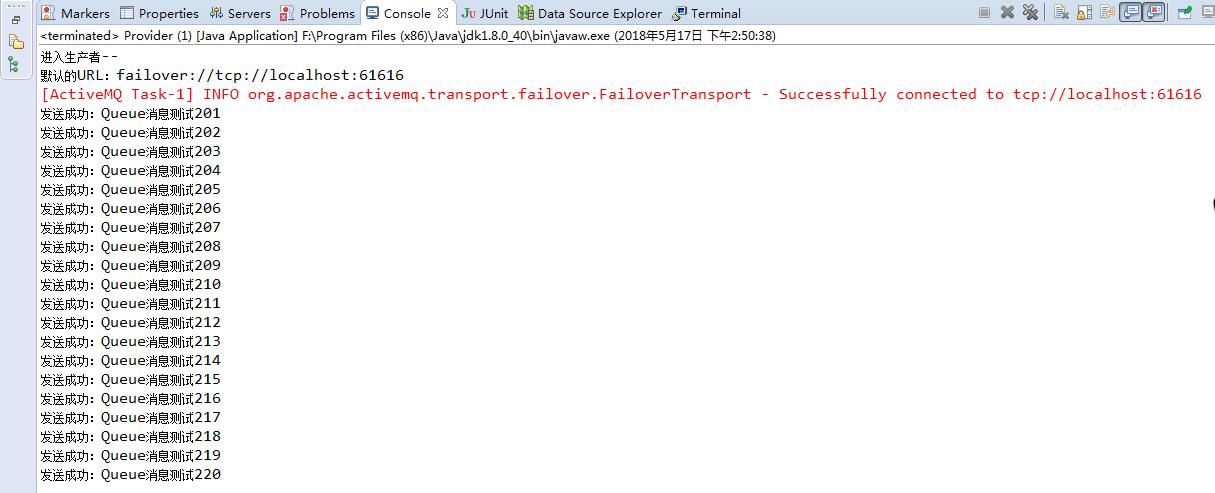
运行Consumer.java(从队列中取出消息) ,出现结果如下
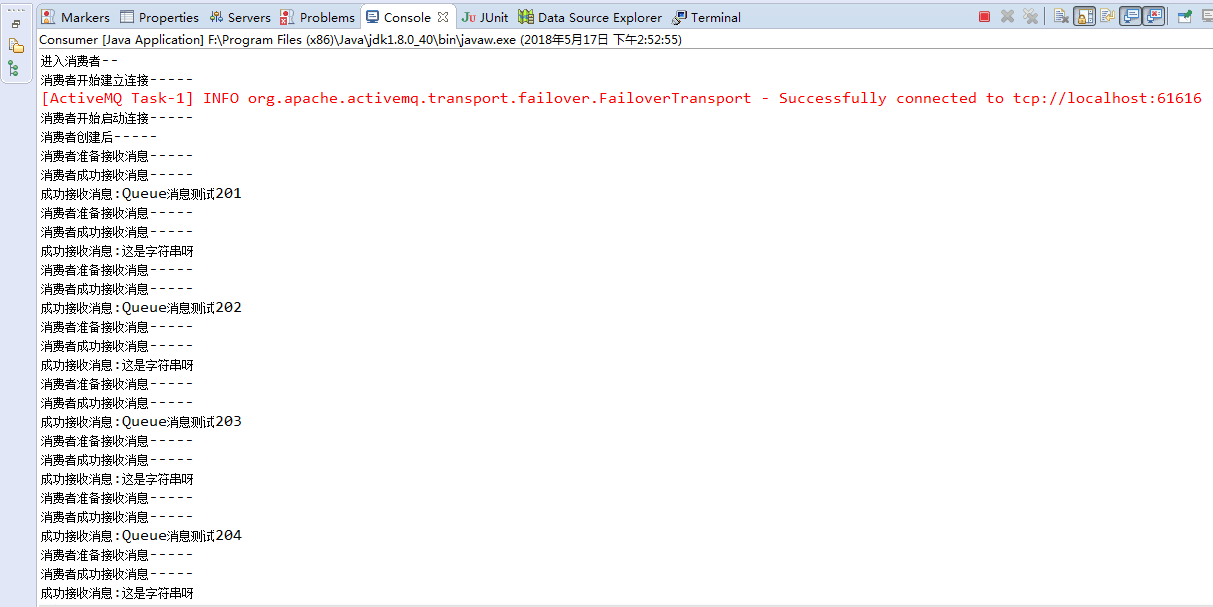
注: 消息提供者(provider)可以不断的发送消息,消费者(consumer)一直会监听,然后读取。
ActiveMQ的P2P示例的更多相关文章
- ActiveMQ的p2p模式与发布订阅模式
1.消息中间件:采用异步通讯防止,支持点对点以及发布订阅模式,可以解决高并发问题 传统调用接口,可能发生阻塞,重复提交,超时等等问题,可以利用消息中间件发送异步通讯请求 ...
- ActiveMQ queue 代码示例
生产者: package com.111.activemq; import javax.jms.Connection; import javax.jms.ConnectionFactory; impo ...
- ActiveMQ入门操作示例
1. Queue 1.1 Producer 生产者:生产消息,发送端. 把jar包添加到工程中. 第一步:创建ConnectionFactory对象,需要指定服务端ip及端口号. 第二步:使用Conn ...
- ActiveMQ第一个示例
首先先安装ActiveMQ:https://www.cnblogs.com/hejianliang/p/9149590.html 创建Java项目,把 activemq-all-5.15.4.jar ...
- ActiveMQ Topic使用示例
一.非持久的Topic Topic 发送 public class NoPersistenceSender { public static void main(String[] args) throw ...
- ActiveMQ笔记(1):编译、安装、示例代码
一.编译 虽然ActiveMQ提供了发布版本,但是建议同学们自己下载源代码编译,以后万一有坑,还可以尝试自己改改源码. 1.1 https://github.com/apache/activemq/r ...
- ActiveMQ应用(1)-安装及示例
简介: Apache ActiveMQ ™ 是最流行最强大的开源消息及继承模式服务器.i Apache ActiveMQ 速度快,支持多种语言的客户端及代理,可便捷的使用企业集成模式,完整支持JMS1 ...
- ActiveMQ入门示例
1.ActiveMQ下载地址 http://activemq.apache.org/download.html 2.ActiveMQ安装,下载解压之后如下目录
- 分布式--ActiveMQ 消息中间件(一) https://www.jianshu.com/p/8b9bfe865e38
1. ActiveMQ 1). ActiveMQ ActiveMQ是Apache所提供的一个开源的消息系统,完全采用Java来实现,因此,它能很好地支持J2EE提出的JMS(Java Message ...
随机推荐
- 大数据新手之路四:联合使用Flume和Kafka
Ubuntu16.04+Kafka1.0.0+Flume1.8.0 1.目标 ①使用Flume作为Kafka的Producer: ②使用Kafka作为Flume的Sink: 其实以上两点是同一个事情在 ...
- VNPY回测流程
又是好久没更新了,2月这一个月,工作上也忙,正好也是过年.加上前一段时间,一直在爬取某眼查的数据. 对VNPY的使用时间就减少了,不过最近还是完成了vnpy回测结构的思维导图.如下: 值得注意的是,v ...
- mongodb分享(二)
上次讲的:查询find\findone\pretty.条件操作符 (大于.小于.大于等于.小于等于.不等于,$type).limit\skip.sort.Db.postjson.getIndexes( ...
- C语言流控制命令的总结
C语言流控制命令的总结 基本概念: C语言中,自顶向下的的代码的流程叫做程序流. 能够改变程序流顺序的语句叫做流控制命令. 我为什么要写这篇文章 在学习C语言的过程中,经常会用到条件语句和循环语句这些 ...
- vs2013安装及opencv3.0的配置
vs2013的安装改善计划,不勾选. Windows8 和 windows phone不勾选 然后进行解压安装.(我安装在了e盘的次级目录) 安装完成,点击“启动” 登陆界面,点击“以后再说”. ...
- asp.net网站服务器搭建之从零开始
asp.net网站服务器搭建之从零开始 一 IIS(Internet Information Services)安装: 1.选择"控制面板". 2.点"添加或删除程序 ...
- 动态加载DataGrid表头及数据
初始化表头 js生成前端 /*初始化表头*/ function initDataGridTitle(id) { $.ajax({ url: '/${appName}/report/***/***', ...
- New Year and Old Subsequence CodeForces - 750E (dp矩阵优化)
大意: 给定字符串, 每次询问区间[l,r]有子序列2017, 无子序列2016所需要删除的最小字符数 转移用矩阵优化一下, 要注意$(\mathbb{Z},min,+)$的幺元主对角线全0, 其余全 ...
- Quartz理解与实现
记录关于Quartz定时调度任务的知识点,知识点主要分为两个部分,第一个部分介绍Quartz,第二部分使用Quartz+Spring来配置使用Quartz的实际操作. (一)Quartz知识点 Qua ...
- springboot(十九)使用actuator监控应用
微服务的特点决定了功能模块的部署是分布式的,大部分功能模块都是运行在不同的机器上,彼此通过服务调用进行交互,前后台的业务流会经过很多个微服务的处理和传递,出现了异常如何快速定位是哪个环节出现了问题? ...
