Tutorial 7: Schemas & client libraries
转载自:http://www.django-rest-framework.org/tutorial/7-schemas-and-client-libraries/
Tutorial 7: Schemas & client libraries
A schema is a machine-readable document that describes the available API endpoints, their URLS, and what operations they support.
Schemas can be a useful tool for auto-generated documentation, and can also be used to drive dynamic client libraries that can interact with the API.
Core API
In order to provide schema support REST framework uses Core API.
Core API is a document specification for describing APIs. It is used to provide an internal representation format of the available endpoints and possible interactions that an API exposes. It can either be used server-side, or client-side.
When used server-side, Core API allows an API to support rendering to a wide range of schema or hypermedia formats.
When used client-side, Core API allows for dynamically driven client libraries that can interact with any API that exposes a supported schema or hypermedia format.
Adding a schema
REST framework supports either explicitly defined schema views, or automatically generated schemas. Since we're using viewsets and routers, we can simply use the automatic schema generation.
You'll need to install the coreapi python package in order to include an API schema.
$ pip install coreapiWe can now include a schema for our API, by including an autogenerated schema view in our URL configuration.
from rest_framework.schemas import get_schema_view
schema_view = get_schema_view(title='Pastebin API')
urlpatterns = [
url(r'^schema/$', schema_view),
...
]If you visit the API root endpoint in a browser you should now see corejson representation become available as an option.
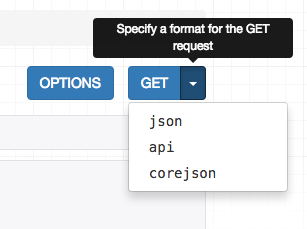
We can also request the schema from the command line, by specifying the desired content type in the Accept header.
$ http http://127.0.0.1:8000/schema/ Accept:application/coreapi+json
HTTP/1.0 200 OK
Allow: GET, HEAD, OPTIONS
Content-Type: application/coreapi+json
{
"_meta": {
"title": "Pastebin API"
},
"_type": "document",
...The default output style is to use the Core JSON encoding.
Other schema formats, such as Open API (formerly Swagger) are also supported.
Using a command line client
Now that our API is exposing a schema endpoint, we can use a dynamic client library to interact with the API. To demonstrate this, let's use the Core API command line client.
The command line client is available as the coreapi-cli package:
$ pip install coreapi-cliNow check that it is available on the command line...
$ coreapi
Usage: coreapi [OPTIONS] COMMAND [ARGS]...
Command line client for interacting with CoreAPI services.
Visit http://www.coreapi.org for more information.
Options:
--version Display the package version number.
--help Show this message and exit.
Commands:
...First we'll load the API schema using the command line client.
$ coreapi get http://127.0.0.1:8000/schema/
<Pastebin API "http://127.0.0.1:8000/schema/">
snippets: {
highlight(id)
list()
read(id)
}
users: {
list()
read(id)
}We haven't authenticated yet, so right now we're only able to see the read only endpoints, in line with how we've set up the permissions on the API.
Let's try listing the existing snippets, using the command line client:
$ coreapi action snippets list
[
{
"url": "http://127.0.0.1:8000/snippets/1/",
"id": 1,
"highlight": "http://127.0.0.1:8000/snippets/1/highlight/",
"owner": "lucy",
"title": "Example",
"code": "print('hello, world!')",
"linenos": true,
"language": "python",
"style": "friendly"
},
...Some of the API endpoints require named parameters. For example, to get back the highlight HTML for a particular snippet we need to provide an id.
$ coreapi action snippets highlight --param id=1
<!DOCTYPE html PUBLIC "-//W3C//DTD HTML 4.01//EN" "http://www.w3.org/TR/html4/strict.dtd">
<html>
<head>
<title>Example</title>
...Authenticating our client
If we want to be able to create, edit and delete snippets, we'll need to authenticate as a valid user. In this case we'll just use basic auth.
Make sure to replace the <username> and <password> below with your actual username and password.
$ coreapi credentials add 127.0.0.1 <username>:<password> --auth basic
Added credentials
127.0.0.1 "Basic <...>"Now if we fetch the schema again, we should be able to see the full set of available interactions.
$ coreapi reload
Pastebin API "http://127.0.0.1:8000/schema/">
snippets: {
create(code, [title], [linenos], [language], [style])
delete(id)
highlight(id)
list()
partial_update(id, [title], [code], [linenos], [language], [style])
read(id)
update(id, code, [title], [linenos], [language], [style])
}
users: {
list()
read(id)
}We're now able to interact with these endpoints. For example, to create a new snippet:
$ coreapi action snippets create --param title="Example" --param code="print('hello, world')"
{
"url": "http://127.0.0.1:8000/snippets/7/",
"id": 7,
"highlight": "http://127.0.0.1:8000/snippets/7/highlight/",
"owner": "lucy",
"title": "Example",
"code": "print('hello, world')",
"linenos": false,
"language": "python",
"style": "friendly"
}And to delete a snippet:
$ coreapi action snippets delete --param id=7As well as the command line client, developers can also interact with your API using client libraries. The Python client library is the first of these to be available, and a Javascript client library is planned to be released soon.
For more details on customizing schema generation and using Core API client libraries you'll need to refer to the full documentation.
Reviewing our work
With an incredibly small amount of code, we've now got a complete pastebin Web API, which is fully web browsable, includes a schema-driven client library, and comes complete with authentication, per-object permissions, and multiple renderer formats.
We've walked through each step of the design process, and seen how if we need to customize anything we can gradually work our way down to simply using regular Django views.
You can review the final tutorial code on GitHub, or try out a live example in the sandbox.
Onwards and upwards
We've reached the end of our tutorial. If you want to get more involved in the REST framework project, here are a few places you can start:
- Contribute on GitHub by reviewing and submitting issues, and making pull requests.
- Join the REST framework discussion group, and help build the community.
- Follow the author on Twitter and say hi.
Now go build awesome things.
Tutorial 7: Schemas & client libraries的更多相关文章
- Django REST framework 第七章 Schemas & client libraries
模式是一个机器可读文档,描述可用的API端点,URL以及它们支持的操作. 模式对于自动生成文档是一个很有用的工具,也可以用来动态调用可以于API交互的客户端库. Core API 为了提供模式支持,R ...
- 编译pure-ftpd时提示错误Your MySQL client libraries aren't properly installed
如果出现类似configure: error: Your MySQL client libraries aren’t properly installed 的错误,请将mysql目录下的 includ ...
- Attempt to load Oracle client libraries threw BadImageFormatException. This problem will occur when running in 64 bit mode with the 32 bit Oracle client components installed.
System.Data.OracleClient 已经过时了.微软不再支持它. 因此,我建议你为. NET 使用Oracle数据提供程序:ODP.Net. 你可以从以下位置下载: 版本:Release ...
- Good Zookeeper Tutorial with Java client
参考: https://stackoverflow.com/questions/33524537/good-zookeeper-tutorial-with-java-client I was tryi ...
- Kubernetes 的 Client Libraries 的使用
说明 kubernetes 估计会成为 linux 一样的存在,client-go 是它的 go sdk,client-go/examples/ 给出了一些用例,但是数量比较少. api Resour ...
- django-rest-framework快速入门
前言:第一次接触django-rest-framework是在实习的时候.当时也不懂,看到视图用类方法写的感觉很牛逼的样子.因为官网是英文的,这对我的学习还是有一点的阻力的,所以当时也没怎么学.真是太 ...
- django rest framework 详解
Django REST framework 是用于构建Web API 的强大而灵活的工具包. 我们可能想使用REST框架的一些原因: Web浏览API对于开发人员来说是一个巨大的可用性. 认证策略包括 ...
- OData Client Code Generator
转发. [Tutorial & Sample] How to use OData Client Code Generator to generate client-side proxy cla ...
- Awesome Go精选的Go框架,库和软件的精选清单.A curated list of awesome Go frameworks, libraries and software
Awesome Go financial support to Awesome Go A curated list of awesome Go frameworks, libraries a ...
随机推荐
- C++解析(31):自定义内存管理(完)
0.目录 1.遗失的关键字mutable 2.new / delete 3.new[] / delete[] 4.小结 5.C++语言学习总结 1.遗失的关键字mutable 笔试题: 统计对象中某个 ...
- Windows与VMware中的CentOS系统互通访问
[步骤01]设置 CentOS 虚拟机-网络适配器为“桥接模式(直接连接物理网络),复制物理网络连接状态” [步骤02]配置虚拟网卡 [步骤03]配置 CentOS 网络 [步骤04]测试 windo ...
- QT 主窗口和子窗口相互切换示例
QT 主窗口和子窗口相互切换示例 文件列表: SubWidget.h #ifndef SUBWIDGET_H #define SUBWIDGET_H #include <QtWidgets/QW ...
- IOS8模糊毛玻璃的效果UIVisualEffectView
UIVisualEffectView实现两种模糊效果:UIBlurEffect 和 UIVibrancyEffect 两者都是继承自UIView,前者放在任意的View里边都能对下册的视图渲染出模糊效 ...
- sql语句查询各门课程平均分的最大值
解法一: select courseno,stuno,avg(score) '平均分最高值'--这里是求平均,后面的条件是过滤最大值的 from tablename group by courseno ...
- Unity3D手游开发日记(6) - 适合移动平台的水深处理
市面上大部分的手机游戏,水面都比较粗糙,也基本没发现谁做过水深的处理. 水深的处理在PC平台比较容易,因为很容易获得每个像素的深度,比如G-Buffer,有了像素的深度,就能计算出每个像素到水面的距离 ...
- 关于Centos的yum安装LAMP
Step1.配置网易的源 在mirrors.163.com中找到centos的帮助信息,完成源的更新配置,如图1,图2,图3所示. 图1 图2 图3 Step2.然后安装PHP+MySQL+apach ...
- centos 6.5 web service模式 系统 安装php
1 首先是坚持libxml2出问题,提示如下: checking for xml2-config path... /home/www/thirdlib/libxml2/bin/xml2-configc ...
- 【CF113D】Museum
Portal --> cf113D Solution 额题意的话大概就是给一个无向图然后两个人给两个出发点,每个点每分钟有\(p[i]\)的概率停留,问这两个人在每个点相遇的概率是多少 如果说我 ...
- javascript基本介绍
javascript是一种广泛用于客户端web开发的脚本语言,常采用来给html网页添加动态功能,比如响应客户的各种操作. 脚本语言是什么? (1).脚本语言往往不能独立运行,它和html/jsp/p ...
